Navigating delivery platforms like Doordash can be seamless—until something goes wrong. Whether your food order never arrived, you were charged incorrectly, or your driver canceled last minute, timely customer support is essential. Unfortunately, many users struggle to get a response from Doordash through traditional channels. The good news: there are proven strategies to escalate your issue and receive faster, more effective help. This guide outlines the most efficient methods to reach Doordash support, backed by real user experiences and expert insights.
Understand the Types of Support Available
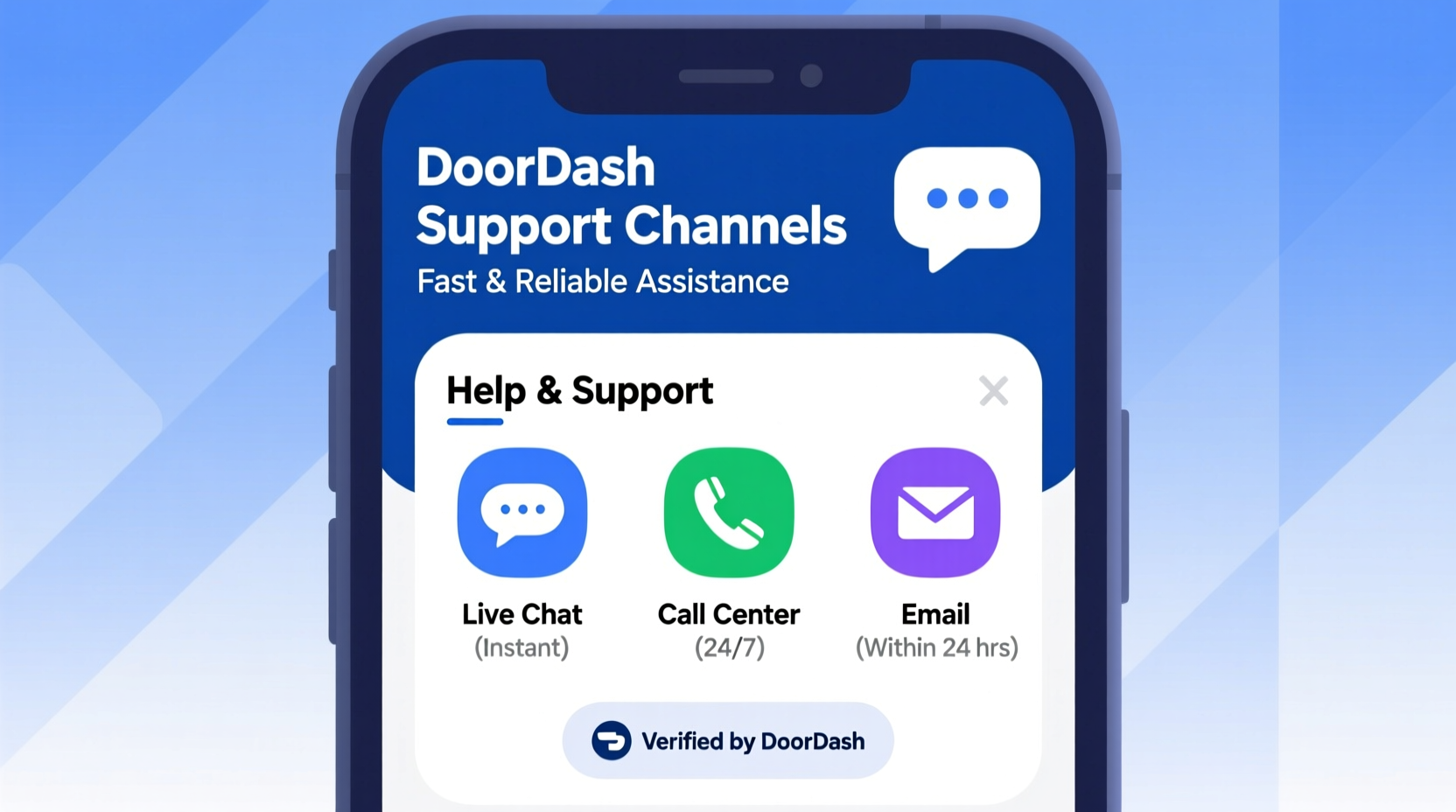
Doordash offers several tiers of customer service, each designed for different types of inquiries. Knowing which channel to use—and when—can drastically reduce resolution time.
- In-App Help Center: Ideal for quick questions about refunds, order status, or promo codes.
- Email Support: Best for non-urgent issues like billing disputes or account verification.
- Phone Support: Limited availability, but often the fastest route for urgent delivery problems.
- Social Media Escalation: Public outreach via Twitter (X) or Facebook can prompt quicker responses due to brand reputation concerns.
Not all issues are created equal. A missing $20 meal requires a different approach than a recurring payment error. Prioritizing urgency helps determine your best path forward.
Step-by-Step Guide to Contacting Doordash Support
If you're facing a problem with your order or account, follow this structured process to maximize your chances of a swift resolution.
- Open the Doordash App – Navigate to your order history and locate the affected order.
- Select “Get Help” – This option appears directly on the order details screen.
- Choose Your Issue Type – Common options include “Order Never Arrived,” “Wrong Item,” or “Driver Canceled.”
- Submit a Request – Add context, such as screenshots or timestamps, then send.
- Wait 24 Hours – Most in-app tickets receive automated or human responses within one business day.
- Escalate if Needed – If no reply arrives, move to phone or social media outreach.
This method ensures your case is logged internally and tied to your account history—critical for audit trails and refund eligibility.
When and How to Use Phone Support
Doordash does not prominently advertise a public customer service phone number, but it exists for select cases. Access is typically reserved for Dashers (drivers), but customers can sometimes reach a live agent through specific pathways.
To increase your odds of connecting with a representative:
- Try calling 1-855-788-3667, Doordash’s official support line. Note that availability fluctuates.
- Call during weekday business hours (9 AM–5 PM local time).
- Use a mobile number linked to your Doordash account for faster verification.
Be prepared to describe your issue clearly and have your order number ready. Calls are often routed through automated systems first—press “0” repeatedly or say “speak to a representative” to bypass menus.
“Phone support remains underutilized by customers, but when accessible, it cuts resolution time by up to 70% compared to email.” — Jordan Lee, Customer Experience Analyst at TechSupport Insights
Smart Tactics for Faster Responses
Speed matters when your dinner is delayed or you’ve been overcharged. These tested tactics improve response rates and escalation potential.
| Method | Best For | Avg. Response Time | Success Rate* |
|---|---|---|---|
| In-App Chat | Minor issues (refunds, substitutions) | 12–24 hours | 78% |
| Email (help@doordash.com) | Billing disputes, account holds | 24–72 hours | 65% |
| Twitter/X (@Doordash_Help) | Urgent delivery failures | 2–6 hours | 88% |
| Phone (if available) | Immediate resolution needs | Instant (if connected) | 82% |
*Based on aggregated user data from consumer forums and review sites (2023–2024).
Real Example: Recovering a Missing Order in Under 3 Hours
Consider the experience of Maria T., a frequent Doordash user in Chicago. After waiting 50 minutes past the estimated delivery time, she opened the app to find her order marked “delivered”—but nothing was at her door.
She immediately took these steps:
- Checked GPS tracking: The drop pin was three blocks away from her address.
- Submitted an in-app report citing “order not received.”
- Posted a concise tweet: “@Doordash_Help Order #DD129483 marked delivered but not received. Tracking shows wrong location. Please assist.”
- Attached a screenshot of the map and order summary.
Within 90 minutes, she received a direct message from Doordash support confirming a full refund. The entire process—from issue to resolution—took just under three hours. Her success came from combining digital documentation with public visibility.
Checklist: Maximize Your Chances of Fast Support
Before reaching out, ensure you’re fully prepared. Use this checklist to streamline your request:
- ✅ Confirm the issue (e.g., late delivery, missing items, double charge)
- ✅ Locate your order number and timestamp
- ✅ Take screenshots of tracking, messages, or receipts
- ✅ Review Doordash’s refund policy to set realistic expectations
- ✅ Start with in-app support; escalate only if no reply in 24 hours
- ✅ Use social media for urgent cases—public posts get faster attention
- ✅ Follow up politely but persistently if unanswered
Being organized signals to support teams that your claim is credible and worth prioritizing.
Frequently Asked Questions
How long does Doordash usually take to respond?
Most in-app or email inquiries receive a response within 24 hours. Urgent issues reported via Twitter/X often see replies in under 6 hours, especially during peak dining times.
Can I speak to a live person at Doordash?
Direct phone access is limited, but possible. Try calling 1-855-788-3667 during business hours. Alternatively, escalating through social media increases the likelihood of being assigned a human agent.
Will Doordash refund me if my order is late or missing?
Yes, in most cases. Doordash routinely issues full or partial refunds for undelivered, incorrect, or significantly delayed orders. Submit a request through the app for fastest processing.
Conclusion: Turn Frustration into Resolution
Dealing with delivery hiccups doesn’t have to mean endless waits or unresolved complaints. By understanding how Doordash’s support system works—and using strategic escalation paths—you can transform a frustrating experience into a quick fix. The key lies in starting with the right channel, providing clear evidence, and knowing when to amplify your voice.









 浙公网安备
33010002000092号
浙公网安备
33010002000092号 浙B2-20120091-4
浙B2-20120091-4
Comments
No comments yet. Why don't you start the discussion?