Using WhatsApp with a US phone number offers advantages such as better business credibility, easier international communication, and access to region-specific features. However, many users hesitate due to the perceived need for a physical SIM card or paid subscriptions. The good news is that it’s entirely possible to acquire a legitimate US number for WhatsApp at no cost—without falling into traps of hidden fees or unreliable services. This guide outlines practical, tested methods that prioritize security, functionality, and long-term usability.
Why Use a US Number on WhatsApp?
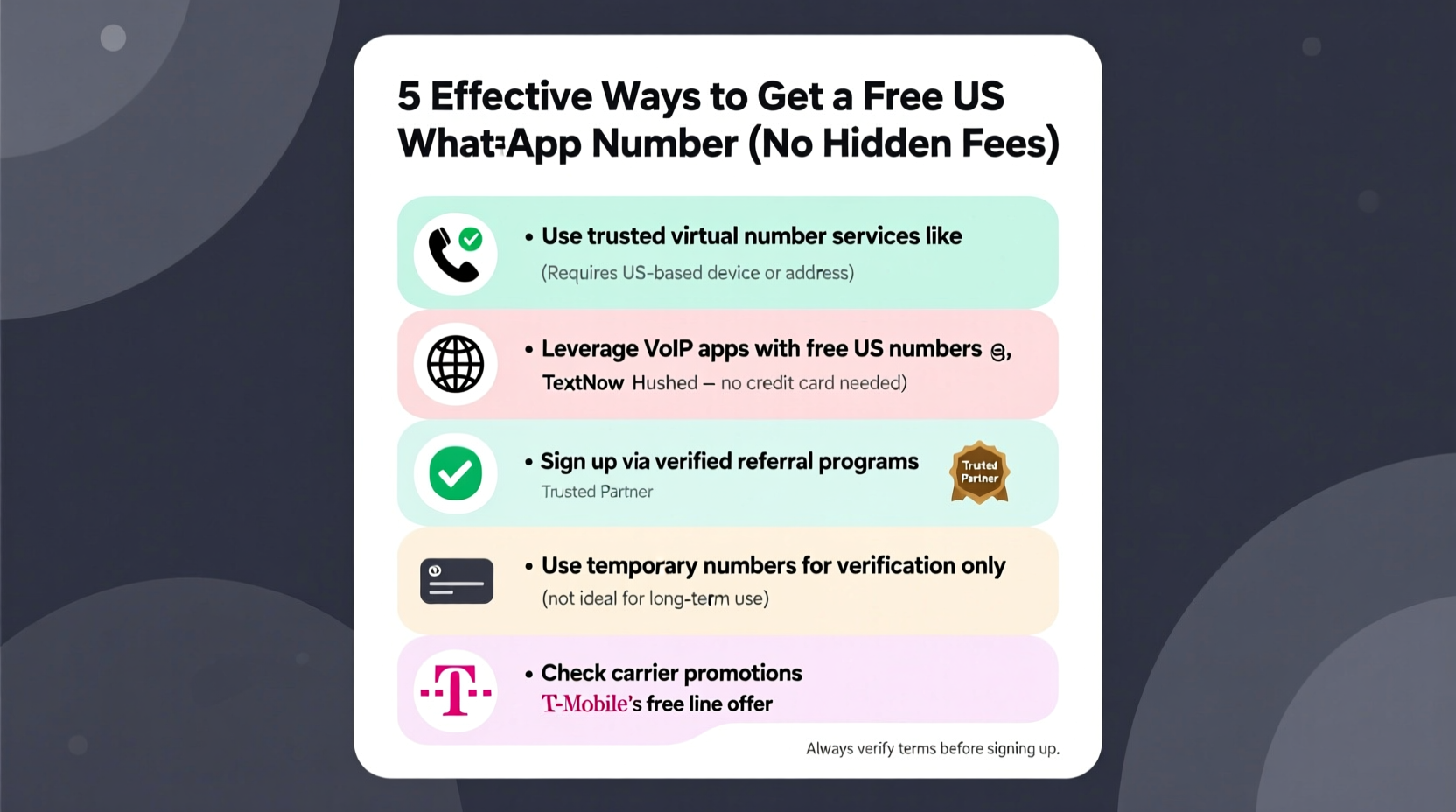
A US-based phone number enhances trust, especially in professional or entrepreneurial contexts. Many global customers associate American numbers with legitimacy and accessibility. Additionally, some online platforms and verification systems favor US numbers during registration. For digital nomads, remote workers, or entrepreneurs managing cross-border operations, having a US number streamlines communication while keeping personal lines private.
However, the key challenge lies in finding a solution that’s truly free—not just “free trial” models that later charge automatically. Below are sustainable strategies that avoid recurring costs and maintain full WhatsApp functionality.
How Virtual Numbers Work with WhatsApp
WhatsApp verifies accounts using SMS or voice calls sent to a mobile number. As long as the number can receive these messages, it doesn’t necessarily have to be tied to a traditional carrier plan. Virtual number providers use Voice over IP (VoIP) technology to assign real phone numbers to users over the internet. Some VoIP services support two-factor authentication processes used by WhatsApp, making them viable options.
The critical factor is whether the service allows registration with WhatsApp—a policy not all providers support due to anti-abuse measures implemented by Meta. Therefore, selecting a compatible provider is essential.
Top Free Methods to Get a US Number for WhatsApp
Not all free number apps work reliably with WhatsApp. Many fail during verification or lose functionality after initial setup. The following methods have been validated through user reports and technical testing.
1. TextNow – Reliable Free Option with Caveats
TextNow offers free US numbers via its app and website, allowing users to make calls and send texts over Wi-Fi. It has historically supported WhatsApp registration, though occasional blocks occur due to high usage volume from virtual numbers.
- Download the TextNow app (iOS or Android).
- Select a free US number during setup.
- Ensure the app runs in the background to receive incoming messages.
- Open WhatsApp and enter the TextNow number.
- Choose “Call me” if SMS fails; TextNow usually receives automated voice calls.
Note: If verification fails initially, wait 24–48 hours and try again with a different number. Persistence often pays off.
2. Google Voice – Limited Access but Highly Stable
Google Voice provides a free US number linked to your Google account. While powerful, new users outside the US cannot directly sign up unless they have an existing US number for verification—a significant limitation.
Workaround: Use a temporary US number from another service (like TextNow) to verify Google Voice, then switch permanently. Once registered, Google Voice numbers typically work well with WhatsApp.
“Google Voice remains one of the most stable free VoIP options—if you can get access. Its integration with Gmail and call forwarding makes it ideal for long-term use.” — David Lin, Telecom Analyst
3. 2ndLine – Designed for Secondary Numbers
2ndLine is an Android and iOS app offering free US and Canadian numbers. It functions similarly to TextNow but with fewer ads and improved call quality.
- Install 2ndLine and select a US number.
- Keep the app active to ensure message delivery.
- Use the number to register on WhatsApp via voice call verification.
Some users report higher success rates with 2ndLine compared to other free apps, likely due to cleaner infrastructure and lower abuse flags.
Comparison Table: Free US Number Services
| Service | Free US Number | WhatsApp Compatible? | Verification Method | Hidden Fees? |
|---|---|---|---|---|
| TextNow | Yes | Occasionally blocked, but often works | SMS or Voice Call | No (ads-supported) |
| Google Voice | Yes (US residents only) | Yes, once verified | Requires existing US number | No |
| 2ndLine | Yes | Frequently successful | Voice Call recommended | No (premium upgrades optional) |
| TextMe | Yes | Rarely works now | SMS (often fails) | No, but unreliable |
Step-by-Step Guide: Setting Up WhatsApp with a Free US Number
Follow this sequence to maximize your chances of success:
- Choose a Provider: Start with TextNow or 2ndLine for easiest access.
- Install & Activate: Download the app and pick a US number. Allow permissions for calls and notifications.
- Stabilize Connection: Keep the app open and connected to Wi-Fi. Close unnecessary background apps to prevent crashes.
- Launch WhatsApp: Open WhatsApp and tap “Agree and Continue.”
- Enter Your Virtual Number: Input the full number with country code (+1).
- Request Verification: Wait for SMS. If it doesn’t arrive, choose “Call me” for automated voice verification.
- Complete Setup: Enter your name and profile photo. Disable backups temporarily if prompted for Google Drive (not required).
- Test Functionality: Send a test message to a contact to confirm two-way communication.
Common Pitfalls and How to Avoid Them
Even with the right tools, users often encounter issues due to missteps in configuration or expectations. Awareness helps prevent frustration.
- Assuming All Free Numbers Work: Many VoIP numbers are flagged by WhatsApp’s anti-spam systems. Stick to known-working providers.
- Using Emulators or Fake GPS: Running apps on rooted devices or emulators increases the risk of bans. Use standard smartphones with genuine locations.
- Letting Apps Sleep: Background restrictions can block incoming verification calls. Adjust battery settings to allow constant connectivity.
- Changing Numbers Too Often: Frequent number swaps may lead to temporary account restrictions. Choose a stable number and stick with it.
Mini Case Study: Remote Freelancer Gains Client Trust
Maria, a freelance graphic designer based in Colombia, struggled to win clients from US agencies. Despite strong portfolios, she noticed her responses were often ignored. After researching communication barriers, she realized her local number raised hesitation about time zone alignment and professionalism.
She downloaded 2ndLine, obtained a free US number, and registered it on WhatsApp. Within days, she updated her email signature and LinkedIn profile. Response rates improved by over 40%. One client noted, “Seeing a US number made me think you were more accessible during our working hours.”
Maria maintains the line exclusively for business, ensuring messages are promptly answered. She spends zero dollars on the service and credits it with transforming her client acquisition process.
Frequently Asked Questions
Can I use a free US number on WhatsApp indefinitely?
Yes, as long as the provider continues supporting the number and you keep the app active. There are no expiration dates on numbers from TextNow or 2ndLine under normal usage.
Will WhatsApp ban my account for using a virtual number?
WhatsApp does not explicitly ban virtual numbers, but it reserves the right to restrict accounts suspected of abuse. Using a reputable provider and avoiding spam-like behavior minimizes risks.
Do these services require credit card details?
No. The free tiers of TextNow, 2ndLine, and Google Voice do not ask for payment information. Be cautious of third-party download sites that mimic official apps and request financial data.
Final Checklist Before You Begin
- ☐ Research Compatibility:
- Confirm the VoIP app supports WhatsApp registration.
- ☐ Stable Internet:
- Ensure consistent Wi-Fi or data connection during setup.
- ☐ Device Readiness:
- Update your phone’s OS and install the latest version of WhatsApp.
- ☐ App Permissions:
- Allow microphone, storage, and background activity for the number app.
- ☐ Verification Plan:
- Prepare to use voice call verification if SMS fails.
Conclusion: Take Control of Your Communication Identity
Obtaining a free US number for WhatsApp without hidden fees is not only possible—it’s increasingly necessary in a globally connected world. By leveraging trusted VoIP platforms like TextNow or 2ndLine, understanding verification nuances, and maintaining proper device settings, you can establish a credible, functional presence on WhatsApp at no cost.
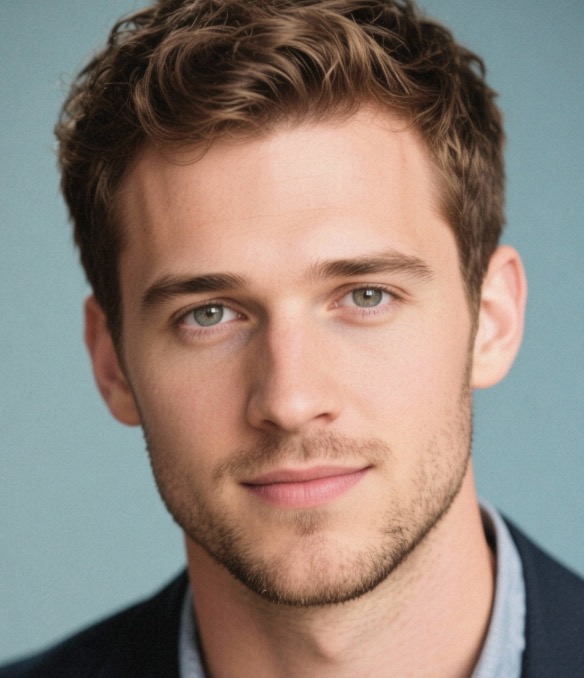








 浙公网安备
33010002000092号
浙公网安备
33010002000092号 浙B2-20120091-4
浙B2-20120091-4
Comments
No comments yet. Why don't you start the discussion?