Carpal tunnel syndrome (CTS) affects millions of office workers, programmers, writers, and anyone who spends long hours typing. It develops when the median nerve in the wrist becomes compressed, often due to repetitive strain and poor hand positioning. One of the most effective preventive strategies is upgrading your keyboard setup. But with so many options available—especially ergonomic and split keyboards—it’s important to understand the differences, benefits, and limitations of each.
While the terms are sometimes used interchangeably, “ergonomic” and “split” keyboards refer to different design philosophies. An ergonomic keyboard is built to support natural hand and wrist alignment, while a split keyboard specifically separates the key clusters into two or more sections. The best choice depends on your body mechanics, work habits, and existing symptoms. This article breaks down both types, compares their effectiveness in reducing CTS risk, and provides actionable guidance for making an informed decision.
Understanding Carpal Tunnel Syndrome and Keyboard Use
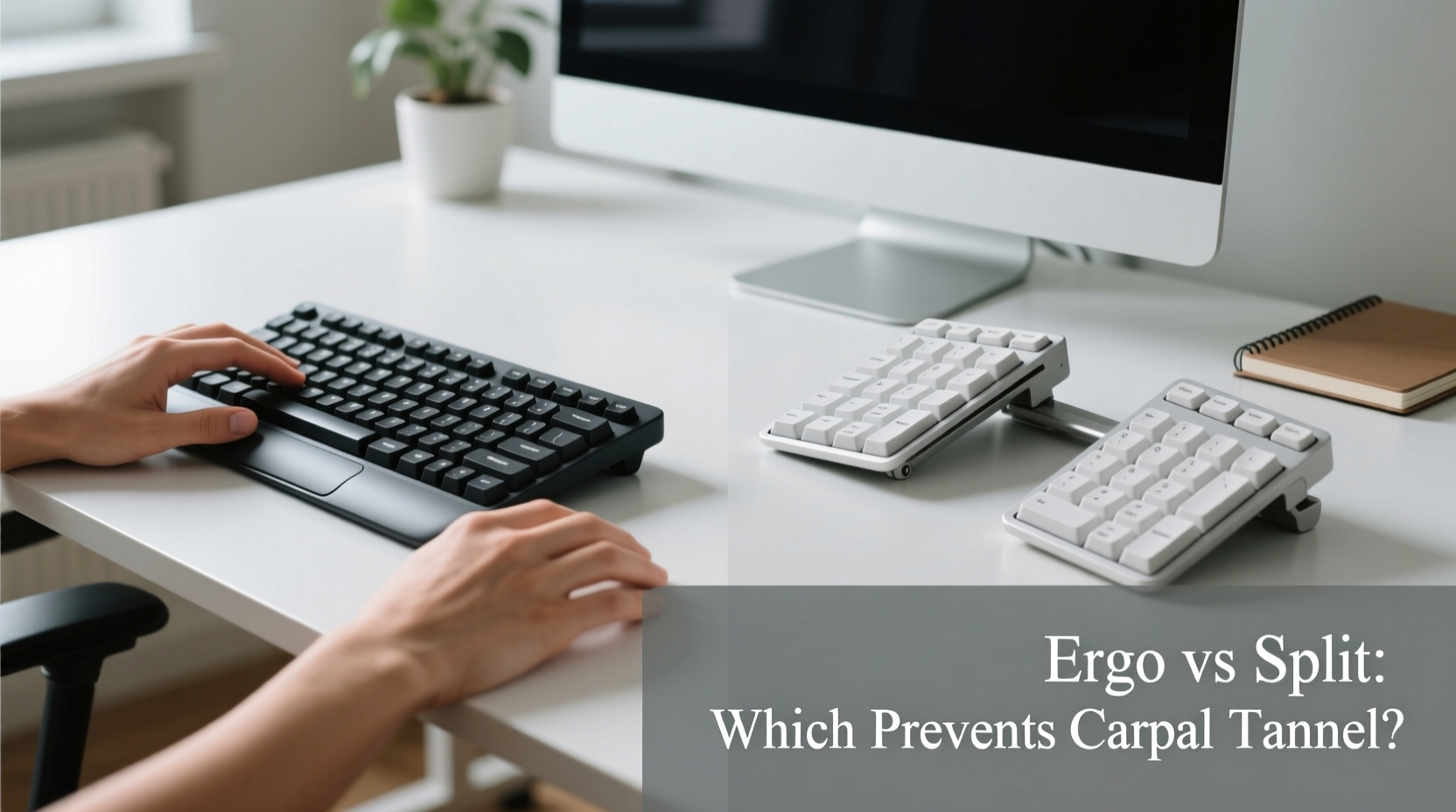
Carpal tunnel syndrome arises from pressure on the median nerve as it passes through a narrow passageway in the wrist. Prolonged wrist flexion, ulnar deviation (bending the wrist outward), and repetitive motion can inflame surrounding tissues, leading to numbness, tingling, and pain in the hand and forearm. Typing on a traditional flat keyboard often forces the wrists into unnatural positions, increasing strain over time.
According to the American Academy of Orthopaedic Surgeons, workplace factors such as prolonged keyboard use without breaks, improper posture, and lack of ergonomic tools contribute significantly to CTS development. Studies show that up to 10% of computer users experience symptoms related to repetitive strain injuries, with CTS being among the most common.
The goal of ergonomic interventions—including specialized keyboards—is not just comfort but prevention. Proper tool design reduces muscle activation, minimizes awkward postures, and promotes neutral joint alignment. This is where both ergonomic and split keyboards come into play, though they achieve these goals differently.
What Is an Ergonomic Keyboard?
An ergonomic keyboard is designed to reduce physical stress during typing by aligning with the body’s natural posture. These keyboards typically feature:
- Curved or contoured key layouts that follow the natural arc of fingers
- Elevated tenting angles to keep wrists in a neutral position
- Wrist rests made of soft, supportive materials
- Reduced key travel distance to minimize finger strain
- Split designs (in some models) to allow independent hand placement
Not all ergonomic keyboards are split. Some maintain a single-unit structure but incorporate sculpted shapes and adjustable tilt. For example, the Microsoft Sculpt and Kinesis Freestyle2 offer ergonomic benefits without full separation. These models aim to eliminate the “keyboard slope” that causes wrists to bend upward during use.
The benefit of non-split ergonomic keyboards lies in their accessibility. They fit easily on standard desks and require less adjustment for new users. However, they may not fully address ulnar deviation—the inward bending of hands toward the center of the body—which remains a key risk factor for CTS.
What Is a Split Keyboard?
A split keyboard divides the key layout into two (or more) separate units, allowing users to position each half independently. This design enables lateral adjustment so that hands can type in a more natural, shoulder-width stance. By aligning the keyboard with the anatomical position of the arms, split models reduce internal rotation and wrist deviation.
Popular examples include the ErgoDox EZ, Keyboardio Model 01, and ZSA Moonlander. These devices often combine splitting with other ergonomic features like tenting, columnar key arrangements, and programmable keys. Because the halves can be angled outward (“tenting”) and spaced apart, users achieve a near-neutral posture that closely mimics standing with arms relaxed at the sides.
Research published in the Journal of Occupational Rehabilitation found that split keyboard users reported significantly lower discomfort levels in the wrists and forearms compared to those using conventional keyboards. The study noted that even moderate adjustments in hand spacing reduced electromyographic (EMG) activity in forearm muscles by up to 30%, indicating less strain.
“Split keyboards represent one of the most effective mechanical interventions for reducing risk factors associated with carpal tunnel syndrome.” — Dr. Laura Chen, Occupational Health Specialist
However, split keyboards come with a learning curve. Touch typists must retrain muscle memory, especially if the layout deviates from QWERTY symmetry. Additionally, these keyboards often require more desk space and may not be practical in shared or compact workspaces.
Comparing Ergonomic and Split Keyboards: Features and Benefits
| Feature | Ergonomic Keyboard (Non-Split) | Split Keyboard |
|---|---|---|
| Hand Positioning | Moderate improvement; reduces wrist extension | Superior; allows neutral shoulder-width alignment |
| Ulnar Deviation Reduction | Limited; hands still converge toward center | High; customizable spacing prevents inward bending |
| Tenting Support | Sometimes available via external props | Commonly built-in or easily modifiable |
| Learning Curve | Low to moderate | Moderate to high |
| Portability | Generally good | Poorer due to size and dual components |
| Cost | $50–$150 | $200–$400+ |
| Ideal For | Beginners, casual users, limited desk space | Chronic pain sufferers, heavy typists, home offices |
This comparison shows that while both keyboard types improve upon standard flat models, split keyboards generally offer greater biomechanical advantages. Their ability to customize hand angle, distance, and elevation makes them particularly effective for individuals already experiencing early signs of CTS or those committed to long-term prevention.
Real-World Example: A Writer’s Transition to a Split Keyboard
Mark, a freelance technical writer, began experiencing tingling in his right hand after years of working from home. He initially dismissed it as fatigue, but within months, the sensation spread to his thumb and index finger, accompanied by occasional weakness. After a diagnosis of mild carpal tunnel syndrome, his occupational therapist recommended changing his workstation setup.
He first switched to an ergonomic keyboard with a curved layout and wrist rest. While this provided short-term relief, he still felt tension in his forearms after long writing sessions. On his therapist’s advice, he invested in a split keyboard with magnetic tenting supports. Over six weeks, he gradually adjusted the angle and spacing until his shoulders no longer hunched forward and his wrists stayed level with his forearms.
Within three months, Mark reported a 70% reduction in symptoms. More importantly, he regained confidence in his ability to work full days without pain. His case illustrates that while ergonomic keyboards can help, split models may be necessary for meaningful structural correction—especially when symptoms persist despite initial changes.
Action Plan: How to Choose and Adapt Your Keyboard Setup
Selecting the right keyboard is only part of the solution. Proper implementation matters just as much. Follow this step-by-step guide to maximize benefits and minimize discomfort:
- Assess your current symptoms: Note any numbness, pain, or stiffness in your hands, wrists, or forearms. Early intervention yields better outcomes.
- Evaluate your workspace: Ensure your chair height allows elbows to rest at 90 degrees and your desk supports forearm alignment without shoulder shrugging.
- Try a non-split ergonomic model first: If you're new to alternative keyboards, start with a widely available ergonomic option to ease into postural changes.
- Test a split keyboard if symptoms continue: Rent or borrow one if possible. Many manufacturers offer trial periods.
- Adjust tenting and splay gradually: Begin with minimal separation and slight tenting, increasing over weeks to avoid new strain.
- Practice proper typing technique: Keep fingers relaxed, use light keystrokes, and avoid resting wrists heavily on supports while typing.
- Take micro-breaks every 20–30 minutes: Stand, stretch, and shake out your hands to promote circulation.
Frequently Asked Questions
Can a split keyboard cure carpal tunnel syndrome?
No keyboard can cure CTS once it has developed, but a split keyboard can significantly reduce contributing factors like wrist deviation and muscle strain. When combined with medical treatment and lifestyle changes, it supports recovery and helps prevent worsening of symptoms.
Are ergonomic keyboards worth the cost?
For regular typists, yes. Preventive investment in an ergonomic or split keyboard can delay or eliminate the need for medical interventions such as splints, corticosteroid injections, or surgery—all of which carry higher financial and personal costs.
Do I need to learn a new typing method?
You don’t need to learn a new method, but you may need to adapt to a different hand position. Most users adjust within 2–6 weeks. Practicing slow, deliberate typing during the transition helps build accuracy and comfort.
Final Recommendations and Next Steps
When comparing ergonomic versus split keyboards for preventing carpal tunnel syndrome, the evidence leans toward split models offering superior biomechanical support. Their ability to align typing posture with natural arm anatomy directly addresses key risk factors like ulnar deviation and forearm pronation. That said, not everyone needs the most advanced solution upfront.
If you’re symptom-free but want to reduce future risk, a well-designed ergonomic keyboard is a practical starting point. But if you already experience discomfort, frequent tingling, or have been diagnosed with early-stage CTS, a split keyboard should be seriously considered as part of a broader ergonomic strategy.
Remember, no keyboard replaces good habits. Pair your hardware upgrade with proper seating, monitor height, and regular movement. Prevention works best when tools and behavior align.









 浙公网安备
33010002000092号
浙公网安备
33010002000092号 浙B2-20120091-4
浙B2-20120091-4
Comments
No comments yet. Why don't you start the discussion?