For millions of people who spend hours at a desk typing, discomfort is not just a minor nuisance—it can evolve into chronic pain, reduced productivity, and long-term musculoskeletal issues. One of the most debated tools in this context is the keyboard. While standard keyboards remain ubiquitous, ergonomic keyboards have gained traction for their promise of reducing strain. But do they actually reduce typing fatigue more than traditional models? The answer lies in biomechanics, user behavior, and sustained comfort over time.
This article examines how ergonomic and standard keyboards affect physical strain during prolonged typing, evaluates scientific findings, and presents real-world outcomes to help users make informed decisions about their workspace setup.
The Anatomy of Typing Fatigue
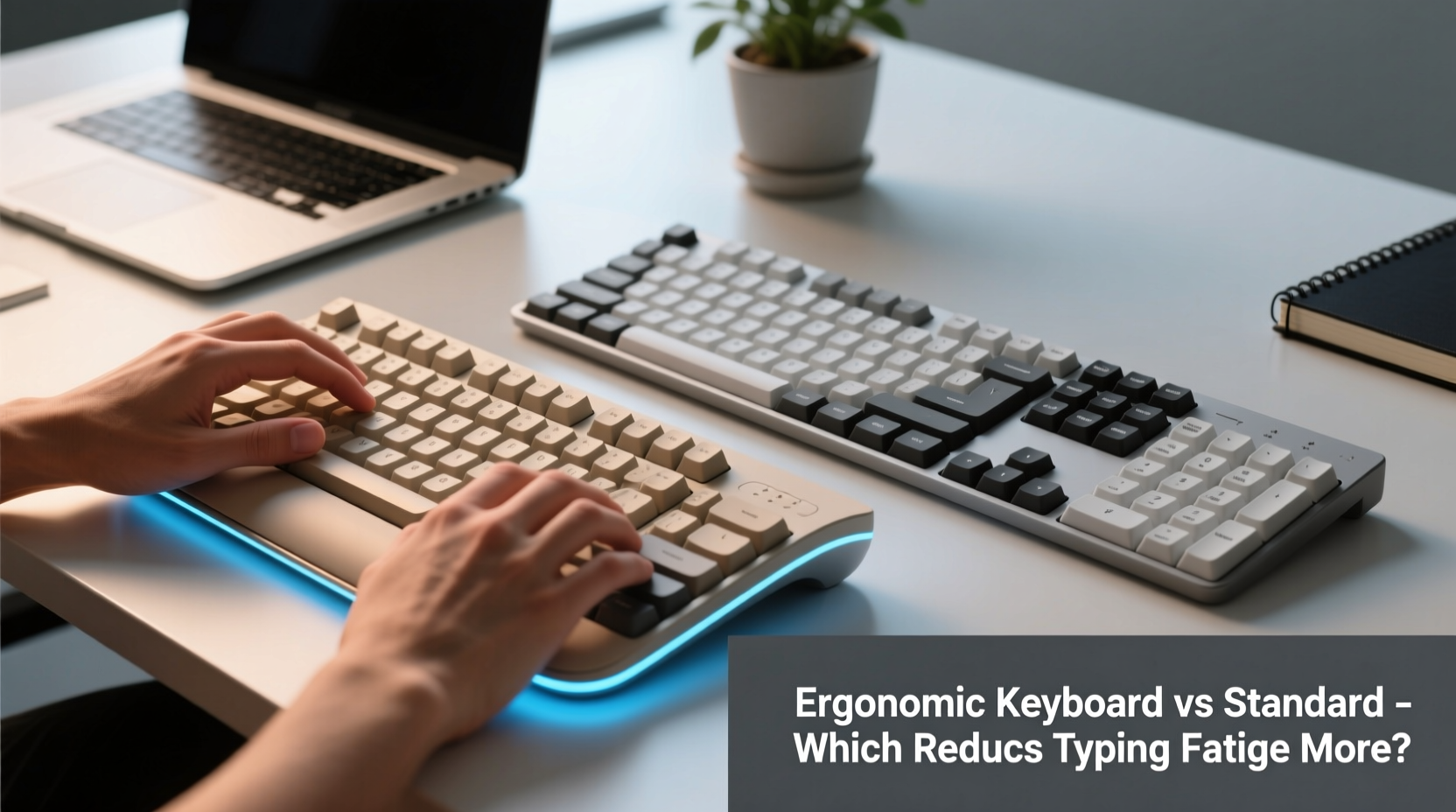
Typing fatigue doesn’t just refer to finger tiredness. It encompasses muscle strain in the hands, wrists, forearms, shoulders, and even the neck. Repetitive motion, poor posture, and unnatural joint angles contribute to cumulative stress. Over time, these factors increase the risk of conditions like carpal tunnel syndrome, tendonitis, and thoracic outlet syndrome.
The root cause often lies in the design of the tool itself. Standard keyboards force the hands into a pronated (palms-down) position with fingers angled inward toward the center column. This creates ulnar deviation—where the wrist bends toward the little finger—and forces the forearm muscles to work harder to stabilize movement. Add to that elevated shoulder tension from reaching forward or upward, and you’ve created an environment ripe for fatigue.
“Prolonged use of non-ergonomic input devices is one of the leading contributors to upper extremity disorders in office workers.” — Dr. Laura Chen, Occupational Health Researcher, CDC NIOSH Division
Evaluating Ergonomic Keyboards: Design Principles That Matter
Ergonomic keyboards are engineered to align with the natural resting position of the human body. Unlike flat, straight layouts, they incorporate features such as split key layouts, tenting (vertical angle), negative tilt, and curved key wells. These design choices aim to keep the hands, wrists, and arms in neutral alignment—minimizing strain on joints and tendons.
Common types include:
- Split keyboards: Divide the key layout into two sections, allowing users to position each half shoulder-width apart.
- Tented keyboards: Raise the center of the keyboard so that the outer edges slope downward, promoting a handshake-like hand position.
- Vertical keyboards: Rotate the typing surface nearly 90 degrees, placing hands in a handshake orientation.
- Compact/low-profile ergo models: Combine portability with reduced reach and lower actuation force.
The goal across all variants is to eliminate awkward postures. For example, tenting reduces ulnar deviation by up to 50% compared to flat typing surfaces. Split designs prevent shoulder hunching by encouraging a wider arm stance. Studies published in *Applied Ergonomics* show that users report significantly less discomfort after switching to properly adjusted ergonomic keyboards—even within the first few weeks.
Standard Keyboards: Simplicity vs. Long-Term Cost
Standard keyboards dominate offices and home setups due to familiarity, low cost, and universal compatibility. Their flat, rectangular design has changed little since the early days of computing. While functional, they impose biomechanical compromises.
Typing on a flat surface requires constant wrist extension and internal rotation of the forearm. Even with wrist rests, pressure on the carpal tunnel increases, especially if the rest is too high or rigid. Moreover, the staggered key layout forces fingers to stretch unevenly, increasing fine motor load.
A 2021 study from the University of Waterloo found that participants using standard keyboards exhibited higher electromyographic (EMG) activity in forearm flexors—indicating greater muscle effort—compared to those using split ergonomic models. After four hours of continuous typing, subjective fatigue scores were 37% higher in the standard group.
Yet, many users adapt to these inefficiencies over time, mistaking habituation for comfort. Just because pain isn’t immediate doesn’t mean damage isn’t accumulating.
Head-to-Head Comparison: Ergonomic vs Standard
| Feature | Ergonomic Keyboard | Standard Keyboard |
|---|---|---|
| Hand Position | Neutral alignment, palms facing each other | Pronated, palms down with ulnar deviation |
| Wrist Angle | Near-zero extension; supported by negative tilt | Often extended upward, especially without proper support |
| Muscle Activation | Reduced forearm flexor strain (up to 40%) | Higher EMG readings in forearm muscles |
| Fatigue Onset | Delayed; reported after 5+ hours in controlled studies | Noticeable within 2–3 hours for frequent typists |
| Learning Curve | Moderate (1–2 weeks for full adaptation) | Minimal (immediate usability) |
| Durability & Portability | Varies; some models bulkier but built for longevity | Generally compact and widely replaceable |
| Cost Range | $80–$300+ | $15–$75 |
While ergonomic keyboards typically require an adjustment period, long-term benefits outweigh initial discomfort. Users often report improved focus, fewer microbreaks, and reduced reliance on pain relievers after transitioning.
Real-World Impact: A Mini Case Study
Sarah Kim, a technical writer at a software documentation firm, logged over 250,000 keystrokes per week. After three years of using a standard keyboard, she began experiencing numbness in her right pinky and ring finger, along with persistent forearm tightness. Her doctor diagnosed early-stage carpal tunnel syndrome and recommended workstation changes.
She switched to a tented, split ergonomic keyboard and paired it with an adjustable standing desk. Within six weeks, her symptoms decreased dramatically. She noted that while the first week was frustrating—missing keys and feeling slow—her accuracy rebounded by day 10. By week five, she was typing faster than before, with no evening soreness.
“It’s like upgrading from running shoes to orthopedic ones,” Sarah said. “You don’t miss what you didn’t know was hurting until it stops.”
Action Plan: Transitioning to Reduced Typing Fatigue
Switching to an ergonomic keyboard isn’t enough on its own. To maximize fatigue reduction, follow this step-by-step guide:
- Assess Your Current Setup: Note how your wrists angle when typing. Are they bent sideways or upward? Is your keyboard too close or too far?
- Select the Right Model: Try different styles (split, vertical, contoured). Consider trying a budget-friendly model like the Perixx PERIBOARD-512 before investing in premium options like the Kinesis Freestyle Edge.
- Adjust Tenting and Split Width: Use built-in risers or external stands to achieve a 10°–30° tent angle. Keep the halves shoulder-width apart.
- Position Correctly: Place the keyboard so elbows stay at 90°–110°, and wrists float slightly above the surface. Avoid resting weight directly on the carpal tunnel.
- Adapt Gradually: Start with 1–2 hours daily on the new keyboard. Increase usage as accuracy improves.
- Pair With Other Ergonomic Tools: Use a monitor riser, footrest, and supportive chair. Consider a trackball mouse to reduce shoulder strain.
- Monitor Symptoms: Track discomfort levels weekly. If pain persists beyond four weeks, consult an occupational therapist.
Checklist: Signs You Need an Ergonomic Upgrade
- Experience tingling or numbness in fingers after typing
- Feel stiffness in wrists or forearms at the end of the day
- Notice yourself shaking out your hands frequently
- Have been diagnosed with repetitive strain injury (RSI)
- Rely on wrist supports that don’t alleviate pressure
- Type more than 20,000 keystrokes per day
- Work remotely or from a non-adjustable desk setup
If three or more apply, an ergonomic keyboard should be a priority—not a luxury.
FAQ: Common Questions About Keyboard Fatigue
Can a wrist rest fix the problems of a standard keyboard?
Not entirely. While soft gel wrist rests can reduce localized pressure, they don’t correct underlying issues like ulnar deviation or forearm rotation. In fact, hard or overly thick rests may worsen compression on the median nerve. They’re best used as supplements, not solutions.
Do ergonomic keyboards improve typing speed?
Initially, speed may drop during the adaptation phase. However, long-term studies show that once acclimated, users maintain or slightly exceed previous speeds—especially because reduced fatigue allows for longer, uninterrupted sessions.
Are there situations where a standard keyboard is better?
Yes. For occasional typists, travelers, or shared environments, standard keyboards offer simplicity and compatibility. The investment in ergonomics pays off most for heavy users—those typing 3+ hours daily.
Final Verdict: Which Reduces Typing Fatigue More?
The evidence is clear: ergonomic keyboards reduce typing fatigue more effectively than standard models. Biomechanically sound designs minimize joint stress, promote neutral postures, and decrease muscle activation during prolonged use. While standard keyboards are cheaper and instantly familiar, their long-term cost—in physical discomfort and potential medical intervention—can far exceed the upfront price of an ergonomic alternative.
That said, success depends on proper selection and setup. An ill-fitted ergonomic keyboard can cause new imbalances. Take time to test configurations, prioritize adjustability, and listen to your body’s feedback.









 浙公网安备
33010002000092号
浙公网安备
33010002000092号 浙B2-20120091-4
浙B2-20120091-4
Comments
No comments yet. Why don't you start the discussion?