For millions of people who spend hours each day typing—whether for work, study, or creative projects—wrist pain is an all-too-familiar companion. Repetitive strain injuries (RSIs), carpal tunnel syndrome, and general discomfort are common among office workers, programmers, writers, and remote employees. While many factors contribute to hand and wrist strain, one of the most influential is the keyboard itself. The choice between an ergonomic keyboard and a standard flat keyboard can significantly impact comfort, posture, and long-term musculoskeletal health.
This article explores the differences between ergonomic and standard keyboards, evaluates their effects on wrist alignment and muscle strain, and provides evidence-based guidance for choosing the right tool to prevent pain during extended typing sessions.
Anatomy of Typing-Related Wrist Pain
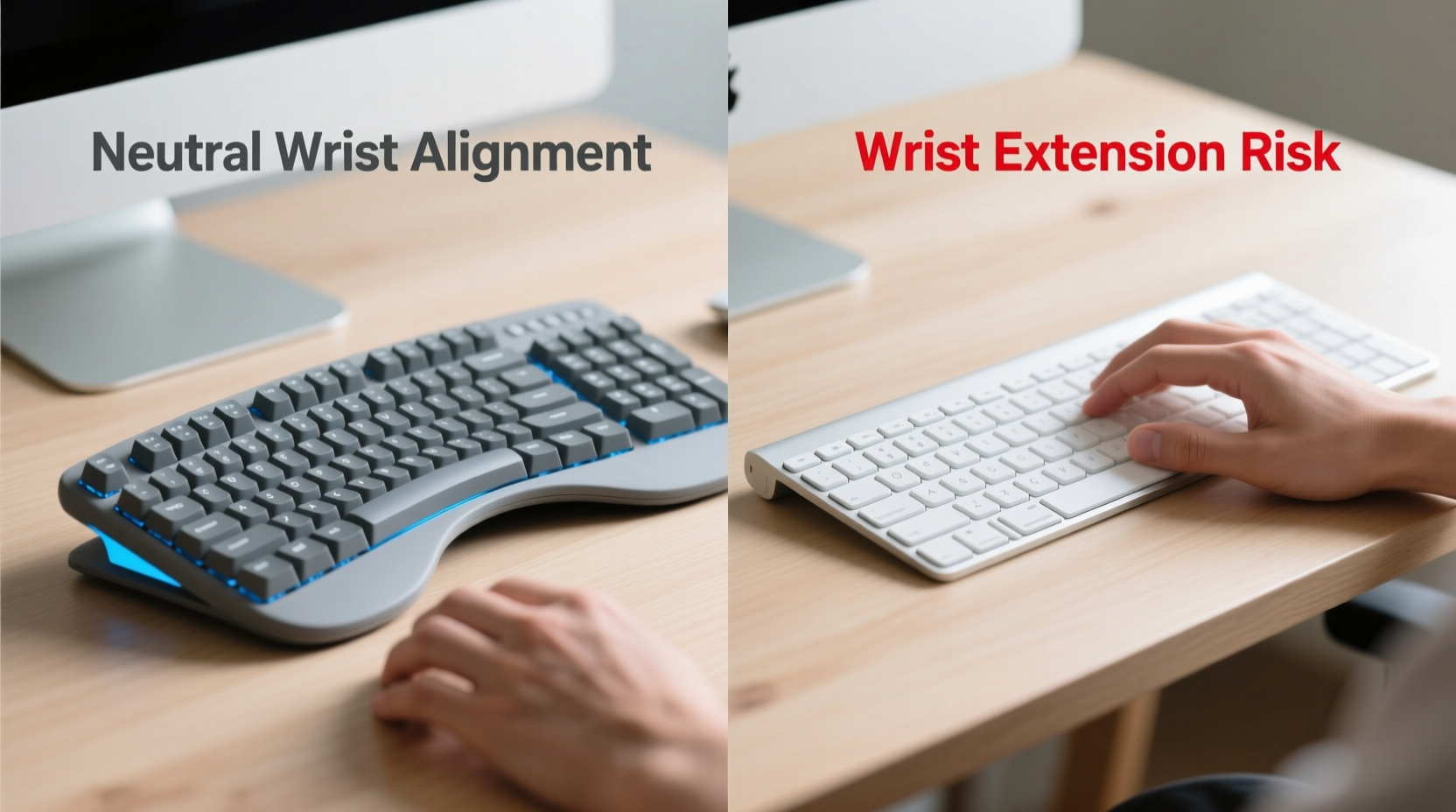
Typing may seem like a low-effort activity, but it involves thousands of repetitive finger and hand movements per hour. Over time, poor hand positioning can lead to chronic stress on tendons, nerves, and joints in the wrist and forearm. The median nerve, which runs through the carpal tunnel in the wrist, is especially vulnerable to compression when the wrist is bent or held in unnatural positions.
Standard keyboards often force users into what ergonomists call “ulnar deviation” (bending the wrist outward) and “wrist extension” (bending the wrist upward). These postures increase pressure inside the carpal tunnel and strain the flexor tendons. According to the Occupational Safety and Health Administration (OSHA), prolonged use of non-ergonomic input devices contributes significantly to work-related musculoskeletal disorders (WMSDs).
The goal of ergonomic design is not just comfort—it’s injury prevention. By aligning the hands, wrists, and forearms with natural anatomical positioning, ergonomic keyboards aim to reduce mechanical stress and support sustainable typing habits.
How Ergonomic Keyboards Differ from Standard Models
A standard keyboard is typically a single, flat piece with straight rows of keys arranged at a fixed angle. In contrast, ergonomic keyboards are designed with human anatomy in mind. They come in various forms—split, tented, curved, or vertical—but share core design principles aimed at reducing physical strain.
Key differences include:
- Split Design: The keyboard is divided into left and right halves, allowing users to position each side shoulder-width apart, promoting neutral shoulder and arm alignment.
- Tenting Angle: Many ergonomic models can be angled upward in the center (like opening a book), reducing ulnar deviation.
- Natural Hand Position: Keys are contoured or staggered to match the way fingers naturally fall, minimizing overreaching and awkward finger stretches.
- Reduced Wrist Extension: Adjustable feet or negative tilt options help keep wrists in a straight line with the forearm.
These features collectively encourage a more neutral posture—one where the wrists remain straight, elbows bent at 90–110 degrees, and shoulders relaxed.
Scientific Evidence: Do Ergonomic Keyboards Reduce Wrist Pain?
Multiple studies have evaluated the effectiveness of ergonomic keyboards in preventing and alleviating wrist pain. A 2021 meta-analysis published in Applied Ergonomics reviewed 17 clinical trials and found that split and tented keyboards reduced wrist deviation by up to 35% compared to traditional models. Participants reported significantly lower levels of discomfort after four weeks of consistent use.
Another study conducted by the National Institute for Occupational Safety and Health (NIOSH) showed that typists using ergonomic keyboards experienced decreased electromyographic (EMG) activity in forearm muscles—indicating less muscular effort and fatigue during prolonged typing.
“Switching to an ergonomic keyboard isn’t just about immediate comfort. It’s a preventive measure that reduces cumulative trauma over years of computer use.” — Dr. Linda Ansert, Occupational Health Specialist
While individual results vary, the consensus among researchers is clear: ergonomic keyboards promote healthier wrist alignment and reduce risk factors associated with repetitive strain injuries.
Comparison: Ergonomic vs Standard Keyboard Features
| Feature | Ergonomic Keyboard | Standard Keyboard |
|---|---|---|
| Hand Position | Neutral, split, or tented | Flat, inward-bent wrists |
| Wrist Deviation | Minimized (often <10°) | High (up to 25° ulnar deviation) |
| Muscle Activity | Lower EMG readings in forearm | Higher sustained tension |
| Learning Curve | Moderate (3–14 days adjustment) | None (familiar layout) |
| Pain Reduction | Reported by 68–82% of users | Limited; may worsen over time |
| Portability | Often bulkier, less travel-friendly | Compact and widely compatible |
The data supports a strong advantage for ergonomic keyboards in reducing biomechanical stress. However, adoption barriers exist—notably cost, aesthetics, and initial discomfort as users adapt to new key layouts.
Real-World Example: A Software Developer’s Recovery Journey
Mark T., a backend developer based in Portland, began experiencing sharp wrist pain after transitioning to full-time remote work in 2020. He was logging 10-hour coding days on a standard membrane keyboard. Within six months, he developed numbness in his right hand and received a diagnosis of early-stage carpal tunnel syndrome.
His physical therapist recommended switching to an ergonomic split keyboard and adjusting his desk height. Mark invested in a high-quality mechanical split model with adjustable tenting. The first week was frustrating—typing speed dropped by nearly 40%, and he frequently hit wrong keys. But by day 10, muscle memory adapted. After three months, his nighttime tingling subsided, and he no longer needed wrist braces during work.
“I wish I’d made the switch earlier,” Mark said. “It’s not just about pain relief. My posture feels better, and I’m actually more focused because I’m not constantly shifting my wrists.”
His case illustrates a common trajectory: short-term adaptation challenges followed by long-term gains in comfort and productivity.
Choosing the Right Ergonomic Keyboard: A Practical Checklist
If you're considering making the switch, use this checklist to guide your decision:
- ✅ Assess your current pain level and typing duration (e.g., more than 4 hours/day? High risk).
- ✅ Measure your desk space—some ergonomic models require extra width.
- ✅ Decide on form factor: split, compact, vertical, or tented.
- ✅ Look for adjustability in angle and separation to customize fit.
- ✅ Test key switch type (mechanical vs. membrane) based on preference.
- ✅ Ensure compatibility with your operating system (Windows, macOS, Linux).
- ✅ Read user reviews focusing on long-term comfort, not just novelty.
- ✅ Budget for $80–$180; avoid ultra-cheap models with poor build quality.
Step-by-Step Guide to Transitioning Safely
Moving from a standard to an ergonomic keyboard requires more than just plugging in a new device. Follow these steps to ensure a smooth transition:
- Prepare Your Workspace: Adjust chair height so elbows rest at 90°, and the keyboard sits at or slightly below elbow level.
- Select the Right Model: Start with a moderately split keyboard (e.g., 10–20° separation) rather than extreme designs.
- Set Up Gradually: Use the ergonomic keyboard for 1–2 hours daily during the first week, increasing incrementally.
- Retrain Typing Habits: Focus on accuracy over speed. Use online typing tutors if needed.
- Monitor Discomfort: Mild fatigue is normal; sharp pain is not. Reassess positioning if pain persists beyond two weeks.
- Combine with Other Ergonomic Tools: Pair with an ergonomic mouse, wrist rest (used lightly), and sit-stand desk if possible.
- Evaluate After 30 Days: Note changes in pain levels, energy, and typing endurance.
Rushing the process can lead to frustration and abandonment. Patience and consistency yield the best outcomes.
Frequently Asked Questions
Can an ergonomic keyboard cure carpal tunnel syndrome?
No single device can cure carpal tunnel syndrome, which may require medical treatment such as splinting, therapy, or surgery. However, ergonomic keyboards are widely recommended as part of conservative management to reduce nerve compression and prevent worsening symptoms.
Are ergonomic keyboards worth it for casual users?
If you type less than two hours a day and experience no discomfort, a standard keyboard may suffice. However, if you anticipate increased screen time or have a family history of RSIs, investing early can prevent future issues.
Do ergonomic keyboards slow down typing speed?
Initially, yes—most users experience a temporary drop in words-per-minute. However, studies show that within 2–3 weeks, typing speed returns to baseline or improves due to reduced finger travel and better key placement.
Final Recommendations and Action Steps
The evidence overwhelmingly favors ergonomic keyboards for individuals engaged in long typing sessions. While standard keyboards remain popular due to familiarity and affordability, they impose biomechanical costs that accumulate silently over time. Preventive care through proper equipment is far more effective—and less disruptive—than treating chronic pain later.
Start by evaluating your current setup. Are your wrists elevated or bent sideways while typing? Do you experience stiffness or numbness by midday? If so, consider trialing an ergonomic keyboard. Begin with a reputable mid-range model, allow time for adaptation, and track changes in comfort and performance.
Remember: technology should serve your body, not compromise it. Small changes today—like upgrading your keyboard—can preserve hand function and comfort for decades.









 浙公网安备
33010002000092号
浙公网安备
33010002000092号 浙B2-20120091-4
浙B2-20120091-4
Comments
No comments yet. Why don't you start the discussion?