For millions of people who spend hours each day working at a computer, wrist pain has become an all-too-familiar companion. Repetitive strain injuries (RSIs), carpal tunnel syndrome, and general discomfort from prolonged mouse use are increasingly common in both office and remote work environments. As awareness grows, so does the demand for ergonomic solutions—particularly in pointing devices. Two popular options stand out: the ergonomic mouse and the vertical mouse. While both aim to reduce wrist strain, they differ significantly in design, functionality, and biomechanical impact. Understanding these differences is crucial for anyone seeking lasting relief from hand and forearm discomfort.
The Anatomy of Mouse-Related Wrist Pain
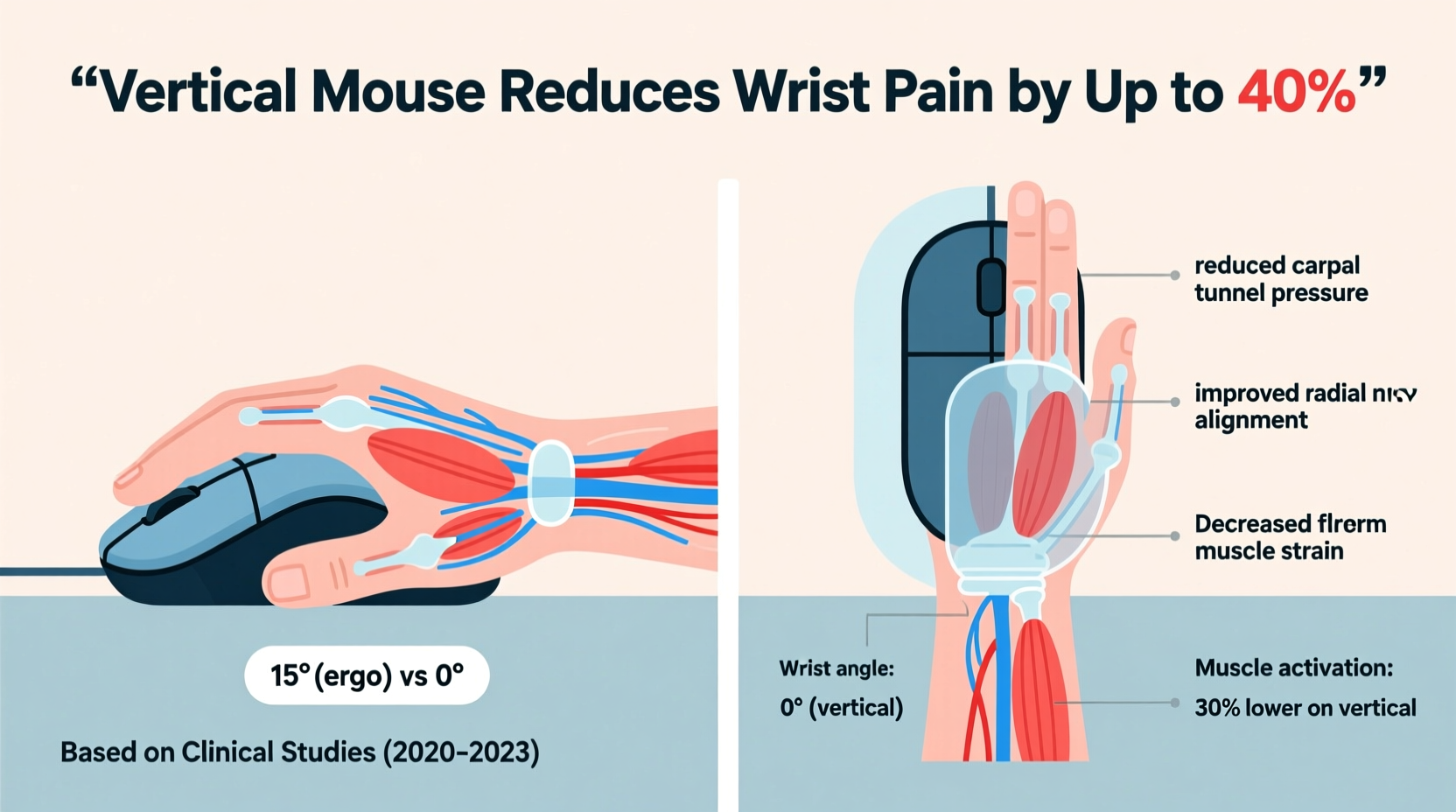
Wrist pain associated with computer use typically stems from sustained unnatural postures. The traditional horizontal mouse forces the hand into a pronated position—palm down, similar to shaking hands with your arm fully rotated inward. This posture compresses nerves, strains tendons, and overworks forearm muscles, especially the supinator and pronator teres. Over time, this can lead to inflammation, numbness, and chronic discomfort.
According to the Occupational Safety and Health Administration (OSHA), musculoskeletal disorders account for nearly 30% of all workplace injuries, with computer-related tasks being a major contributor. Dr. Susan Putnam, an occupational therapist specializing in upper extremity rehabilitation, explains:
“Prolonged pronation is one of the primary culprits behind repetitive strain in desk workers. Simply changing how the hand rests during mouse use can dramatically reduce cumulative stress.” — Dr. Susan Putnam, OTD, CES
This insight underscores why alternative mouse designs have gained traction—they aim to restore a more neutral hand position, minimizing muscle fatigue and nerve compression.
Ergonomic Mice: Design Philosophy and Variants
The term “ergonomic mouse” refers broadly to any mouse designed to support natural hand alignment, reduce grip strain, and promote comfort. These mice come in various shapes—angled, contoured, split, or trackball-based—but share a common goal: improving posture relative to a standard mouse.
Common types include:
- Angled mice: Tilted between 20°–45° to reduce ulnar deviation.
- Contoured palm-rest mice: Support the hand’s natural arch to minimize clawing.
- Trackball mice: Allow finger or thumb movement without shifting the entire hand.
- Pen-style mice: Mimic writing motion to engage smaller muscle groups.
Ergonomic mice often retain a somewhat horizontal orientation but reposition the hand slightly to decrease wrist extension and lateral bending. They’re ideal for users who want incremental improvements without drastically altering their workflow.
Vertical Mice: A Radical Shift in Posture
A vertical mouse takes ergonomics a step further by orienting the device upright—typically between 50° and 90°—so the hand rests in a handshake or “high-five” position. This alignment keeps the forearm in a neutral, supinated state, significantly reducing pronation.
Studies published in the Journal of Physical Therapy Science have shown that vertical mice can reduce forearm muscle activity by up to 30% compared to traditional mice. By aligning the wrist and forearm naturally, pressure on the median nerve is alleviated, lowering the risk of carpal tunnel symptoms.
However, vertical mice aren’t without trade-offs. Their steep angle can feel awkward at first, and precision tasks like graphic design may require an adjustment period. Additionally, not all vertical models offer customizable buttons or high DPI tracking, which can limit functionality for power users.
Head-to-Head Comparison: Key Differences
To help clarify which option suits different needs, here’s a detailed comparison of ergonomic and vertical mice across critical factors:
| Feature | Ergonomic Mouse | Vertical Mouse |
|---|---|---|
| Hand Position | Slightly angled, semi-neutral | Nearly vertical, handshake posture |
| Pronation Reduction | Moderate (15°–30° improvement) | High (up to 90° closer to neutral) |
| Learning Curve | Low to moderate | Moderate to high |
| Precision & Control | Generally high; familiar movement | Good after adaptation; less intuitive initially |
| Portability | Often compact and travel-friendly | Bulkier; may not fit small bags |
| Price Range | $40–$120 | $50–$150 |
| Ideal For | Mild discomfort, gradual transition | Chronic pain, severe pronation issues |
The data suggests that while both designs improve upon standard mice, vertical models offer superior biomechanical advantages for those already experiencing wrist strain. However, the choice ultimately depends on individual tolerance, usage patterns, and workspace setup.
Real-World Impact: A Case Study
Consider the experience of Mark T., a software developer based in Portland, Oregon. After five years of coding 8–10 hours daily, he began experiencing tingling in his right hand and persistent forearm tightness. His doctor diagnosed early-stage cubital tunnel syndrome and recommended ergonomic adjustments.
Mark first switched to a contoured ergonomic mouse. While it helped slightly, his symptoms persisted after long debugging sessions. On his physical therapist’s advice, he tried a vertical mouse—the Evoluent VerticalMouse C.
“The first few days were frustrating,” Mark admits. “Clicking felt off, and I kept missing targets. But by day ten, my hand tension had noticeably decreased. Within three weeks, the numbness was gone. Now, I can’t imagine going back.”
His case illustrates a broader trend: while ergonomic mice offer comfort upgrades, vertical mice often deliver more significant clinical improvements for users with existing conditions.
Choosing the Right Option: A Step-by-Step Guide
Selecting between an ergonomic and a vertical mouse shouldn’t be arbitrary. Follow this structured approach to make an informed decision:
- Assess Your Symptoms: Are you experiencing mild fatigue, occasional stiffness, or sharp pain, numbness, or tingling? Mild discomfort may respond well to ergonomic models; persistent or worsening pain suggests a need for more aggressive intervention like a vertical design.
- Evaluate Your Workload: Do you perform precise tasks (e.g., photo editing, CAD) or mostly navigation and clicking? High-precision roles benefit from adjustable DPI and familiar motion, favoring some ergonomic styles.
- Test Hand Size Compatibility: Larger hands may find vertical mice more supportive, while smaller users might struggle with grip on certain models. Check product dimensions and user reviews.
- Try Before You Commit: If possible, test both types in person or purchase from retailers with generous return policies. Adaptation is key—give each at least 7–10 days of consistent use.
- Pair With Other Ergonomic Adjustments: No mouse works optimally if your chair height, keyboard position, or monitor level are misaligned. Ensure your elbow forms a 90° angle and wrists remain straight.
Expert Recommendations and Long-Term Strategies
Dr. Alan Kim, a certified professional ergonomist (CPE), emphasizes holistic prevention:
“The best mouse is the one you’re not using. Frequent microbreaks, stretching, and alternating input methods—like voice commands or keyboard shortcuts—are just as important as hardware choices.” — Dr. Alan Kim, CPE, Workplace Wellness Institute
Experts agree that no single device eliminates risk entirely. Effective pain reduction combines proper equipment with behavioral changes. Incorporate the following into your routine:
- Take a 30-second break every 20–30 minutes to shake out your hands.
- Perform wrist flexor and extensor stretches twice daily.
- Use keyboard shortcuts to minimize mouse dependency.
- Keep your shoulders relaxed and avoid “mouse reaching”—your arm should move from the shoulder, not the wrist.
Frequently Asked Questions
Can a vertical mouse completely eliminate carpal tunnel symptoms?
While a vertical mouse cannot cure carpal tunnel syndrome, it can significantly reduce contributing factors like nerve compression and muscle strain. Many users report symptom relief, but medical treatment may still be necessary for advanced cases.
Are ergonomic mice worth the extra cost?
Yes, especially if you use a computer for more than four hours daily. Preventing chronic pain is far less costly—and disruptive—than treating it later. Most quality ergonomic or vertical mice pay for themselves in improved comfort and productivity within months.
Will switching to a vertical mouse slow me down?
Initially, yes—most users experience a temporary drop in speed and accuracy. However, studies show that after two to three weeks of regular use, performance returns to baseline or improves due to reduced fatigue.
Action Plan Checklist
Before making your decision, complete this checklist to ensure you’re addressing all aspects of wrist health:
- ☑ Assess current wrist and forearm symptoms
- ☑ Measure desk height and chair alignment
- ☑ Research top-rated ergonomic and vertical mice
- ☑ Read user reviews focusing on long-term comfort
- ☑ Test one model at a time for at least 7 days
- ☑ Integrate wrist stretches into daily routine
- ☑ Set reminders for hourly microbreaks
- ☑ Consider a dual setup (e.g., vertical mouse + trackball) for variety
Conclusion: Prioritize Long-Term Comfort Over Short-Term Convenience
The debate between ergonomic and vertical mice isn’t about declaring a universal winner—it’s about matching the tool to the user’s unique needs. For those with mild discomfort or seeking gradual improvement, an ergonomic mouse offers a smooth transition with tangible benefits. But for individuals battling persistent wrist pain, numbness, or diagnosed RSIs, the vertical mouse represents a more effective, biomechanically sound solution.
Investing in the right mouse is not merely about comfort—it’s an investment in your long-term health and professional sustainability. Whether you choose a gently contoured ergonomic model or commit to the upright posture of a vertical design, the most important step is taking action. Your wrists will thank you years down the line.









 浙公网安备
33010002000092号
浙公网安备
33010002000092号 浙B2-20120091-4
浙B2-20120091-4
Comments
No comments yet. Why don't you start the discussion?