Staying connected while traveling internationally is no longer a luxury—it’s a necessity. Whether you're navigating a new city, confirming hotel bookings, or sharing real-time updates with family, reliable mobile connectivity can make or break your travel experience. Today, travelers have two primary options: the traditional physical SIM card and the newer eSIM technology. Each has distinct advantages and drawbacks, especially when crossing borders. Understanding the differences—and knowing how to prepare—can save you money, time, and stress.
How eSIMs and Physical SIM Cards Work Abroad
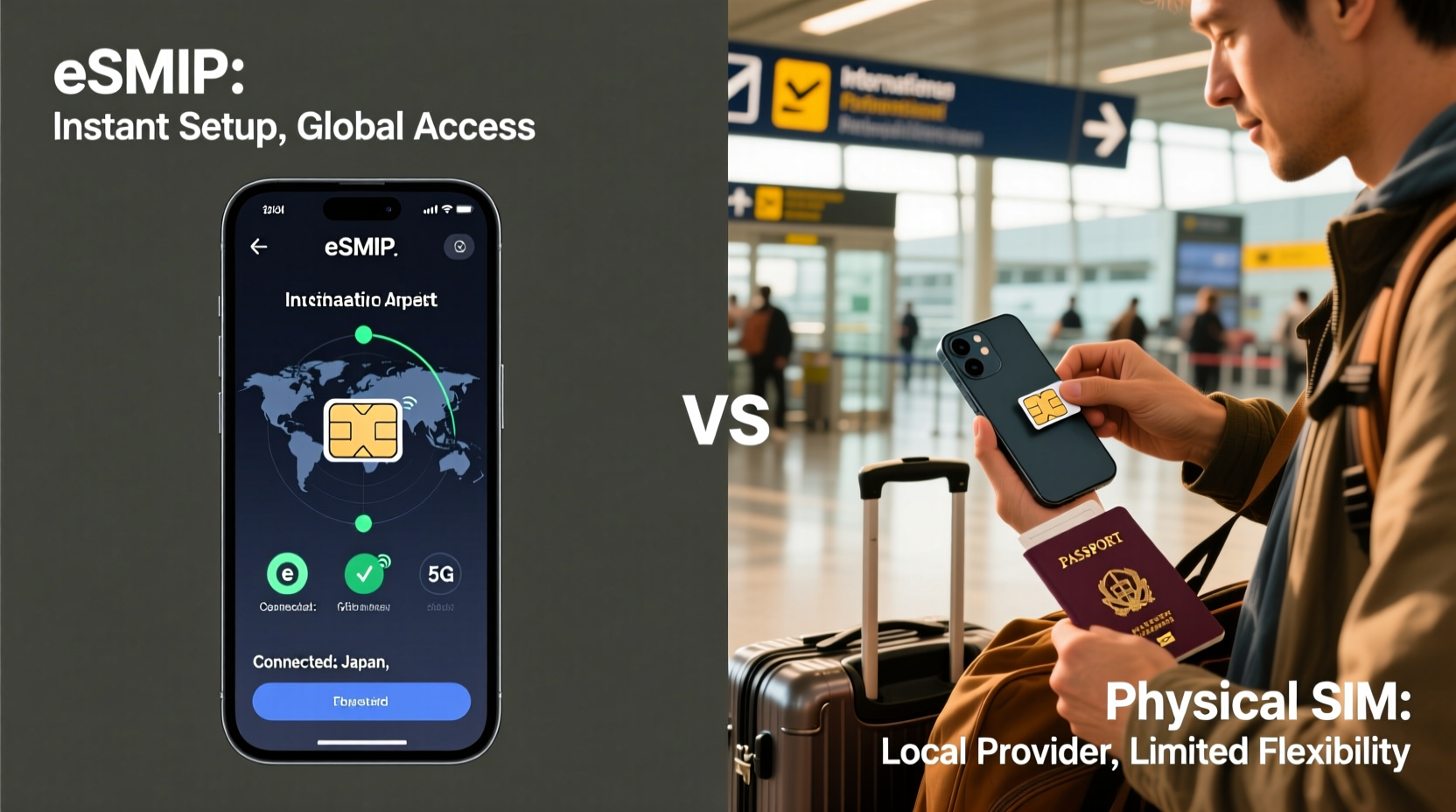
A physical SIM card is a small plastic chip inserted into your phone that connects you to a mobile network. When traveling, you typically either use international roaming through your home carrier or replace your domestic SIM with a local one purchased at your destination. While this method has been standard for decades, it requires carrying extra hardware and often involves long activation processes.
In contrast, an eSIM (embedded SIM) is a digital SIM built directly into your device. Instead of swapping chips, you activate a mobile plan by scanning a QR code or downloading a configuration profile. This allows you to add one or more cellular plans to your phone without needing a physical card. Major carriers and MVNOs (Mobile Virtual Network Operators) now offer eSIM data packages tailored for international travelers.
The core difference lies in flexibility and convenience. With a physical SIM, you need access to a local store, language skills to navigate purchases, and a phone compatible with local networks. An eSIM streamlines this—you can purchase and activate a plan before departure or immediately upon landing, provided your device supports it.
Key Differences: eSIM vs Physical SIM for Travelers
| Feature | eSIM | Physical SIM |
|---|---|---|
| Activation Speed | Instant (digital download) | Requires purchase and insertion |
| Device Compatibility | Limited to newer smartphones (iPhone XS+, Pixel 2+, select Samsung Galaxy models) | Universal across all phones with SIM slot |
| Dual SIM Support | Yes—run home and travel number simultaneously | Only if phone has dual-SIM hardware |
| Data Plan Flexibility | Multiple providers, easy switching | Locked to one provider per SIM |
| Cost | Typically lower due to competition among eSIM providers | Can be cheaper locally, but roaming charges apply otherwise |
| Local Number Access | Sometimes limited; depends on provider | Always available with local SIM |
| Risk of Loss/Damage | None—stored digitally | Possible loss during swap or storage |
While eSIM offers compelling advantages in speed and convenience, physical SIMs still hold value—especially in regions where digital infrastructure lags or where having a true local number is essential for ride-sharing, deliveries, or business meetings.
Step-by-Step Guide to Staying Connected Abroad
Regardless of which option you choose, preparation is key. Follow this timeline to ensure seamless connectivity from departure to return.
- 3 Weeks Before Travel: Check if your phone supports eSIM. Visit your manufacturer’s website or settings menu (e.g., iPhone: Settings > Cellular > Add Cellular Plan).
- 2 Weeks Before Travel: Research local carriers at your destination. Compare prepaid data packages for physical SIMs and eSIM providers like Airalo, Nomad, or Holafly.
- 1 Week Before Travel: Purchase your preferred eSIM plan and save the QR code to your phone and email. If using a physical SIM, order an international starter pack online for pickup at arrival.
- Day of Departure: Enable “Data Roaming” and “Cellular Data” in your phone settings. Turn off background app refresh to conserve battery and data.
- Upon Arrival: Connect to airport Wi-Fi and activate your eSIM or insert the physical SIM. Test data access before leaving the terminal.
- Daily Use: Stick to Wi-Fi for large downloads. Use offline maps and messaging apps with pre-downloaded content.
Real Traveler Experience: Choosing Between eSIM and Physical SIM
Sophie, a freelance photographer traveling through Southeast Asia, planned a six-week trip across Thailand, Vietnam, and Cambodia. She needed constant internet access to back up photos, communicate with clients, and book transport. Her iPhone 14 supported eSIM, but she was unsure whether to rely on it entirely.
She opted for a hybrid approach: she activated an eSIM package from Airalo covering all three countries with 10GB of data over 30 days. Upon arriving in Bangkok, she also purchased a local AIS SIM card for 200 THB (~$5.50), giving her an additional 15GB and a Thai phone number useful for Grab rides and local contacts.
The eSIM worked flawlessly in cities and tourist areas, but in rural parts of northern Vietnam, network coverage dropped. Her physical SIM, tied to a stronger regional provider, maintained better signal. By switching between lines manually, she maximized both reliability and cost-efficiency.
“Having both gave me peace of mind,” Sophie said. “The eSIM was perfect for quick setup, but the local SIM saved me in remote zones where foreign networks weren’t optimized.”
Expert Insight: What Industry Leaders Say
“eSIM adoption is accelerating globally, especially among frequent travelers. It reduces friction in accessing connectivity and enables smarter multi-network strategies. However, physical SIMs remain critical in emerging markets where network diversity and local integration matter.” — Raj Mehta, Senior Analyst at Telecom Insights Group
“For most short-term travelers, eSIM is the future. But always have a backup plan—literally. Carry a spare physical SIM or know where to buy one upon arrival.” — Lena Torres, Digital Nomad Consultant and Connectivity Advisor
Experts agree: eSIM is reshaping international connectivity, but it hasn’t yet replaced the utility of physical SIMs, particularly in regions with fragmented telecom ecosystems or where localized services depend on native numbers.
Actionable Checklist for International Mobile Setup
- ✅ Verify eSIM compatibility of your smartphone
- ✅ Unlock your phone if it’s carrier-locked
- ✅ Backup current SIM and contacts
- ✅ Research local carriers and eSIM providers for your destination(s)
- ✅ Purchase and download eSIM profile before departure
- ✅ Order a physical SIM online for delivery or airport pickup (optional)
- ✅ Save emergency contacts and offline maps
- ✅ Disable automatic app updates and cloud backups over cellular
- ✅ Test connectivity immediately upon arrival
- ✅ Keep your home number active if possible
Frequently Asked Questions
Can I use both eSIM and physical SIM at the same time?
Yes, if your phone supports dual-SIM functionality. Most modern iPhones (XR and later) and select Android devices (Google Pixel, Samsung Galaxy S20 and newer) allow one physical SIM and one eSIM to operate simultaneously. This lets you maintain your home number while using a local or travel data plan.
Are eSIMs cheaper than physical SIM cards?
Often, yes. eSIM providers like Airalo, Nomad, and Truphone operate with lower overhead and pass savings to users. A 1GB/7-day plan in Europe averages $8–12 via eSIM, compared to $15–25 for tourist-oriented physical SIMs sold at airports. However, buying a physical SIM directly from a local store can sometimes be cheaper, especially for longer stays.
What happens if my eSIM doesn’t work when I arrive?
First, ensure you’re connected to Wi-Fi and have installed the carrier profile correctly. Restart your phone and check APN settings if required. If issues persist, contact the eSIM provider’s customer support—most offer live chat or email assistance. As a fallback, purchase a physical SIM locally. Always carry a USB-to-SIM adapter or know where to buy a nano-SIM in case of emergencies.
Final Recommendations and Smart Habits
The choice between eSIM and physical SIM isn’t about which is universally better—it’s about matching the solution to your travel style, destination, and device capabilities. For short trips to well-connected countries (Japan, Germany, Canada), eSIM offers unmatched convenience. For extended stays in regions with spotty international coverage (parts of Africa, South America, or rural Asia), a local physical SIM may provide more reliable service and better rates.
Smart travelers don’t rely on just one option. They prepare multiple pathways to connectivity. That means understanding their device’s limits, researching destination networks, and having contingency plans. The most effective strategy often combines both technologies: use an eSIM for immediate access and supplement with a physical SIM if deeper integration or stronger coverage is needed.
Networks are evolving rapidly. More countries are embracing eSIM-friendly policies, and device support continues to expand. But even as digital SIMs become mainstream, the physical SIM remains a resilient, accessible tool—especially where technology infrastructure varies widely.









 浙公网安备
33010002000092号
浙公网安备
33010002000092号 浙B2-20120091-4
浙B2-20120091-4
Comments
No comments yet. Why don't you start the discussion?