The Apple Pencil has redefined digital creativity and note-taking on the iPad. Whether you're an artist, student, or professional, its precision and responsiveness make it indispensable. But like any tool that relies on battery power, understanding how it charges — and how to do so efficiently — is essential. Charging time, habits, and environmental factors all influence how quickly your Apple Pencil gets back to work. This guide breaks down every detail about Apple Pencil charging, from official specs to real-world performance, and delivers actionable strategies to get more life out of each charge.
Apple Pencil Models and Their Charging Times
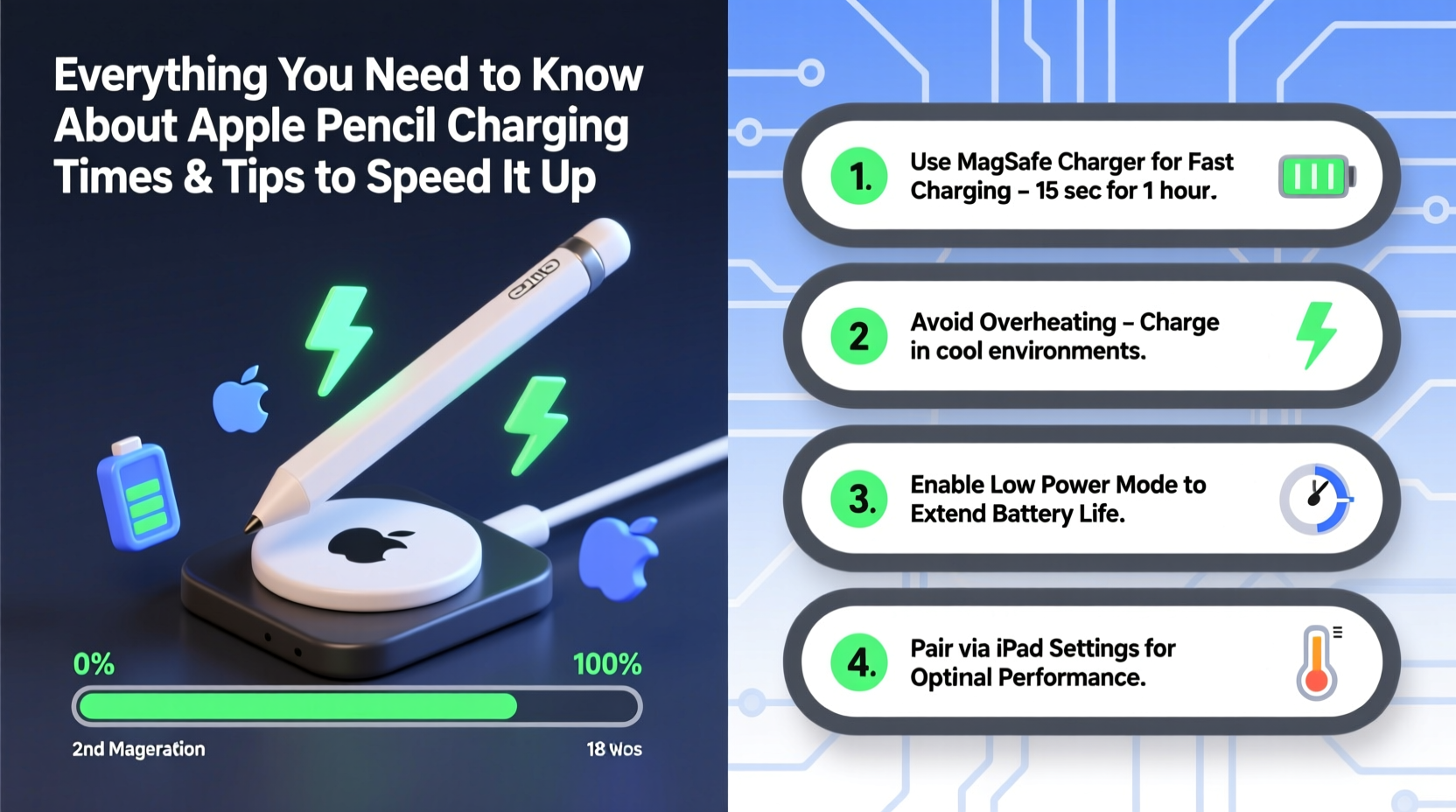
There are two main generations of Apple Pencil: the first-generation and second-generation models. Their charging mechanisms differ significantly, which affects both convenience and speed.
- First-Generation Apple Pencil: Charges via a Lightning connector (adapter plugs into the Pencil’s end). Offers approximately 30 minutes of use from just 15 seconds of charging. A full charge takes about 10 minutes.
- Second-Generation Apple Pencil: Charges wirelessly by magnetically attaching to compatible iPad models (iPad Pro and iPad Air 4th gen and later). Also supports 30 minutes of use from 30 seconds of charging. Full charge time is roughly 8–10 minutes.
The near-instant top-up capability is one of the most underrated features. Even a quick attachment while walking between meetings can provide enough juice to jot down notes or sketch ideas.
How Fast Charging Works: The Science Behind the Speed
Apple Pencils use lithium-ion batteries optimized for rapid charging cycles. Unlike larger devices such as smartphones or laptops, the small battery capacity allows for extremely fast energy transfer without overheating risks under normal conditions.
When connected, the Pencil enters a high-current charging phase, quickly topping up to around 80% in under five minutes. The final 20% slows slightly to protect battery longevity. This tapering is managed by the iPad’s internal power management system, ensuring safe and efficient delivery.
“Fast charging in compact devices like the Apple Pencil is possible due to low thermal mass and advanced voltage regulation.” — Dr. Alan Zhou, Battery Systems Engineer at TechInsight Labs
This means users benefit from “opportunity charging” — short bursts during downtime — rather than needing prolonged connection periods.
Step-by-Step Guide to Maximizing Charging Efficiency
To get the most out of your Apple Pencil’s charging cycle, follow this proven sequence:
- Check compatibility: Ensure your iPad supports magnetic charging (for 2nd gen) or has a working Lightning port (for 1st gen).
- Clean connectors: Wipe the Lightning tip (1st gen) or magnetic strip (2nd gen) with a dry microfiber cloth monthly to prevent dust buildup.
- Use only Apple-certified cables and adapters: Third-party chargers may deliver inconsistent voltage, slowing charge rates.
- Charge during natural pauses: Attach the Pencil when switching apps, taking a break, or locking your iPad.
- Monitor battery level: Enable the Batteries widget on your iPad Home Screen to track Pencil status at a glance.
- Avoid extreme temperatures: Don’t charge in direct sunlight or freezing environments; optimal range is 16°C to 22°C (62°F to 72°F).
- Store properly: Keep the Pencil attached to your iPad or in a protective case when not in use for extended periods.
Do’s and Don’ts of Apple Pencil Charging
| Do’s | Don’ts |
|---|---|
| Charge in short bursts throughout the day | Leave the Pencil exposed to moisture or heat |
| Use the iPad’s original charger for consistent power | |
| Keep firmware updated via iPadOS settings | Drop or twist the Pencil while plugging/unplugging |
| Enable Low Power Mode on iPad if charging both together | Ignore persistent pairing or charging errors beyond basic troubleshooting |
Real-World Example: How a Designer Optimized His Workflow
Jamal Rivera, a freelance UI/UX designer based in Portland, used to run into issues during client calls where his Apple Pencil would die mid-sketch. After tracking usage patterns, he realized he was relying on overnight charging alone — missing opportunities during the day.
He implemented a new routine: every time he finished a task, he’d magnetically attach the Pencil to his iPad Air for 30 seconds. Over the course of a workday, these micro-charges added up to nearly two extra hours of active use. He also began carrying a portable power bank connected to his iPad during travel days, allowing both devices to stay topped up.
“It changed everything,” Jamal said. “Now I don’t stress about battery. The Pencil lasts through back-to-back Zoom sessions, and I’ve reduced full recharge frequency by 60%.”
Expert Tips to Extend Battery Life and Speed Up Charging
Beyond immediate charging tactics, long-term battery health impacts performance. Lithium-ion cells degrade over time, especially with poor habits. Follow these expert-backed strategies:
- Avoid deep discharges: Try not to let the Pencil hit 0%. Recharge when it reaches 20–30%.
- Use optimized charging: With iPadOS 15.2 and later, enable “Optimized Battery Charging” to reduce wear.
- Update software regularly: Apple occasionally releases efficiency improvements for accessories.
- Limit background pressure sensing: Disable unnecessary palm rejection tests or sensitivity adjustments.
- Carry a backup solution: For heavy users, owning a second Apple Pencil (or keeping one charged) ensures zero downtime.
“The key to fast charging isn’t just technology — it’s behavior. Users who integrate charging into daily rhythms see the biggest gains.” — Lisa Tran, Senior Product Trainer at CreativeTech Academy
Frequently Asked Questions
Can I charge my Apple Pencil with a wireless charger?
No. The Apple Pencil cannot be charged on standard Qi wireless pads. Only the second-generation model charges wirelessly — and only when magnetically attached to a supported iPad.
Why does my Apple Pencil take longer to charge than before?
Battery degradation over time (typically after 1–2 years of heavy use) can slow charging speeds. Dust in the connector, outdated firmware, or using low-power sources (like a computer USB port) may also contribute.
Is it safe to leave my Apple Pencil attached to my iPad overnight?
Yes. The Pencil automatically stops drawing power once fully charged. However, prolonged physical attachment may cause minor wear on the magnetic surface or increase risk of accidental drops.
Conclusion: Make Charging Effortless
Understanding Apple Pencil charging goes beyond knowing how many minutes it takes to power up. It's about integrating smart habits into your daily workflow — leveraging fast charging, maintaining hardware, and avoiding common pitfalls. With the right approach, you’ll rarely face a dead stylus at a critical moment. These small optimizations compound into greater reliability, productivity, and device longevity.









 浙公网安备
33010002000092号
浙公网安备
33010002000092号 浙B2-20120091-4
浙B2-20120091-4
Comments
No comments yet. Why don't you start the discussion?