Festina clocks are known for their precision engineering, elegant design, and reliable performance. Whether you own a classic analog model or a modern digital variant, accurate timekeeping starts with correct setup and adjustment. Many users overlook the nuances of proper calibration, leading to minor but persistent drifts in time that diminish the watch’s reliability. This guide provides a comprehensive walkthrough on how to correctly adjust and set your Festina clock—ensuring it remains a dependable companion for years.
Understanding Your Festina Clock Type

Before making any adjustments, it's essential to identify the type of Festina clock you own. The method of setting and adjusting varies significantly between mechanical, quartz analog, and digital models. Each operates on different mechanisms and requires specific handling.
- Mechanical (Automatic or Manual Wind): Powered by a mainspring; requires winding and periodic regulation.
- Quartz Analog: Battery-powered with precise electronic movement; time is set via the crown.
- Digital (or Digital-Analog Combo): Uses an LCD/LED display; controlled via push buttons.
Consult your user manual to confirm your model number and movement type. If unavailable, check the back case engraving or visit Festina’s official website for model-specific details.
Step-by-Step Guide to Setting a Quartz Analog Festina Clock
The majority of Festina clocks fall into the quartz analog category. These are powered by batteries and offer high accuracy when properly set. Follow this sequence to ensure precision:
- Pull the crown out to the first position (one click). This typically allows adjustment of the date window, if present. Rotate the crown clockwise until the correct date appears.
- Pull the crown fully out (second position). The second hand should stop moving, allowing for precise synchronization.
- Turn the crown clockwise to set the hour and minute hands. Move past the correct time slightly and then back to it to eliminate gear slack.
- Align the hands precisely with the 12:00 marker when setting midnight or noon for optimal reference.
- Push the crown back in completely to resume normal operation. Ensure it is fully seated to maintain water resistance.
For best results, synchronize your watch with an atomic clock signal or a trusted time source like time.gov. Avoid setting the date between 9 PM and 3 AM, as this can interfere with the internal date mechanism.
Adjusting a Mechanical Festina Clock
Mechanical Festina clocks require more nuanced care. Unlike quartz models, they do not rely on batteries and instead use kinetic energy from winding or motion. Accuracy depends on consistent power delivery and occasional regulation.
To set a mechanical Festina clock:
- Wind the crown gently 20–30 times clockwise to ensure sufficient power reserve. Do not overwind.
- Pull the crown out fully to disengage the movement from timekeeping mode.
- Set the time using the crown, ensuring both hour and minute hands align correctly. Note that some models have hacking functions (the second hand stops), aiding precision.
- Push the crown back in and verify that the watch resumes ticking normally.
Over days of wear, monitor the time deviation. A well-maintained mechanical Festina may gain or lose up to ±10 seconds per day. If deviations exceed this, professional regulation may be required.
“Mechanical watches are living instruments—they respond to wear patterns, temperature, and position. Regular observation is key to long-term accuracy.” — Daniel Meier, Horology Technician & WOSTEP Certified Watchmaker
Tips for Digital Festina Models
Digital Festina clocks, often found in sports or multifunctional designs, use button-based interfaces. These models may include alarms, chronographs, and world time features.
To set the time:
- Enter time-setting mode by pressing and holding the 'Mode' or 'Set' button (varies by model).
- Use increment buttons to adjust hours, minutes, seconds, date, and time format (12H/24H).
- Confirm each setting before moving to the next field.
- Exit the menu to save changes. Some models auto-save after inactivity.
Ensure all functions (e.g., alarm, backlight) are tested post-adjustment. Reset the chronograph if necessary to avoid false readings.
| Clock Type | Setting Method | Recommended Sync Frequency | Common Pitfalls |
|---|---|---|---|
| Quartz Analog | Crown pull-out (1 or 2 positions) | Monthly or after battery change | Setting date during prohibited hours |
| Mechanical | Full crown pull, manual winding | As needed; regulate every 6 months | Overwinding, ignoring positional variance |
| Digital | Button navigation through menus | After battery replacement or daylight saving | Incorrect mode selection, missed saves |
Real-World Example: Correcting a Drifting Office Clock
Carlos, an office manager in Barcelona, noticed his wall-mounted Festina quartz clock was consistently 45 seconds fast each week. After confirming the battery was new, he realized he had never synchronized it to an official time source. Using the Spanish National Time Service (hora.roa.es), he reset the clock at exactly 12:00:00 noon, pausing the second hand by pulling the crown to the setting position. Over the next month, the drift reduced to just 5 seconds—well within acceptable range. Carlos now schedules biweekly micro-adjustments, maintaining near-perfect accuracy without professional servicing.
Essential Tips for Long-Term Accuracy
- Always set the time in a well-lit area to avoid misreading the dial.
- For watches worn daily, synchronize once a month to account for minor drifts.
- Avoid frequent manual adjustments—each manipulation introduces potential error.
- If your clock has a screw-down crown, ensure it is tightened after adjustment to preserve water resistance.
- Store unused clocks in a dry, temperature-controlled environment with the battery removed (for quartz models).
FAQ: Common Questions About Setting Festina Clocks
Why does my Festina clock keep gaining time?
Minor gains are normal, especially in mechanical models. However, consistent gains in a quartz clock may indicate a failing battery or magnetic interference. Demagnetization or battery replacement usually resolves the issue.
Can I set the time while the date is changing?
No. Avoid adjusting the time between 9 PM and 3 AM, as this is when the date mechanism engages. Doing so may damage the calendar gears.
How often should I service my Festina clock?
Quartz models need battery changes every 2–3 years and full service every 7–10 years. Mechanical clocks benefit from a full service every 5–7 years to clean, lubricate, and regulate the movement.
Final Checklist Before You Finish Adjusting
- Identified the correct model and movement type.
- Synchronized with a trusted time source (e.g., atomic clock, smartphone GPS time).
- Set the time, date, and any secondary functions accurately.
- Ensured the crown is fully pushed in (and screwed down if applicable).
- Verified water resistance integrity post-adjustment.
- Tested additional features (chronograph, alarms) for functionality.
Conclusion: Precision Is Within Reach
Accurate timekeeping isn’t left to chance—it’s the result of informed care and attention to detail. By understanding your Festina clock’s mechanics and following precise adjustment methods, you ensure its longevity and reliability. Whether you’re syncing a vintage automatic or configuring a modern digital display, the principles remain the same: patience, precision, and regular maintenance. Take a few moments today to set your clock correctly, and enjoy the confidence that comes with knowing every second is accounted for.
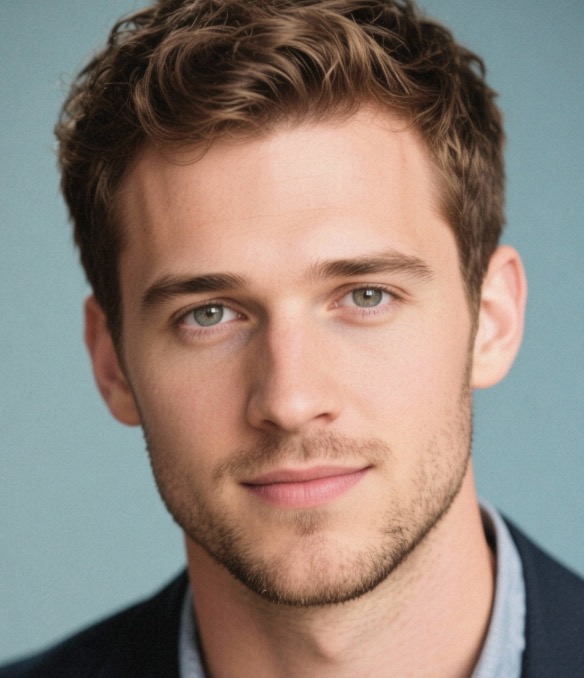








 浙公网安备
33010002000092号
浙公网安备
33010002000092号 浙B2-20120091-4
浙B2-20120091-4
Comments
No comments yet. Why don't you start the discussion?