Facebook Dating has emerged as a promising platform for singles looking to connect beyond casual swiping. Unlike traditional dating apps, it integrates with your existing Facebook profile while keeping your activity private from friends. However, many users report that the feature simply isn’t showing up—despite meeting what they believe are the necessary conditions. If you're encountering the “Facebook Dating not available” message, you're not alone. This guide breaks down the most common causes and provides actionable solutions to help you regain or gain access.
Why Facebook Dating Might Not Be Available
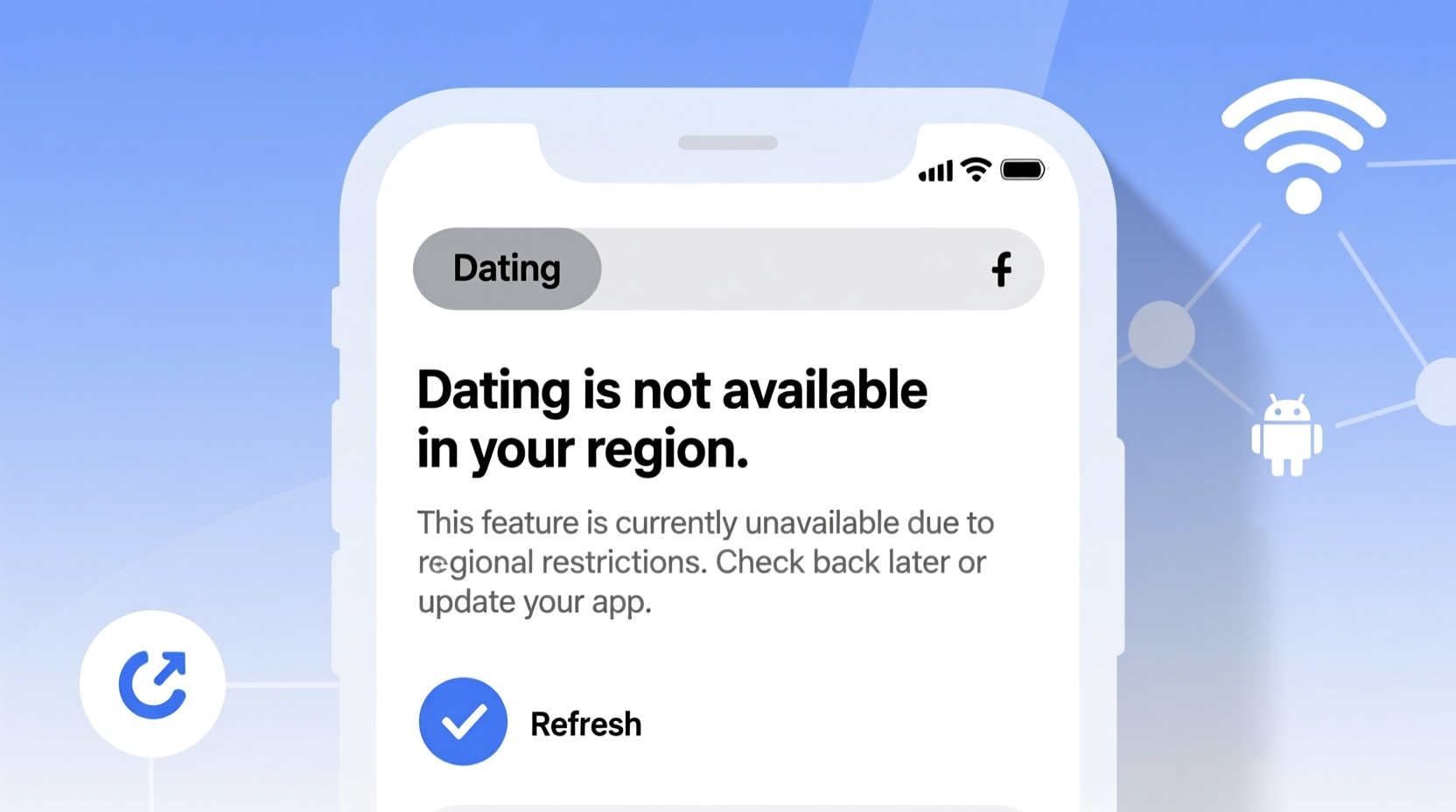
The absence of Facebook Dating can stem from several technical, geographical, or account-related factors. Understanding these root causes is the first step toward resolving the issue.
- Geographic Restrictions: Facebook Dating is not rolled out in all countries. It’s currently active in over 60 nations, including the U.S., Canada, India, Australia, and much of Western Europe—but absent in others due to regulatory or cultural considerations.
- Age Requirements: Users must be at least 18 years old. Accounts registered with incorrect birthdates may be blocked from accessing the feature.
- App Version: An outdated version of the Facebook app may lack the latest features, including Dating.
- Account Restrictions: Previous violations of Facebook’s Community Standards can result in limited functionality.
- Device Compatibility: While rare, some older devices or operating systems may not support newer app integrations.
Step-by-Step Guide to Fix Facebook Dating Access Issues
Solving the \"not available\" problem requires a methodical approach. Follow this sequence to identify and resolve the underlying cause.
- Check Your Location: Confirm whether Facebook Dating is supported in your country. As of 2024, it remains unavailable in nations like China, Russia, and Saudi Arabia. Use Facebook’s official blog or help center to verify availability.
- Update the Facebook App: Go to your device’s app store (Google Play or Apple App Store), search for “Facebook,” and install any pending updates. The Dating tab typically appears after version 300 or higher on Android and iOS.
- Verify Your Age: Navigate to your profile > Settings & Privacy > Settings > Personal Information. Ensure your birthdate is correct and reflects an age of 18 or older.
- Restart the App: Close the Facebook app completely and relaunch it. On iOS, swipe up to close; on Android, clear the app from recent apps.
- Log Out and Back In: Sometimes, session data becomes corrupted. Log out of Facebook, then log back in to refresh your account status.
- Clear App Cache (Android): Go to Settings > Apps > Facebook > Storage > Clear Cache. This removes temporary files without deleting login data.
- Reinstall the App: If none of the above work, uninstall and reinstall Facebook. This ensures a clean installation with full feature support.
Do’s and Don’ts When Troubleshooting Facebook Dating Access
| Action | Do | Don't |
|---|---|---|
| Updating the App | Update via official app stores only | Download APKs from third-party sites |
| Changing Account Info | Use accurate personal details | Falsify birthdate or location |
| Access Attempts | Wait 24–48 hours after changes | Spam the app with repeated checks |
| Privacy Settings | Review who can see your activity | Assume Dating is visible to friends |
“Facebook Dating operates on a trust-based system. Account integrity, location compliance, and updated software are non-negotiable for access.” — Mark Tran, Social Platform Analyst at TechInsight Group
Real Example: How Sarah Regained Access to Facebook Dating
Sarah, a 29-year-old teacher from Toronto, noticed the Dating tab disappeared after she temporarily deactivated her account during a digital detox. When she returned, the option was gone. She checked her app version—it was two updates behind. After updating Facebook through the App Store, she still didn’t see the feature. Then she remembered changing her birthday during a prank months earlier. She corrected her birthdate in settings, logged out, restarted her phone, and reopened the app. Within minutes, the heart-shaped Dating icon appeared at the bottom menu.
Sarah’s case highlights how multiple small issues—outdated software and inaccurate profile data—can combine to block access. Resolving each one systematically led to success.
Common Misconceptions About Facebook Dating Availability
Several myths circulate online about why Facebook Dating isn’t working. Let’s clarify them.
- Myth: You need a certain number of friends to use Facebook Dating.
Reality: No minimum friend count is required. The feature works even with a small network. - Myth: Facebook Dating is hidden under a different name.
Reality: It’s labeled clearly as “Dating” or represented by a heart icon in the main menu. - Myth: Using Messenger affects Dating access.
Reality: Messenger usage has no bearing on Dating eligibility.
FAQ: Common Questions About Facebook Dating Access
Why can’t I see Facebook Dating even though I’m in the U.S.?
Possible reasons include an outdated app, incorrect birthdate, or temporary server-side delays. Ensure your app is updated, your age is verified, and try logging out and back in. If the issue persists, wait 24 hours—Facebook sometimes rolls out features gradually.
Does using a work or school account affect Dating access?
Yes. Facebook accounts tied to Workplace or educational domains may have restricted personal features. Use a personal Facebook account with a consumer email address to access Dating.
Can I use Facebook Dating on desktop?
No. As of now, Facebook Dating is only accessible through the mobile app on iOS and Android devices. There is no web-based interface for creating or managing a Dating profile.
Checklist: Quick Fixes for Facebook Dating Not Showing
Use this checklist to troubleshoot efficiently:
- ✅ Confirm your country supports Facebook Dating
- ✅ Update the Facebook app to the latest version
- ✅ Verify your birthdate is correct and you’re 18+
- ✅ Restart your phone after making changes
- ✅ Log out and back into Facebook
- ✅ Clear cache (Android) or offload app (iOS)
- ✅ Reinstall the Facebook app if needed
- ✅ Wait 24–48 hours after corrections
Conclusion: Take Control of Your Facebook Dating Access
Facebook Dating offers a unique blend of social familiarity and romantic discovery, but access depends on precise technical and account conditions. Most issues aren’t permanent—they’re fixable with the right steps. Whether it’s an outdated app, a forgotten birthday edit, or regional limitations, the solution often lies in careful verification and timely updates. Don’t assume the feature is broken; instead, methodically test each potential cause.









 浙公网安备
33010002000092号
浙公网安备
33010002000092号 浙B2-20120091-4
浙B2-20120091-4
Comments
No comments yet. Why don't you start the discussion?