Facebook Dating has become a popular way for users to connect with potential partners within the familiar environment of the Facebook app. However, many users report that the feature simply doesn’t appear—no icon, no menu option, and no prompts. If you're wondering why Facebook Dating isn't showing up on your device, you're not alone. The issue can stem from a range of technical, regional, or account-specific factors. This guide breaks down the most common causes and provides clear, actionable solutions to help you regain access.
Why Facebook Dating Might Not Appear
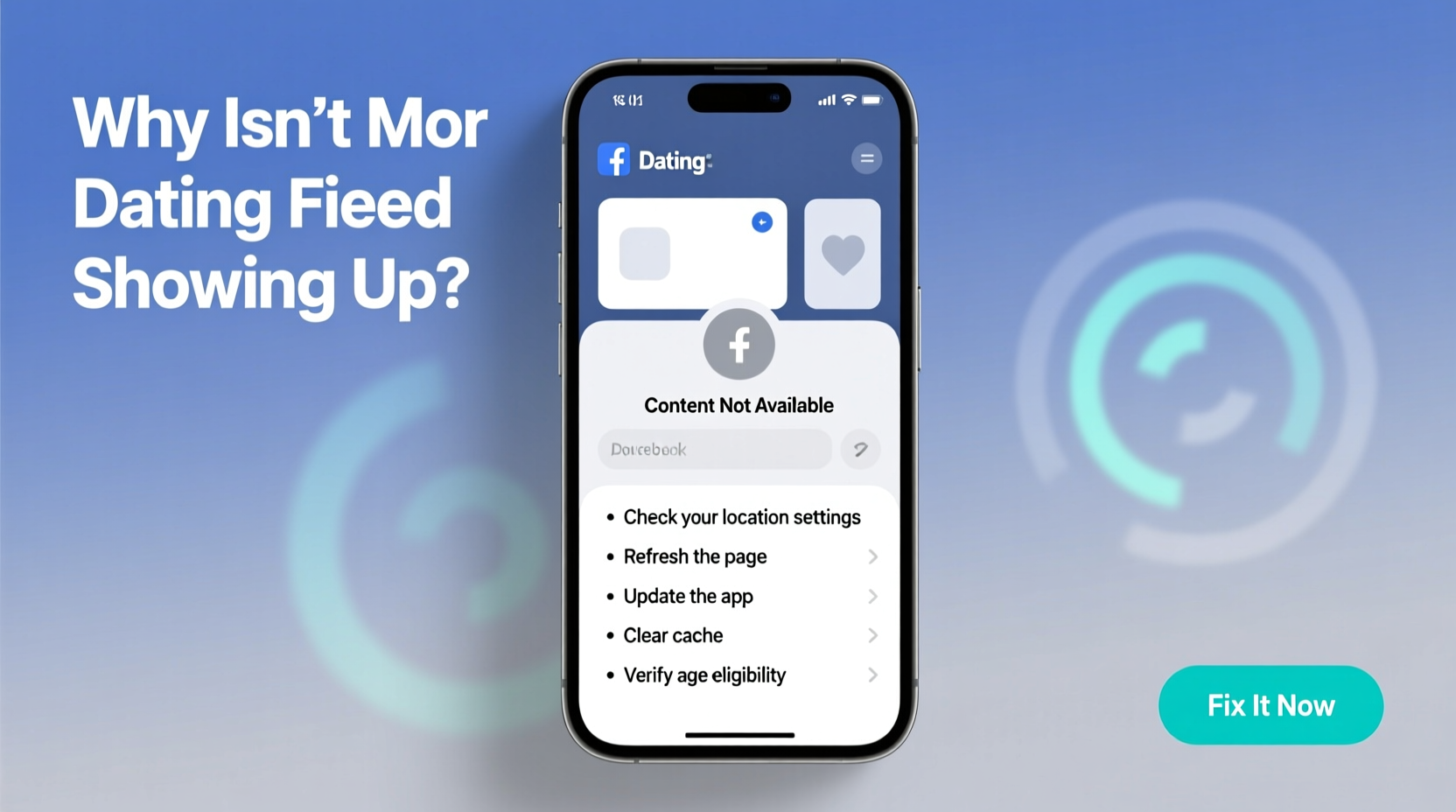
Facebook Dating is not universally available, and its visibility depends on several conditions. Unlike core Facebook features, Dating is rolled out selectively based on location, age, app version, and account status. When the feature fails to appear, it's often due to one or more of these underlying issues:
- Your country does not support Facebook Dating.
- You’re using an outdated version of the Facebook app.
- Your account doesn’t meet the minimum age requirement (18+).
- The feature hasn’t been enabled server-side for your account.
- You’re logged into the wrong account or using a restricted profile.
- Regional rollout delays or Facebook’s phased deployment strategy.
Understanding these root causes is the first step toward resolving the issue. Let’s explore each in detail and outline what you can do.
Step-by-Step Guide to Restore Facebook Dating Access
Follow this structured approach to troubleshoot and potentially fix the problem:
- Verify Your Location: Facebook Dating is not available in all countries. As of 2024, it’s active in over 30 countries including the U.S., Canada, UK, India, Australia, and parts of Latin America and Southeast Asia. If you’re in a region where the service isn’t supported, you won’t see the option regardless of other settings.
- Check Your Age Settings: You must be at least 18 years old on your Facebook profile. Go to your profile > About > Contact and Basic Info > Birthday. Ensure the birth year reflects an age of 18 or older. Even if you're older, an incorrect entry here can block access.
- Update the Facebook App: An outdated app version is one of the top reasons the Dating tab doesn’t appear. Visit your device’s app store (Google Play Store or Apple App Store), search for “Facebook,” and install any available updates. The Dating feature requires Facebook app version 278 or higher on Android and iOS.
- Restart the App and Device: After updating, close the Facebook app completely and restart your phone. Sometimes cached data prevents new features from loading. A fresh boot clears temporary glitches.
- Navigate to the Correct Section: Open Facebook and tap your profile picture in the top-left corner. Scroll down and look for the “Dating” option below “Feeds” and “Watch.” If you don’t see it, proceed to the next steps.
- Check Facebook Lite or Third-Party Apps: Facebook Dating is not available on Facebook Lite, Messenger, or desktop. You must use the official Facebook mobile app on iOS or Android.
- Wait for Server-Side Activation: Facebook sometimes rolls out features gradually. Even if you meet all requirements, your account might not have been enabled yet. There’s no manual toggle—access is granted automatically by Facebook’s system.
Common Fixes Compared: What Works and What Doesn’t
| Solution | Effectiveness | Notes |
|---|---|---|
| Update Facebook app | High | Most reliable fix if version is outdated. |
| Restart device | Medium | Helps reload app features after update. |
| Clear app cache | Medium | Useful if app is glitching post-update. |
| Use Facebook Lite | None | Dating is not supported on Lite versions. |
| Access via desktop | None | Dating is mobile-only; no web interface. |
| Create a new account | Low / Risky | Against Facebook policy; may trigger security alerts. |
Real Example: Sarah Regained Access After Two Weeks
Sarah, a 29-year-old user in Toronto, noticed Facebook Dating wasn’t appearing despite meeting all criteria. She updated her app, checked her age settings, and even reinstalled Facebook—still no luck. After waiting 10 days without changes, she opened the app one morning and found the Dating icon had finally appeared. Upon contacting Facebook Support, she learned her account was part of a delayed rollout phase. Her case highlights that patience is sometimes the only solution when server-side activation is pending.
“Facebook Dating uses a staggered release model to manage server load and user experience. Even eligible users may experience delays of up to two weeks.” — Tech Support Lead, Meta Verified Partner Program
Troubleshooting Checklist
Use this checklist to systematically rule out common issues:
- ✅ Confirm you're in a supported country
- ✅ Verify your birthday is set correctly (18+)
- ✅ Update Facebook app to latest version
- ✅ Use the main Facebook app (not Lite or Messenger)
- ✅ Restart your phone after updating
- ✅ Check under your profile menu for “Dating”
- ✅ Wait 7–14 days if all else fails
- ✅ Avoid third-party apps or mods claiming to unlock Dating
Frequently Asked Questions
Why can’t I see Facebook Dating even though my friend can?
This is typically due to Facebook’s phased rollout strategy. Even users in the same country and age group may gain access at different times. It could also be because your friend is using a different device or app variant that received early access.
Is Facebook Dating available on iPhone and Android only?
Yes. Facebook Dating is currently accessible only through the official Facebook mobile app on iOS and Android devices. There is no support for desktop browsers, tablets without phone capabilities, or Facebook Lite.
Can I force-enable Facebook Dating with a secret link or code?
No. There are no official backdoor links or activation codes. Websites or videos claiming to offer such methods are misleading and may lead to phishing scams or malware. Always rely on official app updates and Facebook’s built-in menus.
Final Thoughts and Action Plan
Facebook Dating not showing up is a frustrating but usually solvable issue. Most cases stem from outdated apps, incorrect profile information, or geographic limitations. By methodically checking your app version, age settings, and location eligibility, you can eliminate the most common barriers. In cases where everything seems correct but the feature still doesn’t appear, the delay is likely due to Facebook’s internal rollout schedule—a factor beyond user control.
If you’ve followed all steps and waited at least two weeks without success, consider reaching out to Facebook Support through the Help Center. While response times vary, submitting a report may prompt a faster review of your account status.









 浙公网安备
33010002000092号
浙公网安备
33010002000092号 浙B2-20120091-4
浙B2-20120091-4
Comments
No comments yet. Why don't you start the discussion?