For years, the debate over gaming monitors versus regular monitors has centered on specs like refresh rate, response time, and input lag. While hardcore gamers swear by high-refresh displays, many casual users wonder if these features are worth the extra cost. After all, if you're not playing competitive shooters or fast-paced action titles, does a 144Hz screen offer any real benefit over a standard 60Hz panel?
The short answer is: it depends. But the full picture involves understanding what refresh rate actually does, how human perception interacts with motion clarity, and whether subtle improvements in smoothness translate to meaningful gains in everyday use. Let’s break down the realities behind refresh rates and their relevance to casual gaming and general computing.
What Is Refresh Rate, and Why Does It Matter?
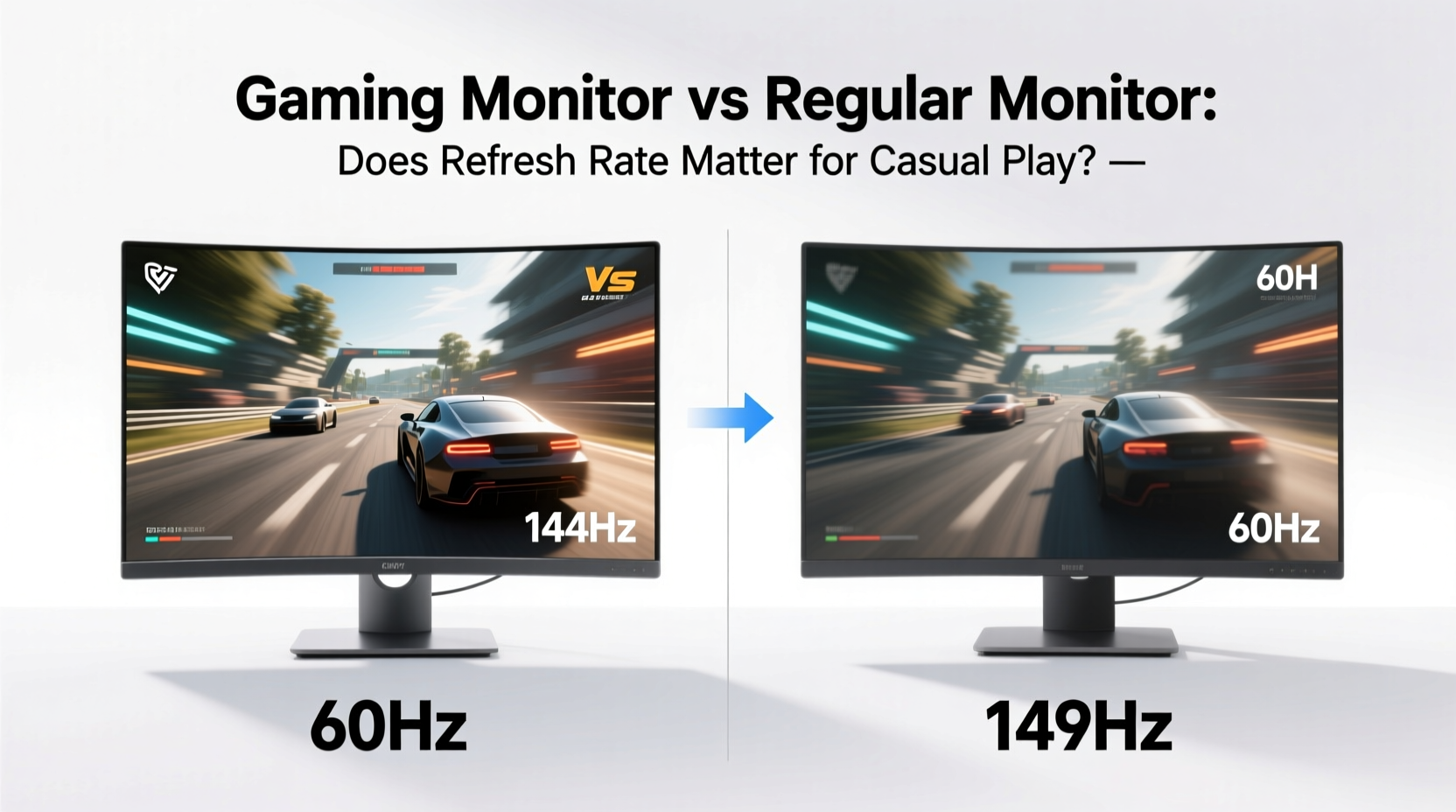
Refresh rate refers to how many times per second a monitor updates the image on screen, measured in hertz (Hz). A 60Hz monitor refreshes the display 60 times per second; a 144Hz monitor does so 144 times. Higher refresh rates result in smoother motion, reduced motion blur, and more responsive visuals—especially when paired with capable hardware that can deliver high frame rates.
This becomes most apparent in dynamic scenes. Scrolling through a webpage, moving windows, or panning across a desktop feels more fluid on a high-refresh display. In games, fast camera movements or rapid character actions appear less jittery and easier to track. However, the extent to which this matters varies significantly based on usage patterns.
“Even for non-gamers, the jump from 60Hz to 120Hz or higher can be immediately noticeable in daily tasks—it's akin to upgrading from standard definition to HD.” — Dr. Alan Tran, Display Technology Researcher at MIT Media Lab
Still, the key question remains: if you’re only playing occasional puzzle games, indie adventures, or turn-based strategy titles, do you need that extra smoothness?
Gaming Monitor vs Regular Monitor: Key Differences
To understand whether a gaming monitor is necessary, it helps to compare core specifications between typical models in each category.
| Feature | Gaming Monitor | Regular Monitor |
|---|---|---|
| Typical Refresh Rate | 120Hz–360Hz | 60Hz–75Hz |
| Response Time | 1ms–5ms (GTG) | 5ms–10ms+ |
| Input Lag | Low (often <10ms) | Moderate to High |
| Adaptive Sync | FreeSync, G-Sync common | Rare or absent |
| Panel Type | Often IPS or TN | IPS, VA, or basic TN |
| Price Range (24\") | $200–$600+ | $100–$250 |
While gaming monitors emphasize speed and responsiveness, regular monitors prioritize color accuracy, viewing angles, and energy efficiency—making them better suited for office work, media consumption, and creative tasks where pixel precision matters more than motion clarity.
Yet, the line is blurring. Many modern \"regular\" monitors now include 75Hz or even 100Hz options, offering a middle ground for users who want slightly smoother performance without investing in dedicated gaming hardware.
Does Refresh Rate Matter for Casual Play?
Casual gaming spans a wide spectrum—from mobile ports and retro emulators to narrative-driven experiences and simulation games. These titles rarely demand split-second reflexes or sustained high frame rates. So, does a 144Hz monitor enhance the experience meaningfully?
In most cases, the answer is nuanced. You won’t gain a competitive edge in *Stardew Valley* or *The Sims* by using a 240Hz display. There’s no leaderboard to climb, no enemies to outmaneuver. However, the underlying benefit of higher refresh rates isn’t just about competition—it’s about visual comfort and immersion.
Consider scrolling through menus, dragging inventory items, or watching animated cutscenes. On a 60Hz screen, movement may feel slightly choppy or delayed. On a 120Hz+ display, transitions are buttery smooth. Over time, this subtle improvement can reduce eye strain and increase overall satisfaction—even if you don’t consciously notice why things “feel better.”
A 2022 study conducted by the University of California, Irvine found that participants reported lower fatigue and higher engagement during prolonged computer use when working on displays with refresh rates above 90Hz, regardless of task type. This suggests that motion smoothness impacts user experience beyond pure gaming performance.
Real-World Example: Sarah’s Upgrade Journey
Sarah, a freelance writer and occasional gamer, used a basic 24-inch 60Hz monitor for five years. She played mostly story-based games like *Life is Strange* and *Oxenfree*, rarely touching fast-paced genres. When her old monitor failed, she upgraded to a 144Hz IPS model—more out of availability than intent.
Within days, she noticed something unexpected: her entire workflow felt snappier. Word documents scrolled more smoothly, browser tabs animated cleanly, and even video playback seemed crisper. Though she didn’t play competitive games, she found herself enjoying casual titles more—particularly platformers like *Celeste*, where precise jumps benefited from reduced motion blur.
“I didn’t think I needed a ‘gaming’ monitor,” she said. “But once I used one, going back felt like stepping into slow motion.”
This anecdote illustrates a growing trend: the benefits of high refresh rates extend beyond gameplay mechanics into general usability.
When a Regular Monitor Is Still the Better Choice
Despite the advantages of higher refresh rates, there are valid reasons to stick with a standard monitor—especially for budget-conscious or productivity-focused users.
- Budget constraints: High-refresh gaming monitors often cost significantly more, especially at larger sizes or with premium panels.
- Content creation needs: Professionals editing photos or videos may prefer monitors with superior color gamut (e.g., Adobe RGB), factory calibration, and consistent brightness—all features sometimes sacrificed in gaming-oriented models.
- Power efficiency: Higher refresh rates consume more power, which can matter for laptops or eco-conscious setups.
- Limited GPU capability: If your system struggles to push more than 40–50 FPS, a 144Hz monitor won’t provide tangible benefits unless paired with adaptive sync tech.
Moreover, not all applications benefit from high refresh rates. Office suites, PDF readers, and most web browsing involve minimal motion. Unless you frequently watch high-frame-rate videos or edit motion-heavy content, the return on investment diminishes.
Checklist: Choosing the Right Monitor for Casual Use
Before deciding between a gaming and regular monitor, consider the following checklist:
- ✅ Assess your primary use: Do you spend more time gaming, browsing, or creating?
- ✅ Evaluate your GPU: Can it consistently deliver 60+ FPS in your favorite games?
- ✅ Check for adaptive sync support: Even 60–90Hz with VRR can eliminate stutter better than fixed 144Hz without it.
- ✅ Prioritize panel quality: Look for IPS or high-quality VA panels for better colors and viewing angles.
- ✅ Consider future-proofing: Will you play more demanding games later? Is your PC upgradeable?
- ✅ Test motion clarity in person: Visit a store if possible—your eyes may detect differences specs can’t capture.
- ✅ Balance budget and longevity: Spending $300 now might save you from upgrading again in two years.
FAQ: Common Questions About Refresh Rates and Casual Gaming
Is 60Hz enough for casual gaming?
Yes, 60Hz is perfectly adequate for most casual games. Titles like point-and-click adventures, puzzles, RPGs, and turn-based games run well within this limit. However, if your system outputs higher frame rates, you’ll miss out on smoother visuals unless you upgrade.
Can I notice the difference between 60Hz and 144Hz?
Most people can perceive the difference immediately, especially during motion. The jump from 60Hz to 120Hz is far more noticeable than from 120Hz to 240Hz. Once experienced, many find it difficult to return to 60Hz for daily use.
Do I need a powerful PC to use a high-refresh monitor?
You don’t need top-tier hardware, but your system should be able to produce frame rates close to the monitor’s refresh rate to take full advantage. For example, playing at 100 FPS on a 144Hz monitor with FreeSync enabled delivers excellent results even without a flagship GPU.
Conclusion: Value Beyond the Spec Sheet
The choice between a gaming monitor and a regular monitor isn't just about games—it's about how you interact with your screen every day. While competitive players rely on every millisecond of advantage, casual users benefit from an often-overlooked truth: smoother motion improves comfort, reduces fatigue, and enhances enjoyment across all activities.
Refresh rate isn't a magic bullet, nor is it essential for everyone. But for those who value fluidity and long-term usability, stepping beyond 60Hz—even modestly to 75Hz or 100Hz—can be one of the most impactful upgrades they’ll make. It transforms the digital interface from functional to pleasurable.
If you’re on the fence, consider this: technology trends are shifting toward higher refresh rates as standard. Smartphones have had 90Hz+ displays for years. Laptops now ship with 120Hz screens. Desktop monitors are following suit. Waiting too long might mean missing out on a more refined computing experience that’s already becoming the norm.









 浙公网安备
33010002000092号
浙公网安备
33010002000092号 浙B2-20120091-4
浙B2-20120091-4
Comments
No comments yet. Why don't you start the discussion?