The debate between gaming mice and regular office mice has been ongoing since high-performance peripherals entered the mainstream. While casual users might see little difference beyond flashy lights and additional buttons, professional gamers operate in a world where milliseconds and muscle memory matter. The question isn’t just about preference—it’s about necessity. Do pros truly benefit from the extra buttons and advanced features of a gaming mouse, or is it all marketing hype? The answer lies in understanding how precision, customization, and workflow efficiency shape competitive play.
Core Differences: Design, Sensor, and Responsiveness
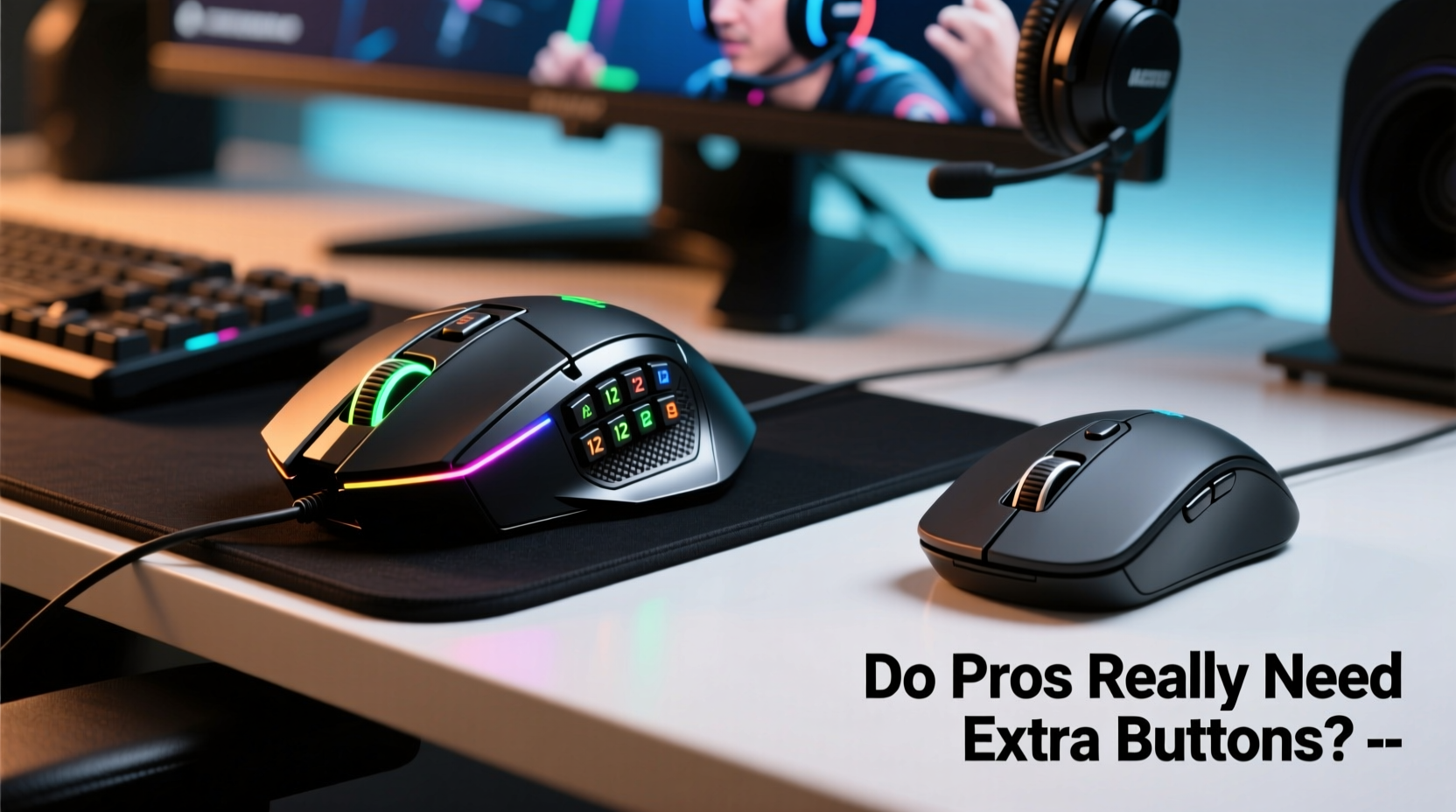
A fundamental distinction between gaming and regular mice starts with hardware design. Standard office mice prioritize comfort for long-duration tasks like browsing or document editing. They typically feature basic optical sensors with DPI (dots per inch) ratings between 800 and 1600—adequate for everyday use but insufficient for fast-paced gaming environments.
Gaming mice, on the other hand, are engineered for speed and accuracy. Most offer adjustable DPI settings ranging from 400 to over 16,000, allowing players to switch sensitivity based on game type. First-person shooters (FPS) often require lower DPI for precise aiming, while real-time strategy (RTS) games may benefit from higher DPI to navigate large maps quickly.
Equally important is polling rate—the frequency at which the mouse reports its position to the computer. Regular mice usually poll at 125Hz (once every 8ms), while gaming models support 500Hz or 1000Hz (every 2ms or 1ms). This reduces input lag significantly, giving professionals a tangible edge in reaction time.
The Role of Extra Buttons: Beyond Gimmicks
One of the most visible differences is the number of programmable buttons. A typical office mouse has two primary buttons and a scroll wheel. Gaming mice commonly include side buttons, DPI switches, and even thumb panels with up to 12 customizable inputs.
To the untrained eye, these may seem excessive. But in competitive scenarios, each button serves a strategic purpose. In MMORPGs like World of Warcraft, players map complex ability rotations to side buttons, reducing keyboard dependency and minimizing misclicks during intense raids. MOBA players in League of Legends or Dota 2 use macros to execute quick-cast combos or item usage without lifting fingers from movement keys.
FPS professionals also benefit. Many bind push-to-talk voice chat or weapon swaps to thumb buttons, freeing up keyboard shortcuts for mobility and utility. These small efficiencies compound over time, especially in tournaments where fatigue can degrade performance.
“Top-tier players don’t win because they have better gear—they win because their setup removes friction. Extra buttons eliminate unnecessary keystrokes.” — Adrian Reyes, Esports Performance Coach
Performance Comparison: Real-World Use Cases
To illustrate the practical impact, consider two scenarios using different mice in the same game.
| Metric | Gaming Mouse (Logitech G502) | Regular Mouse (Basic USB Office Model) |
|---|---|---|
| DPI Range | 100–16,000 | 800 (fixed) |
| Polling Rate | 1000Hz | 125Hz |
| Programmable Buttons | 11 | 3 |
| Response Time (ms) | 1ms | 8ms |
| Ergonomic Grip Support | Yes (right-hand contour, rubber grips) | Limited (symmetrical, plastic finish) |
In a controlled test, a player using the gaming mouse completed 97% of headshot attempts within 0.3 seconds in an aim-training simulator. The same player, using the regular mouse, achieved only 76%. While skill remained constant, the responsiveness gap introduced micro-delays that disrupted timing and follow-up shots.
Mini Case Study: From Casual to Competitive
Jamal, a semi-pro Overwatch player, used a standard wireless mouse for over a year. Despite consistent practice, his hit registration felt inconsistent, especially with heroes like Widowmaker and Hanzo. After switching to a wired gaming mouse with 8 programmable buttons and 8200 DPI, he noticed immediate improvements.
He mapped his scope toggle, grenade launcher, and voice line triggers to side buttons, eliminating awkward keyboard stretches. More importantly, the higher polling rate reduced cursor jitter during flick shots. Within three weeks, his K/D ratio improved by 0.8, and he qualified for a regional LAN event. “I didn’t get better overnight,” he said. “But my tools finally matched my intent.”
Ergonomics and Long-Term Usability
Sustained gameplay sessions—often exceeding four hours during tournaments—place physical strain on hands and wrists. Gaming mice are designed with this in mind. Features like textured grips, weight tuning systems, and ambidextrous or palm-grip-specific shapes help reduce fatigue and prevent repetitive strain injuries (RSIs).
Many models allow users to add or remove internal weights, balancing the mouse for optimal control. Some even offer onboard memory so profiles sync across devices—a crucial feature for pros traveling to events who need consistency regardless of the machine they’re using.
In contrast, regular mice lack structural support for aggressive grip styles like claw or fingertip, leading to discomfort over time. While ergonomic office variants exist, they rarely address the dynamic motion required in gaming.
When Extra Buttons Become Essential: Game-Specific Advantages
The value of additional buttons varies by genre. Here’s how they translate across popular competitive titles:
- First-Person Shooters (CS:GO, Valorant): Thumb buttons often control weapon switching, crouch, or communication. Some players remap jump or walk to reduce keyboard congestion.
- MMORPGs (Final Fantasy XIV, WoW): Players assign entire action bars to mouse profiles, enabling rapid spell casting without looking at the keyboard.
- MOBAs (Dota 2, LoL): Quick-cast abilities, trinket activation, and camera resets are common mappings. Advanced users create context-sensitive macros via software like Logitech G Hub or Razer Synapse.
- Real-Time Strategy (StarCraft II): Hotkey groups and unit control commands are bound to enable faster army management and base production cycles.
For professionals, these customizations aren’t luxuries—they’re integral to maintaining peak performance under pressure. In high-stakes matches, a single misclick or delayed input can cost a round, a series, or even a championship.
Checklist: Is a Gaming Mouse Right for You?
Ask yourself the following before upgrading:
- Do you play competitively or stream regularly?
- Are you limited by slow response times or imprecise cursor control?
- Do you frequently use keyboard shortcuts that could be moved to the mouse?
- Do you experience hand fatigue during long sessions?
- Would programmable profiles improve your workflow across multiple applications?
If you answered “yes” to two or more, a gaming mouse is likely a worthwhile investment—even if you're not a pro.
Debunking Myths About Gaming Mice
Despite their advantages, several misconceptions persist:
- Myth: Higher DPI always means better performance. Reality: Excessively high DPI reduces control. Pros favor lower DPI with high mouse sensitivity scaling in-game.
- Myth: RGB lighting improves gameplay. It doesn’t. However, lighting can indicate profile changes or battery status, offering functional feedback.
- Myth: Any USB mouse works fine for gaming. While possible, latency, inconsistent tracking, and lack of driver support hinder reliability in critical moments.
- Myth: Extra buttons are only for show. As demonstrated, they streamline complex inputs and reduce cognitive load during multitasking.
The truth is, gaming mice are specialized tools. Like a surgeon’s scalpel versus a kitchen knife, both can cut—but only one is optimized for precision under pressure.
Frequently Asked Questions
Can a regular mouse be used professionally in esports?
Technically, yes—but it’s rare. Most professional leagues don’t restrict equipment, yet nearly all top players choose gaming mice due to superior responsiveness, durability, and customization. Using a regular mouse would place them at a measurable disadvantage.
Do extra buttons give unfair advantages?
No. All players have access to the same technology. Extra buttons don’t automate gameplay; they enhance manual control. Just as a racing driver benefits from a well-tuned steering wheel, a gamer gains efficiency from tailored inputs.
Are wireless gaming mice as good as wired ones?
Modern wireless models from brands like Logitech (Lightspeed), Razer (HyperSpeed), and Corsair (SLIPSTREAM) now match wired performance with sub-1ms latency and strong interference resistance. Many pros now use wireless mice to eliminate cable drag without sacrificing speed.
Conclusion: Tools Shape Mastery
The choice between a gaming mouse and a regular mouse ultimately depends on what you demand from your digital interaction. For general computing, a simple, reliable mouse suffices. But for professionals—whether competing on stage or streaming to thousands—every millisecond counts. The extra buttons, refined sensors, and ergonomic engineering of gaming mice aren’t gimmicks. They’re solutions to real problems: input lag, inefficient workflows, and physical strain.
Professionals don’t succeed because they have more buttons. They succeed because those buttons let them act faster, think clearer, and perform longer. In a field where excellence is measured in fractions of a second, the right tool doesn’t guarantee victory—but it removes barriers standing between talent and mastery.









 浙公网安备
33010002000092号
浙公网安备
33010002000092号 浙B2-20120091-4
浙B2-20120091-4
Comments
No comments yet. Why don't you start the discussion?