For anyone spending extended hours at a computer—whether for work, creative projects, or gaming—the choice of mouse matters more than most realize. While a regular mouse may suffice for basic navigation, a growing body of evidence suggests that gaming mice offer distinct advantages in both performance and ergonomics. This is especially true when it comes to tasks requiring high precision, such as aiming in first-person shooters, or maintaining comfort during long sessions that can lead to wrist strain. Understanding the differences between gaming and regular mice isn't just about marketing hype; it's about functionality, health, and efficiency.
Understanding the Core Differences
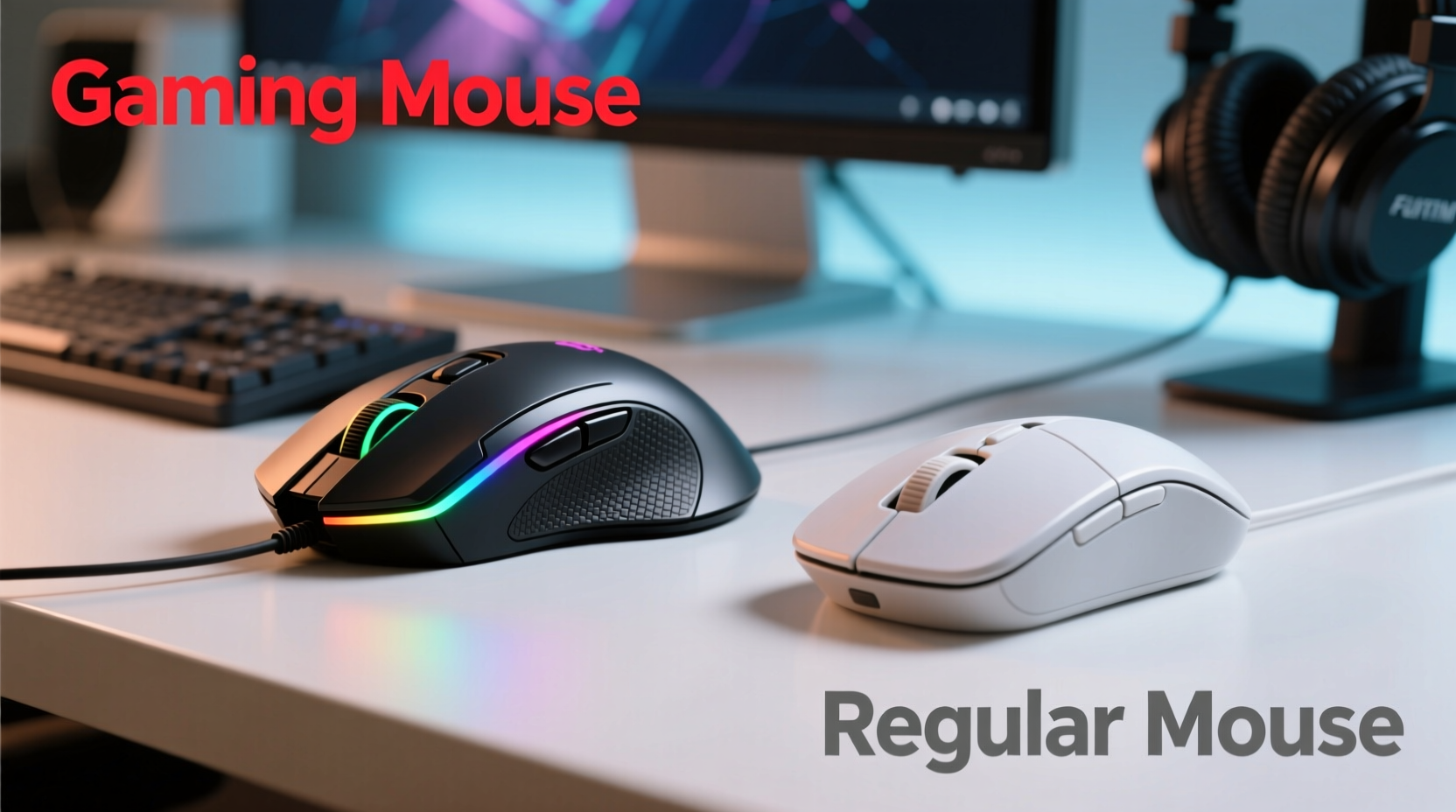
The fundamental distinction between a gaming mouse and a regular mouse lies in design intent. Regular mice are built for general computing: browsing, clicking, scrolling, and light productivity. They prioritize cost-efficiency and simplicity. Gaming mice, on the other hand, are engineered for responsiveness, durability, and user customization. These differences manifest in hardware specifications, build quality, and ergonomic design—all of which directly impact aim accuracy and physical comfort.
Gaming mice typically feature higher DPI (dots per inch) sensors, allowing for faster cursor movement with minimal hand motion. They also boast lower polling rates, meaning the mouse reports its position to the computer more frequently—up to 1000Hz, or every millisecond. This near-instant feedback loop enhances tracking precision, crucial for competitive gaming where split-second reactions determine success.
Regular mice often max out at 800–1200 DPI and poll at 125Hz, creating a noticeable lag in cursor response during fast-paced movements. For casual users, this delay is imperceptible. But for gamers or professionals relying on pixel-perfect control, the difference is stark.
How Gaming Mice Improve Aim Precision
Aim accuracy in gaming relies on two key factors: sensor performance and consistency of input. A gaming mouse excels in both areas through advanced optical or laser sensors that minimize acceleration and smoothing—features commonly found in regular mice that distort actual hand movement.
Many standard mice use \"pointer acceleration,\" a software feature that increases cursor speed the faster you move the mouse. While helpful for navigating large screens quickly, this behavior sabotages muscle memory in games. In contrast, gaming mice disable such interference, offering 1:1 tracking so that what you do with your hand translates exactly to on-screen movement.
Beyond raw tracking, gaming mice provide customizable DPI levels. Gamers often switch between high DPI for quick turns and low DPI for precise aiming—sometimes with a single button press. This adaptability allows fine-tuned control without changing sensitivity settings in-game.
Additionally, mechanical switches in gaming mice have shorter actuation distances (the point at which a click registers). This means less finger pressure and faster response times, reducing input lag during rapid-fire actions like spraying in an FPS match.
“High-polling rates and true 1:1 tracking give competitive players a measurable edge. It’s not just about feeling better—it’s about measurable reductions in input latency.” — Dr. Lena Torres, Human-Computer Interaction Researcher, MIT Media Lab
Ergonomic Design and Wrist Fatigue Reduction
Prolonged mouse use is a leading cause of repetitive strain injuries (RSIs), including carpal tunnel syndrome and tendonitis. The shape, weight, and grip style of a mouse significantly influence wrist posture and muscular stress. Here, gaming mice often outperform regular models due to intentional ergonomic engineering.
Many gaming mice are designed with contoured shapes that support palm, claw, or fingertip grips. Some even come in ambidextrous or right-handed-only variants to align with natural hand anatomy. Materials like rubberized coatings and textured side grips enhance comfort during extended use, reducing the need for excessive gripping force.
In contrast, standard mice tend to have flat, symmetrical designs that don’t accommodate natural hand curvature. Over time, this forces the wrist into a strained position, increasing pressure on nerves and tendons. The lack of padding or support compounds discomfort, especially during multi-hour sessions.
Weight distribution is another critical factor. Gaming mice often allow users to adjust weight via removable inserts, enabling balance customization that reduces arm fatigue. Lighter mice require less effort to move, while heavier ones offer stability for controlled micro-adjustments—ideal for sniping.
Real-World Example: Office Worker Turned Casual Gamer
Mark, a 34-year-old graphic designer, spent eight hours daily using a basic USB mouse. After starting evening gaming sessions, he noticed increasing wrist pain and inconsistent aim in titles like Valorant and Apex Legends. Switching to a mid-tier gaming mouse with ergonomic contouring and 8200 DPI sensor drastically improved his experience. Within two weeks, his wrist discomfort decreased, and his in-game kill-death ratio improved by 40%. He attributed the change not just to better tracking but to reduced grip tension and improved wrist alignment.
Performance Comparison: Gaming Mouse vs Regular Mouse
| Feature | Gaming Mouse | Regular Mouse |
|---|---|---|
| DPI Range | 800–16,000+ (adjustable) | 800–1200 (fixed or limited) |
| Polling Rate | 500–1000 Hz | 125 Hz |
| Switch Lifespan | 20–70 million clicks | 3–10 million clicks |
| Ergonomic Design | Contoured, grip-specific shapes | Flat, symmetrical, generic |
| Customization | Programmable buttons, RGB, software profiles | Limited or none |
| Build Quality | Durable materials, braided cables | Plastic housing, thin cables |
| Price Range | $40–$150+ | $10–$30 |
This table highlights why gaming mice, despite their higher upfront cost, deliver superior value over time—especially for users who demand reliability, precision, and comfort.
Choosing the Right Mouse for Your Needs
Not everyone needs a gaming-grade mouse, but many could benefit from one—even outside gaming. Professionals in video editing, CAD design, or digital illustration rely on precise cursor control similar to gamers. Similarly, remote workers logging long hours can avoid wrist strain with a properly shaped, lightweight device.
When selecting a mouse, consider the following checklist to ensure it supports both performance and comfort:
- ✅ Adjustable DPI settings (at least two levels)
- ✅ Polling rate of 500Hz or higher
- ✅ Ergonomic shape matching your grip style (palm, claw, fingertip)
- ✅ Lightweight design (under 100g preferred for fast movement)
- ✅ High-quality sensor with no acceleration or smoothing
- ✅ Durable switches rated for 20M+ clicks
- ✅ Comfortable side grips for thumb support
- ✅ Software for customizing button functions and sensitivity
It’s also wise to test different grip styles. Palm grip users benefit most from longer, contoured mice that fully support the hand. Claw and fingertip grippers may prefer lighter, shorter designs that allow quick flicks. Weight matters: studies show mice between 60–80 grams reduce forearm muscle activation by up to 25% compared to heavier models.
Step-by-Step Guide to Optimizing Your Setup
Simply buying a gaming mouse isn’t enough. To truly improve aim and reduce fatigue, follow this optimization process:
- Choose the Right Grip Style: Experiment with palm, claw, and fingertip grips to see which feels most natural and stable.
- Set an Appropriate DPI: Start with 800–1600 DPI. Lower DPI improves control; raise it only if screen real estate demands it.
- Adjust In-Game Sensitivity: Keep in-game sensitivity low (e.g., 0.3–0.5 in most shooters) to maintain fine motor control.
- Disable Mouse Acceleration: Turn off pointer speed enhancements in your OS and within game settings.
- Use a Large Mouse Pad: Ensure enough space for broad arm movements, promoting shoulder-based aiming over wrist flicks.
- Position Your Arm Correctly: Keep elbows at 90 degrees, wrists neutral, and forearms parallel to the floor.
- Take Breaks Every Hour: Perform wrist stretches and finger flexes to prevent stiffness.
Consistent application of these steps leads to improved muscle memory, greater shot accuracy, and reduced risk of long-term injury.
Frequently Asked Questions
Does a gaming mouse really make aiming easier?
Yes, particularly in fast-paced games. Gaming mice eliminate input lag, provide consistent tracking, and allow precise sensitivity tuning—key factors in accurate aiming. Users often report immediate improvements in target acquisition and recoil control after switching from a regular mouse.
Can a gaming mouse help with wrist pain?
Absolutely. Ergonomic designs promote neutral wrist positioning, reducing pressure on the median nerve. Features like lightweight construction and textured grips decrease muscle strain and grip force, lowering the risk of repetitive stress injuries over time.
Are expensive gaming mice worth it?
For serious users, yes. Premium models offer better sensors, materials, and long-term durability. However, many mid-range options ($50–$80) deliver excellent performance and comfort. Focus on fit, weight, and sensor quality rather than brand or RGB lighting.
Final Thoughts: Invest in Performance and Well-Being
The debate between gaming and regular mice isn’t just about gaming—it’s about how we interact with technology daily. A gaming mouse offers tangible benefits: sharper aim, smoother tracking, and meaningful reductions in physical strain. These advantages extend beyond the battlefield, benefiting anyone who values precision and comfort at their desk.
Upgrading your mouse is one of the most cost-effective ways to enhance both productivity and well-being. Whether you're dodging bullets in a shooter or refining a detailed design, the right tool makes all the difference. Don’t underestimate the impact of a device you use hundreds of times a day.









 浙公网安备
33010002000092号
浙公网安备
33010002000092号 浙B2-20120091-4
浙B2-20120091-4
Comments
No comments yet. Why don't you start the discussion?