In today’s digital-first world, gift cards have become a popular choice for gifting—whether for birthdays, holidays, or employee rewards. While convenient, they come with a hidden challenge: keeping track of multiple balances across different retailers, restaurants, and services. Many go unused simply because their owners forget about them. That’s where a dedicated gift card balance check app comes in. With the right tool, you can centralize your cards, monitor expiration dates, and make smarter spending decisions—all from one place.
Why Managing Gift Card Balances Matters
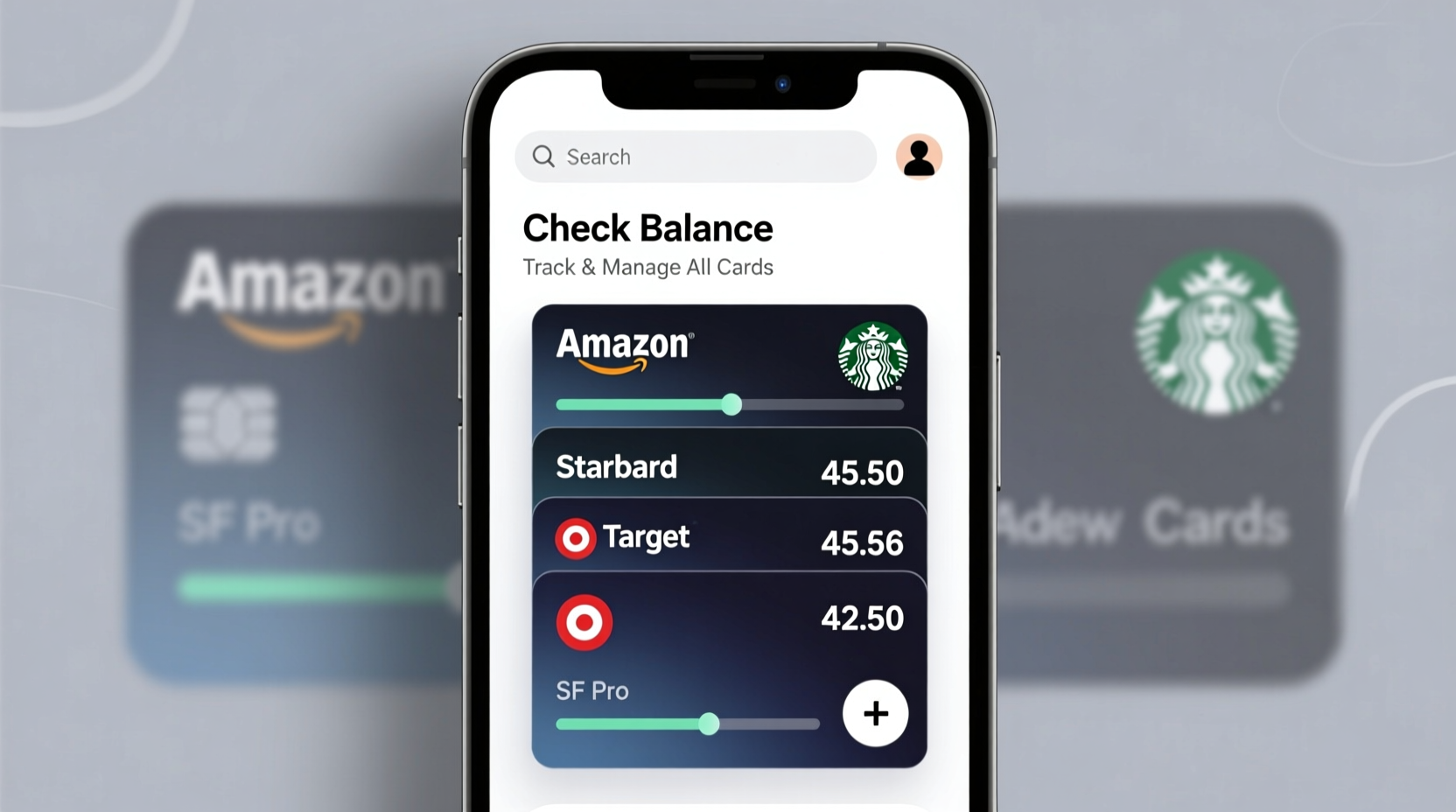
Gift cards represent real monetary value, yet studies show that billions of dollars in unused balances expire or get misplaced each year. The National Retail Federation estimates that over $150 billion in gift cards were sold in the U.S. alone in 2023, with up to 6% never redeemed. Much of this loss stems from poor tracking habits. A single person might receive five or more gift cards annually—from coffee shops to department stores—and remembering each balance manually is impractical.
A balance check app solves this by consolidating all your digital and physical cards into one secure location. You gain visibility into what you own, when it expires, and where you can use it next. This not only reduces waste but also helps stretch your budget further by ensuring every dollar is accounted for.
Key Features of an Effective Balance Check App
Not all gift card management tools are created equal. To be truly useful, an app should offer more than just balance lookup. Look for these essential features:
- Universal Compatibility: Supports major retailers like Amazon, Walmart, Target, Starbucks, Visa, and others.
- Barcode Scanning: Lets you scan the barcode on physical cards instead of manual entry.
- Auto-Balance Updates: Pulls real-time data so you don’t have to check each retailer’s site individually.
- Expiration Alerts: Sends notifications before a card expires.
- Spending History Tracking: Logs transactions to help predict future usage.
- Secure Storage: Encrypts sensitive card details and uses biometric login (Face ID, fingerprint).
- Offline Access: Allows viewing stored cards even without internet connection.
The best apps integrate seamlessly with your daily routine, functioning as both a financial organizer and a shopping assistant.
Top Apps for Checking and Managing Gift Card Balances
Several apps stand out in the crowded space of digital wallet tools. Here’s a comparison of leading options based on usability, security, and functionality:
| App Name | Supported Cards | Auto-Sync Balance | Free/Paid | Unique Feature |
|---|---|---|---|---|
| Stackly | 500+ retailers | Yes | Free (Pro version available) | Apple Watch integration & widget support |
| CardStar | Loyalty-focused (CVS, Walgreens, etc.) | Limited | Free | Doubles as a loyalty card manager |
| Google Pay / Apple Wallet | Selected partners only | Varies by issuer | Free | Direct mobile payment capability |
| Gyft | Over 200 brands | Yes | Free | Buy, sell, and exchange gift cards within app |
| WinIt | Major retailers + crypto rewards | Yes | Free | Earn points for scanning cards |
For most users, Stackly or Gyft provide the strongest combination of automation, security, and ease of use. However, if you primarily use pharmacy or grocery store cards, CardStar may suffice. Meanwhile, integrating gift cards directly into Apple Wallet or Google Pay works well for quick access during checkout but lacks advanced organizational tools.
“Digital gift card management isn't just about convenience—it's about financial hygiene. People overlook small balances until they add up to significant lost value.” — Laura Simmons, Personal Finance Analyst at FinTrack Weekly
Step-by-Step Guide to Organizing Your Gift Cards Using an App
Getting started with a balance check app takes less than 15 minutes and can save you hundreds over time. Follow this process to build a streamlined system:
- Gather All Physical and Digital Cards: Collect every gift card you’ve received or purchased, including emails, printed vouchers, and leftover holiday gifts.
- Choose Your App: Download Stackly or Gyft from your device’s app store. Both are available on iOS and Android.
- Create an Account: Use a strong password and enable two-factor authentication for added security.
- Add Each Card: Either scan the barcode using your phone’s camera or enter the card number and PIN manually.
- Label and Categorize: Assign categories like “Dining,” “Retail,” or “Travel” to make filtering easier later.
- Set Expiration Reminders: If the app allows, schedule alerts 30 days before a card expires.
- Review Weekly: Dedicate five minutes every Sunday to review active balances and plan upcoming purchases.
By following this routine, you’ll eliminate surprises at checkout and ensure no card goes unused due to forgotten expiration dates.
Real-Life Example: How One Family Saved $270 in Six Months
The Thompson family from Portland, Oregon, used to let gift cards pile up in a drawer. After receiving seven cards during the winter holidays, they realized only two had been fully spent by March. Curious about what they’d missed, they downloaded Stackly and added every card they could find—some dating back two years.
To their surprise, they discovered $184 in remaining balances across various retailers. More importantly, the app alerted them that a $50 Ulta gift card was set to expire in 10 days. They used it immediately for skincare products they needed. Over the next six months, regular check-ins helped them strategically apply smaller balances toward purchases, saving them an estimated $270 in out-of-pocket spending.
“We didn’t think we were careless,” said Maria Thompson. “But seeing everything in one place made us realize how much we’d been wasting.”
Common Mistakes to Avoid When Using a Balance Check App
Even with the right app, poor habits can undermine your efforts. Steer clear of these pitfalls:
- Only adding new cards: Don’t ignore older ones sitting in drawers or email inboxes.
- Skipping registration: Some issuers only allow balance checks if the card is registered online.
- Ignoring auto-reload settings: Certain prepaid cards (like Visa gift cards) don’t automatically update unless linked properly.
- Storing unencrypted screenshots: Never save card numbers and PINs in unprotected notes or photo albums.
- Assuming all apps sync perfectly: Occasionally verify balances manually, especially before large purchases.
Frequently Asked Questions
Can I check a gift card balance without downloading an app?
Yes, most retailers allow balance checks via their website or customer service line. However, doing so manually for multiple cards is time-consuming and prone to oversight. An app automates the process and provides better long-term management.
Are gift card balance apps safe to use?
Reputable apps like Stackly and Gyft use bank-level encryption and do not store full PINs. As long as you download from official app stores and use strong passwords, your data remains secure. Avoid third-party apps with unclear privacy policies.
Do these apps work with international gift cards?
Most focus on U.S.-based retailers, though some support select global brands like iTunes, Amazon.com, and Airbnb. Always confirm compatibility before relying on an app for foreign-issued cards.
Maximize Value Through Smart Management
A gift card balance check app is more than a digital organizer—it’s a personal finance tool that empowers smarter spending. By eliminating guesswork and reducing waste, it turns overlooked assets into usable value. Whether you’re managing holiday gifts, employee incentives, or rewards from cashback programs, consistent tracking ensures nothing slips through the cracks.
Start today by auditing your current collection. Choose a reliable app, input your cards, and set reminders. Small actions compound over time, and soon you’ll wonder how you ever managed without one.









 浙公网安备
33010002000092号
浙公网安备
33010002000092号 浙B2-20120091-4
浙B2-20120091-4
Comments
No comments yet. Why don't you start the discussion?