Gift cards are a popular choice for birthdays, holidays, and rewards—but knowing the remaining balance is essential. Whether you’ve received a card as a gift or purchased one for future use, checking your balance on GiftCards.com doesn’t have to be confusing. With multiple verification methods, regional variations, and security considerations, understanding the full picture ensures you get the most value from your card. This guide walks you through every reliable way to check your balance, what to do if issues arise, and how to maximize convenience and safety.
How to Check Your GiftCards.com Balance: Step-by-Step
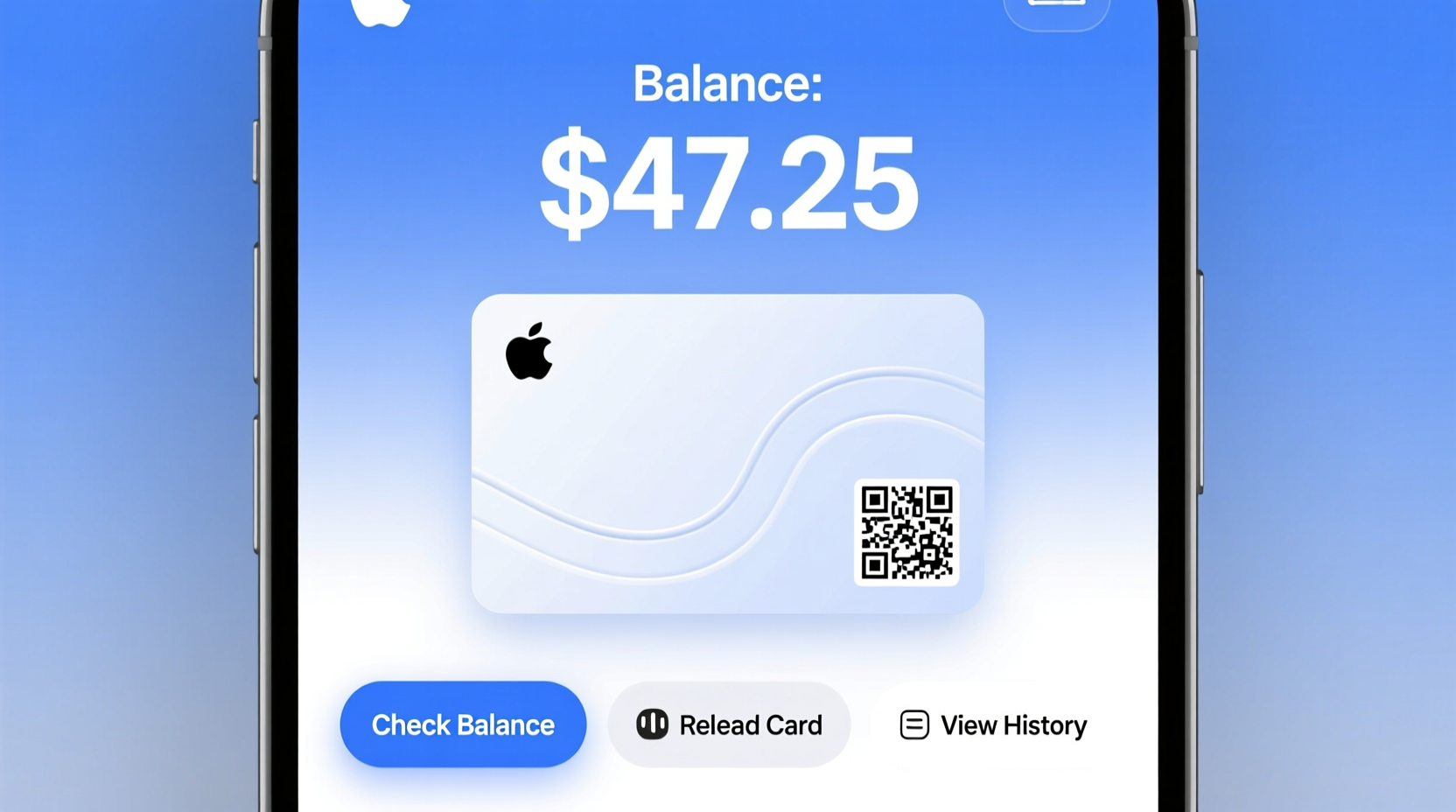
Checking your balance on GiftCards.com is straightforward when you know where to look. The process varies slightly depending on whether you're using a physical card, an e-gift card, or managing a digital wallet. Follow these steps to verify your available funds quickly.
- Visit the official website: Go to giftcards.com. Always ensure you’re on the correct site to avoid phishing scams.
- Navigate to “Check Balance”: Look for the “Check Balance” option in the top menu or footer section of the homepage.
- Enter your card details: Input the 16-digit card number and the 4-digit PIN located on the back of your card (for physical cards) or provided in your email (for e-gifts).
- Click “Submit”: The system will display your current balance, last transaction date (if applicable), and expiration status.
- Save or print the result: For record-keeping, take note of the balance or screenshot the page—especially if returning items or planning purchases.
Alternative Ways to Check Your Balance
If the online method isn’t working or you don’t have internet access, several other options can help you verify your balance.
- Customer Service Hotline: Call 1-866-376-2845. Automated voice systems allow you to enter your card number and PIN to retrieve your balance instantly. Available 24/7.
- In-Store Verification: If your gift card is tied to a specific retailer (e.g., Amazon, Walmart, or Starbucks via GiftCards.com), visit a physical store and ask a cashier to scan the card. No purchase required.
- Email Inquiry: Contact customer support at support@giftcards.com with your card number and proof of purchase (if available). Response times average 24–48 hours.
- Mobile App Integration: Some brands linked through GiftCards.com offer mobile apps where you can register and track balances digitally.
Common Issues and How to Resolve Them
Even with careful handling, users sometimes encounter errors when checking balances. Here’s how to troubleshoot the most frequent problems.
| Issue | Possible Cause | Solution |
|---|---|---|
| \"Card Not Found\" | Incorrect number entry, inactive card, or expired product | Re-enter numbers carefully; verify activation status; contact support |
| PIN Required but Not Visible | PIN scratched off or missing on physical card | Contact issuer—some cards auto-activate without PIN for balance checks |
| Balance Shows $0 Despite Recent Purchase | Delay in processing or duplicate card creation | Wait 24 hours; confirm receipt; reach out to customer service |
| Website Error or Timeout | Server maintenance or browser compatibility issue | Try another browser or device; attempt during off-peak hours |
“Over 30% of gift card balance inquiries stem from simple data entry errors. Taking 30 extra seconds to verify digits prevents unnecessary frustration.” — James Lin, Consumer Financial Advocate at RetailWatchdog.org
Maximizing Security and Avoiding Fraud
Gift cards are increasingly targeted by fraudsters due to their untraceable nature. Protect yourself with these best practices.
- Never share your PIN publicly:
- The PIN grants full access to your funds. Treat it like cash—only reveal it at checkout or when verifying balance on trusted platforms.
- Register your card when possible:
- Some branded cards sold through GiftCards.com allow registration. Doing so adds protection against theft and enables replacement if lost.
- Avoid third-party balance checkers:
- Stick to official channels. Unverified websites may harvest your card information.
Real-Life Example: Recovering a Lost Balance
Sarah from Austin bought a $100 Visa gift card through GiftCards.com for her daughter’s college move-in. After two months, she tried to use it only to find a $0 balance. Panicked, she called customer service and discovered unauthorized transactions totaling $98. Because she still had the original email receipt and packaging with the card number, support traced the usage timeline and confirmed suspicious activity. Though the funds couldn’t be restored immediately, they issued a replacement card after verifying ownership. Sarah now registers all gift cards and checks balances monthly—even if not planning to spend.
This case highlights why documentation matters. Without proof of purchase, recovery would have been nearly impossible.
Pro Checklist: Managing Your Gift Card Successfully
To stay in control of your gift card value, follow this actionable checklist:
- ✅ Keep the original receipt or confirmation email until the card is fully used.
- ✅ Write down the card number and PIN separately in a secure notebook or password manager.
- ✅ Check the balance weekly if actively using the card.
- ✅ Use small test purchases first to confirm functionality before making large buys.
- ✅ Report discrepancies within 7 days of discovery for faster resolution.
- ✅ Consider spending the full balance quickly—some cards have dormancy fees after 12 months.
Frequently Asked Questions
Can I check my GiftCards.com balance without the PIN?
Yes, in many cases. While some retailers require the PIN for security, GiftCards.com’s balance checker often allows lookup using just the card number. However, full transaction history or reload capabilities may still need the PIN.
Do gift cards from GiftCards.com expire?
Under federal law, gift cards cannot expire within five years of issuance. Most cards sold through GiftCards.com comply with this rule. However, inactivity fees may apply after 12 months if the card isn’t used. Always review the terms printed on the back or included in the digital agreement.
What should I do if my card was stolen?
Immediately contact GiftCards.com customer service with your card number and proof of purchase. If reported early and verified, they may cancel the original card and issue a replacement—though policies vary by brand. Unfortunately, unregistered cards are harder to recover.
Conclusion: Stay Informed, Stay in Control
Knowing your gift card balance isn’t just about convenience—it’s about financial awareness and preventing loss. By using the official GiftCards.com balance checker, leveraging phone and in-store options, and protecting your card details, you maintain full control over your spending power. Whether you're budgeting for holiday gifts or tracking employee incentives, taking a few minutes to verify and document your card status pays off in peace of mind.









 浙公网安备
33010002000092号
浙公网安备
33010002000092号 浙B2-20120091-4
浙B2-20120091-4
Comments
No comments yet. Why don't you start the discussion?