For millions of Android users, the default messaging app isn’t just a tool—it’s a daily companion. Whether you're coordinating with family, sharing memes with friends, or receiving two-factor authentication codes, your texting app shapes how you communicate. On most Android phones, you’re presented with a choice: Google Messages or Samsung Messages. Both come preinstalled on many devices, but they serve different philosophies and offer distinct experiences. So, which one is actually better?
The answer isn't straightforward. It depends on your priorities—RCS support, privacy, customization, cross-device sync, or integration with your ecosystem. This article breaks down both apps across key categories to help you decide which fits your lifestyle best.
Understanding the Core Differences
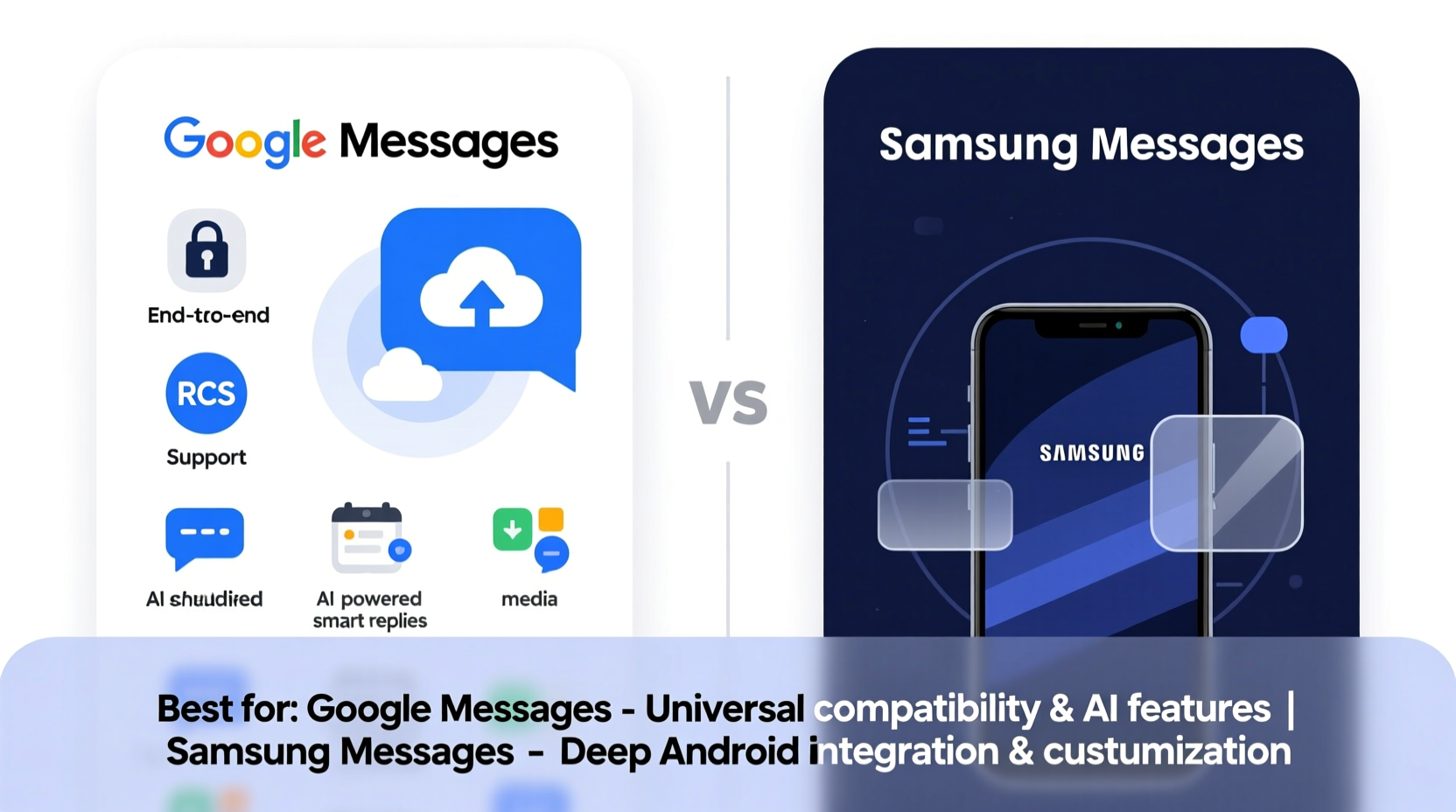
At first glance, both Google Messages and Samsung Messages look similar: clean interfaces, threaded conversations, emoji reactions, and media sharing. But dig deeper, and their design philosophies diverge.
Google Messages is built around universal compatibility and modern messaging standards. It's designed to work seamlessly across all Android devices, not just Pixels or Samsung phones. Its biggest selling point is Rich Communication Services (RCS), Google’s push to upgrade SMS into a more capable platform akin to iMessage or WhatsApp—but without requiring a third-party app.
Samsung Messages, on the other hand, is deeply integrated into the Galaxy ecosystem. It offers unique features like chat bubbles, enhanced spam filtering, and tighter integration with Samsung services such as Bixby and Samsung Cloud. It also supports RCS, but only when used on Samsung devices.
This fundamental difference sets the stage for everything else: updates, feature rollouts, interoperability, and long-term vision.
RCS Support and Messaging Future
RCS is the future of carrier-based messaging. Unlike traditional SMS, it supports high-resolution photo sharing, typing indicators, read receipts, group chats with names, and end-to-end encryption (when used with Google Messages).
| Feature | Google Messages | Samsung Messages |
|---|---|---|
| RCS Availability | Global, on any Android device | Limited to Samsung devices |
| End-to-End Encryption | Yes (with compatible contacts) | No |
| Cross-Carrier Compatibility | Strong (via Google’s Jibe platform) | Varies by region and carrier |
| iOS Interoperability | Coming (via Apple’s RCS adoption in late 2024) | Not supported |
Google has been aggressively pushing RCS adoption, partnering with carriers and even convincing Apple to adopt the standard. As of 2024, Apple confirmed iOS will support RCS, meaning iPhone users can finally have richer conversations with Android users—provided both sides use compatible apps. Google Messages will be among the first to support this change.
Samsung Messages does support RCS, but its implementation lacks end-to-end encryption and is confined largely to Samsung hardware. If you switch from a Galaxy phone to a non-Samsung Android, you lose access to Samsung’s version of RCS entirely.
“RCS is the bridge between legacy SMS and modern messaging. Google’s approach ensures broader reach and security, while Samsung prioritizes device-specific optimization.” — David Chen, Mobile Communications Analyst at TechPulse Insights
User Experience and Interface Design
Both apps offer clean, intuitive interfaces, but their navigation and customization options differ significantly.
Google Messages follows Material You design principles, adapting its color scheme to your wallpaper. The layout is minimal: a list of conversations, a search bar, and a compose button. Features like message scheduling, spam protection, and backup to Google Drive are tucked neatly into settings.
Samsung Messages uses a slightly more traditional design with bolder icons and additional quick-access tools. It includes built-in chat bubbles (similar to Facebook Messenger’s floating chats), easy access to stickers, and a dedicated “Safe Mode” that filters out potential scam messages.
One standout feature in Samsung Messages is its ability to pin multiple conversations at the top—not just one or two. For users managing several active threads, this small advantage adds up over time.
Customization and Accessibility
- Google Messages: Offers dark mode, scheduled send, message reminders, and smart replies powered by AI. However, theme options are limited beyond automatic color matching.
- Samsung Messages: Allows custom notification sounds per contact, font size adjustments within the app, and more granular control over chat wallpapers—even on a per-conversation basis.
If personalization matters to you, Samsung Messages gives you more control. But if you value simplicity and consistency across devices, Google Messages wins.
Cross-Device Sync and Ecosystem Integration
Modern messaging isn’t just about your phone. It’s about continuity across tablets, laptops, and wearables.
Google Messages excels here. With web and desktop versions available via messages.google.com, you can send and receive texts from your computer. The connection is secure, requires no extra apps, and syncs instantly. Even your scheduled messages appear across devices.
Samsung Messages offers a similar feature through Samsung Link to Windows or the Samsung Messages web app, but only if you're using a Samsung phone paired with a Microsoft PC or another Samsung device. This limits flexibility for users outside the Samsung-Galaxy-Windows ecosystem.
Step-by-Step: Setting Up Cross-Device Messaging
- Open Google Messages on your Android phone.
- Tap your profile icon > \"Messages for web & desktop\".
- Scan the QR code using Chrome or Edge on your computer.
- Start texting from your laptop—messages sync in real time.
No account creation, no complex pairing. That’s the power of Google’s cloud-first model.
Privacy, Security, and Spam Protection
Texting apps are increasingly targeted by scammers and spammers. Both Google and Samsung include anti-spam tools, but their approaches vary.
Google Messages uses AI-driven spam detection trained on billions of messages. It automatically flags suspicious content and reports spam to carriers. When RCS is enabled, messages between Google users are end-to-end encrypted—a major win for privacy.
Samsung Messages includes a “Spam Filter” powered by Samsung Knox, which blocks known scam numbers and warns users about phishing attempts. While effective, it doesn’t offer encryption for RCS chats, leaving metadata exposed.
Checklist: Choosing Based on Your Needs
- ✅ Want RCS with encryption? → Google Messages
- ✅ Use a Samsung Galaxy phone and want deep integration? → Samsung Messages
- ✅ Need to text from your computer often? → Google Messages
- ✅ Prefer customizable themes and chat bubbles? → Samsung Messages
- ✅ Switch phones frequently or use non-Samsung devices? → Google Messages
- ✅ Concerned about spam and scams? → Both are good, but Google has broader data
Mini Case Study: Sarah’s Messaging Dilemma
Sarah recently upgraded from a Galaxy S21 to a Pixel 7. She loved Samsung Messages’ chat bubbles and custom ringtones but found herself missing RCS features when texting colleagues. After switching to Google Messages, she noticed immediate improvements: her photos sent in full quality, she could schedule birthday texts in advance, and she started receiving read receipts from coworkers using iPhones (once Apple rolled out RCS).
The transition wasn’t seamless—she missed some visual flair—but the functional gains outweighed the loss of customization. Today, she uses Google Messages across her Pixel phone, tablet, and laptop, appreciating the consistency and reliability.
Frequently Asked Questions
Can I use both Google Messages and Samsung Messages at the same time?
Yes, but only one can be your default SMS app. You can install both, but incoming texts will only appear in the default app unless manually synced via third-party tools.
Does Samsung Messages support end-to-end encryption?
No. Unlike Google Messages, Samsung does not currently offer end-to-end encryption for RCS chats, making Google Messages the more secure option for private conversations.
Will Samsung stop supporting its own messaging app?
Unlikely in the short term. Samsung continues to update its app with new features, especially for Galaxy-exclusive functions. However, long-term, industry trends suggest a shift toward standardized platforms like Google’s RCS infrastructure.
Conclusion: Which One Should You Choose?
There’s no single “best” app—only what’s best for you. If you prioritize security, cross-platform functionality, and staying ahead of messaging trends, Google Messages is the clear winner. Its commitment to RCS, encryption, and ecosystem openness makes it ideal for most users, regardless of device brand.
Samsung Messages remains a strong contender for loyal Galaxy users who value customization, tight hardware-software integration, and proprietary features like Safe Mode and advanced spam filtering. But its limitations in encryption and cross-device support make it less future-proof.
Ultimately, the choice reflects your digital lifestyle. Try both. Set one as default for a week, then switch. Pay attention to what frustrates you and what feels natural. The right app should disappear into the background—reliable, fast, and unobtrusive—so you can focus on what really matters: the conversation.









 浙公网安备
33010002000092号
浙公网安备
33010002000092号 浙B2-20120091-4
浙B2-20120091-4
Comments
No comments yet. Why don't you start the discussion?