Selecting the right PC is no longer a one-size-fits-all decision. With options ranging from compact laptops under $500 to high-end desktops exceeding $3,000, the market offers something for everyone—but only if you know what to look for. Whether you're a student, a professional, a creative artist, or a hardcore gamer, your ideal machine depends on your specific needs, usage patterns, and financial limits. This guide breaks down how to choose the best PC tailored to your lifestyle, performance expectations, and long-term value.
Understanding Your Use Case
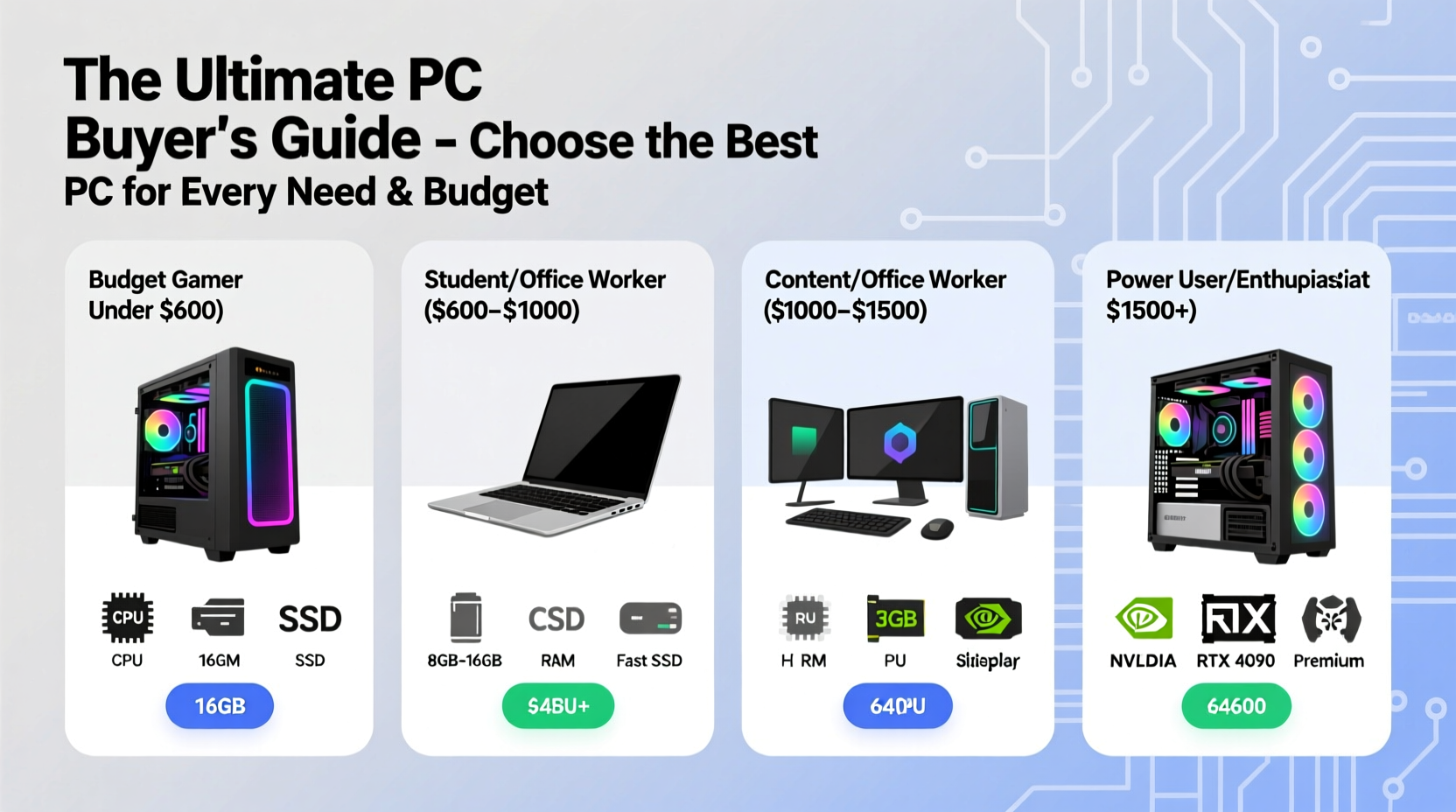
The first step in selecting the right PC isn’t about specs—it’s about understanding how you’ll use it. Different tasks demand different hardware capabilities. A writer working with text documents doesn’t need the same power as a 3D animator rendering complex scenes. Misjudging this can lead to overspending or underperformance.
- Basic computing: Web browsing, email, video streaming, and light document editing.
- Productivity & office work: Running spreadsheets, video conferencing, multitasking with multiple apps.
- Creative work: Photo editing, video production, music composition, graphic design.
- Gaming: Playing modern titles at high frame rates and resolutions.
- Professional workloads: Software development, engineering simulations, virtual machines, data science.
Identifying your primary use case narrows your choices significantly. For example, someone editing 4K video will benefit from a powerful CPU, fast storage, and a dedicated GPU—while a casual user might thrive on an entry-level laptop with integrated graphics.
Desktop vs. Laptop: Which Is Right for You?
This fundamental choice affects portability, upgradeability, performance, and cost. Each has distinct advantages depending on your lifestyle.
| Factor | Laptop | Desktop |
|---|---|---|
| Portability | High – designed for mobility | Low – stationary setup |
| Performance | Moderate to high (limited by thermal constraints) | High to extreme (better cooling, more powerful components) |
| Upgradability | Limited (often RAM and storage only) | Full (CPU, GPU, RAM, PSU, storage, cooling) |
| Price per Performance | Lower efficiency | Better value for raw power |
| Lifespan | 3–5 years typically | 5–10+ years with upgrades |
If you travel frequently or work from cafes, libraries, or client sites, a laptop is essential. But if you have a fixed workspace and want maximum performance or future-proofing, a desktop delivers far more flexibility and longevity.
“Desktops remain the best platform for upgradability and long-term ownership. You can swap parts over time instead of replacing the whole system.” — David Lin, Hardware Engineer at TechFront Labs
Key Components and What They Mean for Performance
Regardless of form factor, the core components determine how well a PC performs. Understanding them helps avoid marketing traps and focus on what truly matters.
CPU (Processor)
The brain of the computer. More cores and higher clock speeds handle multitasking and demanding applications better. Intel Core i5/i7 and AMD Ryzen 5/7 are standard for mid-to-high-tier performance. For heavy workloads like rendering or coding, consider Ryzen 9 or Intel i9.
GPU (Graphics Card)
Critical for gaming, 3D modeling, and AI tasks. Integrated graphics (built into the CPU) suffice for basic use. Dedicated GPUs like NVIDIA RTX or AMD Radeon RX series are needed for gaming or creative software. Gamers should aim for at least an RTX 3060 or RX 6700 XT for smooth 1080p gameplay.
RAM (Memory)
Affects how many programs you can run simultaneously. 8GB is minimum for modern use; 16GB is recommended for most users. Creative professionals and gamers should consider 32GB for future-proofing.
Storage
SSDs (Solid State Drives) are now standard due to their speed. Avoid systems with only HDDs unless budget is extremely tight. Look for at least 512GB NVMe SSD. For large media libraries, pair an SSD with a 1TB+ HDD.
Display (for laptops)
Resolution, color accuracy, and refresh rate matter. For general use, 1080p is fine. Designers should seek IPS panels with 100% sRGB coverage. Gamers benefit from 144Hz or higher refresh rates.
Choosing by Budget: Realistic Options for Every Range
You don’t need to spend thousands to get a capable machine. Here’s how to maximize value across common price points.
Under $500: Entry-Level Essentials
Suitable for students, seniors, or secondary devices. Expect modest performance with Intel Celeron/Pentium, AMD Athlon, or older Core i3/Ryzen 3 processors. Look for 8GB RAM and 256GB SSD. Chromebooks also fit here and excel for web-based tasks.
$500–$800: Balanced Performance
Ideal for home offices and light creators. Look for Ryzen 5 or Core i5, 16GB RAM, 512GB SSD, and integrated or low-end discrete graphics. Great for multitasking, HD video editing, and casual gaming.
$800–$1,500: Premium Productivity & Gaming
This range covers most power users. Desktops in this bracket can include RTX 3060/4060 or RX 7600 GPUs, making them excellent for 1080p/1440p gaming. Laptops offer strong build quality, good displays, and solid thermals.
$1,500+: High-End Workstations & Enthusiast Rigs
For professionals and enthusiasts. Expect top-tier CPUs (Ryzen 9, i9), 32GB+ RAM, fast NVMe storage arrays, and high-end GPUs. Ideal for 4K video editing, 3D animation, simulation, and ultra-settings gaming.
Mini Case Study: Sarah, the Freelance Photographer
Sarah needed a new laptop for photo editing on location. Her old machine struggled with Lightroom exports. She chose a $1,200 laptop with a Ryzen 7 processor, 16GB RAM, 1TB SSD, and a color-accurate OLED display. The result? Export times dropped by 60%, and she could work smoothly in client meetings without lag. By focusing on CPU, RAM, and display quality—not just brand—she got lasting value.
Checklist: How to Buy the Right PC
Before purchasing, go through this checklist to ensure you’re making a smart decision:
- Define your primary use: productivity, gaming, creative work, or general browsing.
- Decide between desktop and laptop based on mobility needs.
- Set a realistic budget and stick to it.
- Ensure the system includes at least 16GB RAM and a 512GB SSD (or equivalent).
- Verify GPU requirements—integrated for basic use, dedicated for gaming or creative apps.
- Check display quality (resolution, panel type) if buying a laptop.
- Consider upgrade potential—especially for desktops.
- Read real-world reviews, not just spec sheets.
Frequently Asked Questions
Can I upgrade my laptop later?
Most laptops allow RAM and storage upgrades, but many now solder components to save space. Check manufacturer specs before assuming upgradability. Desktops offer far greater flexibility.
Is a prebuilt PC better than building one?
Prebuilt systems save time and often come with warranties. Custom builds let you choose every part for optimal performance and cost-efficiency, but require technical knowledge. For beginners, prebuilts from reputable brands (Dell, HP, Lenovo, or boutique builders like CyberPowerPC) are reliable.
How long should a PC last?
A well-chosen desktop can last 7–10 years with component upgrades. Laptops typically last 4–6 years. Regular maintenance and avoiding thermal throttling extend lifespan.
Conclusion: Make a Choice That Lasts
Choosing the best PC isn’t about chasing the highest specs—it’s about aligning technology with your real-world needs. Whether you’re investing $400 or $2,000, the right machine should serve you efficiently for years, not become obsolete in months. Focus on purpose, prioritize key components, and resist the urge to overspend on features you won’t use. With careful research and a clear understanding of your workflow, you can find a PC that balances performance, value, and longevity.









 浙公网安备
33010002000092号
浙公网安备
33010002000092号 浙B2-20120091-4
浙B2-20120091-4
Comments
No comments yet. Why don't you start the discussion?