Purchasing a genuine Samsung 256GB Evo Plus microSD card is essential for reliable performance in smartphones, cameras, drones, and other devices. Unfortunately, the popularity of this high-speed, high-capacity memory card has made it a prime target for counterfeiters. Fake versions often promise the same specs but deliver poor speed, limited lifespan, and even risk data loss. Knowing how to distinguish an authentic Samsung Evo Plus from a counterfeit isn’t just about value—it’s about protecting your digital life.
Check the Packaging and Physical Design
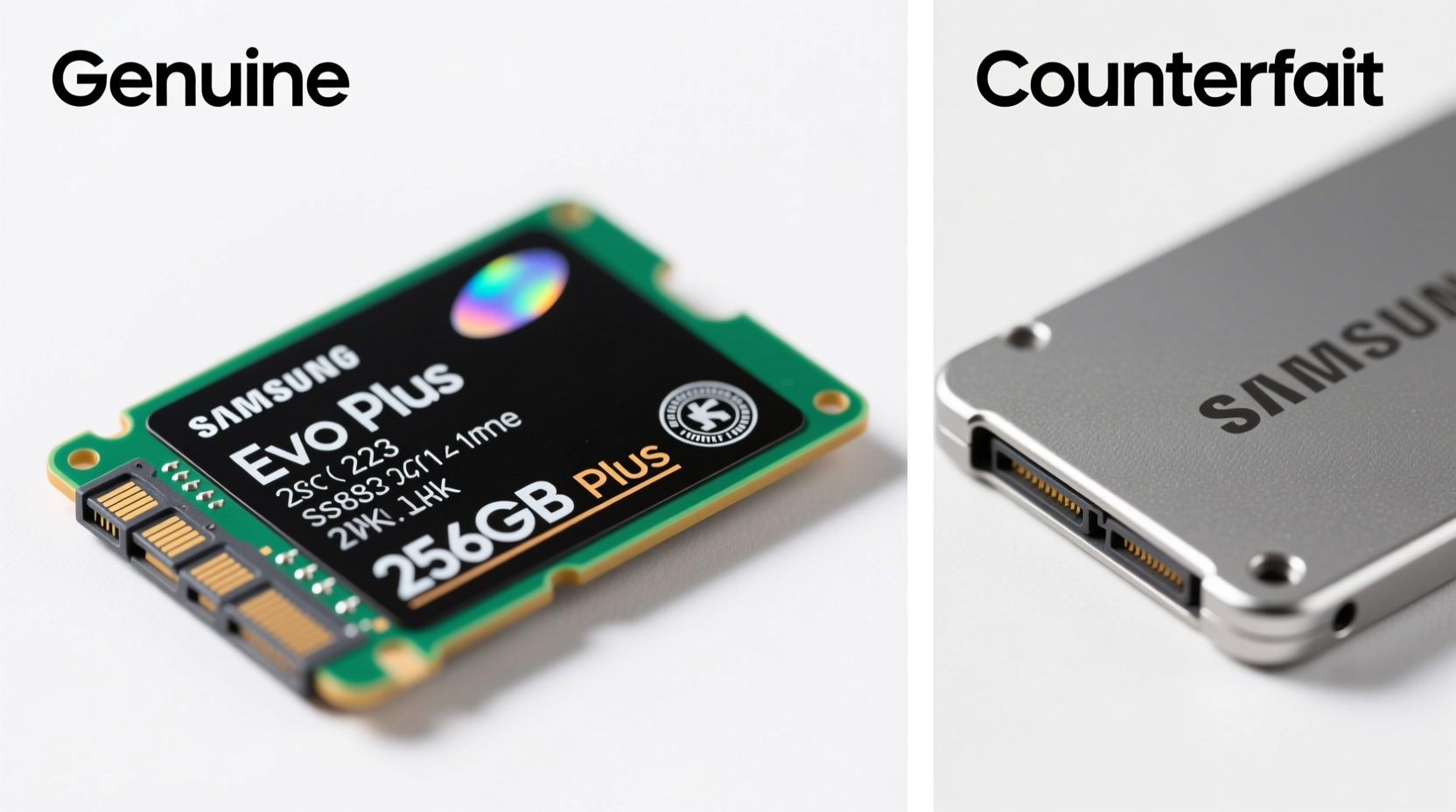
The first line of defense against fakes starts before you even open the box. Genuine Samsung packaging follows strict design standards. Look for crisp printing, accurate fonts, and consistent color schemes. The official Samsung logo should be clearly embossed or printed with precision—no smudging, misalignment, or blurry edges.
Inside, the microSD card itself should feel solid and well-made. A real Samsung Evo Plus has a smooth finish with no rough edges or uneven surfaces. The label on the card includes precise details: “Samsung”, “EVO Plus”, capacity (256GB), UHS-I Speed Class 3 (U3), and “Made in Korea” or “Made in Thailand”. Counterfeit cards may have misspellings like “Ev0 Plus” (zero instead of ‘O’) or incorrect class markings such as “UHS-II” when the Evo Plus is only UHS-I.
Analyze the Label and Serial Number Details
Every genuine Samsung Evo Plus comes with a unique serial number printed both on the card and its retail box. This number typically begins with “MB-”, followed by alphanumeric characters (e.g., MB-EA256). You can verify authenticity using Samsung’s official warranty check portal at https://www.samsung.com/us/support/warranty/.
Be cautious if the serial number is missing, scratched out, or duplicated across multiple listings online. Some sellers remove labels entirely to hide tampering. Also, inspect the holographic sticker on the package. Real Samsung boxes include a tamper-evident seal that shifts colors when tilted. Fakes often use static stickers without depth or movement.
| Feature | Genuine Samsung Evo Plus | Fake Indicators |
|---|---|---|
| Serial Number Format | MB- followed by 6 characters | Missing, generic, or inconsistent format |
| Holographic Seal | Color-shifting Samsung logo | Flat print, no movement |
| Country of Origin | Made in Korea or Thailand | Unlisted or says China |
| Speed Class | UHS-I U3, A2 | Incorrect class (e.g., V60) or missing |
Test Performance with Reliable Software
No matter how convincing the packaging looks, performance testing is the most definitive way to confirm authenticity. Use trusted benchmark tools like CrystalDiskMark, SD Benchmark, or AndroBench (on Android) to evaluate read and write speeds.
A real Samsung 256GB Evo Plus delivers sequential read speeds up to 100 MB/s and write speeds around 90 MB/s under optimal conditions. While real-world usage varies, anything below 40 MB/s read speed strongly suggests a counterfeit. Many fake cards use low-grade controllers and NAND chips that mimic capacity through \"overreporting\"—showing 256GB while actually storing only 16GB or 32GB.
“Over 70% of counterfeit SD cards fail basic speed and endurance tests within days of use.” — Dr. Lena Park, Senior Analyst at StorageReview Labs
To detect fake capacity, use H2testw (Windows) or F3 (Mac/Linux). These tools write test data across the entire drive and then verify it. If the card claims 256GB but fails after writing 32GB, it’s definitely counterfeit.
Step-by-Step Guide to Verifying Your Samsung Evo Plus
Follow this sequence to thoroughly vet your purchase:
- Purchase from Authorized Retailers: Buy only from Samsung.com, Best Buy, Amazon (sold by Amazon or Samsung), or certified resellers.
- Inspect Packaging: Check for holographic seals, correct branding, and legible serial numbers.
- Compare Physical Traits: Weigh the card, examine label quality, and ensure no spelling errors.
- Verify Online: Enter the serial number on Samsung’s warranty site to confirm registration.
- Run Speed Tests: Use CrystalDiskMark or similar software to measure actual performance.
- Test Full Capacity: Run H2testw or F3 to expose hidden storage limitations.
- Monitor Long-Term Stability: Use the card for photos, videos, or apps over several days to catch early failures.
Real Example: How One Buyer Avoided a Costly Scam
Jamal, a freelance videographer based in Austin, purchased what appeared to be a Samsung 256GB Evo Plus from a third-party seller on a popular marketplace. The price was 40% lower than retail—his first red flag. He noticed the packaging lacked the usual holographic sheen and the serial number didn’t register on Samsung’s website.
Skeptical, he ran H2testw. After writing just 30GB, the tool reported massive data corruption and incomplete writes. Further investigation revealed the card was reporting false capacity using a common scam firmware. By catching it early, Jamal avoided losing hours of client footage and returned the item for a full refund. His experience underscores the importance of skepticism and verification—even when buying from seemingly reputable platforms.
Common Red Flags and What to Avoid
- Too-good-to-be-true pricing: Genuine Evo Plus cards rarely sell below $40–$50. Deep discounts are major warning signs.
- Vague seller descriptions: Listings that say “Samsung-type” or “compatible with Galaxy devices” avoid confirming authenticity.
- No warranty registration: Samsung offers limited warranties (usually 10 years). If the card can’t be registered, it’s not genuine.
- Amazon Marketplace sellers with no reviews: Stick to “Ships from/Sold by Amazon” or authorized electronics dealers.
FAQ
Can I trust third-party sellers on Amazon or eBay?
You can, but only if they are top-rated, authorized resellers, and list the item as “Ships from and sold by Amazon” or directly by Samsung. Avoid private sellers offering bulk deals or discounted prices.
Does Samsung offer an app to verify microSD cards?
As of now, Samsung does not have a dedicated mobile app for SD card authentication. Always rely on their official warranty check website and third-party diagnostic tools for verification.
What should I do if I discover my card is fake?
Stop using it immediately. File a return or refund request with the seller. Report the listing to the platform (Amazon, eBay, etc.) and consider notifying Samsung support to help track counterfeit distribution.
Conclusion
Detecting a fake Samsung 256GB Evo Plus requires attention to detail—from packaging and labeling to performance and origin. With rising sophistication in counterfeit electronics, relying solely on appearance is no longer enough. By combining physical inspection, serial number checks, and rigorous software testing, you protect not just your investment but also your valuable data.
Stay vigilant, buy wisely, and never skip verification. In a world where digital memories and professional work depend on storage integrity, taking ten extra minutes to validate your card could save you from irreversible loss.









 浙公网安备
33010002000092号
浙公网安备
33010002000092号 浙B2-20120091-4
浙B2-20120091-4
Comments
No comments yet. Why don't you start the discussion?