While the Google Play Store remains the default destination for most Android users, it’s not the only way to install apps. App store alternatives offer unique benefits—ranging from early access to beta software and region-restricted content to greater privacy and reduced reliance on Google’s ecosystem. However, navigating these platforms requires understanding security implications, compatibility issues, and setup procedures. This guide provides a comprehensive overview of how to safely access and use alternative app stores on Android, empowering users with more control over their digital experience.
Why Consider Alternative App Stores?
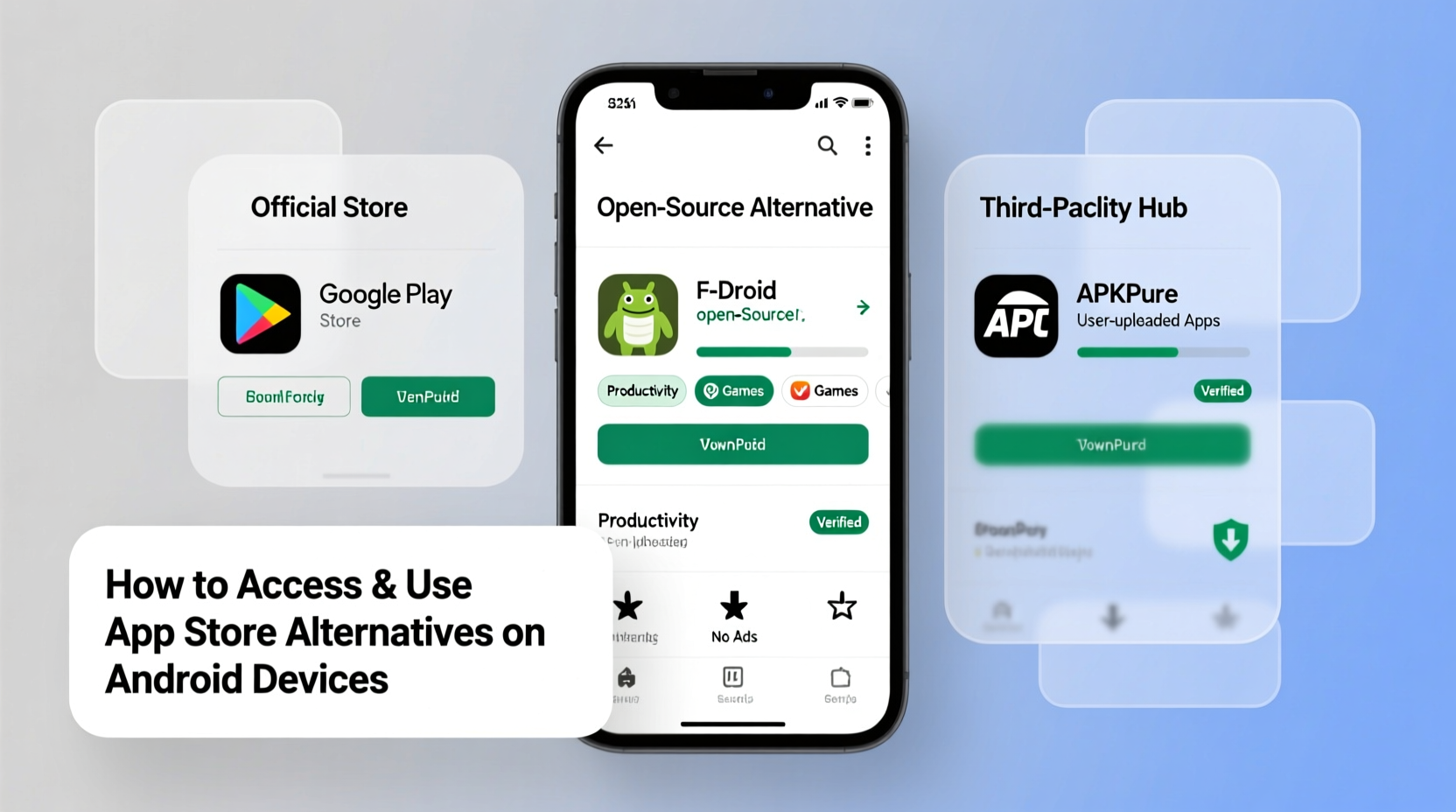
The dominance of the Google Play Store often overshadows other legitimate sources of Android applications. Yet, there are compelling reasons to explore beyond Google’s walled garden. Some users seek open-source or privacy-focused apps that may not meet Play Store policies. Others want access to region-locked games or earlier versions of popular apps. Developers sometimes release updates on third-party platforms before rolling them out globally on Google.
Additionally, certain countries face restrictions on Google services, making alternative app markets essential. Huawei’s AppGallery, for example, emerged after U.S. sanctions limited access to Google Mobile Services. In such cases, alternative stores aren’t just convenient—they’re necessary.
How to Enable Installation from Unknown Sources
Before using any app store outside the Google Play Store, you must allow installations from unknown sources. This setting prevents accidental downloads of malicious software but also blocks third-party app stores by default.
To enable this feature:
- Navigate to Settings on your Android device.
- Select Security or Privacy, depending on your device model.
- Toggle on Install unknown apps or Unknown sources.
- If prompted, choose the browser or file manager you’ll use to download APKs and grant permission specifically to that app.
Note: On newer Android versions (8.0+), permissions are granted per app rather than system-wide. For example, if you’re downloading an APK via Chrome, you must allow Chrome to install external apps.
“Enabling unknown sources is safe as long as users remain cautious about where they download apps from.” — Dr. Lena Torres, Mobile Security Researcher at OpenTech Institute
Top Alternative App Stores and Their Use Cases
Not all alternative app stores are created equal. Below is a comparison of leading platforms, highlighting their strengths and ideal user profiles.
| App Store | Key Features | Best For | Security Rating |
|---|---|---|---|
| Amazon Appstore | Curated apps, daily free apps, integrates with Fire devices | Users in restricted regions, Kindle owners | ★★★★☆ |
| APKMirror | Verified uploads by Android Police team, version history | Power users needing older APK versions | ★★★★★ |
| F-Droid | 100% open-source apps, no tracking, community-driven | Privacy advocates, developers | ★★★★★ |
| Huawei AppGallery | Official Huawei ecosystem, global expansion focus | Huawei device owners | ★★★☆☆ |
| Samsung Galaxy Store | Exclusive Samsung optimizations, theme support | Samsung Galaxy users | ★★★★☆ |
Each platform serves distinct needs. F-Droid, for instance, excludes any app with proprietary dependencies, ensuring full transparency. APKMirror verifies each upload against official signatures, minimizing tampering risks. Amazon Appstore offers integration with subscription services like Prime Gaming, adding tangible value for members.
Mini Case Study: Recovering a Discontinued App
Jamal, a freelance photographer, relied on a niche photo-editing tool discontinued from the Play Store due to low downloads. The developer stopped updating the app but hadn’t removed it from APKMirror. By enabling unknown sources and downloading the latest verified version from APKMirror, Jamal restored full functionality without switching devices or workflows. He now manually checks for updates quarterly, balancing convenience and security.
Step-by-Step Guide to Installing an Alternative App Store
Follow this sequence to securely add a trusted alternative store to your device:
- Choose Your Platform: Decide which store aligns with your goals—privacy (F-Droid), availability (APKMirror), or ecosystem (Huawei AppGallery).
- Visit the Official Website: Use a secure browser to navigate to the store’s legitimate site (e.g., f-droid.org, apkmirror.com).
- Download the APK: Locate the download button and save the installer file.
- Verify the Source: Confirm the URL is correct and the site uses HTTPS encryption.
- Install the APK: Open your downloads folder, tap the file, and follow prompts. Grant installation permission if asked.
- Run the App: Launch the newly installed store and browse available apps.
- Disable Installation Access (Optional): For added security, revoke unknown source permissions from your browser after installation.
Security Best Practices When Using Third-Party Stores
Alternative app stores expand possibilities but introduce potential risks. Malware, spyware, and data harvesting can hide in seemingly legitimate apps. Adhering to best practices minimizes these threats.
- Stick to Reputable Platforms: Avoid obscure marketplaces with poor reviews or unclear ownership.
- Check App Permissions: Review what data an app requests before installation. A flashlight app asking for SMS access is a red flag.
- Use Antivirus Tools: Apps like Malwarebytes or Bitdefender can scan APKs before installation.
- Keep System Updates Active: Regular OS updates patch vulnerabilities that malicious apps might exploit.
- Monitor Installed Apps: Periodically review and uninstall unused or suspicious applications.
Checklist: Safe Alternative Store Usage
- ✅ Verified the official website URL
- ✅ Enabled unknown sources only temporarily
- ✅ Downloaded APK directly from the store’s primary domain
- ✅ Scanned the APK with antivirus software (optional)
- ✅ Reviewed app permissions before installation
- ✅ Disabled browser-level unknown source access post-installation
Frequently Asked Questions
Is it legal to install apps from alternative stores?
Yes, installing apps from third-party sources is legal in most countries. However, downloading pirated or cracked software violates copyright laws regardless of source. Stick to authorized distributions and open-source projects to remain compliant.
Can alternative app stores harm my phone?
Potentially, yes—if used carelessly. Stores that don’t vet apps may host malware-infected versions. Always research the store’s reputation and avoid those offering “modded” or “premium unlocked” apps, which are common vectors for trojans.
Will using another app store void my warranty?
No. Merely installing apps from outside the Play Store does not void hardware warranties. However, rooting your device or flashing custom firmware might. Standard alternative store usage has no impact on manufacturer support.
Conclusion
Accessing and using alternative app stores on Android opens doors to innovation, freedom, and customization that the mainstream ecosystem often limits. Whether you're seeking open-source tools, bypassing regional barriers, or recovering legacy apps, these platforms provide real value when used wisely. The key lies in informed choices—choosing trusted sources, managing permissions, and maintaining awareness of digital hygiene.









 浙公网安备
33010002000092号
浙公网安备
33010002000092号 浙B2-20120091-4
浙B2-20120091-4
Comments
No comments yet. Why don't you start the discussion?