Vanilla Gift Cards are among the most popular prepaid gift cards in the United States, widely accepted at millions of retailers both online and in physical stores. Whether you've received one as a gift or purchased it for someone special, activating your Vanilla Gift Card is essential before you can use it. Unlike credit or debit cards, many Vanilla Gift Cards require manual activation—especially those bought from third-party sellers or kiosks. This guide walks you through every method available, common pitfalls to avoid, and real-world tips to ensure smooth activation and hassle-free spending.
Understanding Your Vanilla Gift Card
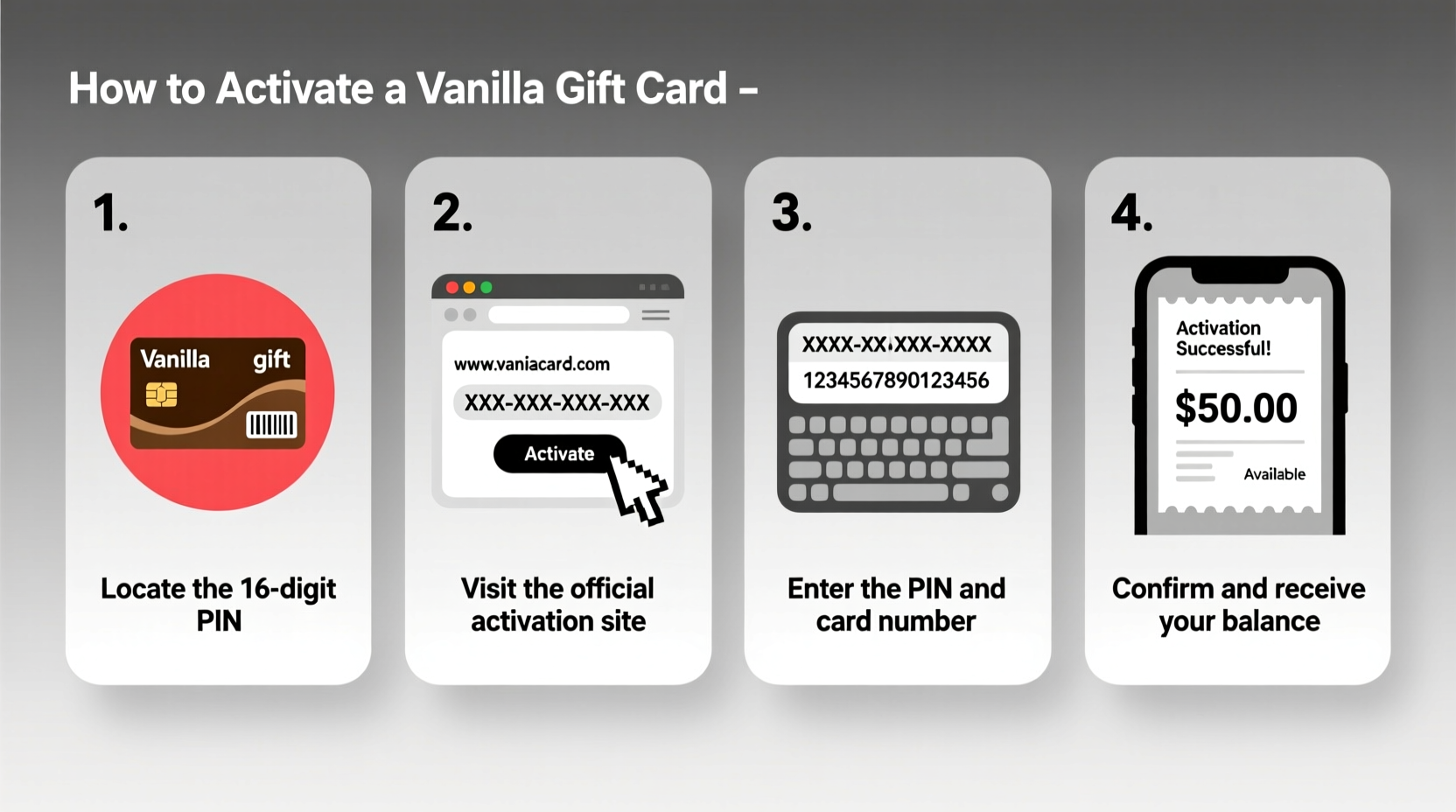
Before diving into activation, it's important to understand what type of Vanilla Gift Card you have. The term “Vanilla” typically refers to gift cards issued under the Vanilla Prepaid brand, which offers several variations:
- Vanilla Gift Virtual Account – Digital-only, used instantly online.
- Vanilla Gift Physical Card – Plastic card usable wherever Mastercard is accepted.
- Vanilla Rewards Card – Often employer-issued, may have different activation rules.
- Open-Loop vs. Closed-Loop – Most Vanilla cards are open-loop (work like prepaid debit cards), but some promotional versions are closed-loop (store-specific).
Activation ensures the card is registered, funds are verified, and fraud protection measures are in place. Skipping activation could lead to declined transactions—even if the balance appears valid.
Step-by-Step Guide to Activating Your Vanilla Gift Card
Activating a Vanilla Gift Card is generally quick and straightforward. Below is a detailed timeline covering all standard methods: online, by phone, and via mobile app (if applicable).
- Locate the Activation Instructions: Check the packaging or sticker on the front/back of the card. You’ll find either a URL or toll-free number.
- Scratch Off the Protective Coating: Reveal the 16-digit card number, expiration date, and CVV code (3-digit security code on the back).
- Choose an Activation Method: Use either the website or phone number provided.
- Enter Required Information: This includes card number, expiration date, CVV, and sometimes ZIP code.
- Confirm Activation: Wait for confirmation message or email. Test the card with a small purchase afterward.
Online Activation (Most Common Method)
The fastest way to activate your Vanilla Gift Card is through the official website. Follow these steps carefully:
- Visit myvanillacard.com, the primary portal for Vanilla card services.
- Click on “Activate Your Card” or similar prompt.
- Enter the 16-digit card number located on the front of the card.
- Input the expiration date and CVV from the back.
- Provide your ZIP code (used for verification, not billing).
- Review and submit the information.
- Wait for a confirmation screen stating, “Your card has been successfully activated.”
If no immediate balance appears, allow up to 24 hours for processing, especially if the card was recently loaded or transferred.
Phone Activation (Alternative Option)
If you prefer speaking to a representative or don’t have internet access, call the customer service line printed on the card’s packaging. As of 2024, the standard number is:
Toll-Free: 1-877-429-8140
Follow the automated prompts:
- Select language preference.
- Choose “Activate a Gift Card.”
- Use your keypad to enter the card number, expiration date, and CVV.
- Verify your ZIP code when prompted.
- Listen for verbal confirmation that the card is now active.
Note: Automated systems operate 24/7, while live agents are typically available Monday–Friday, 8 AM–8 PM ET.
Common Issues and How to Resolve Them
Even with careful steps, activation problems can occur. Here’s how to troubleshoot frequent errors:
| Error Message | Possible Cause | Solution |
|---|---|---|
| \"Card Already Activated\" | Previously registered by mistake or gift recipient already activated | Check balance online; no further action needed if funds are present |
| \"Invalid Card Number\" | Typing error or damaged magnetic strip/chip | Double-check digits; contact support if issue persists |
| \"Activation Not Allowed\" | Card not yet eligible (e.g., recently purchased) or region-restricted | Wait 24 hours or verify purchase location compliance |
| \"Declined During Purchase After Activation\" | Merchant system delay or incorrect ZIP entry | Reactivate using correct ZIP; try another terminal or online store |
“Over 60% of failed activations stem from incorrect ZIP code entry—not technical glitches.” — Financial Support Team, Vanilla Prepaid Services
Best Practices and Pro Tips
To maximize usability and avoid frustration, follow these expert-backed recommendations:
- Keep the Original Packaging: It contains vital info including customer service numbers and terms.
- Register Online for Protection: While not always required, registering adds fraud monitoring and lost-card recovery options.
- Monitor Expiration Dates: Some Vanilla cards expire within 7 years; check monthly if not used frequently.
- Avoid International Use: These cards are designed for U.S.-based transactions only. Foreign merchants often decline them due to security filters.
Mini Case Study: Sarah’s Smooth Activation Experience
Sarah received a $50 Vanilla Gift Card for her birthday and wanted to buy new headphones online. She followed the activation process right away. After scratching off the protective layer, she visited myvanillacard.com, entered her card details along with her home ZIP code, and received instant confirmation. To be safe, she checked the balance—$50—and made a $5 test purchase at a digital bookstore. The next day, she completed her intended headphone purchase without any issues. By acting promptly and verifying functionality early, Sarah avoided last-minute surprises.
Frequently Asked Questions
Do all Vanilla Gift Cards need to be activated?
No—not all do. Cards purchased directly from major retailers like Walmart, Target, or grocery stores are often pre-activated. However, cards bought from vending machines, third-party websites, or international vendors usually require activation. When in doubt, assume activation is necessary and proceed accordingly.
Can I use my Vanilla Gift Card without activating it?
In rare cases, yes—for small amounts or specific point-of-sale systems. But most merchants, especially online platforms, will reject unactivated cards. Activation protects both the user and issuer, so skipping it increases the risk of declined payments.
Is there a fee to activate a Vanilla Gift Card?
No. Activation is completely free. Be cautious of scams asking for payment to \"unlock\" your card. Legitimate Vanilla cards never charge activation fees. If asked for money during setup, stop immediately and contact official support.
Final Checklist Before Using Your Card
📋 Activation Readiness Checklist- ✅ Scratch off card number, expiration date, and CVV
- ✅ Confirm activation is required (check packaging)
- ✅ Visit myvanillacard.com or call 1-877-429-8140
- ✅ Enter all details accurately, especially ZIP code
- ✅ Wait for confirmation message
- ✅ Check balance online post-activation
- ✅ Make a small test purchase
Conclusion: Take Control of Your Gift Card Today
Activating your Vanilla Gift Card doesn’t have to be complicated. With the right information and attention to detail, you can unlock its full value in minutes. Whether shopping online, paying bills, or treating yourself to something special, a properly activated card gives you financial flexibility and peace of mind. Don’t let unused balances go to waste—take action now, verify your card’s status, and start using your funds confidently.









 浙公网安备
33010002000092号
浙公网安备
33010002000092号 浙B2-20120091-4
浙B2-20120091-4
Comments
No comments yet. Why don't you start the discussion?