Choosing a new cell phone doesn’t have to be overwhelming. With so many models, price points, and features flooding the market, it’s easy to feel paralyzed by choice. But the right phone isn’t about having the latest gadget—it’s about finding a device that aligns with how you live, work, and communicate. Whether you’re on a tight budget or ready to invest in a premium model, this guide breaks down the process into clear, actionable steps to help you make a smart, confident decision.
Assess Your Real Needs (Not Just Wants)
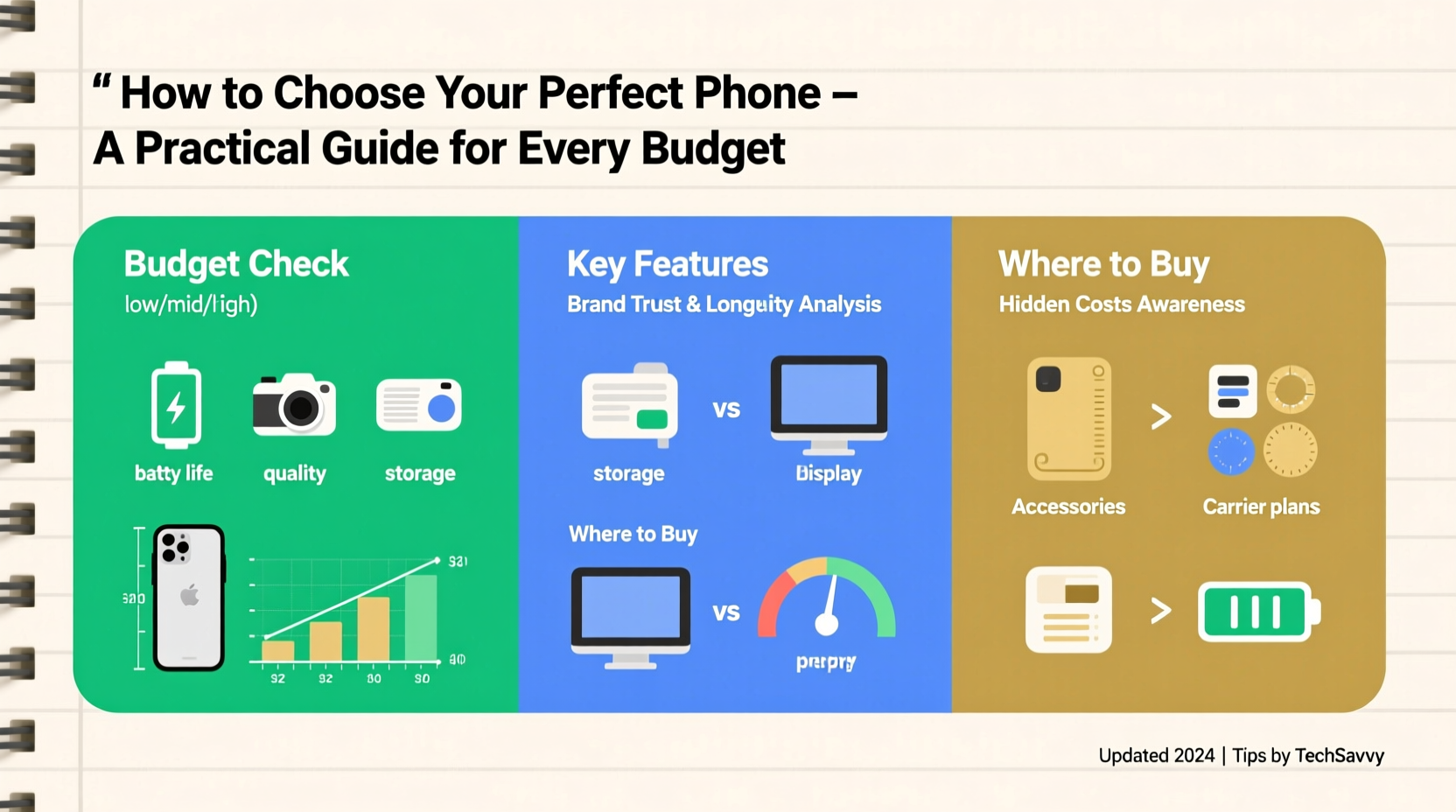
Before browsing models or comparing specs, start by asking yourself: What do I actually use my phone for? A student who takes notes and streams lectures has different priorities than a photographer who shoots in low light or a parent managing family schedules.
- Communication: Calls, texts, video chats?
- Media consumption: Streaming video, music, podcasts?
- Productivity: Email, document editing, calendar management?
- Creativity: Photography, video editing, social media posting?
- Gaming: Casual games or high-performance titles?
Be honest. If you only check email and browse occasionally, a mid-range phone will outperform your needs. Conversely, if you rely on your phone as a primary work tool, investing in better battery life, storage, and processing power makes sense.
Set a Realistic Budget—and Stick to It
Budgeting isn’t just about what you can afford upfront. Consider long-term costs like carrier plans, accessories, repairs, and potential upgrade cycles.
Phones fall into three general tiers:
| Price Range | Best For | Typical Features | Lifespan Expectation |
|---|---|---|---|
| $100–$300 | Basic users, seniors, secondary devices | Decent camera, 3–4GB RAM, HD display | 2–3 years |
| $300–$700 | Most everyday users | Good camera, 6–8GB RAM, 128GB storage, fast processor | 3–4 years |
| $700+ | Power users, professionals, tech enthusiasts | Premium materials, advanced cameras, 5G, flagship processors | 4+ years |
You don’t need the most expensive phone to get excellent performance. Many mid-range Android phones now offer near-flagship experiences at half the cost.
“Consumers often pay for features they’ll never use. Focus on longevity and reliability, not just specs.” — Dana Lee, Mobile Technology Analyst, TechInsight Weekly
Compare Key Features That Matter
It’s tempting to fixate on megapixels or processor names, but real-world usability matters more. Prioritize these four elements:
1. Battery Life
A phone with poor battery forces constant charging, defeating the purpose of mobility. Look for at least 4,500 mAh capacity and efficient software optimization. Check independent reviews for real-world usage tests.
2. Software Updates & Support
Security patches and OS updates keep your phone safe and functional. Apple provides five to six years of iOS updates. Among Android brands, Google Pixel leads with seven years of support. Samsung now offers seven OS upgrades on select Galaxy models—a major improvement.
3. Camera Quality (in Real Conditions)
Don’t trust spec sheets. Watch side-by-side video comparisons in low light, daylight, and zoom scenarios. A dual-lens setup with optical image stabilization usually beats a higher megapixel count with poor processing.
4. Build Quality & Durability
If you tend to drop your phone, consider models with Gorilla Glass, water resistance (IP67 or IP68), and sturdy frames. Avoid ultra-thin designs if durability is a concern.
Step-by-Step Guide to Buying Your Phone
Follow this sequence to avoid impulse buys and buyer’s remorse:
- Define your must-have features (e.g., all-day battery, good selfie camera).
- Set a firm budget including taxes and any trade-in value.
- Research 3–5 models within your range using trusted sources like Consumer Reports, GSMArena, or Wirecutter.
- Check carrier compatibility—especially if switching networks or using an unlocked phone.
- Visit a store or request a trial unit to test screen size, weight, and button placement.
- Negotiate or wait for promotions—carriers often offer discounts with trade-ins or contract renewals.
- Back up your old phone before transferring data.
- Activate and set up security (passcode, biometrics, find-my-phone).
Real Example: Choosing Smartly on a Tight Budget
Sarah, a college student, needed a reliable phone for classes, messaging, and occasional photos. She had $250 to spend. Instead of stretching for a used flagship, she researched and chose the Motorola Moto G Power (2023). At $249, it offered a 5000 mAh battery (lasting two days), a clean version of Android, and solid build quality. She traded in her old phone for $60 and paid the rest upfront. Two years later, it still runs smoothly with regular updates. Her decision saved money and reduced e-waste.
Smart Ways to Save Money
You don’t need to pay full price. Explore these cost-cutting strategies:
- Trade in your old phone: Even outdated models have value. Use carrier or manufacturer programs.
- Buy refurbished: Certified refurbished phones from Apple, Samsung, or Best Buy come with warranties and look nearly new.
- Wait for sales: Major holidays (Black Friday, Prime Day) often feature deep discounts.
- Switch carriers: MVNOs (like Mint Mobile or Visible) offer plans as low as $15/month with access to major networks.
- Consider older flagships: A previous year’s iPhone or Galaxy S model often drops $300–$500 and still performs excellently.
“I bought a refurbished iPhone 14 for $599 after trading in my 11. It feels like a new experience without the $999 price tag.” — Marcus T., teacher and budget-conscious shopper
Frequently Asked Questions
Is it worth buying an unlocked phone?
Yes, especially if you travel, switch carriers often, or want to avoid carrier bloatware. Unlocked phones also tend to receive updates faster. Just ensure the phone supports your carrier’s network bands (LTE/5G).
How long should a phone last before upgrading?
With proper care, 3–5 years is realistic. Signs it’s time to upgrade include slow performance, inability to install app updates, cracked screen beyond repair, or lack of software support.
Should I buy insurance or an extended warranty?
Only if you frequently damage devices. Most warranties don’t cover accidental damage unless you pay extra. Third-party insurance can cost more over time than a single repair. Weigh your habits carefully.
Final Checklist Before You Buy
- ✅ Identified my top 3 phone uses
- ✅ Set a firm budget (including accessories)
- ✅ Researched at least 3 models
- ✅ Checked carrier compatibility
- ✅ Compared battery life and update policy
- ✅ Considered trade-in or refurbished options
- ✅ Tested the phone in person (if possible)
Take Control of Your Next Upgrade
Your phone is a tool, not a status symbol. By focusing on your actual needs, setting boundaries around spending, and doing a little homework, you can find a device that serves you well for years—regardless of price. The best phone isn’t the one with the most features; it’s the one that works seamlessly in your life without draining your wallet. Make your next purchase intentional, informed, and stress-free.









 浙公网安备
33010002000092号
浙公网安备
33010002000092号 浙B2-20120091-4
浙B2-20120091-4
Comments
No comments yet. Why don't you start the discussion?