Choosing the right backpack isn’t just about style or brand—it’s about function, fit, and long-term usability. For college students, the backpack is more than a bag; it’s a mobile command center that carries textbooks, laptops, chargers, water bottles, snacks, and sometimes even a change of clothes. Whether you're navigating tight dorm hallways, walking across campus, or commuting via bus or train, an ill-fitting or poorly sized backpack can lead to discomfort, inefficiency, and unnecessary strain. The ideal backpack balances size, weight distribution, storage layout, and durability—all tailored to your daily routine.
Understand Backpack Capacity: What Size Do You Really Need?
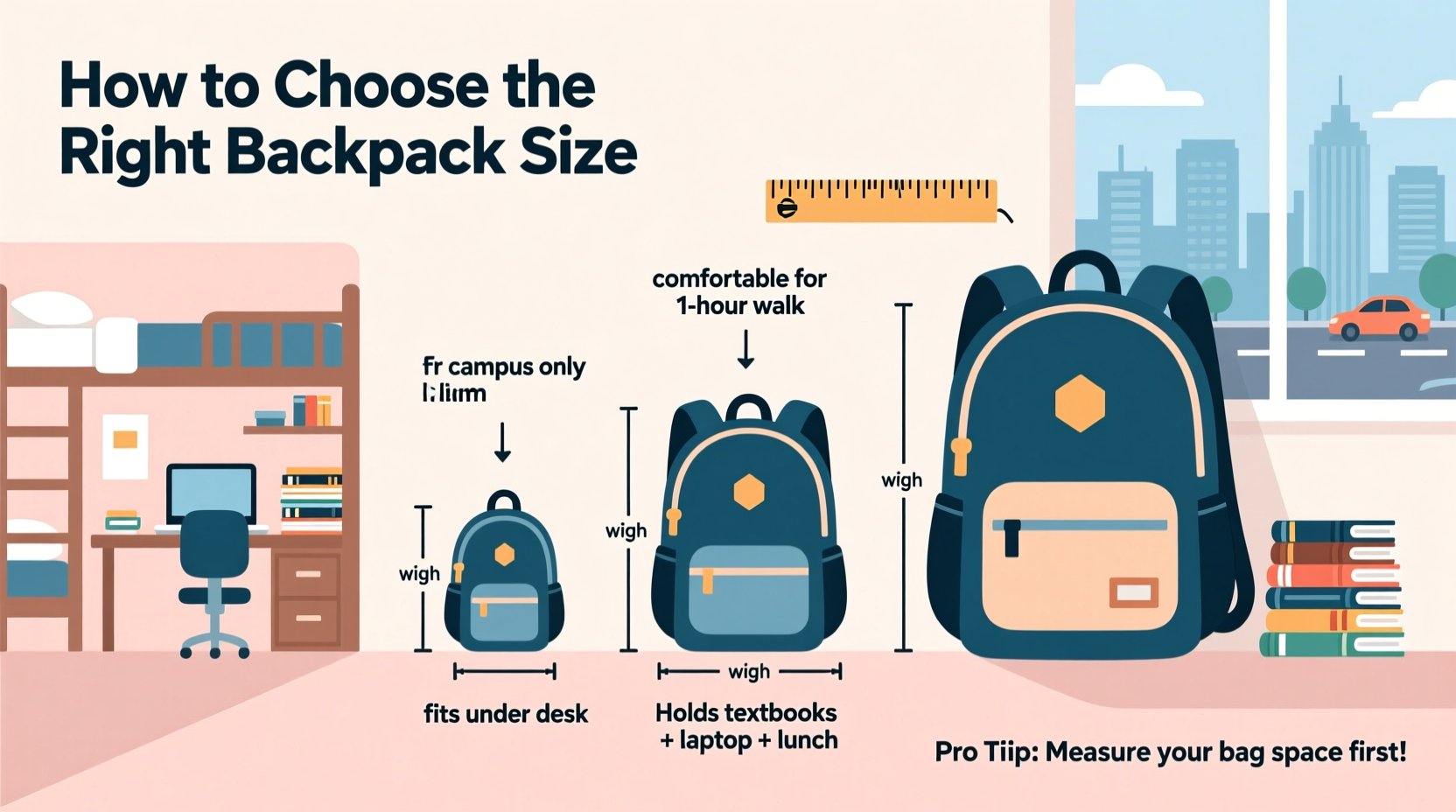
Backpack sizes are typically measured in liters, indicating total volume. For college use, most students fall into the 20–35 liter range, but the exact choice depends on your academic load, commute length, and personal habits.
A common mistake is selecting a backpack based solely on appearance or perceived \"more space = better.\" Oversized packs encourage overpacking, which increases weight and strain. Undersized ones force you to carry items awkwardly or make multiple trips. Instead, assess your actual needs:
- Light users (15–22L): Ideal for short commutes, minimal class materials, and digital-heavy coursework. Suitable if you only carry a laptop, notebook, and phone.
- Standard users (23–30L): Best for most undergraduates. Fits a 15-inch laptop, several textbooks, a water bottle, and personal items without bulging.
- Heavy users (31–35L+): Recommended for lab courses, art majors, or long off-campus commutes. Allows room for extra gear like lab coats, drawing supplies, or gym clothes.
Key Factors Beyond Volume: Fit, Function, and Commute Realities
Capacity alone doesn’t determine suitability. How the backpack fits your body and supports your lifestyle matters just as much.
1. Torso Length and Shoulder Strap Design
Backpacks should align with your torso, not your height. A pack that rides too high or sags below your hips throws off balance and causes back pain. Most quality backpacks offer adjustable sternum straps, padded shoulder harnesses, and load lifters to fine-tune fit.
Measure your torso from the base of your neck (C7 vertebra) to the top of your hip bones. Use this measurement to match manufacturer sizing guides—many brands list small, medium, and large torso ranges.
2. Commute Type Influences Bag Design
Your transportation method affects durability, accessibility, and security needs:
- Walking or biking across campus: Prioritize ventilation (mesh back panels), stability (hip belts), and quick-access pockets.
- Public transit: Look for anti-theft features (RFID pockets, lockable zippers) and streamlined silhouettes that won’t snag in crowds.
- Driving to school: You may afford slightly bulkier designs since lifting distance is shorter, but still consider ease of entry/exit from vehicles.
3. Dorm Space Constraints
Dorm rooms are notoriously cramped. A bulky backpack can dominate limited floor or closet space. Choose a model that can stand upright or hang neatly on a hook without tipping over. Slim-profile backpacks with flat backs work better in tight quarters.
“Students often overlook ergonomics until they’re dealing with chronic shoulder or back pain. A properly fitted backpack reduces spinal stress by up to 40%.” — Dr. Lena Torres, Physical Therapist & Ergonomics Consultant
Organizational Layout: Smart Storage for Daily Efficiency
A well-organized backpack saves time, prevents damage to electronics, and reduces stress when you're rushing between classes.
Look for these essential compartments:
- Dedicated laptop sleeve (padded, clamshell or front-loading): Protects against drops and scratches. Should fit your device snugly—no sliding.
- Tablet or e-reader pocket: Separate from the main compartment to avoid screen pressure.
- Front organizer panel: Holds pens, cables, ID, and small electronics.
- Side mesh pockets: For water bottles or umbrellas—ensure they’re stretchable enough for standard sizes.
- Hidden security pocket: Ideal for wallets, keys, or transit cards, especially useful during commutes.
Weight Distribution: Preventing Long-Term Strain
Poor weight distribution leads to posture issues, muscle fatigue, and joint pain. The heaviest items—like textbooks and laptops—should sit closest to your back and centered between your shoulder blades.
Hip belts aren't just for hikers. On larger packs (30L+), they transfer up to 80% of the weight from shoulders to hips, drastically improving comfort during long walks.
| Feature | Why It Matters | Recommended For |
|---|---|---|
| Padded Back Panel | Improves airflow and cushioning; reduces sweat buildup | All students, especially warm climates or active commuters |
| Sternum Strap | Stabilizes shoulder straps, prevents slippage | Bikers, runners, or those carrying heavy loads |
| Hip Belt | Transfers weight to pelvis, reduces shoulder strain | Commutes over 20 minutes or packs above 28L |
| Compression Straps | Secures contents when partially filled, maintains balance | Users with variable daily loads |
Step-by-Step Guide: Choosing Your College Backpack
Follow this sequence to ensure you pick the best backpack for your specific situation.
- Inventory your daily essentials. List everything you carry: number of books, laptop size, accessories, etc. Weigh the total load if possible.
- Calculate your typical commute duration and terrain. Are you walking uphill? Taking crowded trains? This determines need for durability and security.
- Measure your torso length. Use a tape measure from C7 vertebra to iliac crest. Compare with brand sizing charts.
- Select a capacity range. Based on your inventory, choose 20–22L (light), 23–30L (standard), or 31–35L (heavy).
- Test fit and adjust. If buying in-store, wear the backpack with weight inside. Adjust all straps and walk around for a few minutes. Check for pinching, slipping, or pressure points.
- Evaluate access patterns. Does the main compartment open wide? Can you reach your laptop without unpacking everything?
- Check warranty and material quality. Look for water-resistant fabrics (e.g., 600D–1680D polyester), reinforced stitching, and reputable brands offering 2–5 year warranties.
Real-World Example: Maya’s Backpack Journey
Maya, a sophomore biology major at a large urban university, initially chose a sleek 20-liter backpack because it looked minimalist and fit under her dorm desk. But after two weeks, she was struggling. Her anatomy textbook, lab notebook, dissection kit, and 15-inch laptop barely fit. She started carrying her lab coat over her arm, and the uneven weight gave her left shoulder persistent pain.
She switched to a 28-liter backpack with a ventilated back panel, dedicated laptop sleeve, and compression straps. The new bag allowed her to organize everything securely, and the hip belt made the 15-minute uphill walk to the science building manageable. Within days, her posture improved and her morning routine became smoother.
“I didn’t realize how much my bag was affecting me until I fixed it,” she said. “Now I actually forget I’m carrying it.”
Backpack Do’s and Don’ts: Quick Checklist
Use this checklist before purchasing or packing your backpack each day:
- ✅ Do choose a size that matches your daily load—not maximum possible load.
- ✅ Do adjust all straps (shoulder, sternum, hip, load lifters) for optimal fit.
- ✅ Do place heavy items close to your back and centered vertically.
- ✅ Do use compression straps when the bag isn’t fully packed.
- ❌ Don’t overload beyond 10–15% of your body weight.
- ❌ Don’t ignore early signs of discomfort—neck pain, numbness, or red strap marks.
- ❌ Don’t leave valuables in easily accessible outer pockets during transit.
- ❌ Don’t neglect cleaning—wipe down zippers and fabric monthly to prevent grime buildup.
Frequently Asked Questions
How do I know if my backpack is too big or too small?
A backpack is too big if it forces you to overpack or extends more than two inches above your shoulders or below your waist. It’s too small if you must compress contents excessively, carry items externally, or can’t fit essential gear like your laptop and required textbooks comfortably.
Can I use a hiking backpack for college?
You can—but only if it’s appropriately sized and designed for daily urban use. Many hiking packs have excellent support systems, but some lack organizational features for tech or look out of place in lecture halls. Look for hybrid models marketed as “commuter” or “urban hiking” packs, which blend outdoor durability with professional aesthetics.
Is a rolling backpack a good alternative?
Rolling backpacks reduce back strain but come with trade-offs: stairs, crowded hallways, and uneven sidewalks make them impractical on many campuses. They also lack the agility needed for fast transitions between classes. If you have a diagnosed back condition, consult a doctor—but for most students, a well-fitted traditional backpack is more versatile.
Final Thoughts: Invest in Comfort, Reap Long-Term Benefits
Your backpack is one of the most used—and often overlooked—tools in your college experience. A thoughtful choice today can prevent physical discomfort, save time, and reduce daily stress for years. Focus not on trends, but on fit, function, and sustainability. The best backpack feels almost invisible: secure, balanced, and ready for whatever your schedule demands.
Don’t settle for sore shoulders or cluttered pockets. Take the time to assess your real needs, try before you buy when possible, and prioritize ergonomic design. When your backpack works *with* you instead of against you, you’ll move through your college days with greater ease and confidence.









 浙公网安备
33010002000092号
浙公网安备
33010002000092号 浙B2-20120091-4
浙B2-20120091-4
Comments
No comments yet. Why don't you start the discussion?