Reading on a tablet before bed has become a nightly ritual for millions. Whether catching up on articles, diving into an ebook, or scrolling through social media, the convenience of backlit screens is undeniable. But when done under poor lighting conditions or with excessive brightness, this habit can disrupt sleep patterns and cause long-term eye discomfort. The key lies not in abandoning the practice—but in optimizing it. Choosing the right screen brightness for nighttime reading is more than comfort; it’s about protecting your circadian rhythm and visual health.
Brightness settings that work during the day can feel harsh at night, flooding your eyes with light that mimics midday sun. This tricks your brain into thinking it’s still daytime, suppressing melatonin—the hormone responsible for sleep. Over time, this can lead to difficulty falling asleep, reduced sleep quality, and increased eye fatigue. Fortunately, with informed adjustments and smart habits, you can enjoy your tablet in the evening without compromising rest or well-being.
Understanding Screen Brightness and Its Impact on Sleep
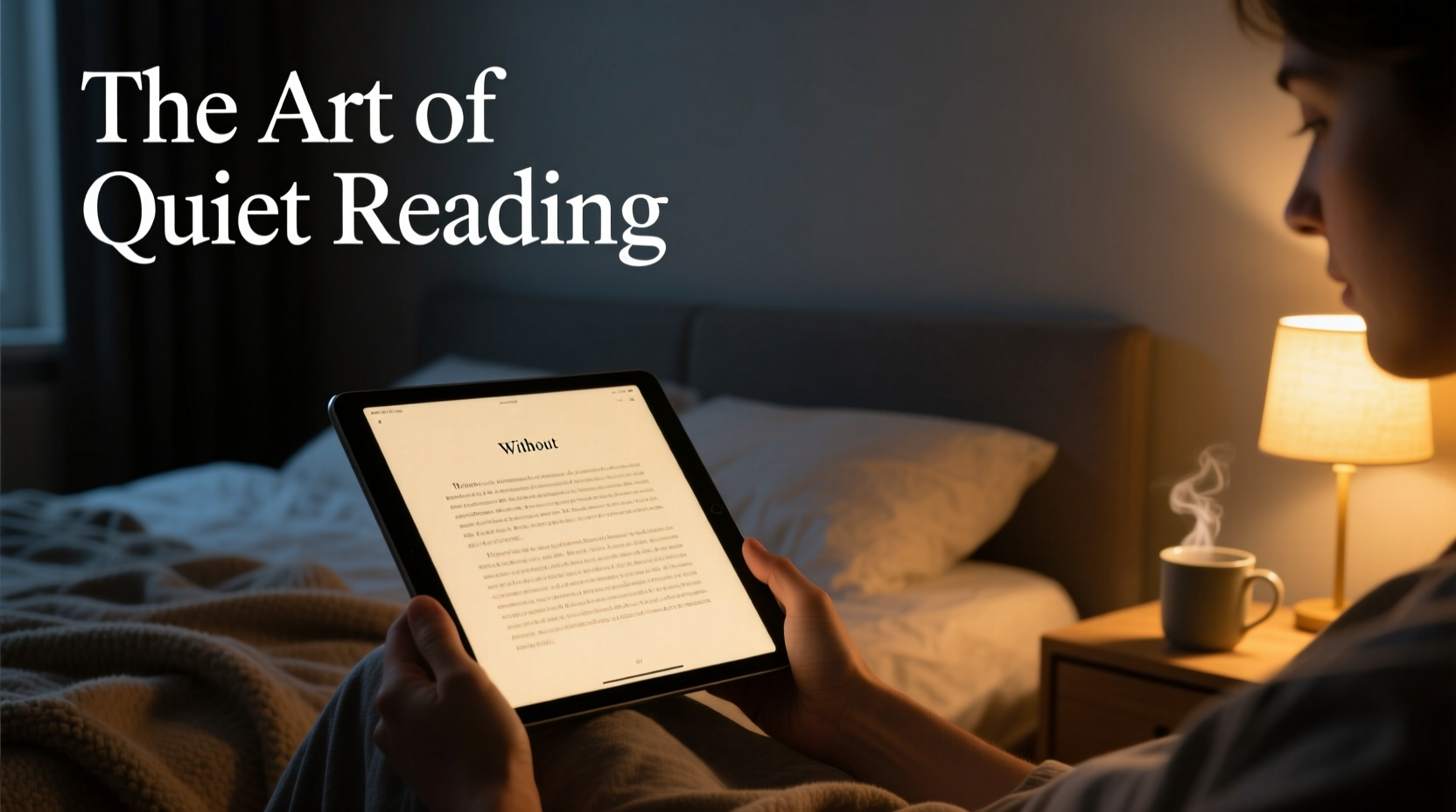
Screen brightness refers to the intensity of light emitted by your tablet’s display. Measured in nits (candelas per square meter), typical tablets range from 300 to 600 nits at maximum brightness—far brighter than most indoor environments require after dark. In a dimly lit bedroom, even 50% brightness may be excessive, creating glare and contrast strain.
The human eye adapts to ambient light levels through pupil dilation and retinal sensitivity. When a bright screen dominates a dark room, your pupils constrict sharply while the surrounding environment remains poorly illuminated. This imbalance forces your eyes to constantly adjust, leading to digital eye strain—a condition marked by dryness, blurred vision, headaches, and discomfort.
More critically, blue-enriched white light from LED-backlit screens interferes with melatonin production. According to research published in *Applied Ergonomics*, exposure to bright screens one hour before bedtime delays melatonin onset by up to 90 minutes. Lowering brightness reduces overall light exposure, but combining it with warmer color temperatures amplifies the benefit.
Step-by-Step Guide to Setting Optimal Nighttime Brightness
Finding the ideal brightness isn’t a one-size-fits-all process. It depends on personal sensitivity, room lighting, and usage duration. Follow these steps to fine-tune your settings for comfort and safety:
- Dim the room lights first. Begin by turning off overhead lighting and using only low-level lamps. This prepares your eyes for lower screen output.
- Reduce brightness manually to 20–40%. Start at 30% and adjust incrementally. If text appears washed out or hard to read, increase slightly. If the screen feels glaring, go lower.
- Enable auto-brightness cautiously. While convenient, automatic modes often overcompensate in low light. Test it, then switch to manual if flickering or sudden jumps occur.
- Activate Night Mode or Blue Light Filter. Most tablets offer a warm color shift in evening hours. Combine this with reduced brightness for dual protection.
- Test readability over 10 minutes. Read a few paragraphs. If you notice squinting, reflections, or discomfort, make further micro-adjustments.
- Use consistent settings across devices. If you switch between phone and tablet at night, align their brightness and color profiles to avoid re-adaptation stress.
This routine helps establish a personalized baseline. Reassess monthly, as sensitivity can change with age, screen wear, or seasonal light variation.
Do’s and Don’ts of Nighttime Tablet Use
Avoid common pitfalls that undermine good intentions. The following table outlines best practices versus risky behaviors:
| Do’s | Don’ts |
|---|---|
| Set brightness just above ambient light level | Use full brightness in a dark room |
| Pair low brightness with warm color temperature | Rely solely on brightness adjustment without filtering blue light |
| Take breaks every 20 minutes (follow 20-20-20 rule) | Read continuously for over an hour without pause |
| Use matte screen protectors to reduce glare | Read with glossy screens facing reflective surfaces |
| Charge your tablet outside the bedroom to avoid temptation | Keep the device charging next to your pillow |
Consistency in these habits significantly reduces cumulative strain. Even small changes—like switching from cool white to amber lighting in the room—can enhance screen compatibility and comfort.
Real Example: How Sarah Improved Her Sleep Routine
Sarah, a 34-year-old editor, used her tablet nightly to read industry news and fiction. She typically fell asleep around 1:00 AM despite aiming for 10:30 PM, often waking with dry eyes and morning grogginess. After consulting a sleep specialist, she tracked her screen habits and discovered her tablet was set to 75% brightness with no night mode enabled.
She adjusted her routine: lowering brightness to 35%, enabling “Night Shift” two hours before bed, and adding a small salt lamp beside her bed to balance ambient light. Within a week, she reported falling asleep 40 minutes earlier and experiencing less eye irritation. After three weeks, her average sleep onset dropped from 55 to 22 minutes.
“I didn’t realize how much that extra brightness was affecting me,” Sarah said. “It wasn’t just the light—it was the mental signal it sent. Dimming it felt like a cue to wind down.”
Expert Insight on Digital Eye Strain and Circadian Health
Dr. Lena Torres, an optometrist specializing in digital wellness, emphasizes the importance of context-aware screen use:
“Many patients assume they need bright screens to see clearly at night. In reality, overly bright displays create visual noise. The goal isn’t maximum visibility—it’s sustainable comfort. A slightly dimmer screen with proper ambient support actually improves legibility and reduces fatigue.” — Dr. Lena Torres, OD, FAAO
She also notes that younger users often tolerate higher brightness due to greater retinal resilience, but this doesn’t mean it’s safe long-term. “Habitual exposure to bright screens at night trains the brain to resist sleep signals. By the time symptoms appear—insomnia, chronic dry eye, migraines—the pattern is already ingrained.”
Checklist: Optimize Your Tablet for Night Reading
Use this actionable checklist each evening or during setup to ensure optimal viewing conditions:
- ✅ Dim room lighting to 10–30 lux (use a smart bulb or dimmer switch)
- ✅ Set tablet brightness between 20% and 40%
- ✅ Enable night mode or blue light filter (e.g., Night Shift, Blue Light Shield)
- ✅ Schedule screen downtime 30–60 minutes before target sleep time
- ✅ Apply a matte screen protector to minimize reflections
- ✅ Position the tablet below eye level to reduce glare and neck strain
- ✅ Avoid rapid brightness changes during reading sessions
- ✅ Charge devices outside the bedroom to prevent late-night use
Revisit this list monthly to maintain discipline, especially during seasonal shifts in daylight exposure.
Frequently Asked Questions
Is it better to read in complete darkness with a dim screen?
No. Reading in total darkness—even with a dim screen—creates high contrast, forcing your eyes to work harder. Instead, use low, indirect ambient lighting (such as a bedside lamp with a warm bulb) to balance the scene and reduce strain.
Can auto-brightness replace manual settings at night?
Auto-brightness can help, but it’s not always reliable in low-light scenarios. Sensors may misread dim environments and keep brightness too high. For consistent results, use auto mode as a starting point, then override it manually for nighttime use.
Does screen size affect ideal brightness levels?
Indirectly, yes. Larger screens emit more total light, so a 10-inch tablet at 30% brightness may feel subjectively brighter than an 8-inch model at the same setting. Adjust based on perceived comfort, not percentage alone.
Final Thoughts and Call to Action
Choosing the right screen brightness for nighttime reading isn’t about perfection—it’s about intentionality. Small, informed choices compound into meaningful improvements in sleep quality, eye health, and daily energy. You don’t need to eliminate screen use before bed; you just need to recalibrate it.
Start tonight: lower your brightness, enable night mode, and add soft background light. Notice how your eyes feel after ten minutes. Track your sleep onset over the next week. These adjustments cost nothing but deliver lasting benefits.









 浙公网安备
33010002000092号
浙公网安备
33010002000092号 浙B2-20120091-4
浙B2-20120091-4
Comments
No comments yet. Why don't you start the discussion?