A well-crafted YouTube channel page does more than showcase videos—it builds trust, communicates value, and converts casual visitors into loyal subscribers. With over 2.7 billion monthly active users on YouTube, standing out requires more than just great content. It demands a cohesive, professional presence that reflects your brand, speaks directly to your audience, and encourages engagement. This guide breaks down the essential elements of a high-converting YouTube channel page, from visual branding to SEO optimization and community building.
Define Your Channel’s Purpose and Audience
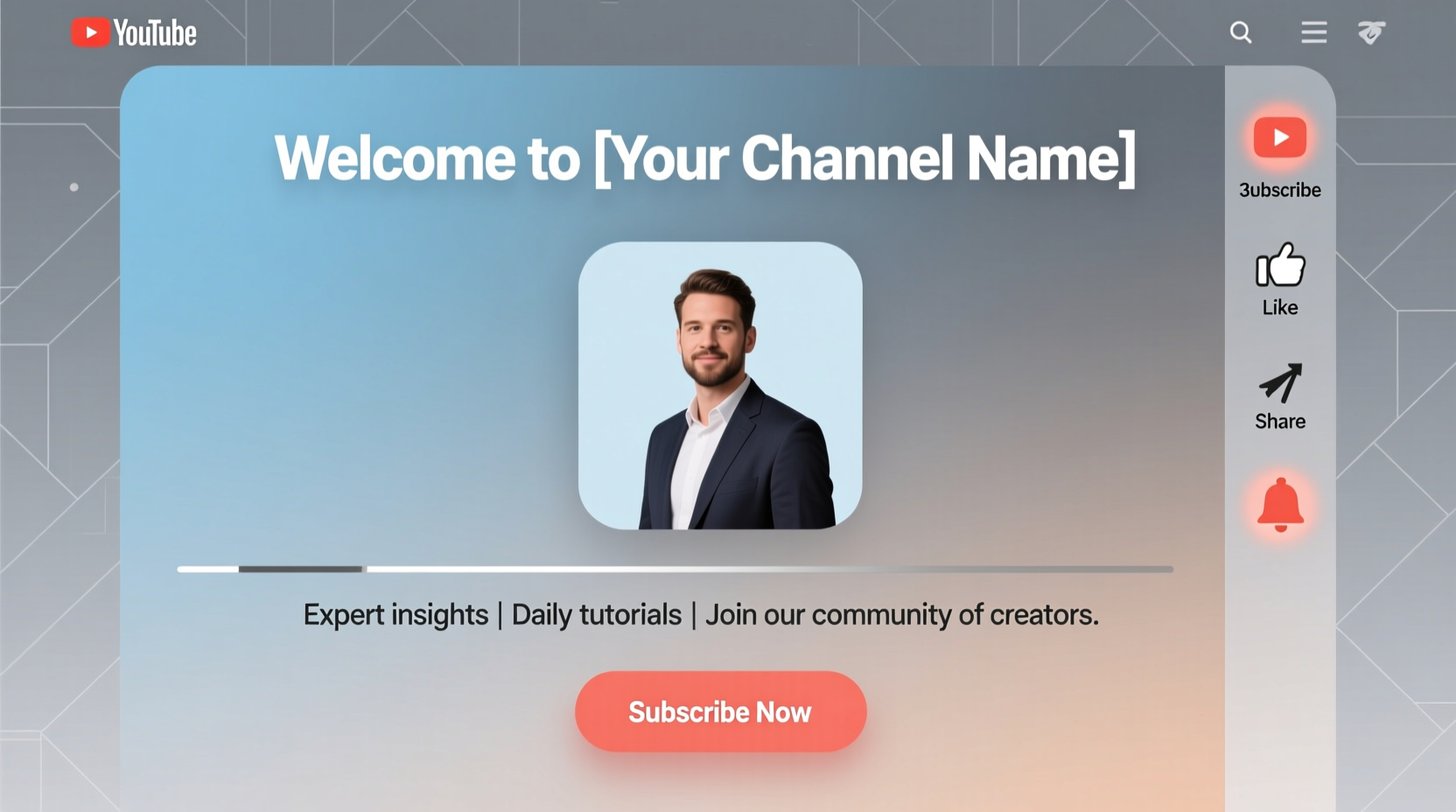
Before uploading a single video or designing a banner, clarify your channel’s core mission. Are you teaching coding skills to beginners? Reviewing sustainable fashion brands? Sharing behind-the-scenes footage of your bakery? A clear purpose shapes every decision—from the tone of your videos to the colors in your logo.
Equally important is identifying your target viewer. Ask: Who are they? What problems do they want solved? When are they most likely to watch YouTube? A tech reviewer targeting college students will use different language and visuals than a financial advisor speaking to mid-career professionals.
This clarity ensures consistency across thumbnails, titles, and descriptions—elements that collectively signal professionalism and reliability.
Optimize Visual Branding for Recognition
Your channel’s visuals form the first impression. They should be clean, consistent, and instantly recognizable—even as a tiny thumbnail in search results.
Channel Icon: Use a high-resolution square image (800x800 pixels minimum) that works at small sizes. A face, stylized logo, or minimalist symbol works best. Avoid text-heavy designs that become unreadable on mobile.
Banner Art: The banner (2560x1440 pixels) is prime digital real estate. Include your channel name, tagline, upload schedule, and social handles if relevant. Use contrasting colors to ensure readability across devices. Remember, the safe zone—the area always visible—is smaller on mobile, so place key information in the center.
Color Palette & Fonts: Stick to 2–3 primary colors and one font family across all graphics. Consistency builds brand recall. Tools like Canva or Adobe Express offer free templates tailored to YouTube dimensions.
“Viewers subscribe to people they recognize and remember. Strong visual branding reduces cognitive load and increases trust.” — Lena Patel, Digital Media Strategist
Structure Your Channel Layout for Maximum Impact
YouTube allows customization of your channel homepage. Use this control wisely to guide new visitors toward your best content.
- Pinned Sections: Feature playlists like “Start Here,” “Most Popular,” or “Beginner Tutorials” at the top. These help viewers navigate without scrolling.
- Trailer for New Visitors: Set a custom trailer (under 60 seconds) that explains who you are, what you offer, and why someone should subscribe. Keep it energetic and benefit-focused.
- About Section Optimization: This is often overlooked but critical. Include:
- A compelling channel description with keywords (e.g., “tech reviews,” “easy recipes”)
- Links to your website, social media, or Patreon
- Upload schedule (“New videos every Tuesday and Friday”)
- Contact email for business inquiries
SEO and Content Strategy for Discoverability
A beautiful channel page won’t attract subscribers if no one can find it. Search engine optimization starts before the video goes live.
| Element | Do | Don’t |
|---|---|---|
| Video Titles | Use clear, keyword-rich phrases: “How to Fix a Leaky Faucet in 10 Minutes” | Clickbait: “You Won’t Believe What Happened!” |
| Thumbnails | High contrast, readable text, expressive faces | Cluttered images, low resolution |
| Descriptions | First 2 lines include keywords and call-to-action; add timestamps and links | Vague summaries or empty fields |
| Tags | Mix broad and specific: “vegan cooking,” “oil-free pasta recipe” | Irrelevant tags to ride trends |
Also, organize videos into themed playlists. A cooking channel might have “30-Minute Dinners,” “Meal Prep Guides,” and “Desserts for Beginners.” Playlists boost watch time and improve SEO by grouping related content.
Mini Case Study: From Hobbyist to Authority
Jamal started a YouTube channel reviewing budget smartphones. Initially, his uploads were inconsistent, and his branding was unclear—his icon changed every few months, and his banner had no contact info. After six months, he had only 420 subscribers.
He revamped his channel: created a consistent blue-and-white theme, designed a simple logo, wrote a clear bio (“Honest phone reviews under $300”), and pinned a “Best Budget Phones 2024” playlist. He also added end screens linking to related videos.
Within three months, his subscriber count grew to 8,500. His watch time increased by 67%, and he landed his first sponsorship. Jamal didn’t change his content quality—he made his channel look and feel like a trusted source.
Build Trust and Community
Subscribers don’t just follow content—they follow people. A professional channel fosters connection.
- Respond to top comments regularly to show engagement.
- Pin thoughtful viewer questions or positive feedback.
- Host occasional Q&A videos or community tab polls.
- Use YouTube’s Community tab to share updates, bloopers, or behind-the-scenes photos between uploads.
Transparency matters. If you make a mistake—like incorrect info in a tutorial—acknowledge it in a pinned comment or follow-up video. Authenticity strengthens credibility.
Checklist: Launch-Ready Channel Audit
Before promoting your channel, run through this checklist:
- ✅ Channel icon is clear and consistent
- ✅ Banner displays key info in the mobile-safe zone
- ✅ Trailer targets new visitors effectively
- ✅ About section includes keywords, links, and schedule
- ✅ First 3 playlists are organized and pinned
- ✅ At least 3 videos have optimized titles, descriptions, and thumbnails
- ✅ Contact email is listed for business inquiries
- ✅ Community tab has at least one post
Frequently Asked Questions
How many videos should I have before launching my channel?
You don’t need a backlog to start, but having 3–5 high-quality videos gives visitors more to explore. Uploading consistently matters more than quantity.
Can I change my channel name later?
Yes, but sparingly. Frequent name changes confuse viewers and hurt SEO. If rebranding, redirect old links via description updates and announce the change in a video.
Should I customize my YouTube URL?
Absolutely. A custom URL (youtube.com/@yourchannelname) looks professional and is easier to share. You qualify after having 100+ subscribers and meeting activity requirements.
Conclusion: Turn Viewers Into Subscribers
A professional YouTube channel page isn’t built overnight—it evolves with your audience. Every element, from the color of your banner to the wording in your About section, signals whether you’re worth following. Focus on clarity, consistency, and connection. Optimize for both algorithms and human emotion. When visitors land on your page, they should immediately understand what you offer and feel confident hitting that Subscribe button.









 浙公网安备
33010002000092号
浙公网安备
33010002000092号 浙B2-20120091-4
浙B2-20120091-4
Comments
No comments yet. Why don't you start the discussion?