TikTok has become one of the most influential social media platforms, offering creators a global stage to share short-form videos. However, with widespread visibility comes increased concerns about privacy and content ownership. One common worry among users is the ability of others to download and redistribute their videos without permission. Fortunately, TikTok provides built-in settings that allow you to restrict video downloads. This guide walks you through exactly how to disable video saving on TikTok, ensuring greater control over your digital footprint.
Why Prevent Video Saving on TikTok?
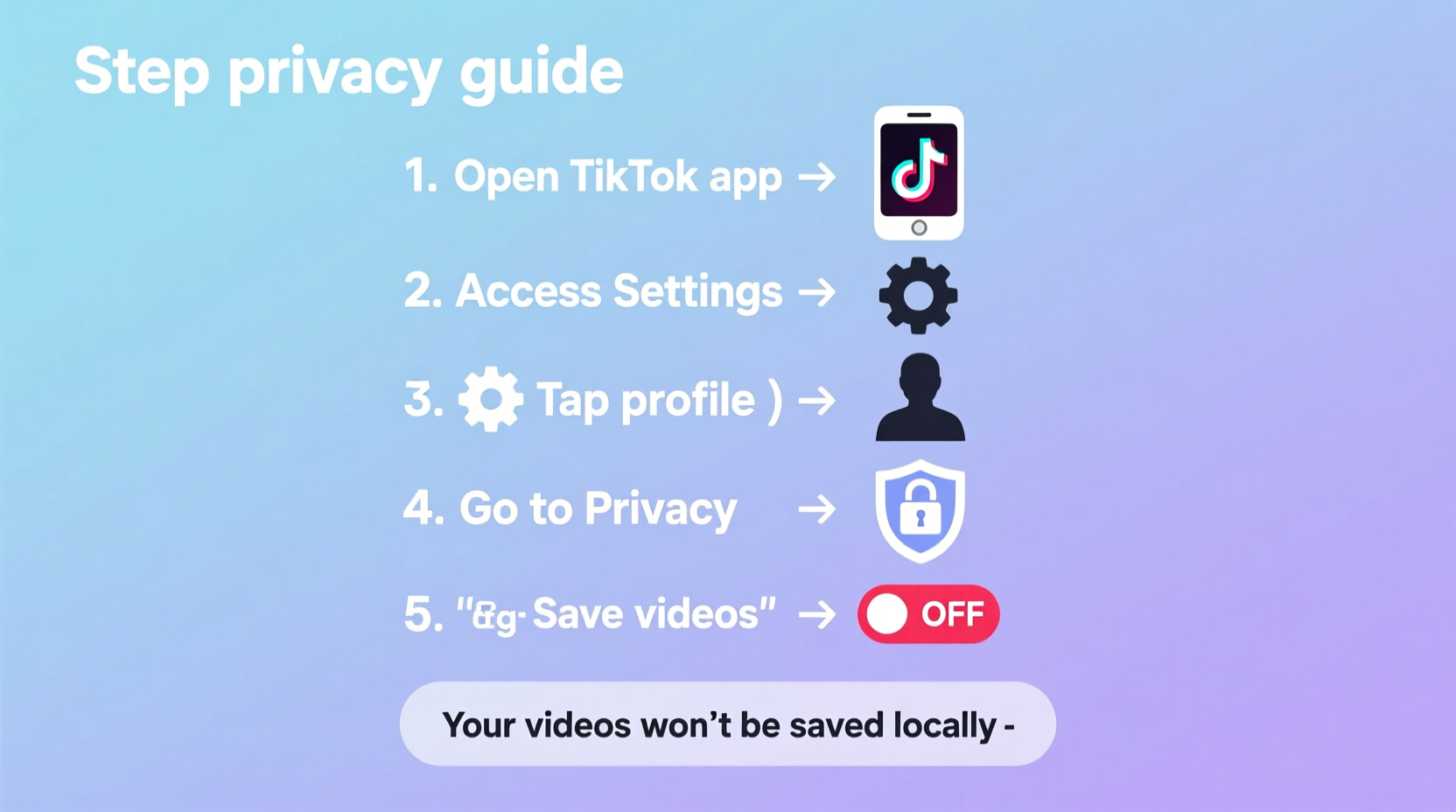
Controlling who can save and share your content isn't just about vanity—it's about protecting your intellectual property, personal safety, and online reputation. When someone downloads your video, they can repost it elsewhere, edit it out of context, or use it for commercial purposes without your consent. This is especially concerning for creators who produce original music, choreography, comedy sketches, or educational content.
Moreover, even casual users may not want their home videos, family moments, or location-specific clips circulating beyond TikTok’s ecosystem. By disabling the video saving option, you reduce the risk of unauthorized redistribution and maintain better control over your digital presence.
“Creators need to treat their content like digital assets. Simple privacy settings, like disabling downloads, are foundational to protecting creative work.” — Lena Park, Digital Privacy Consultant
Step-by-Step: How to Disable Video Saving on TikTok
Disabling video saving is a straightforward process within the TikTok app. Follow these steps to ensure your videos cannot be downloaded by viewers:
- Open the TikTok app on your mobile device and log in to your account.
- Navigate to your profile page by tapping the profile icon in the bottom-right corner.
- Tap the three-line menu (☰) in the top-right corner to access Settings and Privacy.
- Select Privacy from the list of options.
- Scroll down to the section labeled Who can download your videos?
- Toggle the switch to turn off downloading. You’ll see two options:
- Everyone – allows all users to save your videos.
- Off – disables the download option entirely.
- Select Off to prevent anyone from downloading your current and future videos.
Important Notes About Download Restrictions
While disabling downloads prevents the official “Save Video” button from appearing under your content, it doesn’t completely eliminate the possibility of screen recording. Determined individuals can still use screen recording tools on their devices to capture your videos. However, removing the native download option creates a significant barrier and deters casual misuse.
This setting applies globally to all your public posts unless adjusted per video during upload—a feature we’ll explore next.
Customizing Download Settings Per Video
If you prefer more granular control, TikTok allows you to adjust download permissions when uploading individual videos. This is ideal if you want most of your content protected but occasionally share downloadable clips—such as challenges or promotional material.
Here’s how to set download permissions for a single video:
- Create a new video using the + button.
- After recording or uploading, proceed to the Caption screen.
- Before posting, tap Next and go to the Visibility settings.
- Look for the option: Allow others to download this video.
- Toggle it off if you don’t want this specific video saved.
- Publish the video.
This method gives you flexibility. For instance, you might allow downloads for a dance challenge to encourage participation but disable it for a personal vlog entry.
Do’s and Don’ts: Managing TikTok Video Privacy
| Do’s | Don’ts |
|---|---|
| ✅ Regularly review your privacy settings | ❌ Assume disabling downloads blocks screen recordings |
| ✅ Use per-video settings for selective sharing | ❌ Share sensitive content even with downloads disabled |
| ✅ Combine download protection with private account settings | ❌ Forget to update settings after app updates |
| ✅ Educate followers about respecting content boundaries | ❌ Rely solely on platform tools—stay vigilant |
Real Example: A Creator’s Experience with Unauthorized Downloads
Sophie, a 24-year-old content creator based in Austin, Texas, gained popularity for her original poetry performances on TikTok. After one of her emotional spoken-word pieces went viral, she discovered it had been re-uploaded to YouTube and Instagram Reels by multiple accounts—with no credit. Though emotionally distressing, Sophie used the incident to audit her privacy settings.
She immediately turned off video downloads and began watermarking her content with her @username. She also started adding verbal disclaimers at the end of her videos: “This piece is original. Please don’t repost without permission.” While not legally binding, the message fostered a culture of respect among her audience. Within weeks, re-uploads decreased significantly.
Sophie’s story highlights that while technical settings are crucial, combining them with clear communication enhances content protection.
Additional Tips to Enhance TikTok Privacy
Disabling video saving is just one layer of a comprehensive privacy strategy. Consider implementing these additional safeguards:
- Set your account to private: Only approved followers can view your content.
- Enable comment filtering: Block offensive or spammy comments automatically.
- Turn off duet and stitch for sensitive videos: These features allow others to remix your content.
- Add watermarks: Even subtle text overlays make unauthorized reuse less appealing.
- Monitor your digital footprint: Use reverse image or video search tools to check for reposts.
Frequently Asked Questions
Can people still screen record my TikTok if I disable downloads?
Yes. Disabling downloads only removes the built-in \"Save Video\" function. Users can still use screen recording apps or another device to capture your video. However, making downloads harder reduces mass redistribution.
Does turning off downloads affect my video’s reach?
No. TikTok’s algorithm does not penalize videos with download restrictions. Your content will still appear in feeds, the For You Page, and searches based on engagement and relevance.
Can I disable downloads on old videos?
You can’t bulk-edit past uploads, but you can manually edit each video’s settings. Go to the video, tap the three-dot menu, select “Edit,” and toggle off “Allow others to download this video.”
Final Checklist: Securing Your TikTok Content
- ✅ Audit your current settings
- Go to Privacy > Who can download your videos and confirm it’s turned off.
- ✅ Adjust per-video permissions
- Use the upload screen to control downloads for individual posts.
- ✅ Limit duets and stitches
- Disable remixing for sensitive or artistic content.
- ✅ Enable a private account (if desired)
- Restrict visibility to followers only.
- ✅ Monitor for unauthorized use
- Search your video titles or phrases periodically to detect reposts.
Take Control of Your Digital Presence
Your creativity deserves protection. With just a few taps, you can significantly reduce the risk of your TikTok videos being downloaded and misused. While no system is foolproof, combining platform tools like download restrictions with proactive habits—such as watermarking and community engagement—creates a robust defense for your content.
Privacy isn’t an obstacle to growth; it’s a foundation for sustainable, respectful sharing. Whether you’re a casual user or a professional creator, taking charge of your settings empowers you to express yourself freely and safely.









 浙公网安备
33010002000092号
浙公网安备
33010002000092号 浙B2-20120091-4
浙B2-20120091-4
Comments
No comments yet. Why don't you start the discussion?