Making an international call to Portugal doesn’t have to be complicated or expensive. Whether you're contacting family, scheduling a business meeting, or confirming a reservation, knowing the correct process ensures your call connects clearly and efficiently. With the right preparation and tools, calling Portugal from your mobile phone can be as simple as dialing a local number. This guide walks you through everything you need—from understanding dialing codes to choosing the best method for cost-effective, high-quality communication.
Understanding International Dialing: The Basics
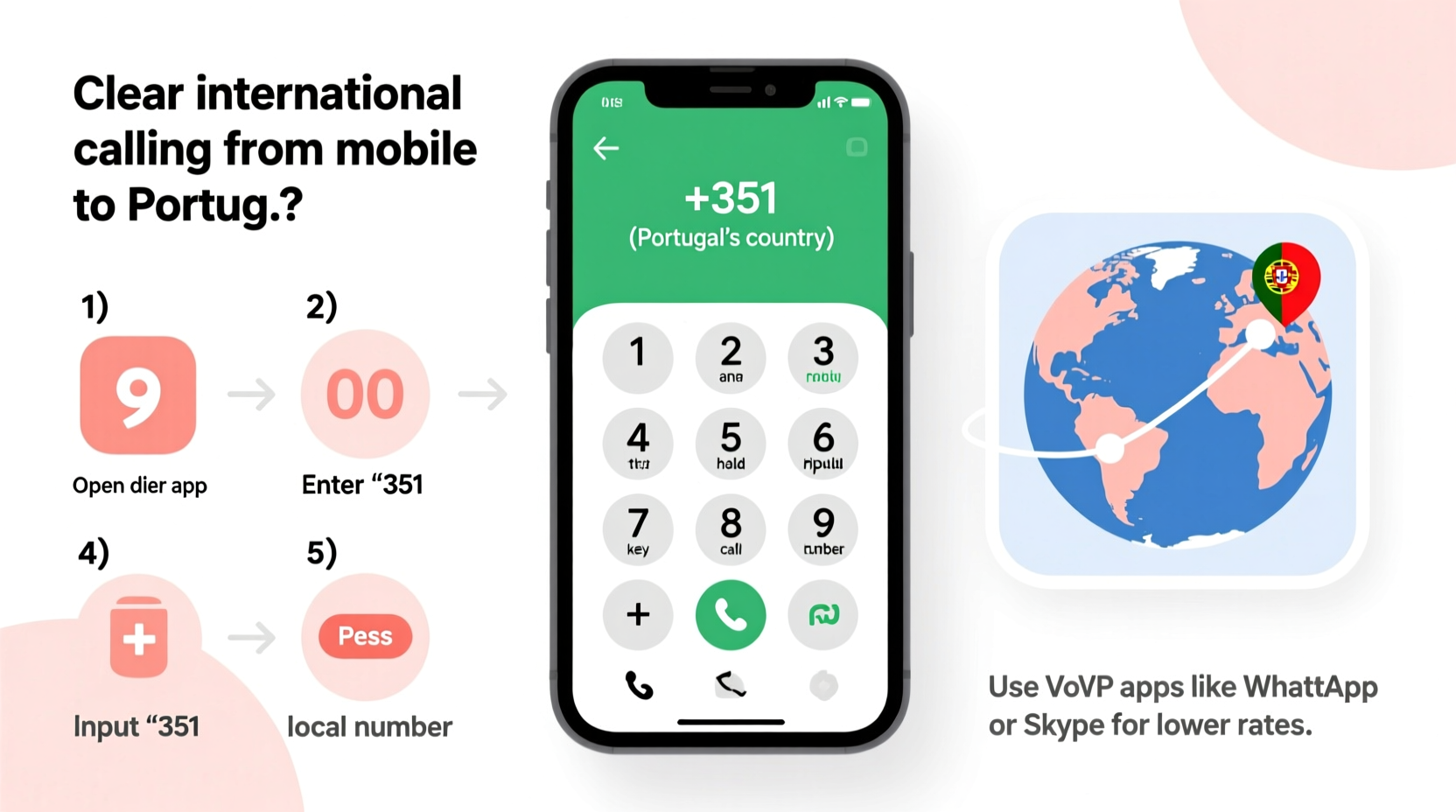
To call Portugal from abroad, you must follow a standardized international dialing format. Unlike local calls, international numbers require additional prefixes that route your call across borders. The structure is consistent regardless of your carrier or country of origin:
- Exit code – This signals your phone network that you’re making an international call. It varies by country (e.g., 011 in the U.S. and Canada, 00 in most of Europe).
- Country code – Portugal’s country code is +351.
- Local number – Portuguese phone numbers are typically nine digits long and do not include area codes in the traditional sense. Mobile numbers often start with 91, 92, 93, or 96.
For example, to call a number in Lisbon starting with 21 from the United States, you would dial: 011 351 21 XXX XXXX. From the UK or Germany, it would be: 00 351 21 XXX XXXX.
Step-by-Step Guide to Calling Portugal from Your Mobile
Follow these clear steps to ensure your call connects without issues:
- Determine your country’s exit code. If you're in North America, use 011. In Europe, Australia, and most other regions, use 00. You can also press and hold the “0” key on most smartphones to automatically insert the “+” symbol, which works universally.
- Add Portugal’s country code: +351. After the exit code, enter 351. Using “+” instead of a specific exit code makes the number portable across networks and countries.
- Enter the 9-digit Portuguese phone number. Omit any leading zeros within the local number. For instance, if the local number is 210 123 456, dial 210123456 after +351.
- Check your signal and network. Ensure you have strong cellular reception or are connected to Wi-Fi if using a calling app.
- Place the call. Press call and wait for connection. Average ring time may be slightly longer than local calls due to international routing.
This sequence works whether you're using a physical SIM card, eSIM, or VoIP service. Modern smartphones often auto-detect international formats when you begin with “+”, improving accuracy.
Choosing the Right Calling Method: Cost & Clarity Compared
Not all international calls are created equal. Depending on your provider and method, costs and audio quality can vary significantly. Below is a comparison of common options:
| Method | Average Cost per Minute | Audio Quality | Best For |
|---|---|---|---|
| Traditional Carrier Roaming | $1.50–$3.00 | Good (varies with coverage) | Emergency use only |
| International Calling Plan | $0.10–$0.30 | Excellent | Frequent callers |
| Wi-Fi Calling (via carrier) | Free or included in plan | Excellent | Travelers with stable Wi-Fi |
| VoIP Apps (e.g., WhatsApp, Skype) | Free (Wi-Fi) or $0.05–$0.15 | Very Good to Excellent | Most users |
For regular communication, consider adding an international calling package to your mobile plan. Providers like T-Mobile, AT&T, and Vodafone offer daily or monthly add-ons that include unlimited calls to Portugal. Alternatively, apps like WhatsApp, FaceTime Audio, or Google Meet allow free calls over Wi-Fi, provided both parties have the app installed.
“Using Wi-Fi-based calling services can reduce international call costs by up to 95% without sacrificing clarity.” — Carlos Mendes, Telecommunications Analyst at EuroConnect Insights
Real Example: Maria’s Smooth Call to Lisbon
Maria, a small business owner based in Toronto, needed to confirm delivery details with her supplier in Lisbon. She had previously avoided calling due to high roaming fees but decided to try a better approach.
She first saved the supplier’s number in her phone as +351 912 345 678. Then, she enabled Wi-Fi calling in her iPhone settings and connected to her office network. When she dialed, the call routed over Wi-Fi through her carrier’s network—clear audio, no lag, and no charge beyond her existing unlimited plan.
The entire conversation lasted 12 minutes. Had she used standard roaming, the cost could have exceeded $30. Instead, it was effectively free—and more reliable than expected.
Essential Tips for Clear, Reliable Calls
Avoid common pitfalls with these practical tips:
- Always test your microphone and speaker before important calls.
- Use headphones in noisy environments to improve clarity and reduce echo.
- If calling during peak hours (9 AM–6 PM Portugal time), expect slight delays in connection.
- Be mindful of time zones: Portugal is on Western European Time (WET), UTC+0, and observes daylight saving (WEST, UTC+1).
- Consider sending a text first to confirm availability, especially for personal calls.
FAQ: Common Questions About Calling Portugal
Do I need to pay extra to call Portugal from my mobile?
It depends on your carrier and plan. Many modern plans include international calling to Europe, while others charge per minute. Check with your provider or use Wi-Fi calling to avoid fees.
Can I use WhatsApp to call Portugal for free?
Yes. WhatsApp allows free voice and video calls over Wi-Fi or data to any contact with the app installed. Both caller and recipient must have WhatsApp accounts linked to their phone numbers.
Why did my call fail when I dialed +351?
Common reasons include poor signal, disabled international calling on your account, or incorrect number formatting. Double-check the full number and ensure your carrier supports international dialing. Also, verify that your device allows outbound international calls in settings.
Final Checklist Before You Call
Before placing your next call to Portugal, run through this quick checklist:
- ✅ Saved the number in international format (+351 XX XXX XXXX)
- ✅ Confirmed Wi-Fi or strong cellular signal
- ✅ Checked your calling plan for international fees
- ✅ Enabled Wi-Fi calling if available
- ✅ Verified the best time to call (accounting for time zone differences)
- ✅ Tested audio input/output
Make Every Call Count
Calling Portugal from your mobile should be seamless—not stressful. With the right setup, you can enjoy crystal-clear conversations without overspending. Whether you're reconnecting with loved ones or managing overseas logistics, applying these steps ensures reliability and peace of mind. Technology has removed the barriers of distance; now it's about using it wisely.









 浙公网安备
33010002000092号
浙公网安备
33010002000092号 浙B2-20120091-4
浙B2-20120091-4
Comments
No comments yet. Why don't you start the discussion?