A dead watch battery doesn’t mean a trip to the jeweler or tossing your favorite timepiece in the drawer. With just a few common household items and a bit of patience, you can replace the battery yourself—quickly, safely, and affordably. Whether it’s a sleek analog watch or a digital model, most batteries are accessible without specialized tools. This guide walks you through the entire process, from identifying your watch type to sealing it back up securely.
Understanding Your Watch Type and Battery Needs
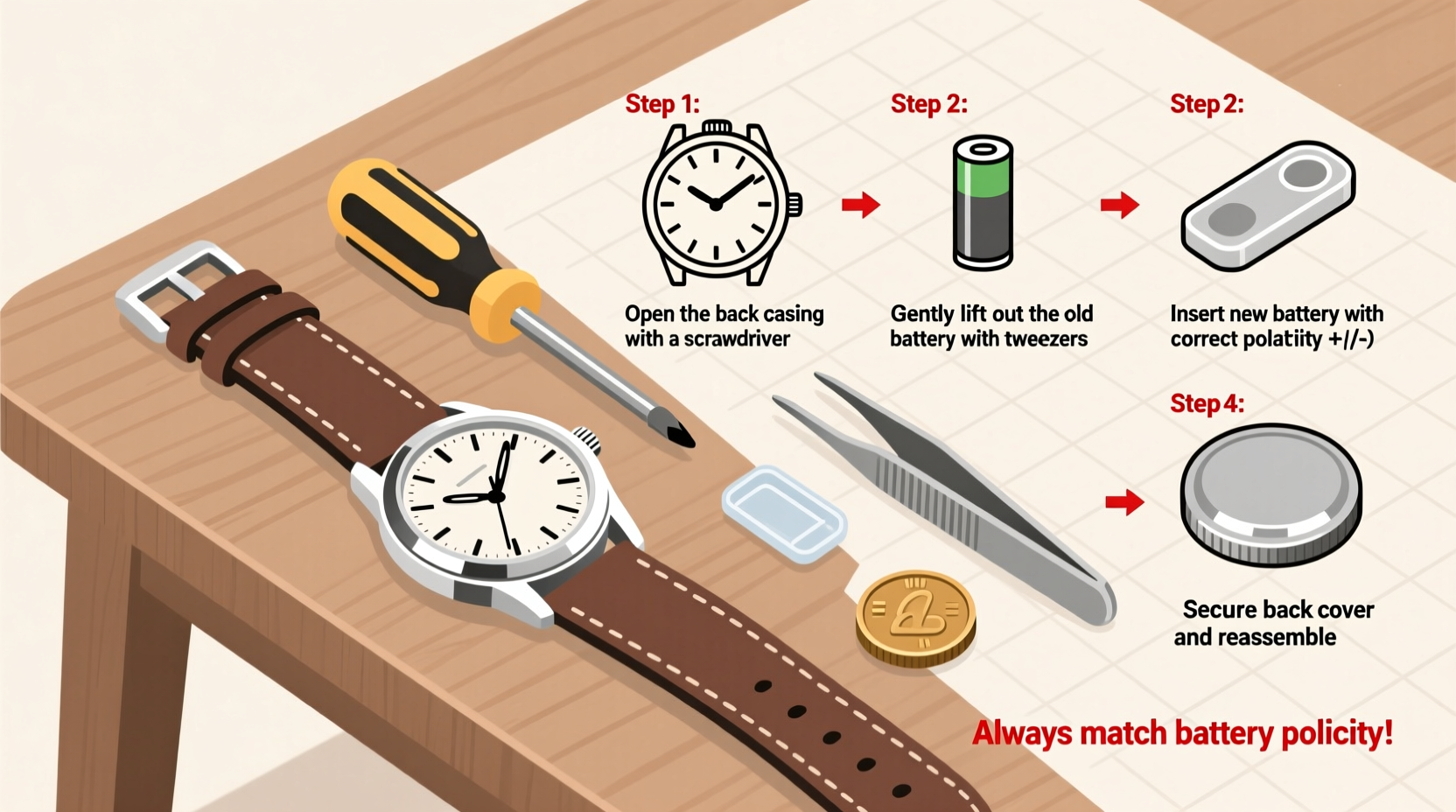
Not all watches are created equal when it comes to battery replacement. The first step is determining whether your watch has a snap-back or screw-back case. Snap-back models open with gentle pressure, while screw-back versions require twisting. Most wristwatches use small round batteries known as “button cells,” typically labeled with codes like CR2032, SR626SW, or LR44. These numbers matter—they ensure compatibility and proper voltage.
Before starting, check if your watch has a manufacturer’s sticker inside the back cover indicating the correct battery type. If not, remove the old battery carefully and note the number printed on it. You can match this at any pharmacy, electronics store, or online retailer. Never force a mismatched battery into place; incorrect sizes may damage internal components or cause leaks.
What You’ll Need: Household Items That Work Just Fine
The beauty of this method lies in its simplicity. You don’t need a professional toolkit. Here’s what you likely already have at home:
- Plastic pry tool or butter knife – for gently lifting the case back (avoid metal to prevent scratches)
- Small bowl or tray – to keep screws and parts organized
- Tweezers – preferably non-magnetic, for handling the tiny battery
- Rubber band or soft cloth – helps grip slippery case backs
- New battery – purchased based on your watch’s specifications
- Latex or nitrile gloves – optional but helpful to avoid transferring oils to internal parts
If your watch uses screws, a precision screwdriver set is ideal—but in a pinch, a flat paperclip end or even a nail file can work for loosening small Phillips heads. The key is applying minimal force to avoid stripping the screw.
Step-by-Step Guide to Replacing the Battery
- Clean your workspace. Choose a well-lit, clutter-free surface. Lay down a soft towel to protect the watch face and prevent parts from rolling away.
- Locate the case back type. Examine the edge of the back cover. A smooth rim suggests a snap-on back; notches or grooves indicate a screw-back design.
- Open the case back. For snap-backs, slide the edge of a plastic card or butter knife into the seam. Gently twist to pop it open. For screw-backs, turn counterclockwise using a suitable tool until loose.
- Remove the old battery. Use tweezers to lift the battery out. Note its orientation—positive (+) side up or down—as you’ll need to replicate this.
- Insert the new battery. Place it exactly as the old one was positioned. Press lightly to seat it properly.
- Test the watch. Before closing, check if the hands move or the display lights up. If not, recheck battery placement and polarity.
- Reattach the case back. Align the cover and press firmly around the edges for snap-backs. For screw-backs, tighten evenly to avoid cross-threading.
- Verify water resistance. If your watch is rated for water resistance, consider replacing the gasket later. For now, avoid submerging it immediately.
Common Mistakes and How to Avoid Them
Even simple repairs can go wrong without attention to detail. Below are frequent errors and their solutions:
| Mistake | Consequence | How to Prevent |
|---|---|---|
| Using metal tools near the movement | Scratches or short circuits | Stick to plastic or wood implements |
| Touching the battery with bare fingers | Oils reduce battery life | Wear gloves or use tweezers |
| Forcing the case back shut | Damaged threads or seals | Align properly and apply even pressure |
| Ignoring polarity when inserting battery | Watch won’t turn on or could be damaged | Double-check +/– orientation |
“Many people assume watch repair requires expertise, but over 70% of battery replacements can be done at home with care and the right approach.” — Daniel Reeves, Master Watch Technician
Real Example: Sarah’s DIY Fix
Sarah had a vintage Citizen quartz watch her grandmother gave her. It stopped working one morning, and she hesitated to spend $25 on a professional battery change. After watching a quick tutorial, she gathered a butter knife, tweezers, and a CR2016 battery from the local drugstore. Using the edge of the knife, she gently pried open the snap-back case, replaced the battery with the positive side facing up, and snapped it back. The second hand began moving within seconds. She saved money and preserved a sentimental piece—all in under ten minutes.
Frequently Asked Questions
Can I damage my watch by opening it myself?
Only if excessive force is used or metal tools scratch the casing. When done gently with appropriate tools, most watches withstand DIY battery changes without issue. However, antique or high-end mechanical watches are best left to professionals.
How often should I replace my watch battery?
Most watch batteries last between 1 and 3 years, depending on usage and features like backlighting or chronograph functions. Replace it as soon as the time starts running slow or the display dims.
Will changing the battery at home void the warranty?
Possibly. If your watch is still under warranty, consult the manufacturer first. Opening the case may invalidate coverage. Once expired, however, DIY maintenance poses no downside.
Final Checklist Before You Begin
- Identify watch case type (snap or screw)
- Gather tools: plastic opener, tweezers, new battery
- Work in a clean, well-lit area
- Note battery orientation before removal
- Handle battery with tweezers or gloves
- Test function before sealing
- Secure case back without over-tightening
Conclusion: Take Control of Your Timepiece Maintenance
Changing a watch battery doesn’t have to be a costly or complicated task. With everyday household items and careful attention, you can restore your watch’s function in minutes. Beyond saving money, doing it yourself builds confidence and extends the life of meaningful accessories. Now that you know the process, why wait? Grab that idle watch from your nightstand, gather your tools, and give it a fresh charge. Your time—and your wrist—is worth it.









 浙公网安备
33010002000092号
浙公网安备
33010002000092号 浙B2-20120091-4
浙B2-20120091-4
Comments
No comments yet. Why don't you start the discussion?