Waiting for a delivery can be both exciting and nerve-wracking. Whether it’s a vital document, an online purchase, or a gift for a loved one, knowing where your package is at any given moment brings peace of mind. Fortunately, modern shipping systems offer detailed tracking capabilities—if you know how to use them. This guide walks you through every stage of locating your shipment, from finding the tracking number to interpreting real-time updates across carriers.
Step 1: Obtain Your Tracking Number
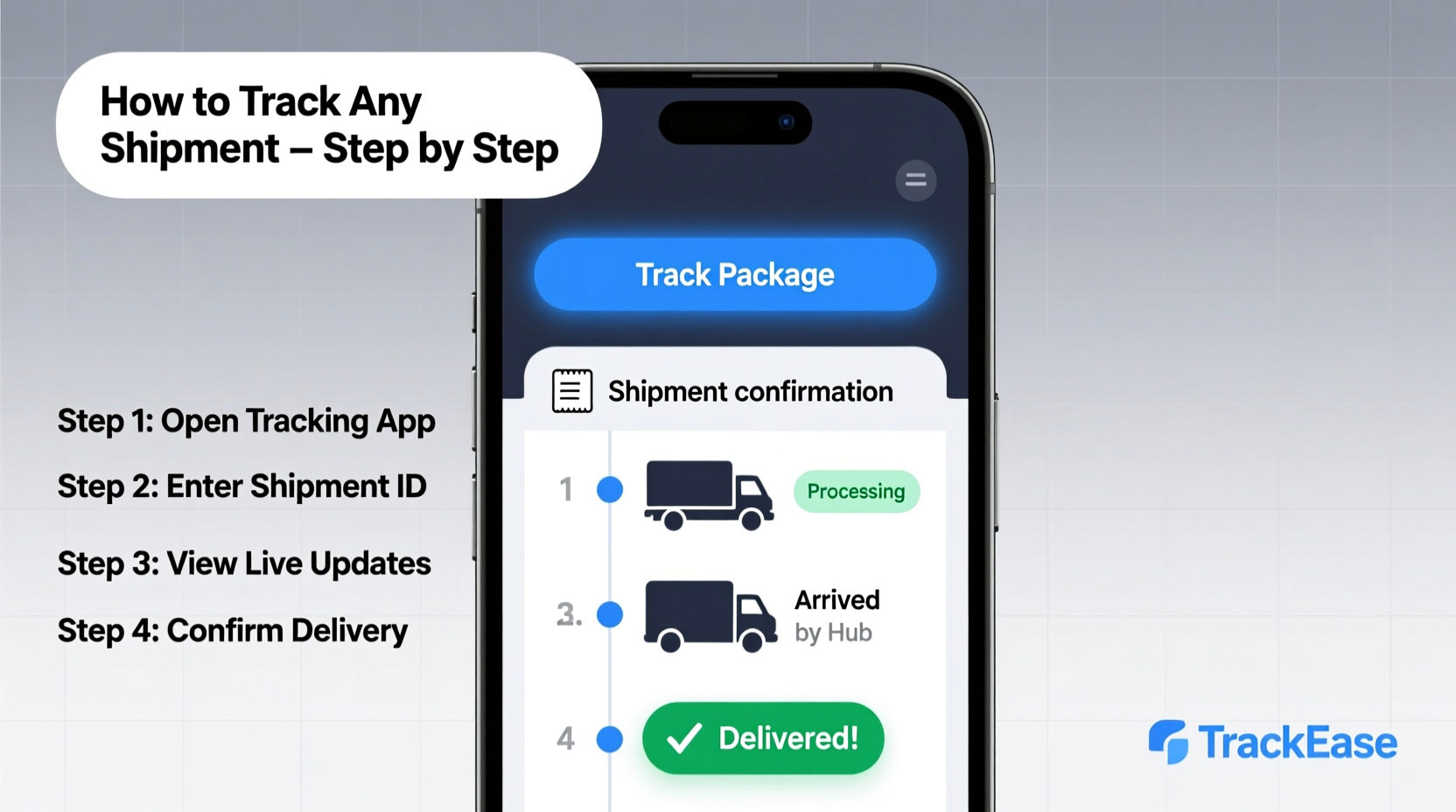
The first and most crucial step in tracking any shipment is securing the tracking number. This unique identifier allows carriers and tracking platforms to pull up your package’s journey details. Most commonly, you’ll receive this number via email or text message after placing an order or scheduling a pickup.
Look for phrases like “Your order has shipped” or “Package on the way.” The tracking number typically appears as a string of 8–22 characters, which may include numbers only (e.g., 9400100000000000000000) or alphanumeric combinations (e.g., TBA36752148US).
If you don’t see a tracking number, check spam folders or contact the sender directly. Retailers and couriers are required to provide tracking information for most domestic and international shipments.
Step 2: Identify the Carrier
Not all tracking numbers follow the same format, and each carrier uses its own system. Identifying the correct carrier ensures you use the right platform for accurate updates.
Some tracking numbers begin with recognizable prefixes:
| Tracking Prefix | Carrier | Example |
|---|---|---|
| 1Z | UPS | 1Z999AA1234567890 |
| 94, 95, 92 | USPS | 9400100123456789012345 |
| YT, GM, 02 | FedEx | YT123456789US |
| DHL | DHL Express | JJD0123456789 |
| GLS | GLS Parcel Service | GLS123456789EU |
If the prefix isn't clear, copy the tracking number and perform a quick web search. Typing “track [number]” into Google often auto-detects the carrier and displays live results.
“Over 85% of missed deliveries could be avoided with proactive tracking and timely intervention.” — Logistics Insight Report, 2023
Step 3: Use the Right Tracking Platform
Once you’ve identified the carrier, go directly to their official website for the most accurate and up-to-date information. Here are the primary tracking portals:
- USPS: www.usps.com
- UPS: www.ups.com
- FedEx: www.fedex.com
- DHL: www.dhl.com
- Amazon Shipments: Track via your Amazon account under “Your Orders”
Enter the tracking number exactly as provided—no spaces or dashes unless specified. Many sites also allow scanning QR codes from shipping labels using mobile cameras.
For packages shipped via third-party marketplaces like eBay or Etsy, tracking may be accessible through the seller’s dashboard. Always verify that the tracking status reflects active movement and not just label creation.
Step 4: Interpret Tracking Updates Correctly
Tracking statuses can vary between carriers, but common milestones include:
- Label Created: Shipment scheduled but not yet handed over.
- In Transit: Package is moving through the network.
- Out for Delivery: Vehicle dispatched; arrival expected today.
- Delivered: Successfully received at destination.
- Failed Attempt: No one available or address issue.
- Hold for Pickup: Awaiting collection at local facility.
Pay close attention to timestamps and location tags. A status update saying “In Transit” without new city data might mean delays. Conversely, multiple scans in one day indicate efficient progress.
If the package shows no movement for 48+ hours during business days, consider contacting customer service with your tracking number ready.
Mini Case Study: Recovering a Stalled Shipment
Sarah ordered a laptop from an online retailer and received a tracking number showing “Shipped via USPS.” For two days, the status read “Acceptance Scan” with no further updates. Concerned, she called USPS customer service and discovered the package had been mislabeled and was sitting at a regional hub. After verifying her address, USPS rerouted the item, and it arrived three days later. By acting early, Sarah prevented a longer delay.
Step 5: Leverage Multi-Carrier Tools and Alerts
If you frequently manage multiple shipments, standalone carrier checks become time-consuming. Instead, use multi-carrier tracking tools that consolidate updates across services.
Popular options include:
- ParcelTrack – Free global tracker supporting 1,000+ carriers.
- AfterShip – Offers automated email/SMS notifications.
- ShipStation – Ideal for businesses managing high-volume shipping.
These platforms allow you to input several tracking numbers at once and receive consolidated reports. You can also set up geofence alerts that notify you when a delivery vehicle is within 5 miles of your location.
“Real-time alerts reduce delivery anxiety by 70% and improve recipient preparedness.” — Consumer Behavior Study, Journal of E-Commerce Trends, 2022
What to Do If Tracking Isn’t Working
Sometimes, despite having a valid number, tracking fails to load or returns “Invalid” messages. Common causes include:
- The package hasn’t been scanned into the system yet (common within 24 hours of drop-off).
- A typo in the tracking number.
- The carrier hasn’t updated their database.
- The shipment is with a regional courier not integrated into major networks.
Wait 24–48 hours before escalating. If still unresolved, contact the sender or carrier with proof of shipment (receipt, order confirmation). They can often locate the package internally using reference IDs beyond public tracking.
FAQ
Can I track a package without a tracking number?
In most cases, no. However, some retailers allow order-based tracking through user accounts. FedEx and UPS also support tracking by reference number if provided at shipment time.
Why does my package show ‘in transit’ for days?
This usually means the package is moving between hubs but hasn’t reached a scan point. Rural routes, weather, or sorting backlogs can cause lags in updates. As long as there’s no “delay” notice, assume normal progress.
What should I do if my package says ‘delivered’ but I didn’t receive it?
First, check with neighbors or building management. Then review security camera footage if available. Contact the carrier within 24 hours to file a missing package report. Provide photos of the expected delivery area if possible.
Final Checklist: Master Your Shipment Tracking
Follow this concise checklist to ensure smooth tracking every time:
- ✅ Confirm receipt of the tracking number from the sender.
- ✅ Identify the carrier using the tracking prefix or a quick search.
- ✅ Visit the official carrier website or use a trusted third-party tracker.
- ✅ Enter the tracking number accurately and save the tracking page.
- ✅ Monitor key status updates: “In Transit,” “Out for Delivery,” and “Delivered.”
- ✅ Set up delivery alerts via email, SMS, or app notifications.
- ✅ Act promptly if delays exceed 48 business hours or delivery fails.
Stay Informed, Stay Confident
Tracking a package doesn’t have to be stressful. With the right tools and knowledge, you can monitor shipments with confidence and respond quickly to any hiccups. From identifying carriers to decoding status messages and setting up real-time alerts, each step empowers you to stay ahead of delivery timelines. The next time a box is on its way, you won’t just wait—you’ll know exactly where it is and when it will arrive.









 浙公网安备
33010002000092号
浙公网安备
33010002000092号 浙B2-20120091-4
浙B2-20120091-4
Comments
No comments yet. Why don't you start the discussion?