Sharing your YouTube videos on Facebook isn’t just about copying a link and pasting it into a post. Done right, it can dramatically expand your audience, boost visibility, and increase viewer retention. With over 2.9 billion monthly active users, Facebook remains one of the most powerful platforms for video distribution—especially when combined with YouTube’s global reach. But many creators miss key opportunities by treating cross-platform sharing as an afterthought. To truly maximize engagement, you need strategy, timing, and platform-specific optimization.
Why Sharing YouTube Videos on Facebook Matters
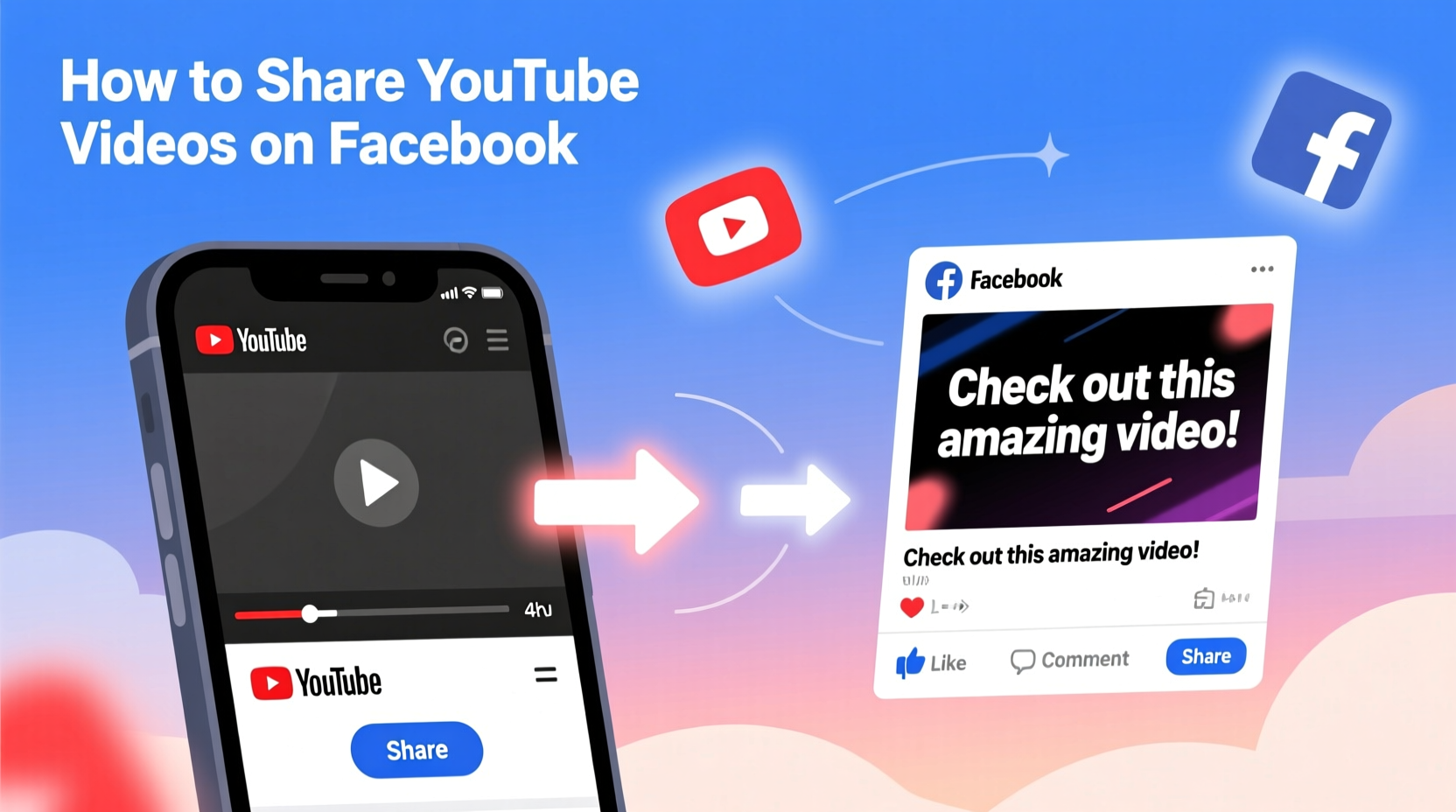
YouTube and Facebook serve different but complementary roles in content discovery. While YouTube excels in search-driven, long-form content, Facebook thrives on social interaction, recommendations, and algorithmic feed visibility. When you share a YouTube video on Facebook effectively, you tap into both ecosystems: attracting viewers who might never find your content through YouTube search alone.
Facebook’s algorithm favors native video uploads, but that doesn’t mean linking to YouTube is ineffective. In fact, with the right approach, shared YouTube links can generate high click-through rates, drive traffic back to your channel, and even improve your video’s overall SEO ranking due to increased external referrals.
“Cross-promoting YouTube content on Facebook increases discoverability and builds community trust when done authentically.” — Sarah Lin, Digital Marketing Strategist at CreatorGrowth Labs
Step-by-Step Guide to Sharing YouTube Videos on Facebook
To ensure your YouTube videos perform well on Facebook, follow this structured process:
- Optimize Your YouTube Video First: Before sharing anywhere, make sure your video has a compelling title, custom thumbnail, clear description, and end screen prompting viewers to like, comment, or subscribe.
- Copy the Direct YouTube Link: Go to your uploaded video on YouTube, click “Share,” then copy the direct URL. Avoid shortened links—they reduce trust.
- Paste Into a New Facebook Post: On your Facebook Page (or personal profile, if appropriate), create a new post and paste the link. Wait a few seconds for the preview card to load with the thumbnail and title.
- Edit the Preview Manually (If Needed): Sometimes Facebook pulls outdated or incorrect metadata. Click the edit icon on the preview to update the image, headline, or description for clarity and appeal. <5> Add Contextual Caption: Never rely solely on the auto-generated text. Write a short, engaging caption that explains why the video matters, asks a question, or teases a key moment.
- Tag Relevant Pages or People: If your video features guests, collaborators, or brands, tag them. This expands organic reach through their networks.
- Schedule for Peak Engagement Times: Use Facebook Insights to determine when your audience is most active. Typically, mid-week mornings (Tuesday–Thursday, 9–11 AM local time) yield higher interaction.
- Engage Immediately After Posting: Respond to early comments quickly. The first 60 minutes are critical for signaling engagement to Facebook’s algorithm.
Do’s and Don’ts When Sharing YouTube Links on Facebook
| Do’s | Don’ts |
|---|---|
| Write a personalized caption that adds value beyond the video title | Use generic captions like “Check out my new video!” |
| Pin the post to your Facebook Page for lasting visibility | Ignore comments or questions after posting |
| Use hashtags sparingly (1–3 relevant ones) | Spam multiple groups with the same post |
| Re-share the post after 3–5 days with a new angle | Post the same link daily—it triggers spam filters |
| Include a clear call-to-action (e.g., “Subscribe for more”) | Forget to proofread your caption for typos or broken links |
Real Example: How a Small Creator Grew Views by 300%
Jamal Rivera runs a DIY home repair YouTube channel with around 8,000 subscribers. For months, his videos averaged 1,200 views. Frustrated by stagnant growth, he began refining his Facebook sharing strategy. Instead of simply dropping links, he started writing mini-tutorials in his captions, teasing one useful tip from the video, and asking followers, “What’s the trickiest part of fixing a leaky faucet?”
He also pinned each video post to his page and responded to every comment within 30 minutes. Within six weeks, his average YouTube video views jumped to nearly 5,000 per upload. More importantly, his Facebook engagement rate increased from 1.8% to 6.3%, and several videos were shared in local homeowner groups—driving targeted traffic back to his channel.
The turning point wasn’t better equipment or editing; it was smarter sharing.
Maximizing Engagement: Pro Tips Beyond the Basic Share
Getting initial clicks is only half the battle. To keep people watching and coming back, consider these advanced tactics:
- Create a teaser clip: Upload a 30–60 second highlight directly to Facebook as a native video, then include the full YouTube link in the comments or caption. Native videos get up to 5x more reach than shared links.
- Leverage Facebook Stories: Use the YouTube link sticker (available to Pages with sufficient engagement) to share your video in Stories. Add text overlays like “New tutorial live!” to grab attention.
- Run a poll or question sticker: Pair your video share with a poll: “Which project should I tackle next?” This boosts algorithmic favorability.
- Repurpose content across formats: Turn key moments from your video into quote graphics or step-by-step lists and share those separately, linking back to the full YouTube video.
- Collaborate with micro-influencers: Ask niche-relevant Facebook group admins or influencers to share your video with their audience in exchange for a shoutout or collaboration.
Checklist: Optimize Every YouTube-to-Facebook Share
Before hitting “Post,” run through this checklist to ensure maximum impact:
- ✅ Video is public and fully uploaded on YouTube
- ✅ Thumbnail is eye-catching and readable at small size
- ✅ Title is clear and includes keywords
- ✅ YouTube link is direct and tested
- ✅ Facebook preview shows correct image and title
- ✅ Caption adds context, not just repetition
- ✅ Includes a call-to-action (e.g., “Watch now,” “Let me know what you think”)
- ✅ Tags relevant collaborators or pages
- ✅ Scheduled during peak audience hours
- ✅ Plan to engage with comments in the first hour
Frequently Asked Questions
Should I upload the video directly to Facebook instead of sharing the YouTube link?
It depends on your goal. Uploading natively to Facebook may get more initial views because the platform favors its own content. However, sharing the YouTube link drives traffic to your channel, supports ad revenue, and helps build a subscriber base. For long-term growth, always prioritize driving traffic to YouTube while using native Facebook clips as supplements.
Why isn’t my YouTube link showing a preview on Facebook?
This usually happens due to caching issues or incorrect metadata. Try using Facebook’s Sharing Debugger to refresh the link cache. Enter your YouTube URL and click “Scrape Again” to force Facebook to reload the preview data.
How often should I share my YouTube videos on Facebook?
For new videos, share once initially, then re-share once after 3–7 days with a fresh caption or user testimonial. Avoid overposting—more than two shares per video can appear spammy. Focus on quality engagement over frequency.
Conclusion: Turn Shares Into Growth
Sharing your YouTube videos on Facebook isn’t just a routine task—it’s a strategic opportunity to amplify your message, connect with new audiences, and deepen relationships with existing fans. The difference between mediocre results and explosive growth often comes down to the details: a thoughtful caption, timely engagement, and consistent optimization.
Every share is a chance to invite someone into your world. Make it count.









 浙公网安备
33010002000092号
浙公网安备
33010002000092号 浙B2-20120091-4
浙B2-20120091-4
Comments
No comments yet. Why don't you start the discussion?