Whether you're switching carriers, traveling abroad, or buying a secondhand phone, knowing whether your device is unlocked is essential. A locked phone only works with a specific carrier, limiting your flexibility and potentially causing connectivity issues. An unlocked phone, on the other hand, can accept SIM cards from any compatible network—giving you freedom of choice and often better rates. The good news: verifying unlock status doesn’t require technical expertise. With a few simple steps, you can confirm your phone’s status quickly and accurately.
Why Phone Unlock Status Matters
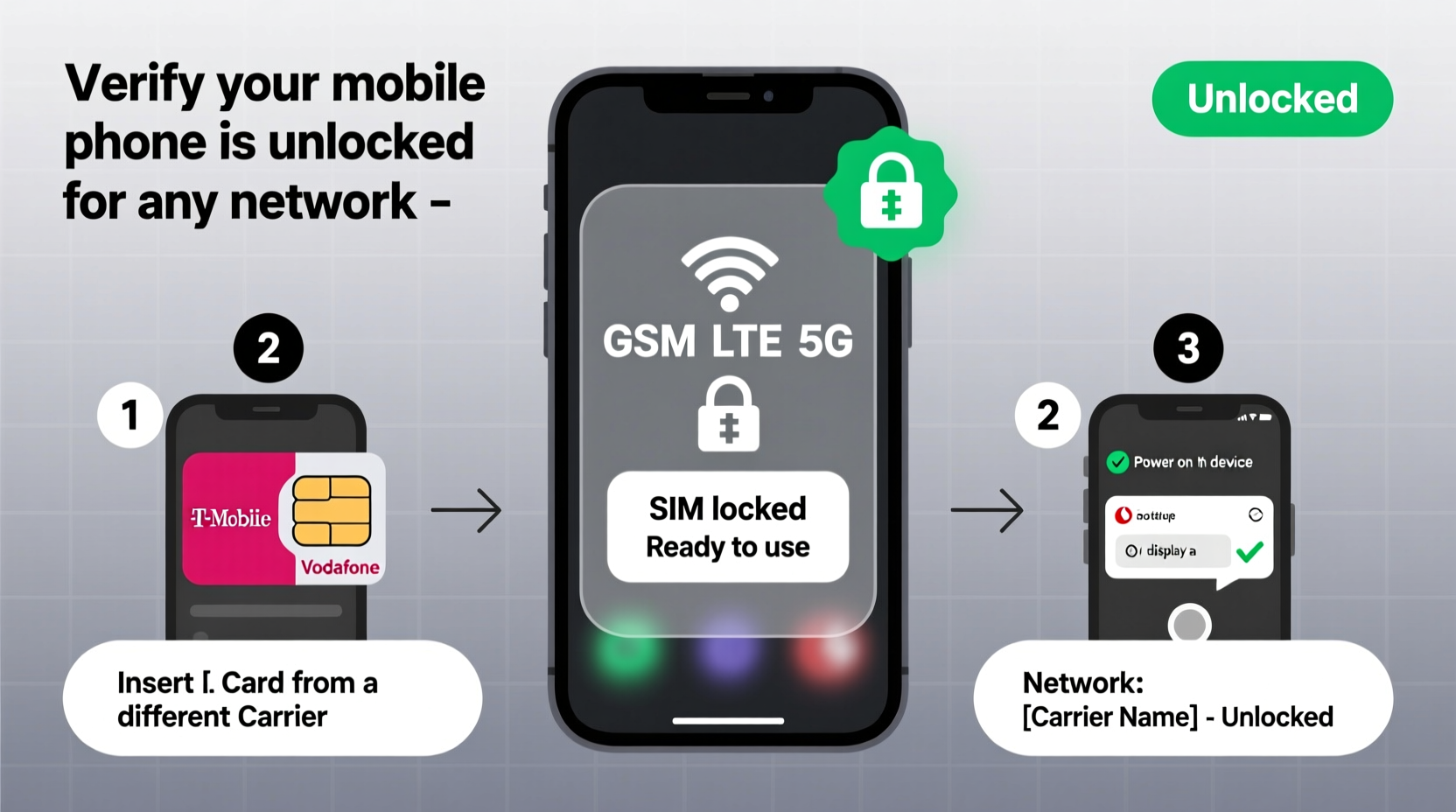
Carriers often sell phones at a discount in exchange for a service contract, locking the device to their network as a way to ensure customer retention. Once the contract ends or the phone is fully paid off, the carrier is typically required to unlock it upon request. However, not all users follow up on this, leaving many devices locked unintentionally.
An unlocked phone offers several advantages:
- Carrier flexibility: Switch providers without buying a new phone.
- Better international roaming: Use local SIM cards when traveling to avoid high fees.
- Higher resale value: Unlocked phones are more desirable and often sell for more.
- Future-proofing: Keep your device even if you change plans or move countries.
Before making assumptions based on where you bought your phone, verify its actual status. Even phones purchased directly from Apple or Samsung may be locked if originally tied to a carrier agreement.
Step-by-Step: How to Check If Your Phone Is Unlocked
The most reliable way to determine your phone’s unlock status involves a combination of carrier verification and physical testing. Follow these steps in order for accurate results.
- Check your carrier account online. Log into your mobile provider’s website or app. Navigate to the device section and look for terms like “unlock status,” “SIM lock,” or “device eligibility.” Major U.S. carriers like Verizon, AT&T, and T-Mobile provide this information directly in the user dashboard.
- Contact customer support. If the info isn’t visible online, call your carrier. Have your IMEI number ready (see next section). Customer service can confirm whether your device is officially unlocked in their system.
- Test with another carrier’s SIM card. This is the definitive real-world test. Borrow a SIM from a friend using a different network or purchase a prepaid SIM from another carrier. Insert it into your phone and see if it connects.
- Check device settings (iOS and Android). On iPhones, go to Settings > General > About. Look for “Carrier Lock”—if it says “No SIM restrictions,” your phone is unlocked. On Android, the path varies by brand, but under About Phone > Status, you may find network lock details.
- Use the IMEI to verify remotely. The International Mobile Equipment Identity (IMEI) number is unique to your device. You can use it to check lock status via third-party services or carrier tools.
*#06# on your phone’s keypad. The 15-digit number will appear instantly. Write it down or save it securely.
Using the IMEI: A Powerful Verification Tool
Your phone’s IMEI number acts like a digital fingerprint. Carriers and independent databases use it to track device history, including lock status, warranty, and theft reports. While no public database is 100% authoritative, several reputable platforms can give you a strong indication.
To use your IMEI for verification:
- Dial
*#06#to display the IMEI. - Visit a trusted site such as the FCC ID Search, official carrier unlock portals, or services like IMEICheck.org (use cautiously).
- Enter the IMEI and review the report. Look specifically for “Network Lock Status” or “SIM Lock.”
Be cautious with free IMEI checkers—some may be outdated or collect data. For the most accurate result, always cross-reference with your carrier.
“IMEI-based checks are useful for preliminary screening, but the gold standard remains inserting a foreign SIM card. Real-world functionality trumps database records.” — Daniel Reyes, Senior Network Technician at MobileInsight Labs
Common Scenarios and Real-World Testing
Consider Maria, who recently moved from Chicago to London for a year-long assignment. She assumed her iPhone, purchased from Apple’s website, was unlocked. After arriving, she inserted a local O2 SIM card—only to see “SIM Not Valid” on her screen. Confused, she contacted her former U.S. carrier, AT&T, and discovered that while the phone was eligible for unlocking, she had never submitted the request. After completing a quick online form, her phone was unlocked within 24 hours. A simple oversight saved her from buying a new device.
This scenario highlights a crucial point: eligibility does not equal automatic unlocking. Many carriers require customers to initiate the process, even if they meet all conditions.
Another common case involves secondhand buyers. James bought a Samsung Galaxy S23 from an online marketplace. The seller claimed it was unlocked. James tested it with his current Verizon SIM—no issues. But when he tried a T-Mobile prepaid SIM later, the phone failed to register on the network. Upon checking the IMEI through T-Mobile’s unlock portal, he found the device was still locked. He returned the phone and recovered his money, thanks to early detection.
Quick Checklist: Verify Unlock Status in 5 Minutes
Follow this concise checklist to confirm your phone’s unlock status efficiently:
- ☐ Dial
*#06#and note your 15-digit IMEI number. - ☐ Log into your carrier’s website and check device unlock status.
- ☐ Call customer service with your IMEI to confirm directly.
- ☐ Insert a SIM card from a different carrier (e.g., switch from AT&T to T-Mobile).
- ☐ Restart the phone and check for network signal and service.
If the phone activates and functions normally with the new SIM, it’s unlocked. If you see messages like “SIM Not Supported,” “Locked to Carrier,” or “Contact Service Provider,” the device is likely still locked.
Do’s and Don’ts When Checking Unlock Status
| Do’s | Don’ts |
|---|---|
| Always back up your phone before testing with new SIMs. | Don’t rely solely on seller claims when buying used phones. |
| Use official carrier websites for IMEI and unlock checks. | Don’t pay third parties to unlock your phone if your carrier offers it free. |
| Test with an active SIM from a different network. | Don’t assume factory-resetting removes network locks. |
| Keep your IMEI secure—don’t share it publicly. | Don’t ignore software updates; some unlock processes require the latest OS version. |
Frequently Asked Questions
Can a phone be unlocked but still not work on another network?
Yes. Being unlocked only means the SIM restriction is removed. Compatibility depends on supported frequency bands and network technology (GSM vs. CDMA, LTE bands, 5G). For example, older Verizon phones may lack GSM support, making them incompatible with AT&T or international carriers—even when unlocked.
Is it legal to unlock my phone?
In most countries, including the United States under the Unlocking Consumer Choice and Wireless Competition Act, it is legal to unlock your phone if you own it outright or have completed your contract. Carriers are required to unlock eligible devices upon request.
How long does it take to unlock a phone?
Once requested, most carriers process unlock requests within 24 to 48 hours. Some may take up to 15 days, especially for international transfers or older accounts. After approval, you may need to restart your phone or connect to Wi-Fi to receive the unlock confirmation.
Final Steps and Moving Forward
Knowing your phone’s unlock status empowers you to make informed decisions about service plans, travel, and device upgrades. Whether you’re preparing for a trip overseas or considering a switch to a budget carrier, taking ten minutes to verify your device can save time, money, and frustration down the line.
If your phone is locked and you believe it qualifies for unlocking, contact your carrier immediately. Most major providers offer free unlocking for eligible devices. Provide your IMEI and account details, and follow their instructions. Once confirmed, perform a final SIM test to ensure everything works as expected.









 浙公网安备
33010002000092号
浙公网安备
33010002000092号 浙B2-20120091-4
浙B2-20120091-4
Comments
No comments yet. Why don't you start the discussion?