Digital content is everywhere—articles, images, videos, music, and designs flood the internet every second. While much of it appears freely available, using it without permission can lead to serious legal consequences. Copyright protects original works the moment they are created and fixed in a tangible form, whether or not they carry a visible copyright notice. Understanding how to determine if content is protected—and how to use it legally—is essential for creators, marketers, educators, and businesses. This guide walks you through a reliable, methodical process to assess copyright status and avoid infringement.
Understanding Copyright Basics
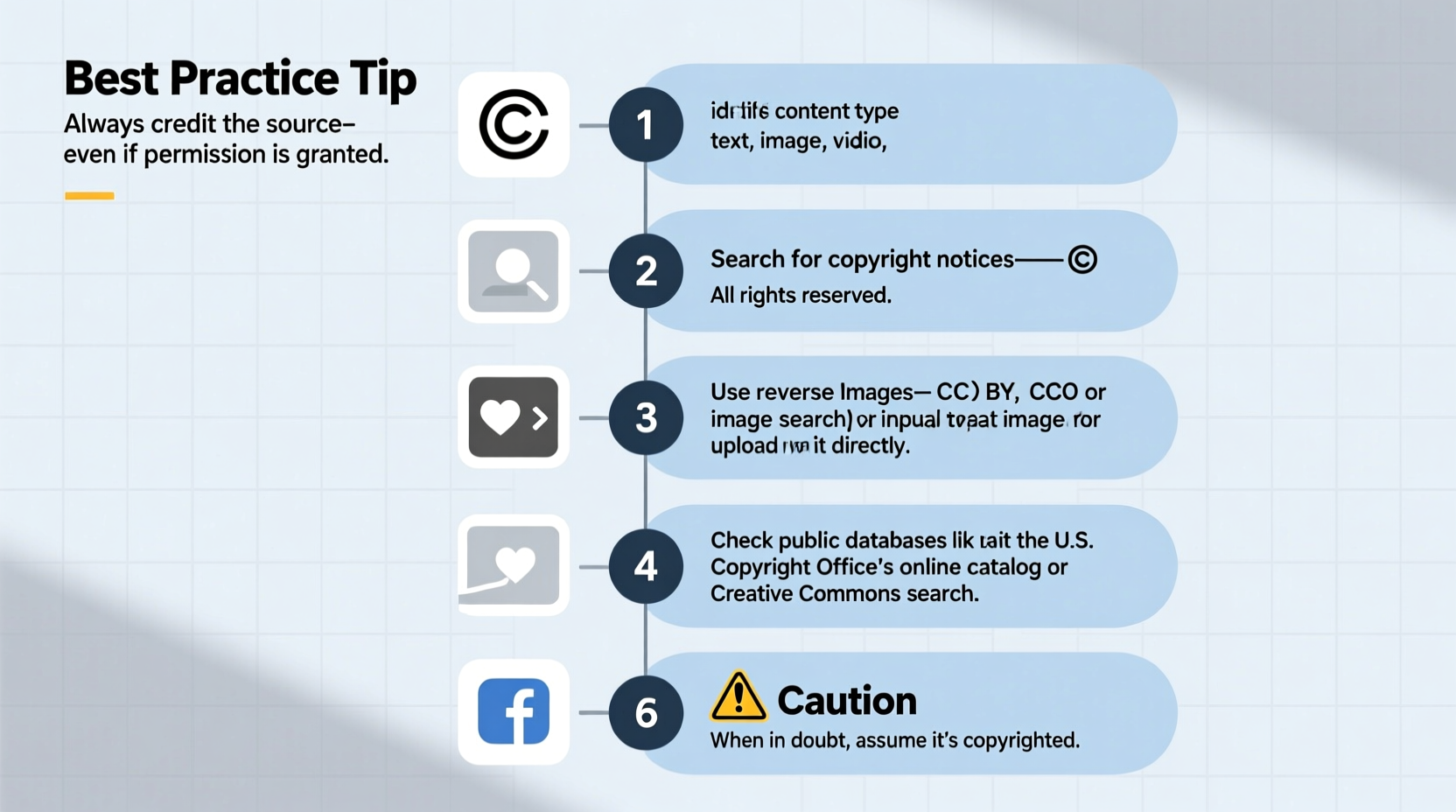
Copyright law grants creators exclusive rights to reproduce, distribute, perform, display, and create derivative works from their original creations. These rights apply automatically upon creation, meaning registration with a government body (like the U.S. Copyright Office) is not required for protection. A common misconception is that content must have a © symbol or be registered to be copyrighted—but this is false. Most digital content, including blog posts, social media photos, and even casual sketches, is protected from the moment it’s created.
However, not all content is under active copyright. Some works fall into the public domain due to expired terms, lack of eligibility, or explicit dedication by the creator. Others are licensed for reuse under frameworks like Creative Commons. Knowing where to look and what to verify helps you make informed decisions about usage.
“Copyright attaches at creation, not publication. Just because something is online doesn’t mean it’s free to use.” — Jane Porter, Intellectual Property Attorney
Step-by-Step Guide to Checking Copyright Status
Follow this structured approach to evaluate whether a piece of content is copyrighted and whether you can legally use it.
- Identify the Type of Content
Start by determining what kind of work you're dealing with: text, image, video, audio, software, or design. Different content types may have different rules and databases for verification. - Look for Visible Copyright Notices
Check for a © symbol, “All Rights Reserved,” or licensing information near the content. While not required, many creators include notices to assert ownership. Also look for watermarks, embedded metadata (especially in images), or captions indicating source and rights. - Trace the Source and Creator
Use reverse image search (Google Images, TinEye) for visuals. For text, copy a unique sentence into quotation marks and search it on Google. Identify the original author or website. Reputable sources often list usage terms in footers, “About” pages, or dedicated “Rights” sections. - Check Licensing Information
Many creators license their work under Creative Commons (CC). Look for CC icons or links. Each license type has specific conditions—some allow commercial use, others require attribution, and some prohibit derivatives. Always comply with the stated license terms. - Search Official Copyright Databases
In the U.S., use the U.S. Copyright Office Catalog to search registered works. While not all copyrighted material is registered, this database is invaluable for confirming ownership of formal publications, films, music, and books. Search by title, author, or registration number. - Evaluate Public Domain Status
Works published before 1928 in the U.S. are generally in the public domain. For later works, consider the life of the author plus 70 years (for individual creators) or 95–120 years from publication (for corporate works). Use tools like the Cornell University Public Domain Chart to assess eligibility. - Contact the Owner When in Doubt
If you cannot confirm the copyright status, reach out to the creator or rights holder. Many respond to polite inquiries requesting permission. Keep records of correspondence as proof of due diligence.
Common Pitfalls and How to Avoid Them
Mistakes in copyright assessment are common, especially when assumptions replace research. Here are frequent errors and how to prevent them:
| Mistake | Why It's Risky | How to Fix It |
|---|---|---|
| Assuming “no copyright notice” means free to use | Copyright is automatic; absence of notice doesn’t negate protection | Always verify source and licensing, regardless of markings |
| Using content from Pinterest or social media | These platforms host user-uploaded content—often still under copyright | Trace back to original creator; don’t rely on repins or shares |
| Believing “non-commercial use” is always allowed | Even non-commercial use requires permission unless explicitly licensed | Check license terms; seek written consent if needed |
| Using modified versions of copyrighted work | Derivative works still infringe unless authorized | Obtain permission before altering or repurposing |
Real-World Example: The Blog Image Mistake
A small business owner launched a new blog and used an appealing nature photo found through a general Google search. The image had no visible watermark or attribution. Six months later, a cease-and-desist letter arrived from a stock photography agency demanding $1,200 for unauthorized use. The photo was licensed exclusively to paying customers. Despite the lack of notice, the agency held valid copyright and registration.
The outcome? The business removed the image and paid a settlement. The incident delayed their marketing campaign and damaged their credibility. Had they used reverse image search or checked the image’s metadata, they would have discovered the source and avoided the issue entirely.
Essential Checklist for Safe Content Use
Before using any third-party content, run through this checklist:
- ✅ Identified the original creator or source
- ✅ Checked for copyright notice or licensing tags
- ✅ Performed a reverse image/text search
- ✅ Verified the work isn’t under active copyright (via date or database)
- ✅ Confirmed the license allows your intended use (commercial, modification, etc.)
- ✅ Contacted the owner if information is unclear
- ✅ Documented permissions or licensing details
Frequently Asked Questions
Can I use content if I give credit?
No. Attribution alone does not grant legal permission to use copyrighted material. Even with full credit, reproduction without authorization constitutes infringement unless the work is licensed for such use (e.g., under a Creative Commons Attribution license).
Is everything on the internet public domain?
No. The internet is not a free-use zone. Most online content is protected by copyright. Public domain applies only to works whose copyright has expired, been forfeited, or explicitly waived by the creator.
What if I can’t find the copyright owner?
If you’ve made a good-faith effort to locate the owner and failed, the work is considered an “orphan work.” In most jurisdictions, you still cannot legally use it without permission. Some countries are exploring orphan works licenses, but in the U.S., unlicensed use remains risky.
Final Thoughts and Action Steps
Respecting copyright is not just about avoiding lawsuits—it’s about honoring creativity and intellectual labor. With a systematic approach, you can confidently source and use content while staying compliant. Start by integrating the seven-step verification process into your workflow. Use reverse search tools regularly, consult official databases, and never assume availability equals permission.
For content creators, this process also highlights the importance of clearly marking your own work with copyright notices and licensing terms. Make it easy for others to identify and request permission, reducing misuse and protecting your rights.
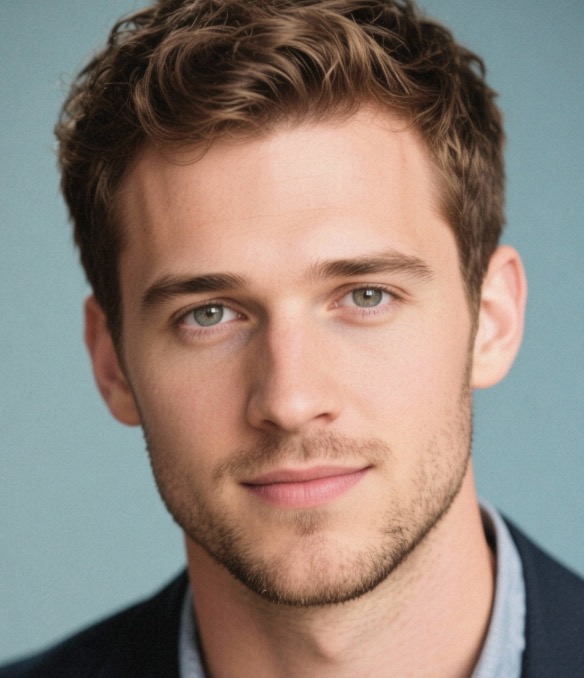








 浙公网安备
33010002000092号
浙公网安备
33010002000092号 浙B2-20120091-4
浙B2-20120091-4
Comments
No comments yet. Why don't you start the discussion?