Finding and managing the email address associated with your Facebook account is essential for security, communication, and account recovery. Whether you’ve forgotten which email you used or need to update it for privacy reasons, knowing how to access and modify this information gives you greater control over your digital presence. With frequent platform updates, the process can change slightly over time—making accurate, up-to-date guidance crucial.
This guide walks through practical methods to locate your current email, verify its ownership, and securely update or add new contact options. It also includes troubleshooting steps for common issues like unverified addresses or login difficulties.
Locating Your Current Email Address on Facebook
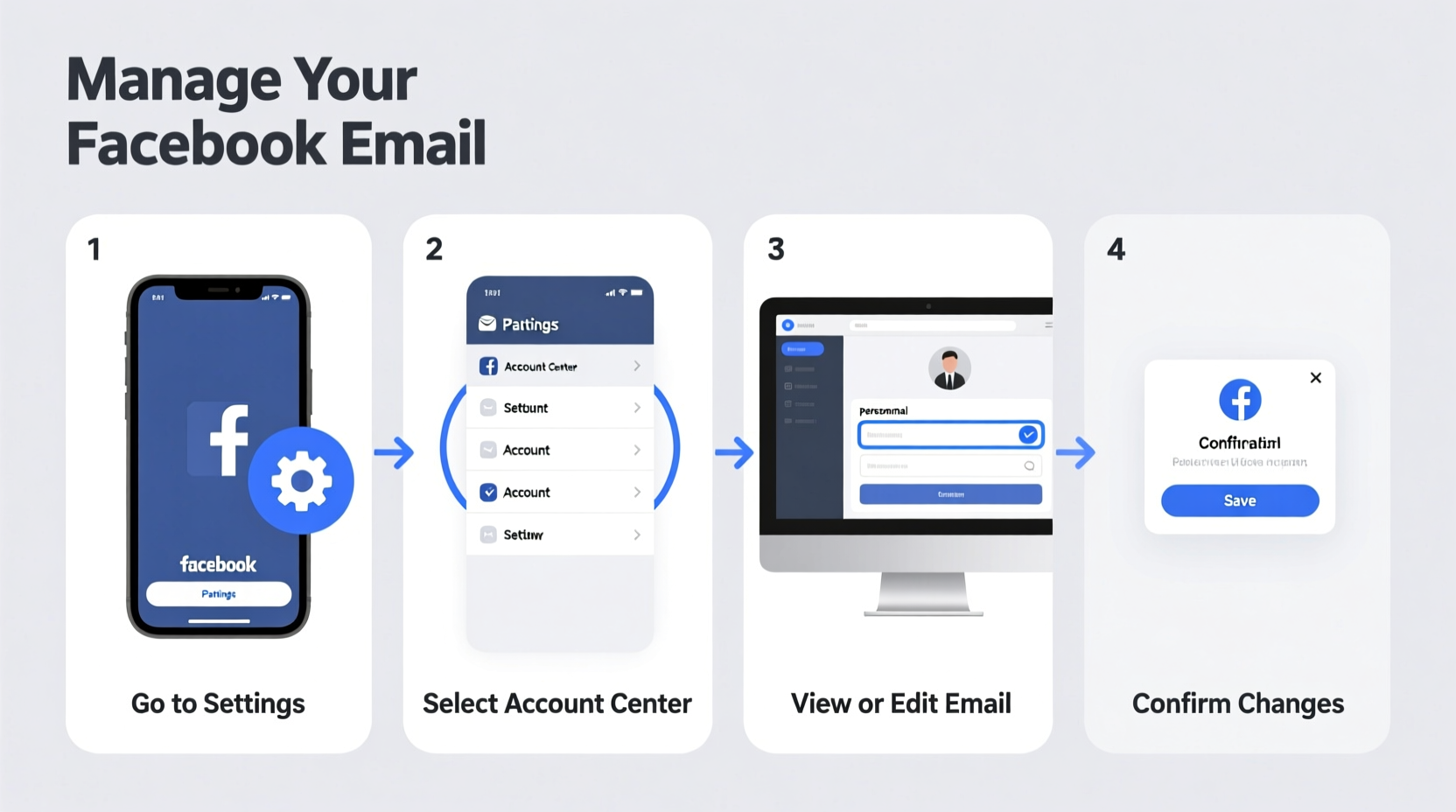
Your primary email address is not always visible on your public profile. Instead, it’s stored in your account settings and used by Facebook for notifications, password resets, and identity verification. To find it:
- Log in to your Facebook account via web browser or app.
- Click the downward arrow in the top-right corner (desktop) or tap the menu icon (mobile).
- Select “Settings & Privacy,” then choose “Settings.”
- In the left sidebar, click “Meta Accounts Center” or go directly to “Personal Information.”
- Under “Contact Info,” you’ll see all email addresses currently linked to your account.
The primary email will be marked as such. If multiple emails are listed, one is designated for login and recovery purposes. This section displays whether each email has been verified—critical for full functionality.
Adding or Changing Your Email Address
If you want to replace your current email or add a backup, follow these secure steps:
- Navigate to Settings > Accounts Center > Contact Info.
- Click “Add a new email or phone number.”
- Enter your preferred email address and confirm.
- Facebook will send a confirmation link to that inbox.
- Open the email and click “Confirm Email Address.”
- Once confirmed, set it as primary if desired.
You can have up to five email addresses linked to a single Facebook account, but only one can be primary at a time. The primary email receives critical alerts and serves as the default login method.
| Action | Steps Required | Verification Needed? |
|---|---|---|
| Add New Email | Enter email + confirm via link | Yes |
| Change Primary Email | Select from verified list | No (must already be verified) |
| Remove Email | Click “Remove” next to address | Only if not primary |
Why Verification Matters
An unverified email may appear in your settings but won’t function for account recovery or login. Facebook requires verification to prevent misuse and ensure you control all contact points.
If you’re unable to verify an email because it no longer exists or is inaccessible, remove it and add a new one. Attempting to recover an old, unused email through third-party providers often leads to delays and frustration.
“Email verification isn’t just a formality—it’s a core layer of account protection. Without it, you risk losing access entirely.” — Lena Patel, Cybersecurity Consultant at TrustNet Security
Troubleshooting Common Issues
Some users report not seeing their email in settings or failing to receive confirmation messages. Here’s how to resolve frequent problems:
- Email not showing up: You may be logged into the wrong account. Double-check your login credentials and review all accounts under the same device or browser.
- No verification email received: Check spam/junk folders. Resend the confirmation from Facebook settings. If still missing, temporarily disable aggressive spam filters or use a different email provider (e.g., switch from Yahoo to Gmail).
- “This email is already in use” error: That email might be linked to another Facebook account. You’ll need to remove it from the other account first or use a unique variation (e.g., name.work@gmail.com).
Security Best Practices for Managing Facebook Emails
Your linked email is a gateway to your Facebook identity. A compromised email could allow attackers to reset your password and take over your profile. Follow these best practices:
Checklist: Secure Your Facebook Email Connection
- ✅ Use a personal, actively monitored email (not work or school if access expires).
- ✅ Verify every email added to your account.
- ✅ Set a trusted secondary email for backup recovery.
- ✅ Regularly audit linked emails and remove outdated ones.
- ✅ Enable two-factor authentication using a separate method (e.g., authenticator app).
Avoid using your Facebook-linked email across too many platforms. The more places it’s exposed, the higher the risk of phishing attempts or data breaches affecting your social media security.
Real Example: Recovering Access After Losing Email Access
Sarah, a freelance designer, switched jobs and lost access to her company email—unaware it was still her primary contact on Facebook. When she tried resetting her password months later, she couldn’t receive the recovery link.
She visited Facebook’s Help Center and used the “Account Recovery” form, explaining her situation. After verifying her identity through recent login locations and profile details, support allowed her to add a new email. Within 48 hours, she regained access and updated her contact info permanently.
This case highlights the importance of proactively managing your linked email before issues arise. Waiting until you’re locked out complicates recovery and may require extended waiting periods.
Frequently Asked Questions
Can I log in to Facebook using a non-primary email?
Yes. Any verified email linked to your account can be used to log in, even if it’s not set as primary. However, only the primary email receives most notifications and is prioritized during recovery.
What happens if I delete my primary email without adding a new one?
Facebook requires at least one verified contact method. You cannot remove the last email unless you immediately replace it with another. Doing so would leave your account vulnerable and unverifiable.
How do I know if my email is verified?
In Settings under Contact Info, verified emails display a green checkmark or the label “Verified.” Unverified ones show “Unconfirmed” and should be addressed promptly.
Conclusion
Maintaining accurate and verified contact information on Facebook isn’t just about convenience—it’s a fundamental part of digital self-management. By regularly reviewing your linked email addresses, ensuring they’re active and secure, and understanding how to make changes when needed, you protect your online identity from unauthorized access and potential loss.
Take five minutes today to audit your Facebook contact settings. Confirm your primary email works, add a backup, and remove any obsolete addresses. These small actions build resilience against future login issues and strengthen your overall account hygiene.









 浙公网安备
33010002000092号
浙公网安备
33010002000092号 浙B2-20120091-4
浙B2-20120091-4
Comments
No comments yet. Why don't you start the discussion?