Losing an Android phone is more than just inconvenient—it can mean losing personal data, banking access, private messages, and photos. The good news? Google has built-in tools to help locate your device. But what happens when the phone is offline or powered off? Many assume tracking becomes impossible, but there are still methods—some proactive, some reactive—that increase your chances of recovery.
While no solution guarantees success in every scenario, understanding the limitations and leveraging smart preparation can make all the difference. This guide walks through practical steps, realistic expectations, and advanced techniques for finding your Android phone even when it’s not connected to the internet or switched off.
Understanding How Phone Tracking Works
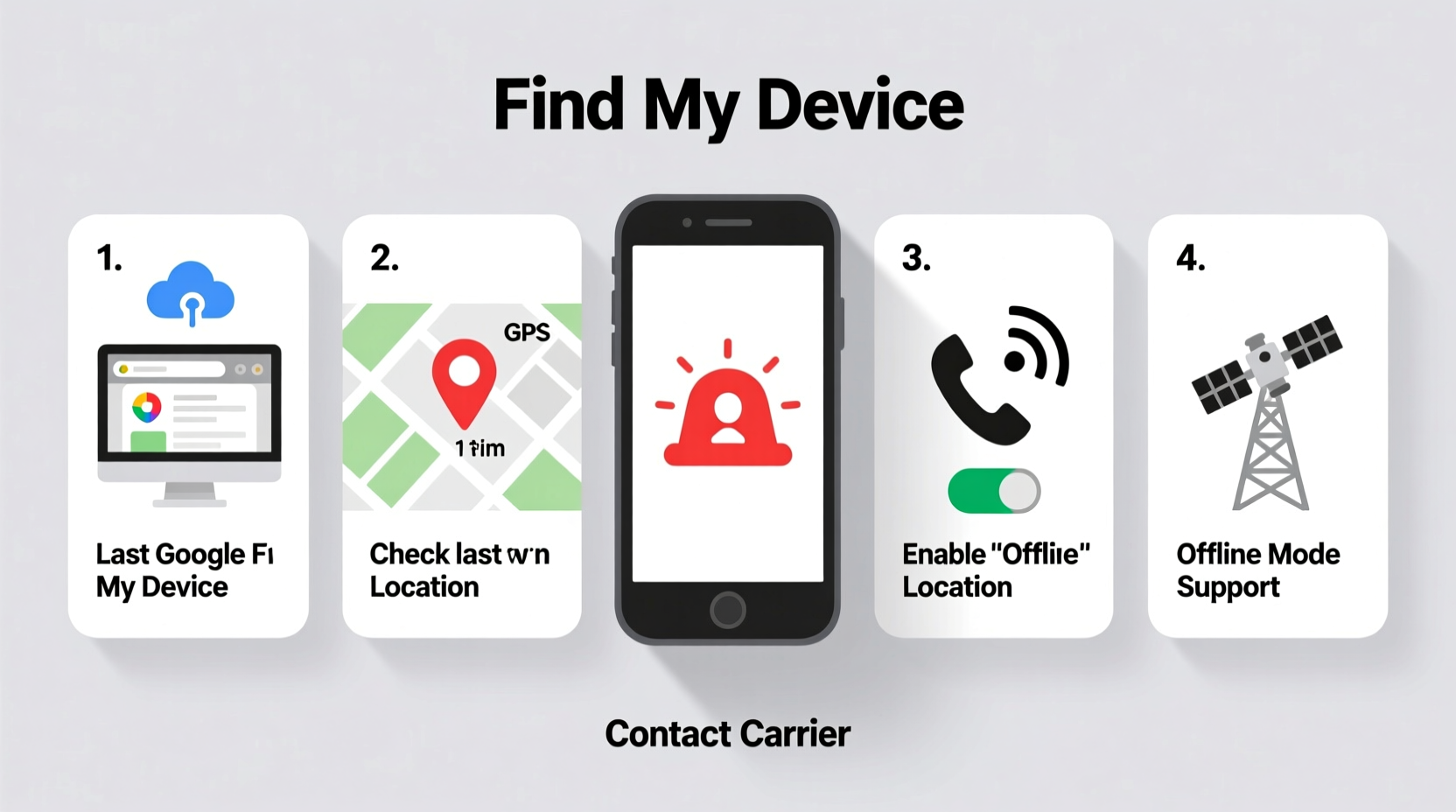
Most location-based services rely on three primary technologies: GPS, Wi-Fi, and mobile network triangulation. When your Android phone is online, these systems work together to provide real-time location updates via apps like Google’s Find My Device. However, once the device disconnects from the internet—either by being turned off, having its battery drained, or being placed in airplane mode—live tracking stops.
That doesn’t mean all hope is lost. Google’s ecosystem includes features that record your phone’s last known location before it went offline. Additionally, third-party solutions and behavioral patterns can offer indirect clues about where your phone might be.
“Even if a phone is off, knowing its last connected location gives investigators and users a critical starting point.” — Dr. Lena Torres, Cybersecurity Researcher at Mobile Forensics Lab
Last Known Location via Find My Device
The most reliable method for locating a lost Android phone after it goes offline is checking its last known position using Google’s Find My Device service. This tool automatically saves the device’s coordinates the moment it loses connection with Google’s servers.
To use this feature:
- Visit findmydevice.google.com from any browser.
- Sign in with the Google account linked to your missing phone.
- If the device was recently online, you’ll see its last recorded location on a map.
- Note the timestamp showing when the location was updated.
This information is invaluable. For example, if your phone shows its last location at a coffee shop two hours ago, returning there increases the odds of recovery. Staff may have found and stored it, or someone nearby might have picked it up.
Limitations of Last Known Location
- Inaccuracy: Depending on signal strength, the last known spot could be off by several meters.
- Time Lag: If the phone died early, the location might reflect where it was hours before loss.
- No Movement Tracking: Once offline, no new data is transmitted—so movement cannot be monitored.
Despite these constraints, the last known location remains one of the best starting points for recovery efforts.
Preventive Measures That Pay Off Later
Tracking a phone after it’s lost depends heavily on actions taken *before* the incident. Devices configured with security and tracking settings enabled respond better during emergencies.
Essential Pre-Loss Setup Steps
| Feature | Why It Matters | How to Enable |
|---|---|---|
| Find My Device | Enables remote location, locking, and ringing | Settings > Google > Find My Device > Turn On |
| Location Services | Required for GPS and network-based tracking | Settings > Location > On |
| Google Account Sync | Ensures cloud backup of location and device status | Settings > Accounts > Google > Sync ON |
| Battery Optimization Off for Google Play Services | Prevents system from killing background location tasks | Settings > Apps > Google Play Services > Battery > Unrestricted |
Devices without these settings active may fail to report their final positions, leaving owners with zero digital trail.
What to Do Immediately After Losing Your Phone
Action within the first 60 minutes dramatically improves recovery odds. Follow this timeline to maximize results:
- Minute 0–5: Call your number from another phone. Someone nearby might answer.
- Minute 5–10: Use Find My Device to check live or last known location.
- Minute 10–20: Ring the device remotely—even if set to silent, Find My Device can override volume settings.
- Minute 20–30: Lock the phone with a custom message (e.g., “Reward if returned”) including a contact number.
- Minute 30–60: File a report with local authorities and provide IMEI number (see below).
If the phone is off, skip ringing attempts but proceed with locking and reporting. A locked screen with your contact info increases the chance of honest return.
Locking Your Device Remotely
In Find My Device, select “Secure Device” to lock it instantly. You can also enter a recovery message such as:
\"This phone is lost. Please call [your alternate number]. Reward offered.\"
This bypasses the need to unlock the device and encourages return without risking data exposure.
Using IMEI to Trace a Powered-Off Phone
Every Android phone has a unique International Mobile Equipment Identity (IMEI) number—like a fingerprint for hardware. Unlike tracking tied to accounts or networks, IMEI is embedded in the device itself and can be used by law enforcement or carriers to identify it, even when off.
To find your phone’s IMEI:
- Dial
*#06#on the device (if still accessible) - Check original packaging or receipt
- Log into your Google Dashboard: https://dashboard.google.com/ > Security > Your devices
Once you have the IMEI:
- Report it to your carrier. They can blacklist the device, preventing reuse.
- File a police report and include the IMEI. Law enforcement can flag it in national databases.
- Contact manufacturers like Samsung or Google; some support IMEI-based theft protection programs.
While carriers cannot actively track a powered-off phone via IMEI, they can detect it if someone tries to activate it on a network. This creates a potential alert opportunity.
Mini Case Study: Recovering a Phone Through IMEI Alert
In 2022, Sarah M., a teacher in Portland, misplaced her Pixel 6 at a bus station. The phone was off within minutes, likely stolen. She immediately logged into Find My Device, saw the last location, and filed a police report with her IMEI.
Two weeks later, her carrier notified her that the device had attempted to connect to their network under a different name. Authorities traced the activation attempt to a prepaid retailer, identified the buyer, and recovered the phone. Though data was wiped, the physical return prevented further misuse.
Sarah credited her preparedness: she had saved her IMEI in her Gmail drafts and reported quickly.
Third-Party Apps and Their Offline Capabilities
Some third-party tracking apps claim to locate phones even when offline. While most still require eventual internet reconnection, a few leverage Bluetooth mesh networks or peer-to-peer detection to improve odds.
Examples include:
- Prey Anti-Theft: Can trigger location capture upon SIM card change or failed login attempts.
- Cerberus: Offers stealth photo capture and periodic check-ins when connectivity resumes.
- Lookout: Provides remote wipe and location logging with detailed audit trails.
These tools often require prior installation and premium subscriptions. More importantly, they do not overcome fundamental physics—no power means no signal transmission. However, they enhance post-reconnection intelligence gathering.
“We’ve seen cases where delayed location pings from third-party apps led to arrests, especially when combined with surveillance footage.” — Detective Mark Ruiz, Digital Crimes Unit, LAPD
Frequently Asked Questions
Can I track my Android phone if it’s completely turned off?
No real-time tracking is possible when a phone is powered down. However, you can view its last known location via Find My Device or third-party apps if they recorded it before shutdown.
Does removing the SIM card stop tracking?
Not entirely. While SIM removal cuts cellular data, Wi-Fi-based location and Google’s last-known reporting still function until the device powers off. IMEI tracking also remains unaffected by SIM changes.
Can police track a phone using only the IMEI?
Police cannot actively track a phone using IMEI alone. But they can request carriers to monitor for reactivation attempts and initiate investigations if flagged. Providing the IMEI strengthens official reports.
Complete Action Checklist
Use this checklist immediately after realizing your phone is missing:
- ✅ Try calling your phone from another device
- ✅ Access findmydevice.google.com
- ✅ Note the last known location and timestamp
- ✅ Ring the device remotely (if online)
- ✅ Lock the phone with a recovery message
- ✅ Retrieve your IMEI number from Google Dashboard or old receipts
- ✅ Report to carrier and request blacklisting
- ✅ File a police report with IMEI and last location
- ✅ Monitor email for alerts from Google or carrier
- ✅ Notify contacts about potential phishing attempts from your number
Completing these steps systematically improves both recovery chances and personal security.
Conclusion: Preparedness Is Your Best Tracker
Finding a lost Android phone when it’s offline or turned off hinges less on magic technology and more on preparation and swift action. There’s no way to track a dead phone in real time, but the digital breadcrumbs left behind—last known location, IMEI, synced accounts, and remote locks—form a powerful toolkit.
The key takeaway? Set up Find My Device, enable location history, and record your IMEI *now*, not after loss. Technology works best when it’s already working for you.









 浙公网安备
33010002000092号
浙公网安备
33010002000092号 浙B2-20120091-4
浙B2-20120091-4
Comments
No comments yet. Why don't you start the discussion?