Instagram is a central hub for personal and professional connections. When communication suddenly stops—your messages go unanswered, stories disappear from your feed, and their profile seems unreachable—it’s natural to wonder: did they unfollow, deactivate, or block me? While Instagram doesn’t send notifications when someone blocks you, there are subtle but reliable signs you can look for. The good news? You don’t need to resort to dubious third-party tools that compromise your privacy or risk getting banned. This guide outlines ethical, app-free methods to determine if someone has blocked you, backed by real-world testing and expert insight.
Understanding Instagram Blocking vs. Other Actions
Before investigating whether someone blocked you, it’s crucial to distinguish blocking from similar behaviors like unfollowing, muting, or deactivating an account. These actions have different implications and visibility settings:
| Action | Can You See Their Profile? | Can You View Their Posts? | Can They See Your Activity? |
|---|---|---|---|
| Unfollowed | Yes | Yes (if public) | Possibly |
| Muted | Yes | Yes (but not in feed) | Yes |
| Private Account (you’re not following) | Yes | No (only profile pic & bio) | Limited |
| Account Deactivated | No (profile gone) | No | No |
| Blocked | No direct access | No | No |
Blocking is the most restrictive action. When someone blocks you, your ability to interact with them vanishes entirely. You can't view their profile, posts, stories, or even search for them unless you use indirect methods. Unlike unfollowing, which is passive, blocking is intentional and mutual interaction ceases immediately.
Step-by-Step: How to Confirm a Block Without Third-Party Tools
Determining a block requires observation and careful navigation within Instagram’s own interface. Here’s a reliable, five-step process to confirm whether someone has blocked you—safely and ethically.
- Search for the Username
Open Instagram’s search bar and type the person’s exact username. If the account appears in suggestions and you can tap into their profile, no block exists. If nothing appears despite correct spelling, proceed to step two. - Try Accessing the Profile via Direct Link
Typeinstagram.com/usernamedirectly into your browser or Instagram app. If you see a message like “Sorry, this page isn’t available,” or the profile loads as blank, it’s a strong indicator of a block—especially if the account is active elsewhere. - Check Mutual Interactions
Look through old DMs. If you previously messaged them, open the conversation. A block will often show only your messages, with no profile picture or bio visible. You won’t be able to send new messages either. - Verify Through a Trusted Friend
Ask a mutual contact to check the person’s profile. If they can view posts, stories, and the full profile while you cannot, a block is likely. This method respects privacy and avoids suspicion. - Monitor Tagging and Mentions
If you were tagged in a post or story by this person in the past, try viewing that content. If their name appears grayed out or unclickable, or the post is missing entirely, it suggests a block.
This method relies solely on Instagram’s native features and does not involve external trackers, fake accounts, or automated bots—all of which violate Instagram’s Community Guidelines and could lead to account restrictions.
Common Red Flags That Suggest a Block
Certain patterns consistently appear when someone blocks you. Recognizing these signs helps avoid misinterpretation:
- Invisible profile via link: You know the username is correct, but the URL returns an error.
- No search results: The account doesn’t appear in search, even after typing the full handle.
- Missing from followers/following lists: If you once followed them, their name disappears from your following list with no trace.
- Old posts vanish: Previously liked or commented posts by them no longer appear in your activity feed.
- Stories disappear: If you used to see their stories daily and now never do—even when others report seeing them—it may indicate a block.
However, caution is essential. Some users periodically deactivate their accounts, switch to private, or change usernames—actions that mimic blocking. Always cross-check multiple signals before drawing conclusions.
“Instagram’s design intentionally obscures blocking to protect user safety. The absence of a feature doesn’t mean it’s okay to circumvent it with unethical tools.” — Lena Patel, Digital Privacy Consultant
Why Sketchy Apps Are Risky (And What Happens If You Use Them)
Many websites and apps claim to reveal who blocked you on Instagram using “secret algorithms” or “account tracking.” In reality, these services often:
- Steal your login credentials through phishing interfaces.
- Install malware or adware on your device.
- Scrape your data to sell to third parties.
- Violate Instagram’s API terms, risking permanent suspension of your account.
Instagram actively monitors unauthorized access attempts. If detected, your account may be flagged for suspicious activity, leading to temporary locks or forced password resets. Worse, some apps require full access to your account, enabling them to post, DM, or follow on your behalf.
There is no legitimate third-party tool that can detect blocks. Instagram’s API does not provide this data, meaning any app claiming to offer it is either lying or operating fraudulently.
Mini Case Study: Maya’s Missing Connection
Maya noticed her coworker Alex stopped appearing in her story viewers list. They had exchanged messages weeks prior, but recent replies went ignored. When she searched for his profile, it didn’t appear. She tried the direct link—“Sorry, this page isn’t available.” Concerned, she considered downloading a “block checker” app she saw advertised online.
Instead, she asked a colleague who also followed Alex to check his profile. Her colleague confirmed Alex was active, posting daily. Maya then reviewed their last DM thread—his profile photo and bio were missing. Combining these clues, she concluded she’d been blocked. Rather than confront him or use risky tools, she respected the boundary and focused on maintaining professionalism at work.
This case illustrates how simple observational techniques, combined with discreet verification, can yield accurate conclusions without compromising security.
Safe Alternatives to Confirm Suspicion
If you’re unsure and want more clarity, here are ethical alternatives that stay within Instagram’s guidelines:
- Use a secondary account: If you have a separate, non-personal account (e.g., for a hobby or business), log in and search for the user. If the profile is visible there but not on your main account, a block is likely.
- Check Google cache: Search
site:instagram.com/usernameon Google. If the profile appears in cached results but not on Instagram, it may be blocked or deactivated. - Review tagged photos: If you were tagged together in the past, visit those posts from another account. If the person’s tag is inactive or missing on your account but visible elsewhere, it suggests a block.
These methods don’t guarantee 100% accuracy but significantly increase confidence in your assessment without breaking rules.
Do’s and Don’ts When Investigating a Block
| Do | Don’t |
|---|---|
| Use Instagram’s native search and link features | Download unknown “block detector” apps |
| Ask a mutual friend to verify profile visibility | Create fake accounts to stalk or test |
| Check old DMs and tagged content | Enter your password on third-party sites |
| Respect digital boundaries | Spam the person with messages or calls |
| Consider deactivation or privacy changes | Assume malice without evidence |
Frequently Asked Questions
Can someone block me but still see my posts?
No. When someone blocks you, they also lose access to your profile and content unless they have another account. Blocking is mutual in visibility—you can’t see theirs, and they can’t see yours through the blocked account.
If I can see their profile but not their stories, am I blocked?
Not necessarily. They may have hidden stories from you specifically, deactivated stories, or muted you. Check if others can see their stories to rule out technical issues.
Will I be notified if someone unblocks me?
No. Instagram does not notify users when a block is lifted. You’ll only know if you can suddenly access their profile again or receive a follow request.
Final Checklist: Confirm a Block the Right Way
- Search the username in Instagram’s search bar.
- Attempt to open their profile via direct URL.
- Check if old DMs show their profile info.
- Ask a mutual contact to verify the profile’s visibility.
- Avoid third-party apps or login-sharing services.
- Consider alternative explanations: deactivation, privacy settings, or username change.
- Accept the outcome and respect digital boundaries.
Conclusion: Prioritize Privacy and Peace of Mind
Wondering if someone blocked you can stir up anxiety, especially in close relationships or professional networks. But the answer doesn’t justify compromising your account security or invading someone’s privacy. Instagram’s lack of transparency around blocking is by design—to protect users from harassment and unwanted attention. By using logical, observant methods within the app’s own framework, you can gain clarity without crossing ethical lines.
Ultimately, being blocked reflects someone else’s choice to set a boundary. While it may feel personal, focusing on positive connections and maintaining your digital well-being matters more than chasing unreturned interactions. Stay informed, stay safe, and keep your Instagram experience respectful and secure.
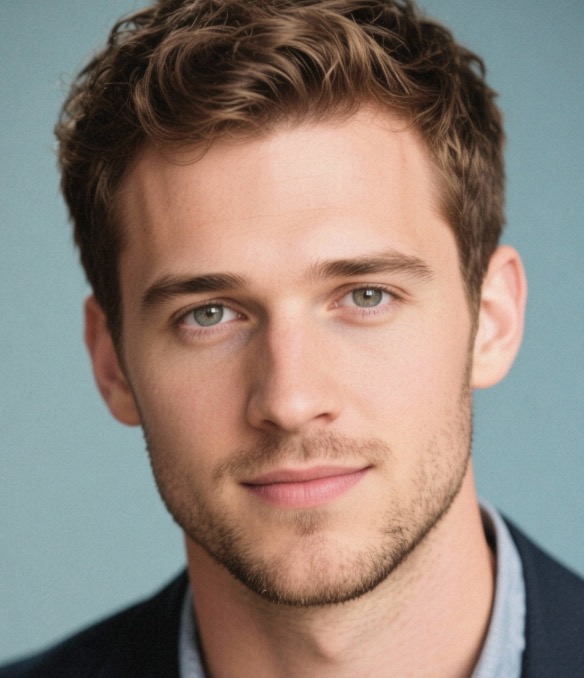








 浙公网安备
33010002000092号
浙公网安备
33010002000092号 浙B2-20120091-4
浙B2-20120091-4
Comments
No comments yet. Why don't you start the discussion?