Entering the world of information technology (IT) can feel overwhelming, especially with the rapid pace of change and the sheer number of roles available. But one truth remains constant: every expert was once a beginner. Whether you're transitioning from another field or starting fresh out of school, building a tech career is less about innate genius and more about consistent learning, smart choices, and deliberate action.
The path isn’t always linear, but it is accessible. With the right approach, anyone can develop the skills, mindset, and network needed to land their first role in tech. This guide breaks down that journey into clear, achievable steps—no jargon, no fluff, just practical direction for those ready to begin.
1. Understand What \"IT\" Really Means
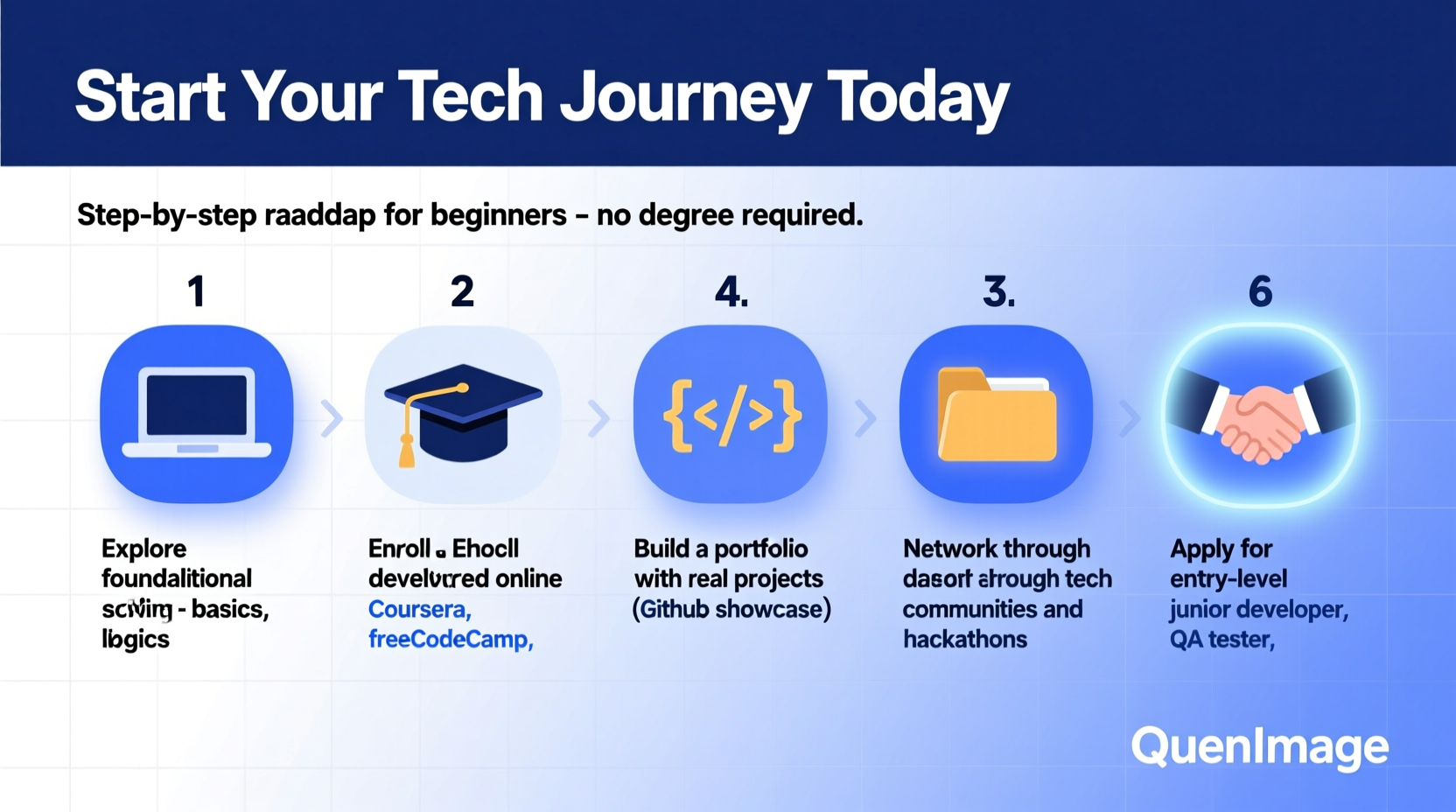
“IT” is not a single job—it’s an ecosystem of roles, responsibilities, and specialties. Before investing time and energy, clarify what area aligns with your interests and strengths. Common entry points include:
- Help Desk / Technical Support: Troubleshooting hardware, software, and user issues.
- Network Administration: Managing and securing an organization’s network infrastructure.
- Cybersecurity: Protecting systems and data from threats.
- Cloud Computing: Working with platforms like AWS, Azure, or Google Cloud.
- Data Analysis: Interpreting data to inform business decisions.
- Web Development: Building websites and web applications.
Each path has different learning curves, certifications, and tools. Start by exploring which environments excite you—do you enjoy solving puzzles? Supporting people? Writing code? Protecting systems?
2. Build Your Foundation: Skills That Matter
You don’t need a computer science degree to start, but you do need core competencies. Focus on mastering fundamentals before chasing advanced topics.
Essential Beginner Skills
- Operating Systems: Comfort with Windows, macOS, and Linux command line basics.
- Networking Basics: Understand IP addresses, DNS, routers, firewalls, and the OSI model.
- Hardware & Software: Know how computers work internally and how to install/configure software.
- Basic Scripting: Learn PowerShell (Windows) or Bash (Linux) for automation.
- Troubleshooting Methodology: Develop a logical process for diagnosing issues.
Free resources like Khan Academy, Google’s IT Support Certificate, and NetworkChuck on YouTube offer structured, beginner-friendly lessons.
“Most hiring managers aren’t looking for perfection—they’re looking for problem-solvers who can learn quickly.” — Maria Lopez, Senior IT Recruiter at TechHire Solutions
3. Step-by-Step Timeline: From Zero to First Job
Here’s a realistic 6–12 month roadmap for launching your IT career:
- Month 1–2: Explore and Choose a Path
Research roles, take free assessments, and decide on a focus area (e.g., support, networking, cloud). - Month 3–4: Learn Core Concepts
Complete an entry-level course (like CompTIA A+ or Google IT Support). Practice hands-on labs using virtual machines or online simulators. - Month 5–6: Earn a Certification
Pass CompTIA A+, Network+, or Microsoft Fundamentals exams. These validate your knowledge and signal commitment to employers. - Month 7–8: Build Practical Experience
Create a home lab, volunteer for nonprofit tech help, or contribute to open-source documentation. Document everything. - Month 9–10: Craft Your Professional Presence
Polish your resume, build a LinkedIn profile, and write a simple personal website or portfolio. - Month 11–12: Apply and Interview
Start applying for help desk, desktop support, or junior admin roles. Aim for 5–10 quality applications per week.
4. Avoid These Common Pitfalls
Many beginners stall because they fall into predictable traps. Recognize and avoid these early:
| Pitfall | Why It Hurts | How to Avoid It |
|---|---|---|
| Trying to learn everything at once | Leads to burnout and shallow knowledge | Focus on one certification or skill set at a time |
| Waiting until “perfect” to apply | Delays real-world experience | Apply when you meet 70% of job requirements |
| Neglecting soft skills | Technical ability alone won’t win interviews | Practice communication, empathy, and active listening |
| Ignoring networking | Most jobs come through referrals, not portals | Attend local meetups, join online communities, engage on LinkedIn |
5. Real Example: How Jamal Broke Into IT
Jamal worked as a retail associate for five years before deciding to switch careers. He started by enrolling in the free Google IT Support Professional Certificate on Coursera while working part-time. Over six months, he completed all six courses, practiced troubleshooting scenarios, and earned the certification.
He then set up a small home lab using an old laptop, installed Ubuntu, and practiced basic Linux commands and network configuration. He volunteered to manage the IT setup for a local community center, handling printer issues, Wi-Fi problems, and software installations.
With this experience, he updated his resume and landed an interview at a mid-sized company for a Tier 1 Support role. During the interview, he spoke confidently about his hands-on projects and problem-solving process. He was hired within three weeks and now earns over $55,000 annually—with plans to pursue cybersecurity next.
“Certifications opened the door, but my project experience made them believe I could actually do the job.” — Jamal Reyes, IT Support Specialist
Checklist: Your First 90 Days in Action
- ✅ Identify your target IT role (support, network, cloud, etc.)
- ✅ Enroll in a foundational course (A+, Google IT, or Microsoft Fundamentals)
- ✅ Study 1–2 hours daily or 10–15 hours weekly
- ✅ Schedule and pass your first certification exam
- ✅ Set up a simple home lab or use free online labs (like TryHackMe or Cisco NetAcad)
- ✅ Volunteer or freelance to gain real experience
- ✅ Create a LinkedIn profile highlighting your progress
- ✅ Apply to 5 entry-level positions per week
- ✅ Prepare for interviews by practicing common technical questions
Frequently Asked Questions
Do I need a degree to get into IT?
No. While some companies prefer degrees, many prioritize certifications, skills, and demonstrated experience. Entry-level roles like help desk or desktop support often only require A+ or equivalent training.
How much can I expect to earn starting out?
Entry-level IT support roles typically pay between $40,000 and $60,000 annually in the U.S., depending on location and industry. Remote and hybrid roles are increasingly common, offering flexibility.
What if I fail my certification exam?
It happens—even to experienced professionals. Most exams allow retakes after a short waiting period. Analyze your weak areas, study more, and try again. Persistence matters more than perfection.
Take Action Today
The tech industry doesn’t reward passive dreaming—it rewards consistent doing. You don’t need permission to start learning, building, or applying. Every expert in cybersecurity, cloud, or development began exactly where you are: curious, uncertain, but willing to take the first step.
Open a browser tab right now. Sign up for a free course. Watch one tutorial. Update your LinkedIn. Send one message to someone in the field. Momentum begins with motion.









 浙公网安备
33010002000092号
浙公网安备
33010002000092号 浙B2-20120091-4
浙B2-20120091-4
Comments
No comments yet. Why don't you start the discussion?