Instagram’s active status feature lets others know when you’re online or have recently used the app. While it can be helpful in conversations, it also raises privacy concerns—especially if you want to browse without being tracked. Whether you're trying to maintain professional boundaries, avoid unwanted attention, or simply enjoy some digital solitude, hiding your active status gives you more control over your online presence.
This guide walks you through everything you need to know about disabling your active status on Instagram, including device-specific instructions, limitations, and additional privacy settings that complement your efforts.
Understanding Instagram's Active Status
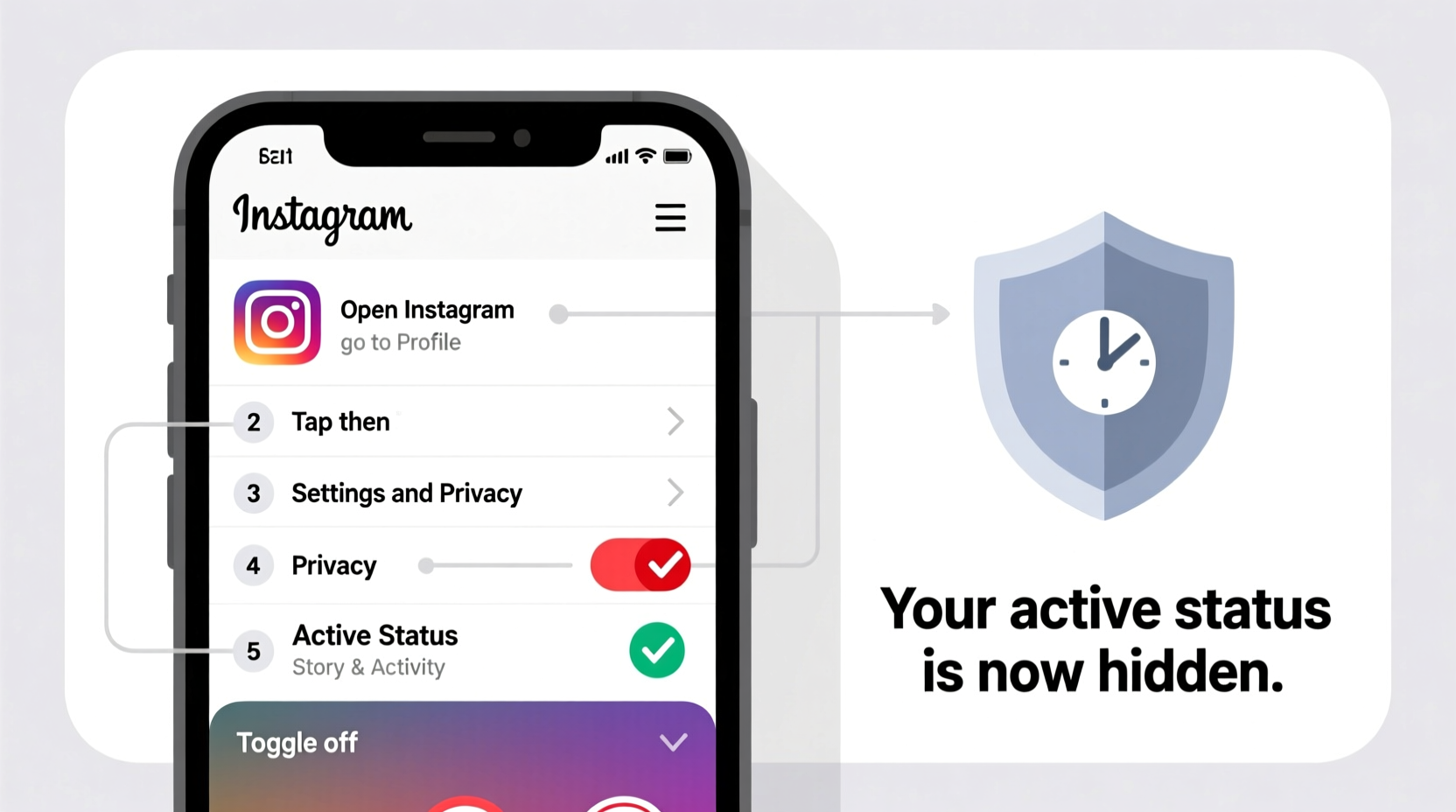
The green dot next to a user’s profile picture indicates they are currently active on Instagram. This feature is part of Instagram’s direct messaging system and appears only to people you follow or who follow you—unless your account is private, in which case only approved followers can see it.
While Instagram claims this data helps improve communication, many users find it intrusive. You might not want colleagues knowing you’re scrolling at midnight or ex-partners seeing when you check their profile. The good news: Instagram allows you to disable this visibility entirely.
Step-by-Step Guide to Hide Your Active Status
Hiding your active status is straightforward and takes less than a minute. Follow these steps on either iOS or Android:
- Open the Instagram app and go to your profile by tapping your profile picture in the bottom right.
- Tap the menu icon (three horizontal lines) in the top right corner.
- Select “Settings and privacy” from the dropdown menu.
- Scroll down to the “Messages and story replies” section.
- Tap “Show activity status.”
- Toggle off the switch next to “Show activity status.”
Once disabled, your green dot will disappear, and no one will be able to see when you were last active or if you’re currently online.
Note: If you turn this off, you won’t see other users’ activity statuses either—unless they’ve sent you a message recently. In such cases, you may still see their “Active now” or “Active [time] ago” label temporarily within the chat thread, but not on their profile.
What Happens After You Disable It?
- Your green dot disappears from your profile.
- Others cannot see your last seen time.
- You lose visibility into others’ active status unless they message you first.
- Your message read receipts remain unaffected—you’ll still see and send blue ticks when messages are read.
Additional Privacy Settings That Complement Activity Control
Disabling your active status is just one layer of privacy. To fully protect your digital footprint, consider adjusting related settings:
| Setting | Action | Privacy Benefit |
|---|---|---|
| Message Controls | Limit who can send you DMs | Reduces spam and unwanted contact |
| Story Privacy | Hide stories from specific users | Prevents targeted viewers from seeing your updates |
| Account Privacy | Switch to private account | Restricts profile and content access to approved followers only |
| Search Visibility | Remove your account from discovery suggestions | Limits exposure to strangers |
Mini Case Study: Managing Professional Boundaries
Sophia, a freelance graphic designer, uses Instagram to network with clients. She noticed that after posting late-night stories, some clients expected immediate responses—even outside business hours. By disabling her active status and setting up automated replies via Instagram’s “Away Mode,” she regained control over her availability. Clients stopped expecting instant replies, and her work-life balance improved significantly.
“Turning off my active status was a small change, but it made a big difference in how I’m perceived professionally,” Sophia said. “Now I can engage on my terms.”
“Digital presence should be intentional, not automatic. Controlling your activity status is a simple yet powerful way to reclaim agency over your time and attention.” — Dr. Lena Torres, Digital Wellbeing Researcher
Common Limitations and What You Can’t Control
Despite Instagram’s privacy tools, there are limitations to what hiding your active status can achieve:
- Chat exceptions: If someone messages you first, you may briefly see their active status in the conversation—even if yours is hidden.
- No selective hiding: You can’t choose specific people who can or can’t see your status. It’s all or nothing.
- Typing indicators: These are separate from active status. Even with activity off, someone might see “You are typing…” if you open a chat and start typing.
- Third-party tracking: Some analytics tools claim to detect user activity through indirect signals, though these methods are unreliable and often violate Instagram’s terms.
Checklist: Securing Your Instagram Privacy
Use this checklist to ensure your Instagram activity remains private:
- ☑ Turn off “Show activity status” in Settings & Privacy
- ☑ Set your account to private if you don’t want public access
- ☑ Review and remove followers you no longer trust
- ☑ Limit message requests to “People You Follow”
- ☑ Disable “Allow Story Replies” from non-followers
- ☑ Avoid sharing real-time location or routines in stories
- ☑ Log out of shared devices or use two-factor authentication
Frequently Asked Questions
Will people know if I turn off my active status?
No, Instagram does not notify anyone when you disable your active status. The change is silent and invisible to others. However, they may notice your green dot is gone or that they can no longer see your last active time.
Can I hide my status from just one person?
No, Instagram does not offer granular control over active status visibility. You can only disable it for everyone. If you want to limit interaction with a specific user, consider using the “Restrict” feature instead.
Does turning off active status stop read receipts?
No. Read receipts (the blue checkmarks) are independent of active status. If you read a message, the sender will still see it was delivered and read, regardless of whether your activity is visible.
Conclusion: Take Control of Your Digital Footprint
Your online presence should reflect your personal boundaries—not default settings designed for constant connectivity. Hiding your active status on Instagram is a simple but meaningful step toward greater privacy and mental clarity. Combined with thoughtful account settings, it empowers you to use social media on your own terms.
In a world where being “always on” is often expected, choosing when and how to be seen is an act of self-respect. Whether you’re managing professional relationships, protecting your peace, or simply enjoying quiet browsing, these tools exist for your benefit. Use them wisely.









 浙公网安备
33010002000092号
浙公网安备
33010002000092号 浙B2-20120091-4
浙B2-20120091-4
Comments
No comments yet. Why don't you start the discussion?