Every mobile phone has a unique identifier known as the International Mobile Equipment Identity (IMEI). This 15-digit number is more than just a serial code—it holds valuable information about the device, including the manufacturer, model, and even production details. Whether you're buying a second-hand phone, verifying authenticity, or tracking a lost device, understanding how to decode an IMEI can protect you from fraud and help ensure your device is legitimate.
This guide walks through the process of identifying the company behind any mobile phone using its IMEI. You’ll learn what an IMEI reveals, how to extract key data, and which tools and databases provide reliable results—all in a clear, actionable format.
Understanding the IMEI: What It Is and Why It Matters
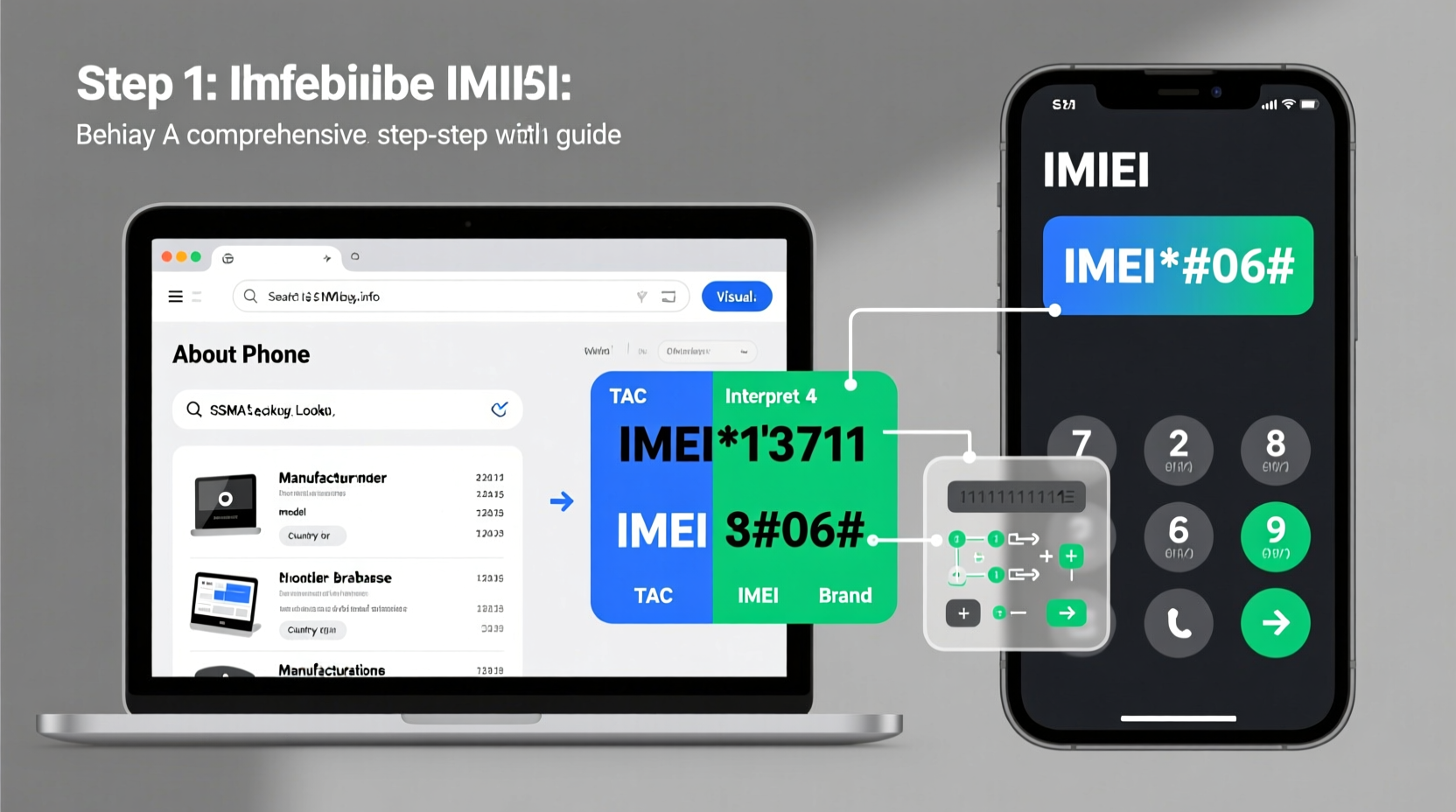
The IMEI is assigned at the time of manufacturing and remains tied to the physical device for its entire lifecycle. Unlike SIM cards or software identifiers, it cannot be changed without illegal tampering. The structure of an IMEI follows a standardized format defined by the Global System for Mobile Communications Association (GSMA):
- TAC (Type Allocation Code) – First 8 digits: Identifies the manufacturer and model.
- SNR (Serial Number) – Next 6 digits: Unique serial for that specific unit.
- Check Digit – Final digit: Validates the IMEI using the Luhn algorithm.
The TAC portion is the key to identifying the company behind the device. Regulatory bodies like the GSMA and national telecommunications authorities maintain public databases where these codes are registered.
“An IMEI is like a digital fingerprint for a mobile device. It enables traceability across borders and networks.” — Dr. Lena Patel, Telecommunications Security Analyst
Step-by-Step Guide to Identify the Manufacturer Using IMEI
- Locate the IMEI Number
Find the 15-digit IMEI on your device:- Dial
*#06#on the phone’s keypad. - Check the original packaging or receipt.
- Look under the battery (for older models) or in device settings (Settings > About Phone > Status).
- Dial
- Extract the First 8 Digits (TAC)
For example, if the IMEI is357823051234567, the TAC is35782305. This segment identifies the manufacturer and model series. - Use a Trusted IMEI Database
Visit one of the following official or reputable platforms:- imei.info – Comprehensive free database with TAC lookup.
- DeviceAtlas IMEI Lookup – Used by developers and enterprises.
- GSMA-approved validators via carrier portals (e.g., Vodafone, AT&T).
- Enter the Full IMEI or TAC
Type the full 15-digit number or just the first 8 digits into the search field. Reputable sites will return:- Brand and model name
- Manufacturer (e.g., Foxconn, Samsung Vietnam)
- Approval date and country of origin
- Supported bands and network compatibility
- Verify Against Official Sources
Cross-check findings with:- The brand’s official website product specs.
- Your mobile carrier’s device support list.
- Regulatory agency records (e.g., FCC ID database in the U.S.).
Do’s and Don’ts When Checking IMEI Information
| Do’s | Don’ts |
|---|---|
| Use only trusted websites with HTTPS encryption. | Avoid entering IMEI on unverified third-party sites that promise \"free unlocks.\" |
| Compare results across multiple databases. | Never share your IMEI on public forums or social media. |
| Record the IMEI when buying or selling a device. | Don’t assume a valid IMEI means the device isn’t stolen—check blacklist status separately. |
| Report suspicious devices to local authorities or carriers. | Don’t attempt to modify or spoof an IMEI—it's illegal in most countries. |
Real Example: How Sarah Avoided a Fraudulent Purchase
Sarah was shopping online for a discounted iPhone 13. The seller provided photos and claimed it was unlocked and in perfect condition. Before transferring money, she asked for the IMEI. She entered it into imei.info and found something odd: while the listing said “Apple iPhone,” the database showed the device was manufactured by a little-known Chinese OEM under a different brand.
Further investigation revealed the phone had been reflashed with iOS-like firmware—a common scam tactic. Thanks to her IMEI check, Sarah avoided a $600 loss. She reported the listing to the platform, which later removed the seller.
This case illustrates how a simple IMEI lookup can expose counterfeit devices disguised as premium brands.
Additional Tools and Advanced Verification Methods
Beyond basic manufacturer identification, advanced users can leverage additional verification layers:
- Blacklist Check: Use services like Swappa’s IMEI Checker to see if the device is reported lost or stolen.
- FCC ID Cross-Reference: For U.S.-market phones, enter the FCC ID (often derived from the IMEI or printed on the device) at fccid.io to access technical filings and confirm manufacturer legitimacy.
- Carrier Lock Status: Some carriers offer free IMEI checks to determine if a phone is locked to their network.
Developers and IT professionals may also use APIs such as the DeviceAtlas or IMEI.info API to automate bulk lookups, ensuring fleet devices meet procurement standards.
Frequently Asked Questions
Can two phones have the same IMEI?
No. Each IMEI must be globally unique. If two devices share the same IMEI, at least one is counterfeit or illegally cloned. Networks typically block duplicate IMEIs to prevent fraud.
Does checking the IMEI reveal the owner’s personal information?
No. Public IMEI databases do not store user identity, names, or location data. They only provide technical and manufacturing details. Law enforcement agencies can request access through legal channels, but this is not available to the general public.
Is it safe to share my IMEI with a repair shop or seller?
Sharing the IMEI with trusted parties during transactions or repairs is normal practice. However, only provide it after establishing credibility. Never post it publicly online, as scammers can misuse it for social engineering or false reports.
Final Checklist: Verify Any Phone in 5 Minutes
- Obtain the 15-digit IMEI by dialing *#06# or checking the device label.
- Visit a trusted site like imei.info or a carrier validation page.
- Enter the IMEI and review the manufacturer, brand, and model.
- Cross-reference with the device’s appearance and settings menu.
- Run a blacklist check to ensure it’s not reported lost or stolen.
Conclusion
Identifying the company behind a mobile phone IMEI is a powerful skill for consumers, resellers, and security-conscious users alike. With just a few minutes and a reliable database, you can uncover the true origin of any device, avoid scams, and make informed decisions about purchases and repairs.
The IMEI is more than a number—it’s a gateway to transparency in the global mobile ecosystem. By mastering how to interpret it, you take control of your digital safety and contribute to a more trustworthy marketplace.









 浙公网安备
33010002000092号
浙公网安备
33010002000092号 浙B2-20120091-4
浙B2-20120091-4
Comments
No comments yet. Why don't you start the discussion?