Knowing your exact car model is essential for maintenance, repairs, insurance, resale, and even buying the right accessories. While it might seem obvious at first glance, many vehicles have similar designs across trims and years, making visual identification tricky. Fortunately, there are several reliable ways to determine your car’s model—most notably through its Vehicle Identification Number (VIN). This guide walks you through practical, accurate methods to identify your car model with confidence.
Understanding the Vehicle Identification Number (VIN)
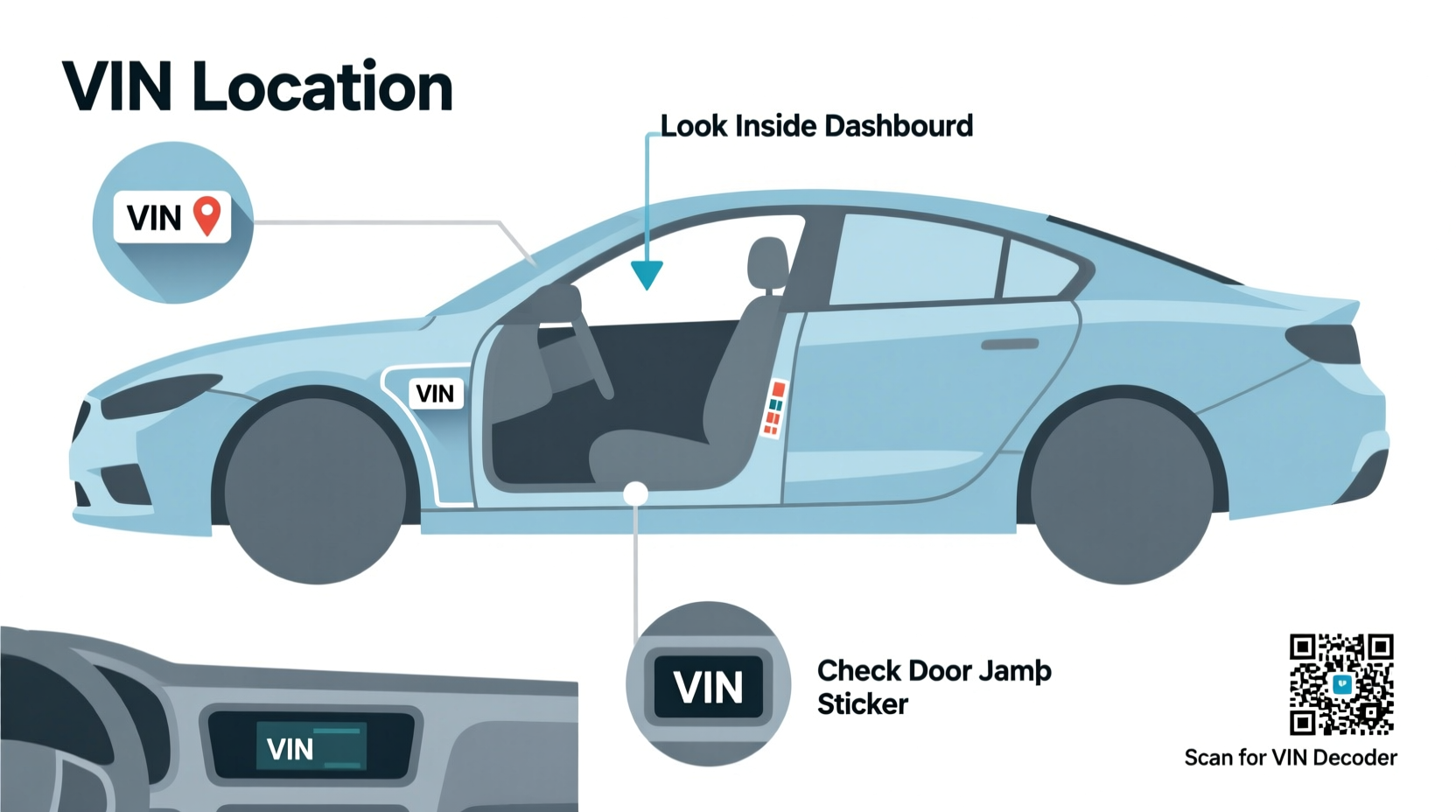
The VIN is a 17-character alphanumeric code unique to every vehicle manufactured since 1981. It serves as a digital fingerprint, encoding vital details such as the manufacturer, country of origin, engine type, model year, assembly plant, and specific trim or series. Unlike a license plate, which can change, the VIN remains constant throughout the vehicle’s life.
Locating your VIN is straightforward. Common places include:
- The lower-left corner of the windshield (visible from outside)
- The driver’s side door jamb
- Insurance documents and registration papers
- The engine block or chassis (for older models)
Decoding Your VIN Step by Step
To extract model information from the VIN, break it down into sections:
- Characters 1–3 (World Manufacturer Identifier - WMI): Identify the manufacturer and country. For example, \"1G1\" indicates General Motors in the USA.
- Characters 4–8 (Vehicle Descriptor Section - VDS): Describe key features including model, body type, and engine. This section often contains clues about the model line (e.g., Camaro vs. Malibu).
- Character 9 (Check Digit): A validation number used to verify the VIN’s authenticity.
- Character 10 (Model Year): Indicates the year of manufacture (e.g., “L” = 2020, “M” = 2021).
- Character 11 (Plant Code): Identifies the factory where the car was built.
- Characters 12–17 (Sequential Production Number): The vehicle’s serial number on the production line.
While decoding manually gives insight, most people use online VIN decoders. Reputable tools like those from the National Highway Traffic Safety Administration (NHTSA), Carfax, or AutoCheck translate the full VIN into readable data—including make, model, trim, and safety recalls.
“VINs are one of the most reliable sources of vehicle identity. They eliminate guesswork and provide standardized, verifiable data.” — David Reynolds, Automotive Data Analyst at NHTSA
Alternative Methods to Identify Your Car Model
Not everyone has immediate access to a VIN decoder, or may prefer simpler approaches. Here are several alternative—and often faster—ways to confirm your car model.
1. Check the Owner’s Manual
Your owner’s manual typically lists the full model name, trim level, and specifications on the cover or first few pages. It’s also organized around your specific model, so even if you’ve lost the front page, the content itself will reflect your car’s configuration.
2. Review Registration and Title Documents
Official paperwork from your DMV or motor registry includes the make, model, and sometimes trim. Look for entries labeled “Vehicle Make,” “Model,” or “Style.” These are legally binding descriptions and highly accurate.
3. Examine Badges and Emblems
Many manufacturers place model names on the rear or sides of the vehicle. Examples include “Accord,” “F-150,” or “X5.” However, be cautious—some owners remove or replace badges, and certain trims (like luxury editions) may not display the base model name clearly.
4. Use Visual Recognition Tools
Apps like Google Lens or specialized automotive apps allow you to take a photo of your car and compare it to databases of vehicle models. While not always precise for distinguishing trims, they’re useful for narrowing down possibilities based on shape, grille design, and lighting elements.
Comparison Table: Methods to Identify Your Car Model
| Method | Accuracy | Speed | Best For |
|---|---|---|---|
| VIN Decoder | ★★★★★ | ★★★★☆ | Precise model, trim, and year confirmation |
| Owner’s Manual | ★★★★☆ | ★★★★★ | Quick reference at home|
| Registration Papers | ★★★★★ | ★★★★☆ | Legal documentation needs|
| Car Badges | ★★★☆☆ | ★★★★★ | Immediate visual check|
| Photo Recognition Apps | ★★★☆☆ | ★★★★☆ | Estimating model when unsure
Real Example: How Sarah Identified Her Used Car Model
Sarah bought a used sedan from a private seller with no manual and faded badges. The previous owner referred to it as a “Toyota sedan,” but she needed the exact model for insurance. She started by locating the VIN on the dashboard. Using a free NHTSA VIN lookup tool, she entered the code and received a detailed report: 2018 Toyota Camry LE, 4-cylinder, built in Kentucky. With this, she updated her policy correctly and ordered compatible floor mats online—all without visiting a dealership.
This case shows how combining a single piece of data (the VIN) with a free online resource can solve ambiguity quickly and accurately.
Step-by-Step Guide: Confirm Your Car Model in Under 10 Minutes
Follow this checklist to identify your car model efficiently:
- Locate the VIN – Check the windshield or driver’s door jamb.
- Write it down carefully – Avoid confusing 0 (zero) with O (letter), or 1 with I.
- Visit a trusted VIN decoder – Use NHTSA’s official tool.
- Enter the VIN and wait for results.
- Review the output – Look for “Make,” “Model,” “Trim,” and “Model Year.”
- Cross-check with physical evidence – Compare to badges, owner’s manual, or registration.
- Save the report – Store a screenshot or printout for future reference.
Frequently Asked Questions
Can two cars have the same VIN?
No. Each VIN is globally unique. Duplicates are illegal and indicate fraud or clerical error. If you suspect a duplicate, report it to your local DMV immediately.
What if my VIN doesn’t return any results?
If a VIN lookup fails, verify that all 17 characters are correct. Older vehicles (pre-1981) may have non-standard VINs. For modern cars, a failed lookup could signal a cloned or stolen vehicle—consult a mechanic or law enforcement if suspicious.
Does the VIN tell me the trim level (e.g., LX, EX, Premium)?
Yes, the Vehicle Descriptor Section (positions 4–8) often encodes trim information. Full trim details usually appear in the decoded report from services like Carfax or dealer systems.
Final Thoughts: Take Control of Your Vehicle Information
Identifying your car model isn’t just about knowing what to call your vehicle—it’s about empowering yourself with accurate information. Whether you're scheduling maintenance, comparing insurance rates, or selling your car, having the correct model details prevents errors and saves time. The VIN remains the gold standard for precision, but supporting methods like checking documents or using visual tools offer fast alternatives.
Don’t wait until you’re at a repair shop or filling out paperwork to figure this out. Take five minutes today to locate your VIN and decode it. Save the results in your phone or glove compartment. That small effort ensures you’ll always know exactly what you’re driving—and why it matters.









 浙公网安备
33010002000092号
浙公网安备
33010002000092号 浙B2-20120091-4
浙B2-20120091-4
Comments
No comments yet. Why don't you start the discussion?