Every smartphone looks similar at first glance, but knowing the exact model of your device is essential for troubleshooting, buying accessories, updating software, or selling it secondhand. Whether you’ve inherited an old phone, bought one used, or simply forgotten your model name, identifying your cell phone type doesn’t have to be complicated. With a few straightforward steps—accessible through settings, physical inspection, or online tools—you can uncover your device’s full identity in minutes.
Check Your Phone’s Settings Menu
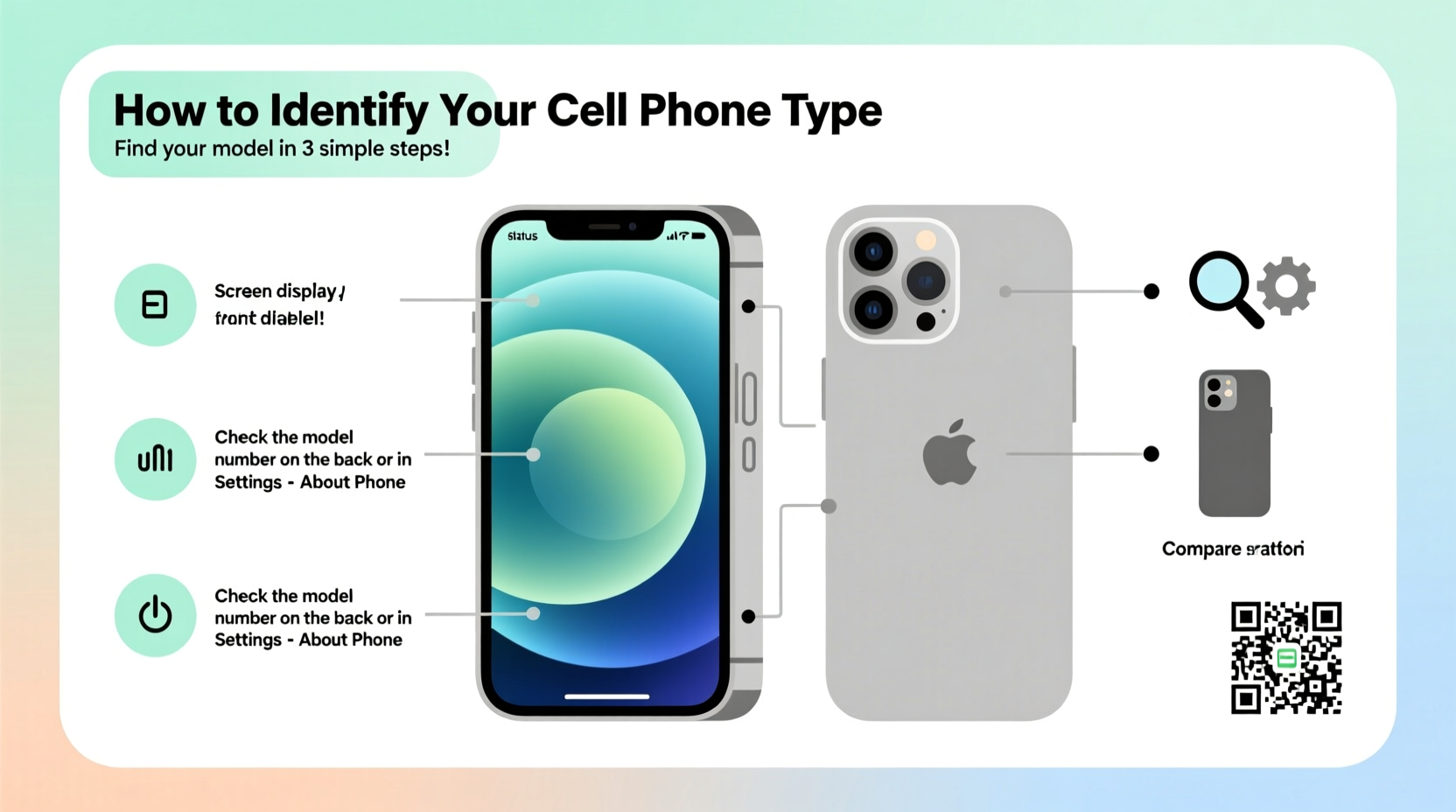
The most reliable way to identify your phone’s model is by checking its built-in settings. This method works on both Android and iOS devices and provides accurate, official information directly from the manufacturer.
For Android Devices:
- Open the Settings app.
- Scroll down and tap on About Phone.
- Look for entries labeled Model Number, Device Name, or Model Name.
- Note the model number (e.g., SM-S908U for a Samsung Galaxy S23 Ultra).
For iPhones:
- Go to Settings > General > About.
- Find the Model Name or Model Number.
- If only a model identifier appears (like A2634), tap it to reveal the full model number.
Locate Physical Markings on the Device
If your phone won’t turn on or the screen is unresponsive, you can still identify it using physical labels. Manufacturers typically place identifying information on the back cover, under the battery (on older models), or along the SIM tray.
- Android phones: Flip the device over. Many brands like Samsung, Google Pixel, and Motorola print the model number near the regulatory labels at the bottom.
- iPhones: Look at the back panel. You’ll find text including the model number (e.g., A2634), capacity, and FCC ID.
- Dual SIM models: May list multiple identifiers; match the region-specific code with Apple or Samsung’s lookup tool.
In some cases, such as waterproof phones or sealed designs, the only accessible label may be on the original packaging or within the SIM ejector tray. For example, newer iPhones etch tiny model numbers onto the side of the tray itself.
Use Online Identification Tools
When settings and physical labels aren’t enough, third-party databases can help decode ambiguous model numbers into recognizable names. These tools are especially useful when dealing with carrier variants or international versions.
| Website | Best For | How It Works |
|---|---|---|
| Swappa IMEI Checker | Used phones, verifying specs | Enter IMEI to get full model, storage, color, and network compatibility |
| IMEI.info | Detailed hardware breakdown | Provides chipset, RAM, camera specs, and release date |
| Apple Check Coverage | iPhones and iPads | Validates model, warranty status, and purchase country |
| Samsung Support Lookup | Samsung Galaxy devices | Type in model number to see full name and supported carriers |
These platforms use global device databases to cross-reference obscure codes with real-world names. For instance, entering “SM-G998U” reveals it’s a Galaxy S21 Ultra 5G designed for U.S. networks.
Understand Model Number Patterns by Brand
Each major manufacturer follows a naming convention that, once learned, allows quick identification even without internet access.
Samsung: Model numbers begin with “SM,” followed by a letter indicating series (e.g., “S” for Galaxy S, “A” for mid-range). The next digits denote generation and variant. Example: SM-S908U = Galaxy S23 Ultra (U = U.S. carrier version).
Apple: iPhones use alphanumeric codes starting with “A” (e.g., A2634). While not intuitive, these map directly to specific models. An A2634 is an iPhone 14 Pro Max (AT&T, USA).
Google Pixel: Models start with “G” followed by letters. GP4B2 indicates a Pixel 7 Pro, while G1H8Z refers to a Pixel 6a.
OnePlus: Uses codenames internally (like “LE2117”) but also lists marketing names in settings. Often includes regional indicators like “IN” for India or “EU” for Europe.
“Knowing your exact model helps avoid compatibility issues—especially with screen protectors, cases, and repair parts.” — David Lin, Mobile Repair Technician with 12 years of experience
Mini Case Study: Recovering a Lost Phone’s Identity
Sarah found an old phone in a drawer she’d used during a trip two years prior. The battery was dead, and she couldn’t remember the model. After charging it, she navigated to Settings > About Phone and saw “Model: SM-A526U.” Using IMEI.info, she discovered it was a Samsung Galaxy A52 5G, unlocked for T-Mobile. She verified its value on Swappa, wiped the data securely, and sold it for $180—enough to offset her new case purchase.
This common scenario shows how combining built-in info with online tools turns an unknown device into a recoverable asset.
Step-by-Step Guide to Full Device Identification
Follow this timeline to confidently determine your phone’s complete profile:
- Power on the device – If possible, unlock it and access the home screen.
- Navigate to Settings > About Phone – Record all listed identifiers: Model Number, Device Name, IMEI, and Software Version.
- Inspect the back and SIM tray – Note any printed model codes or serial numbers.
- Visit imei.info or swappa.com/tools – Enter the IMEI or model number to retrieve full specs.
- Cross-check with manufacturer site – Use Samsung, Apple, or Google’s official support page to confirm regional variants.
- Document findings – Save the model name, storage size, and network compatibility for future reference.
Frequently Asked Questions
Why does my phone show different model numbers in settings and on the back?
This is normal. The number in settings (e.g., SM-S908U) is the internal model code, while the back often shows a regulatory or retail SKU. Both refer to the same device but serve different purposes—technical identification vs. compliance labeling.
Can I identify my phone if it won’t turn on?
Yes. Check the exterior for engraved or printed model numbers. Look at the SIM tray, under the battery (if removable), or on the original box. You can also use the IMEI from the packaging to look it up online.
Does the model number tell me if my phone supports 5G?
Often, yes. For example, Samsung’s “U” suffix usually means 5G capability on recent models. On iPhones, 5G models have distinct part numbers (e.g., A2634 vs. A2635). Always verify via spec sheets on sites like GSMArena or Apple’s tech specs page.
Final Checklist: Confirm Your Device in 5 Minutes
- ✅ Access Settings > About Phone
- ✅ Write down the model number and IMEI
- ✅ Inspect the back and SIM tray for labels
- ✅ Search the model on imei.info or Swappa
- ✅ Verify features like 5G, camera setup, and storage
Take Control of Your Device Knowledge
Identifying your cell phone type isn’t just about curiosity—it empowers smarter decisions. Whether you’re downloading firmware updates, comparing trade-in values, or ensuring accessory compatibility, knowing your exact model saves time, money, and frustration. These methods work across brands and generations, giving you instant clarity no matter what device you hold. Don’t leave your phone’s identity to guesswork. Apply these steps today and unlock the full story behind your device.









 浙公网安备
33010002000092号
浙公网安备
33010002000092号 浙B2-20120091-4
浙B2-20120091-4
Comments
No comments yet. Why don't you start the discussion?