Changing mobile carriers or upgrading your plan doesn’t mean you have to lose your phone number. In fact, thanks to federal regulations and standardized porting processes, keeping your number is not only possible—it’s expected. Whether you're moving from Verizon to T-Mobile, switching to a prepaid service, or upgrading your family plan, maintaining continuity with your existing number preserves your digital identity, avoids the hassle of updating contacts, and prevents missed calls from clients, friends, or services tied to that number.
This guide walks you through every essential step, common pitfalls, and expert-backed strategies to ensure a smooth transition—without losing your number in the process.
Understanding Number Portability: The Foundation
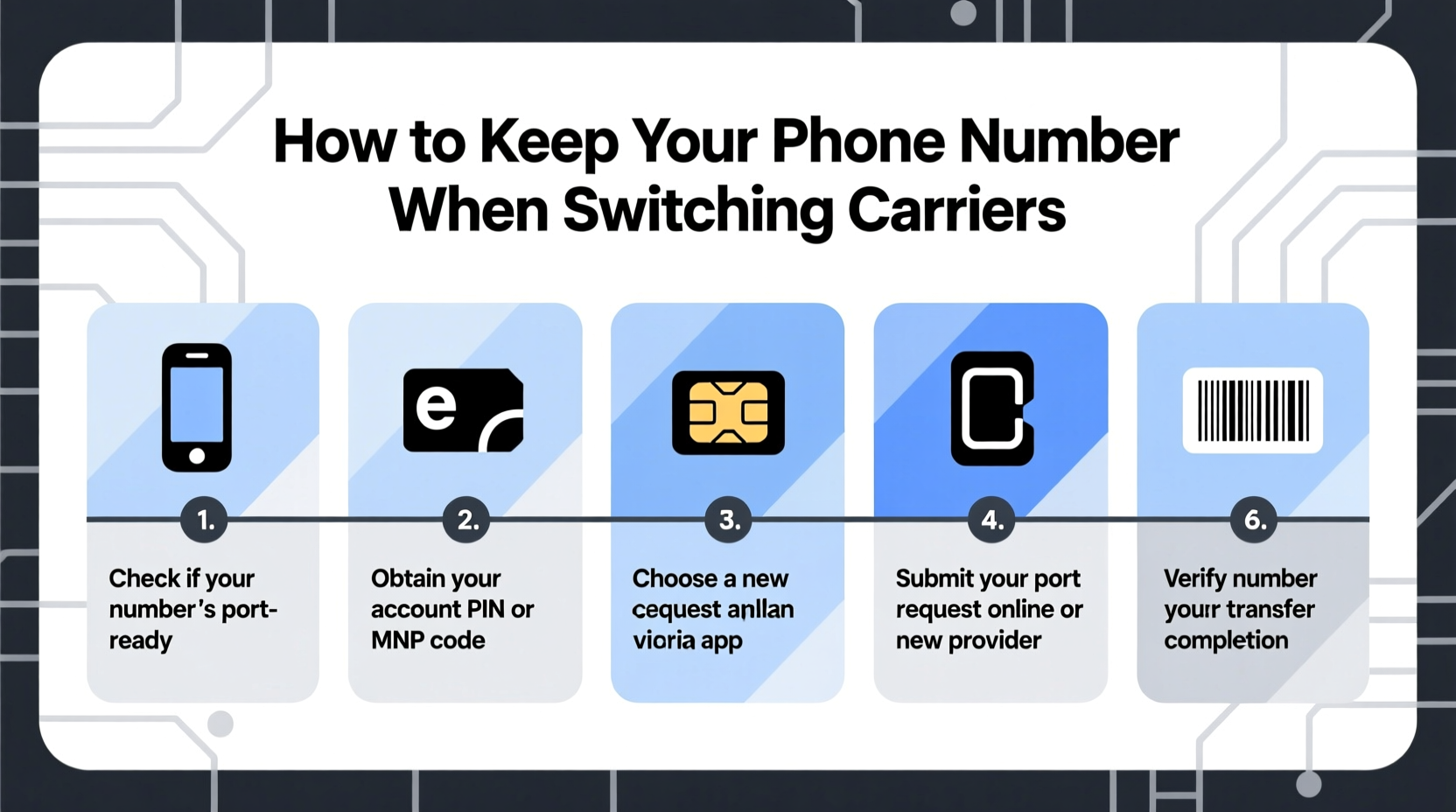
The ability to keep your number when changing providers is protected under the principle of local number portability (LNP), established by the FCC in the U.S. Since 2003, consumers have had the legal right to retain their phone numbers when switching between wireless carriers, landlines, and even VoIP services—provided certain conditions are met.
Carriers cannot legally block a port unless there’s an unresolved issue such as unpaid bills, contract violations, or if the number is inactive. This regulatory framework ensures competition and consumer freedom, but it also places responsibility on users to initiate the process correctly.
“Number portability has transformed the telecom industry by empowering consumers. You own your number—not your carrier.” — David Lin, Telecommunications Policy Analyst at the FCC (2020–2023)
Step-by-Step Guide to Porting Your Number
Moving your number successfully requires preparation, timing, and attention to detail. Follow these steps carefully:
- Verify eligibility: Confirm your number is active and not under contract restrictions. If you’re still within a device payment plan, pay off any remaining balance or check if the new carrier will assume it.
- Gather account information: Collect your account number, PIN or password, and the name on the account from your current provider. This info is required for authentication during the porting process.
- Choose your new carrier and plan: Research coverage, pricing, and perks. Initiate the switch through the new carrier—they’ll handle the port request, not you directly.
- Initiate the port request: Provide your current number and account details to the new carrier. They will submit a formal porting request to your old carrier.
- Wait for confirmation: The transfer typically takes 4–24 hours for wireless numbers, up to 7 days for landlines. During this time, keep your old phone powered on and active.
- Test your new device: Once the port completes, make a test call and send a message to confirm everything works. Verify voicemail, caller ID, and data connectivity.
Common Pitfalls and How to Avoid Them
Even with a straightforward process, many people encounter issues due to small oversights. Here are frequent mistakes and how to prevent them:
- Using incorrect account info: A mismatch in name, PIN, or account number can delay or deny the port. Double-check all details before submitting.
- Cancelling too early: Terminating your old line before the port finishes breaks the chain and may result in permanent loss of the number.
- Switching while traveling: Poor signal or roaming status can interfere with activation. Start the process while in your home coverage area.
- Expecting instant transfer: While most ports finish within a day, delays happen. Avoid scheduling critical calls during the transition window.
Do’s and Don’ts When Switching Carriers
| Do’s | Don’ts |
|---|---|
| Keep your old phone charged and on during the port | Cancel your old service before the port completes |
| Verify your new SIM card size matches your device | Assume the port will work without correct account info |
| Contact customer support if the port fails after 24 hours | Use public Wi-Fi to submit sensitive account details |
| Back up contacts, messages, and photos before switching | Ignore SMS or email notifications from either carrier |
Real-World Example: A Smooth Transition
Sarah, a freelance graphic designer in Austin, needed better international calling rates and faster data. Her current carrier offered neither, but she was hesitant to switch—her business relied on her number being consistent across portfolios, invoices, and social profiles.
She researched MVNOs and chose Google Fi for its global coverage and seamless integration with her Pixel devices. On a Friday morning, she ordered a free SIM kit, activated her account online, and entered her current number and account details from her old carrier. Within three hours, she received a confirmation that her number would port by end of day. She kept her old phone on, made no changes to her service, and by 5:30 PM, her new phone was receiving calls on the same number.
No client missed a call. No update emails were sent. Her transition was invisible to everyone but her—exactly how she wanted it.
Checklist: Before You Switch Carriers
- ✅ Confirm your phone is unlocked (if moving to a different network)
- ✅ Gather account number and PIN from your current carrier
- ✅ Back up all data: contacts, messages, photos
- ✅ Choose a new carrier and plan that meets your needs
- ✅ Order a new SIM card (if required)
- ✅ Initiate the port through the new carrier—not your old one
- ✅ Keep your old phone active until the port completes
- ✅ Test calling, texting, and data on the new device afterward
Frequently Asked Questions
Can I keep my number if I’m switching from a landline to a mobile plan?
Yes. Most major carriers support porting landline numbers to mobile services. The process may take longer (up to 7 business days), and you’ll need the account holder’s permission and billing address associated with the landline.
What happens if the port fails?
If the port fails, your new carrier will usually notify you with a reason—such as mismatched information or an inactive line. Correct the issue and resubmit. As long as your old service remains active, you can retry. If the number gets disconnected, recovery may not be possible.
Will I lose service during the switch?
There may be a brief gap in service—typically less than an hour—during the final cutover. To minimize downtime, schedule the port for off-peak hours and keep both devices on hand during the transition.
Final Tips for a Hassle-Free Experience
The key to a successful number port lies in preparation and patience. Even the most competitive deals aren’t worth the cost of losing your primary contact point. Always verify your account details, avoid premature cancellations, and allow buffer time for unexpected delays.
Remember: your phone number is more than digits. It’s linked to two-factor authentication, banking alerts, social media accounts, and years of personal and professional relationships. Treat the porting process with the seriousness it deserves.
Take Action Today—Without Losing Your Identity
Switching carriers doesn’t have to mean starting over. With the right steps, you can enjoy better rates, improved coverage, and enhanced features—all while keeping the number that connects you to your life. Use this guide as your roadmap, double-check every detail, and make the move confidently.









 浙公网安备
33010002000092号
浙公网安备
33010002000092号 浙B2-20120091-4
浙B2-20120091-4
Comments
No comments yet. Why don't you start the discussion?