A well-crafted email signature is more than just a formality—it’s a digital business card, a branding opportunity, and a silent ambassador for your credibility. In today’s fast-paced professional world, every interaction counts. The bottom of your email might seem like a small detail, but it can leave a lasting impression. A cluttered or outdated signature undermines professionalism, while a clean, strategic one reinforces authority, encourages engagement, and keeps your brand top of mind.
The best email signatures are unobtrusive yet effective—designed to provide essential information at a glance, reflect brand consistency, and even drive action. Whether you're an entrepreneur, corporate employee, freelancer, or executive, optimizing your email signature is a low-effort, high-impact way to elevate your digital presence.
Why Your Email Signature Matters More Than You Think
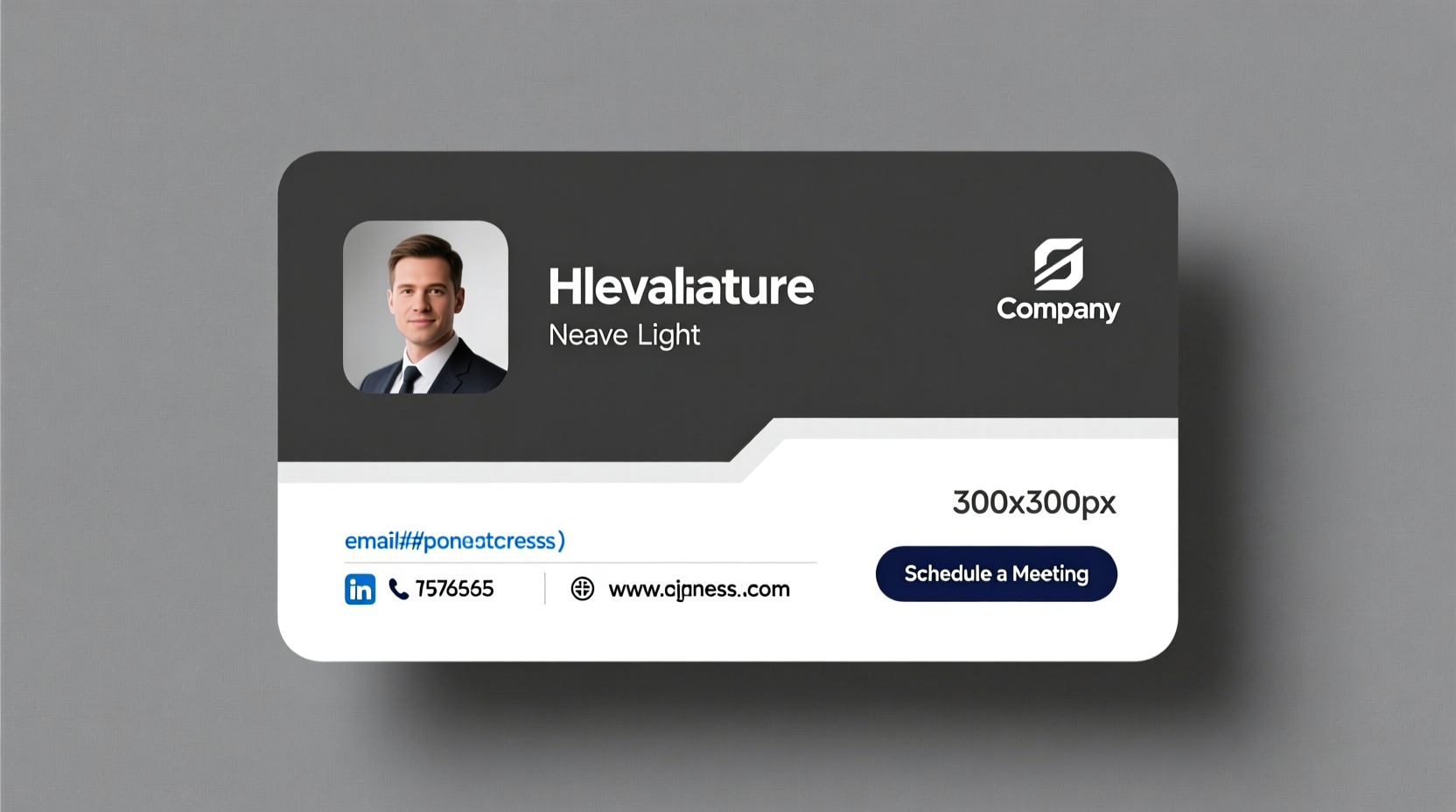
Email remains one of the most widely used communication tools in business. According to Radicati Group, over 330 billion emails are sent daily worldwide—and professionals receive dozens, if not hundreds, each day. Amid this noise, your signature is one of the few consistent elements recipients see across messages.
It's also one of the most underutilized marketing assets. When designed thoughtfully, your signature:
- Reinforces brand identity through fonts, colors, and logos
- Builds trust by displaying verified contact details
- Drives traffic to key destinations (website, social media, portfolio)
- Provides legal compliance (required disclosures for regulated industries)
- Saves time by including direct links to calendars, documents, or support portals
“Your email signature is the last thing someone reads in your message—and often the most remembered.” — Sarah Lin, Digital Communications Strategist at Brandwell Consulting
Essential Elements of a High-Performance Email Signature
An effective signature balances completeness with minimalism. Include only what adds value. Here’s what to prioritize:
- Full Name: Use your legal or professional name as it appears elsewhere in your organization.
- Job Title & Department: Clarifies your role and helps recipients understand your function.
- Company Name: Reinforces brand recognition.
- Contact Information: Phone number (with country code if international), direct line, or extension.
- Email Address: Redundant? Not always—especially if forwarding aliases are used.
- Company Website: Link to your homepage or relevant landing page.
- Professional Photo (Optional): Increases recognition and trust, especially in client-facing roles.
- Brand Logo: Small, high-resolution company logo in brand colors.
- Social Media Icons: LinkedIn, Twitter/X, or industry-specific platforms (avoid personal accounts).
- Call-to-Action (CTA): Links to schedule meetings, download resources, or follow your blog.
Design Best Practices for Maximum Impact
Even with the right content, poor formatting can ruin effectiveness. Follow these design principles to ensure your signature looks polished across devices and email clients.
| Do | Don’t |
|---|---|
| Use web-safe fonts (Arial, Helvetica, Georgia, Verdana) | Use custom or decorative fonts that may not render |
| Limit font sizes to 10–12pt for readability | Use oversized text or multiple font styles |
| Keep width under 600px for mobile compatibility | Create wide banners or horizontal layouts |
| Use brand-compliant colors sparingly (accent links or titles) | Apply bright background fills or gradients |
| Test across Gmail, Outlook, Apple Mail, and mobile apps | Assume HTML renders the same everywhere |
Email clients vary widely in how they interpret HTML. Outlook, for example, uses Microsoft Word’s rendering engine, which can break complex layouts. Always use inline CSS or simple table-based structures for maximum compatibility.
Step-by-Step Guide to Building Your Signature
- Gather your assets: Headshot, logo, job title, contact info, and preferred CTA.
- Choose a layout: Vertical stack is safest; avoid side-by-side columns unless tested.
- Write concise copy: Keep titles clear and avoid jargon.
- Add hyperlinks: Use trackable URLs where possible (e.g., UTM parameters for CTAs).
- Code or use a builder: Use an HTML email signature generator or craft clean inline HTML.
- Test thoroughly: Send test emails to different providers and devices.
- Deploy consistently: Update across all devices and email accounts (desktop, mobile, web).
Real-World Example: How a Startup Founder Leveraged Her Signature
Jamila Patel, founder of a SaaS startup, noticed her outreach emails had low reply rates despite strong messaging. After auditing her communication, she realized her signature was inconsistent—sometimes missing her phone number, other times using outdated branding.
She redesigned it to include:
- A clean headshot aligned left
- Her full name, title (“Founder & CEO”), and company name in bold
- Phone, email, website, and LinkedIn
- A subtle “Book a Demo” button linking to her Calendly page
Within six weeks, demo requests from cold emails increased by 27%. “I didn’t change my pitch,” she said. “I just made it easier for people to act.”
Checklist: Build Your Professional Signature in 10 Minutes
- ✅ Full name and accurate job title
- ✅ Company name and logo (if appropriate)
- ✅ Direct phone number and professional email
- ✅ Website link (clickable)
- ✅ LinkedIn or relevant social profile
- ✅ One clear call-to-action (e.g., calendar link, resource)
- ✅ Mobile-responsive design
- ✅ Tested across major email clients
- ✅ No excessive images or animations
- ✅ Consistent with brand guidelines (colors, fonts)
Frequently Asked Questions
Can I include a disclaimer in my email signature?
Yes, especially in regulated industries like finance, law, or healthcare. Legal disclaimers should be concise and placed below the main signature block, typically in smaller, gray text. Check with your compliance team to ensure adherence to regional regulations.
Should I use emojis in my email signature?
Generally, no. Emojis can appear unprofessional, fail to render correctly, or be flagged by spam filters. They may work in creative industries or informal startups, but use them cautiously and only if aligned with your brand voice.
How do I update my signature on mobile devices?
On iOS: Go to Settings > Mail > Signature. On Android (Gmail): Open the app, tap your profile, go to Manage Accounts > General Settings > Signature. For Outlook, configure via the app settings or sync with desktop preferences.
Final Thoughts: Turn Every Email Into a Brand Opportunity
Your email signature travels with every message you send—whether it’s a quick internal note or a high-stakes client proposal. It’s a permanent fixture of your digital footprint. By investing a small amount of time into crafting a professional, branded, and functional signature, you amplify your visibility, streamline communication, and reinforce credibility without saying a word.
Don’t let outdated fonts, broken links, or missing photos undermine your efforts. Revisit your signature quarterly. Align it with any rebranding, role changes, or new campaigns. Treat it not as an afterthought, but as a vital component of your personal and organizational brand strategy.









 浙公网安备
33010002000092号
浙公网安备
33010002000092号 浙B2-20120091-4
浙B2-20120091-4
Comments
No comments yet. Why don't you start the discussion?