A strong logo is more than just a visual mark—it’s the face of your brand, shaping first impressions and building recognition. For entrepreneurs, freelancers, and small business owners, creating a professional-looking logo doesn’t require hiring a designer or mastering complex software. With the right approach and accessible online tools, anyone can craft a compelling logo that communicates credibility and style. This guide walks through the entire process—from concept to final export—offering practical steps, insider tips, and real-world insights tailored for beginners.
Understand What Makes a Logo Effective
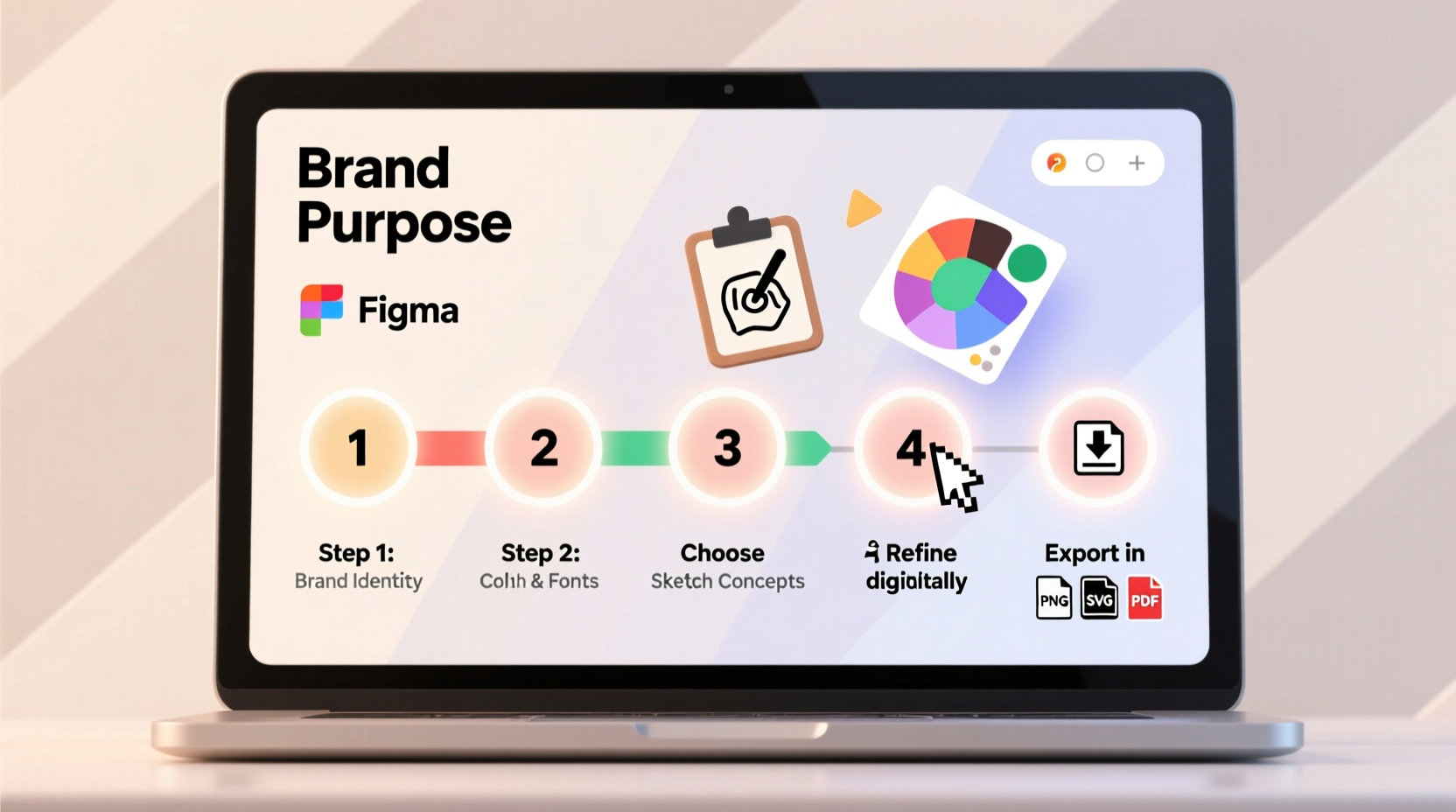
Before diving into design tools, it's essential to understand the core qualities of a professional logo. A successful logo isn't judged solely by its aesthetics but by its functionality and strategic alignment with the brand. Key characteristics include simplicity, scalability, memorability, timelessness, and relevance.
- Simplicity: The most iconic logos are clean and uncluttered. Think of Nike’s swoosh or Apple’s apple—minimalist yet instantly recognizable.
- Scalability: Your logo should be clear and legible whether it’s on a business card or a billboard.
- Memorability: A good logo sticks in people’s minds after a single glance.
- Relevance: It should reflect your industry, values, and target audience.
“Design is not just what it looks like. Design is how it works.” — Steve Jobs
Step-by-Step Guide to Creating Your Logo Online
Creating a logo online has never been easier thanks to intuitive design platforms. Follow this structured timeline to build a polished logo from scratch—even if you’ve never designed before.
- Define Your Brand Identity
Ask yourself: What does your business stand for? Who is your audience? What emotions do you want your brand to evoke? Write down keywords (e.g., trust, innovation, warmth) to guide your visual choices. - Research Competitors and Industry Trends
Analyze logos in your niche. Note common colors, fonts, and symbols. Don’t copy them—use the insight to differentiate your brand while staying within expected norms. - Choose an Online Logo Maker
Select a user-friendly platform such as Canva, Looka, Hatchful by Shopify, or LogoMakr. These tools offer templates, icons, and customization options without requiring design experience. - Pick a Logo Type
Decide between:- Wordmark: Text-only (e.g., Google)
- Lettermark: Initials (e.g., HBO)
- Icon + Text: Symbol paired with brand name (e.g., Twitter)
- Emblem: Text inside a symbol (e.g., Starbucks)
- Select Fonts and Colors Strategically
Use one or two fonts max. Sans-serif fonts convey modernity; serif fonts suggest tradition. Limit your color palette to 1–3 colors. Blue conveys trust, green suggests growth, and red evokes energy. - Customize Your Design
Start with a template, then tweak every element: adjust spacing, resize icons, change colors, and experiment with layout. Avoid clutter—white space enhances readability. - Test Across Sizes and Backgrounds
Preview your logo on white, black, and textured backgrounds. Shrink it to favicon size to ensure clarity. - Download in Multiple Formats
Export as PNG (for web), SVG (for scalability), and PDF (for print). Always keep a high-resolution version.
Checklist: Finalizing Your Professional Logo
Before launching your logo across platforms, run through this checklist to ensure quality and consistency:
- ✅ Logo looks sharp at small sizes (e.g., social media profile)
- ✅ Works in grayscale (ensures versatility)
- ✅ Font is legible and not overly stylized
- ✅ Colors align with brand personality
- ✅ No spelling errors in text
- ✅ Saved in multiple formats (PNG, SVG, PDF)
- ✅ Backed up securely with source files if available
Do’s and Don’ts of DIY Logo Design
| Do’s | Don’ts |
|---|---|
| Use vector-based tools (SVG support) for crisp scaling | Use low-resolution images or pixelated icons |
| Stick to timeless design over fleeting trends | Overload the logo with gradients, shadows, or 3D effects |
| Ensure the logo works in monochrome | Rely on color alone to convey meaning |
| Get feedback from others before finalizing | Ignore constructive criticism from trusted peers |
| Keep file names clear (e.g., “logo-primary.svg”) | Save with generic names like “logo_final_v3_copy.png” |
Real Example: From Idea to Brand Identity
Meet Sarah, a freelance graphic designer launching her personal brand. She wanted a logo that felt creative yet professional. Using Canva, she started by listing her brand values: clarity, creativity, and precision. After researching other design portfolios, she noticed many used abstract marks or typographic focus.
Sarah chose a hybrid logo: her initials “S.M.” in a custom geometric font, with a subtle upward arrow embedded in the “M” to symbolize growth. She used deep navy blue for professionalism and a single accent of coral orange for energy. After testing the logo on her website, email signature, and business cards, she confirmed it remained legible and impactful at all sizes. Within weeks, clients began commenting on how “clean and confident” her branding looked.
“A well-designed logo builds instant credibility, especially when you’re starting out.” — David Liu, Brand Strategist
Frequently Asked Questions
Can I really create a professional logo for free?
Yes. Tools like Canva, Looka, and Hatchful offer robust free plans with high-quality templates and export options. While premium upgrades unlock more features, the free versions are sufficient for creating polished logos for early-stage brands.
Is it okay to use a logo maker instead of hiring a designer?
Absolutely—especially when starting out. Many small businesses and solopreneurs successfully use online logo builders. The key is thoughtful customization. Avoid leaving templates unchanged. Tailor colors, fonts, and layout to reflect your unique brand voice.
How do I know if my logo is legally safe to use?
Most reputable logo makers generate original designs and grant commercial usage rights. However, avoid copying existing logos or using trademarked symbols. For added protection, consider conducting a basic trademark search through your country’s intellectual property office before finalizing.
Conclusion: Start Building Your Brand Today
Creating a professional logo online is no longer reserved for designers or big budgets. With clear intent, the right tools, and attention to detail, you can develop a logo that represents your brand with confidence and clarity. The process is iterative—don’t expect perfection on the first try. Refine, test, gather feedback, and evolve. Your logo is the first chapter in your brand story. Make it count.









 浙公网安备
33010002000092号
浙公网安备
33010002000092号 浙B2-20120091-4
浙B2-20120091-4
Comments
No comments yet. Why don't you start the discussion?