Starting a YouTube channel in 2024 doesn’t require expensive gear or celebrity status. What it does require is strategy, consistency, and a clear understanding of how the platform rewards content. Thousands of creators launch channels every day, but only those who follow proven systems see rapid growth. This guide breaks down exactly what to do—from setup to scaling—so you can build momentum quickly and avoid common beginner mistakes that stall progress.
Step 1: Define Your Niche with Precision
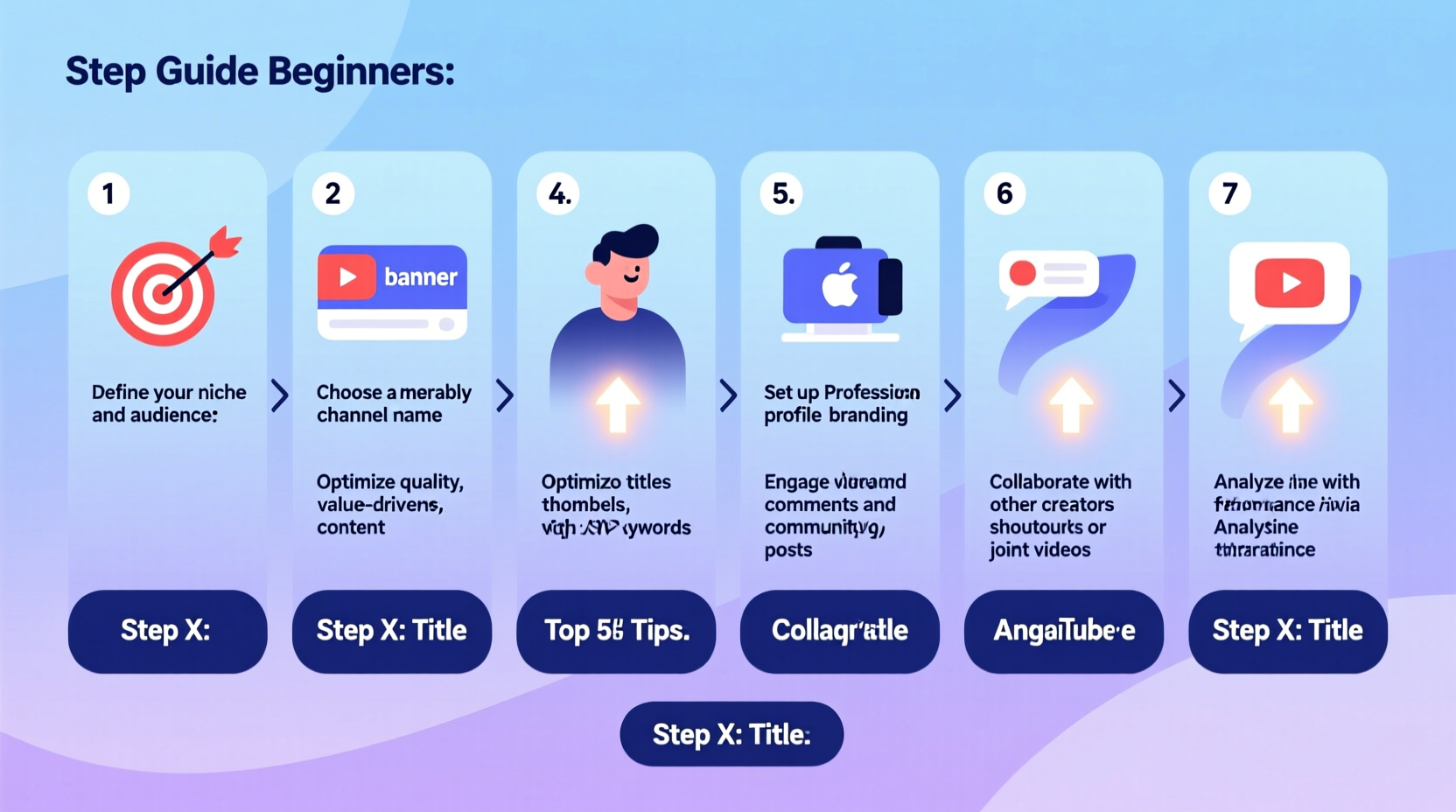
Picking a niche isn’t just about what you enjoy—it’s about where your passion intersects with audience demand. A broad channel like “lifestyle” or “vlogs” struggles to gain traction because it lacks focus. Instead, narrow your topic to something specific and searchable. For example, instead of “fitness,” try “home workouts for busy moms over 40.” Specificity helps YouTube understand who to recommend your content to.
To find your ideal niche, ask three questions:
- What do I know deeply or enjoy consistently?
- Who would benefit most from my knowledge?
- Is there existing content in this area with high engagement?
If all answers align, you’ve found a viable starting point. Channels that grow fast don’t try to appeal to everyone—they serve a well-defined group exceptionally well.
Step 2: Set Up Your Channel for Discoverability
Your YouTube channel must be optimized from day one. The setup phase is not just technical—it’s strategic. Follow these steps carefully:
- Create a Google Account dedicated to your channel (or use an existing one).
- Go to YouTube and click on your profile icon > Create a channel.
- Name your channel using keywords related to your niche (e.g., “Budget Vegan Meals” vs. “Sarah Eats Plants”).
- Design a simple but professional logo and banner. Use free tools like Canva if needed.
- Fill out your About section with a clear description including your niche, value proposition, and upload schedule.
Ensure your custom URL is claimed once eligible (usually after 100 subscribers). This makes sharing easier and looks more professional.
Channel Setup Checklist
- ✅ Created Google account linked to YouTube
- ✅ Chosen keyword-rich channel name
- ✅ Uploaded profile picture and banner
- ✅ Completed About section with contact info and niche focus
- ✅ Enabled channel trailer for new visitors
Step 3: Plan and Produce High-Intent Content
Growth happens when your videos solve real problems. Focus on creating “evergreen” content—topics that remain relevant over time—and prioritize search-driven ideas. These types of videos continue bringing in views months or even years after publishing.
Start by researching video ideas using YouTube’s search bar. Type in a broad term like “beginner workout,” then note the auto-suggestions. These are actual queries people are typing. Pick low-competition, high-intent phrases such as “10-minute morning workout no equipment.”
| Type of Video | Search Potential | Competition Level | Recommended For Beginners? |
|---|---|---|---|
| “How to” tutorials | High | Medium | Yes |
| Vlogs | Low | High | No |
| Product reviews | High | Medium-High | Yes, with affiliate potential |
| Trending commentary | Very High (short-term) | Very High | No — hard to rank quickly |
| Beginner guides | High | Low-Medium | Yes — ideal for fast growth |
Script each video with a strong hook in the first 15 seconds. State the problem, promise the solution, and deliver value immediately. Avoid long intros. Viewers decide within seconds whether to stay.
Step 4: Optimize Every Video for Search and Retention
YouTube is the second-largest search engine. To grow fast, treat each video like a webpage designed to rank. Here’s how:
- Title: Include primary keyword near the beginning. Example: “How to Start a YouTube Channel (Step-by-Step Guide for Beginners).”
- Description: First 2–3 sentences should summarize the video and include keywords. Add timestamps for longer videos.
- Tags: Use a mix of broad and specific tags (e.g., “youtube for beginners,” “start youtube 2024,” “grow youtube fast”).
- Thumbnail: Design high-contrast images with readable text and expressive faces when possible. Avoid clutter.
Equally important is retention. YouTube promotes videos that keep viewers watching. Increase watch time by:
- Using on-screen text to reinforce key points
- Adding background music subtly during transitions
- Ending with a clear call-to-action (“Like, subscribe, and comment below with your biggest challenge”)
“Channels that grow fastest aren’t always the most polished—they’re the ones that understand what keeps people watching.” — Mark Schaefer, Digital Marketing Strategist and Author
Step 5: Publish Consistently and Promote Strategically
One viral video rarely builds a channel. Consistency does. Upload on a realistic schedule—once a week is better than three times one week and silence the next. Use YouTube Studio to schedule releases for optimal times (typically Tuesdays–Thursdays, 2–4 PM local time).
After publishing, promote every video across platforms where your audience spends time:
- Share clips on TikTok and Instagram Reels with a link to full video
- Post discussion threads on Reddit communities related to your niche
- Send to email subscribers if you have a list
- Engage with comments on your video within the first 24 hours—this signals activity to the algorithm
Real Example: From Zero to 10K Subscribers in 5 Months
Jamal started a channel called “Simple Home Repairs” targeting renters who wanted to fix minor issues without calling professionals. He focused on low-competition searches like “how to fix a running toilet” and “fix squeaky door without tools.” Each video was under 8 minutes, had a clear title, and used DIY thumbnails with red arrows and bold text. By uploading every Tuesday and promoting snippets on Facebook groups for apartment living, he gained traction. Within five months, his video on “unclogging a shower drain naturally” went semi-viral with over 120K views. His consistent approach led to 10,300 subscribers—all without paid ads.
Frequently Asked Questions
Do I need expensive equipment to start?
No. Most top-performing beginner videos are shot on smartphones. Prioritize good lighting (natural light works) and clear audio. You can upgrade later.
How long should my videos be?
Start with 5–8 minute videos. They’re long enough to provide value but short enough to maintain attention. As you grow, analyze your Audience Retention metrics to adjust length.
When will I start getting views?
Most new videos get minimal views in the first 48 hours. YouTube tests them with small audiences. If retention and CTR are strong, they may get pushed to more users. Patience and consistency are key—don’t expect overnight success.
Conclusion: Start Now, Improve Later
The best time to launch your YouTube channel was six months ago. The second-best time is today. Perfection is the enemy of progress. Launch with what you have, learn from analytics, and refine as you go. Focus on solving problems, optimizing for search, and building trust through consistency. Growth compounds when you show up reliably with helpful content.









 浙公网安备
33010002000092号
浙公网安备
33010002000092号 浙B2-20120091-4
浙B2-20120091-4
Comments
No comments yet. Why don't you start the discussion?