Managing multiple Facebook accounts can be necessary for professionals, entrepreneurs, or individuals with distinct personal and public identities. However, doing so without violating Facebook’s Community Standards or Terms of Service requires careful planning, technical awareness, and consistent security practices. While Facebook officially allows one account per person, many users operate a second account for business, community management, or creative branding—legitimately and safely, when done correctly. This guide outlines practical, policy-compliant strategies to manage two Facebook accounts securely and efficiently.
Understanding Facebook’s Official Stance on Multiple Accounts
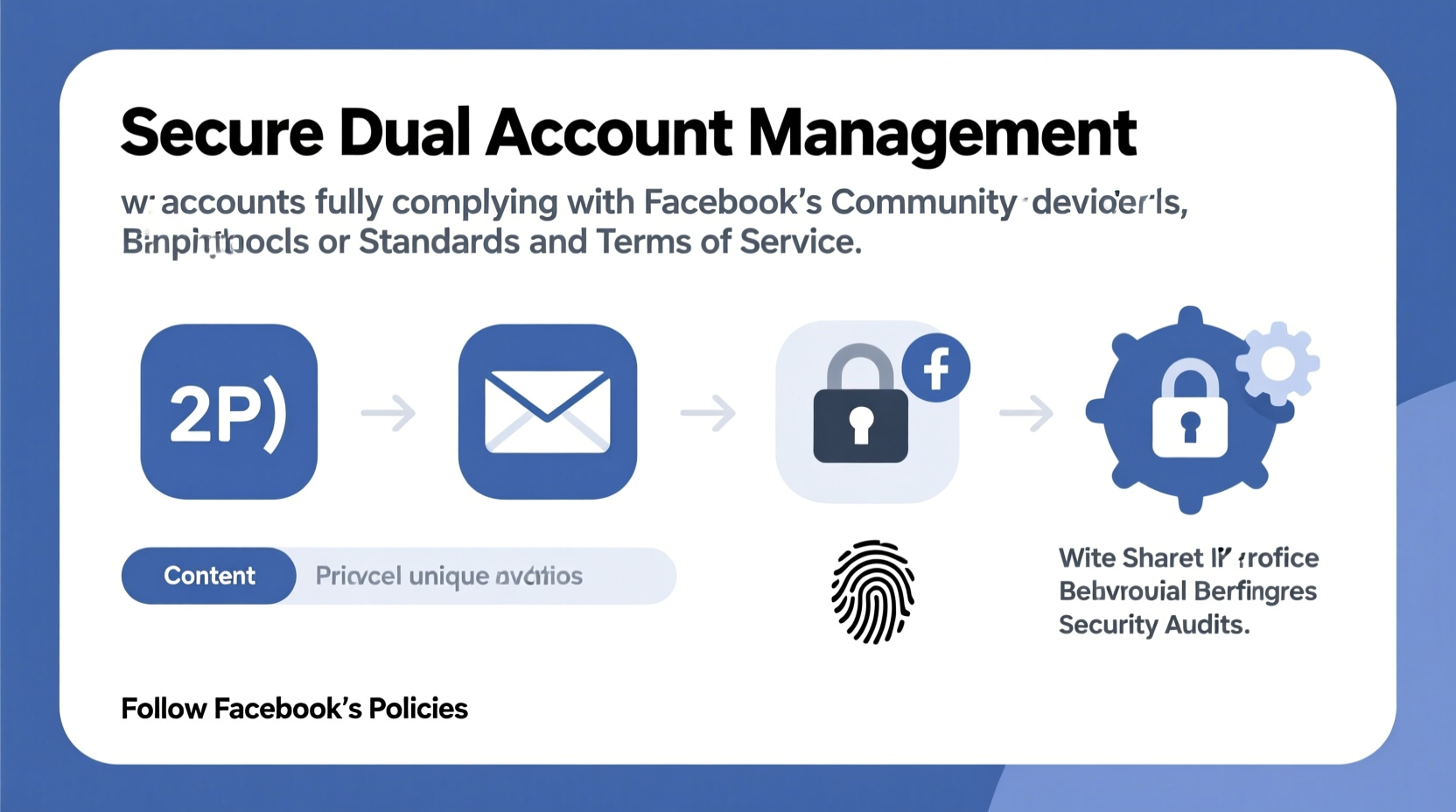
Facebook's policy states that each user should have only one personal account, verified with their real name. Creating fake or duplicate accounts violates the platform’s terms. However, exceptions exist: users may maintain a separate Page for a business, brand, or public figure—even if they personally manage it. Additionally, Meta Business Suite allows authorized access to Pages and Ads accounts without needing a second personal profile.
The key distinction lies in purpose and transparency. A second *personal* account pretending to be another individual is prohibited. But managing a professional identity through a Page, while using your primary account as the administrator, is not only allowed but encouraged by Facebook for brands and creators.
“Users are responsible for the authenticity of their identity on Facebook. Impersonation or deceptive multi-accounting risks permanent suspension.” — Meta Trust & Safety Team
Secure Setup: Separating Identities Without Breaking Rules
The safest way to “manage two accounts” is to use one personal profile and one official Page. Your personal account acts as the administrative backbone; the Page becomes the public-facing entity. This structure complies with Facebook’s policies while offering functional separation.
To set this up:
- Create a personal Facebook account using your real name and verified contact information.
- Use that account to create a Facebook Page for your business, side project, or alternate identity.
- Add trusted collaborators as admins or editors via Settings > Page Roles, minimizing reliance on secondary personal profiles.
- Enable two-factor authentication (2FA) on your primary account to protect all connected assets.
Best Practices for Secure Account Management
Even with compliant usage, security remains critical. Compromised credentials can lead to impersonation, spam, or policy violations attributed to you. Follow these measures to keep both your personal profile and associated Pages protected.
1. Use Unique, Strong Passwords
Avoid password reuse across accounts. Use a reputable password manager to generate and store complex passwords for your Facebook login, email recovery, and any third-party tools linked to your accounts.
2. Enable Two-Factor Authentication (2FA)
2FA adds a critical layer of protection. Choose an authenticator app (like Google Authenticator or Authy) over SMS, which is vulnerable to SIM-swapping attacks.
3. Monitor Active Sessions Regularly
Visit Settings > Security and Login > Where You're Logged In to review active sessions. Log out of unfamiliar devices immediately.
4. Limit Third-Party App Access
Only grant permissions to apps you trust. Audit existing app access monthly under Settings > Apps and Websites, and remove unused or suspicious entries.
5. Use Browser Profiles or Incognito Mode
If you must switch between roles frequently, use separate browser profiles (e.g., Chrome Profiles) for your personal account and business management. This reduces accidental cross-posting and session conflicts.
| Practice | Recommended Action | Risk if Ignored |
|---|---|---|
| Password Management | Use a password manager with unique 12+ character passwords | Account takeover via credential stuffing |
| Two-Factor Auth | Authenticator app, not SMS | SIM swap fraud |
| Session Monitoring | Review logins weekly | Unauthorized access goes unnoticed |
| App Permissions | Remove unused third-party apps | Data leaks or phishing exposure |
Real-World Scenario: Managing a Brand Page Safely
Consider Maria, a freelance graphic designer. She uses her personal Facebook account (under her legal name) to connect with friends and family. She also runs a small design studio and wants to build an online presence. Instead of creating a second personal profile, she creates a Facebook Page named “MariaDesign Studio.”
She links her personal account as the primary admin, sets up Meta Business Suite for scheduling posts, and enables 2FA. When networking, she directs clients to her Page, not her personal profile. Occasionally, she logs in from her laptop and phone—but always logs out of shared devices. By keeping her identity transparent and her tools compliant, she avoids policy violations while maintaining a professional image.
This approach ensures long-term sustainability. If Facebook audits her accounts, the relationship between her verified identity and the branded Page is clear and legitimate.
Step-by-Step Guide to Safe Multi-Account Workflow
Follow this routine to manage dual roles effectively:
- Day 1: Set up your personal Facebook account with accurate details and verify your email and phone number.
- Day 1: Create a Facebook Page relevant to your secondary role (business, artist, community group).
- Day 2: Enable two-factor authentication on your personal account using an authenticator app.
- Day 3: Install a password manager and save your Facebook credentials securely.
- Weekly: Check active sessions and revoke unknown logins.
- Monthly: Review app permissions and update privacy settings on both your profile and Page.
- As needed: Use Meta Business Suite or Creator Studio to schedule content without logging into multiple identities manually.
Frequently Asked Questions
Can I have two personal Facebook accounts if I use different names?
No. Facebook prohibits maintaining multiple personal profiles, even under different names. Doing so risks permanent suspension. Use a Page instead for secondary identities.
What happens if Facebook detects two accounts from the same device?
Using the same device isn’t a violation. Facebook understands shared devices. What matters is intent: impersonation, spam, or evasion of restrictions. Transparent, role-based usage (e.g., managing a Page) is permitted.
Is it safe to use third-party tools to switch between accounts?
Only use tools approved by Meta, such as Facebook Business Suite or Creator Studio. Unauthorized automation tools or account-switching apps may trigger security alerts or bans.
Action Plan Checklist
- ✅ Confirm your primary account uses your real name and verified contact info
- ✅ Create a Facebook Page for your secondary identity (brand, service, project)
- ✅ Enable two-factor authentication using an authenticator app
- ✅ Use a password manager to store unique, strong credentials
- ✅ Set up Meta Business Suite for centralized content and ad management
- ✅ Schedule monthly reviews of active sessions and app permissions
- ✅ Avoid sharing login details or using unauthorized third-party managers
Conclusion: Responsible Management Builds Long-Term Trust
Managing what feels like “two Facebook accounts” is entirely possible—and policy-compliant—when structured around Facebook’s intended tools: a verified personal profile and an official Page. Security, transparency, and adherence to platform rules aren’t just protective measures; they’re foundational to building credibility online. Whether you're promoting a business, growing a creative brand, or engaging with communities, operating within Facebook’s framework ensures your efforts last without risking suspension or loss of access.









 浙公网安备
33010002000092号
浙公网安备
33010002000092号 浙B2-20120091-4
浙B2-20120091-4
Comments
No comments yet. Why don't you start the discussion?