In the digital age, your online presence can follow you for years—sometimes with consequences you never intended. A single outdated article, an embarrassing photo from a decade ago, or even false information can resurface in search results and affect job prospects, relationships, or personal reputation. The good news: it is possible to remove unwanted search results and regain control of your digital footprint. This guide outlines practical, legally sound methods to eliminate harmful content and strengthen your online privacy long-term.
Understanding Search Result Persistence
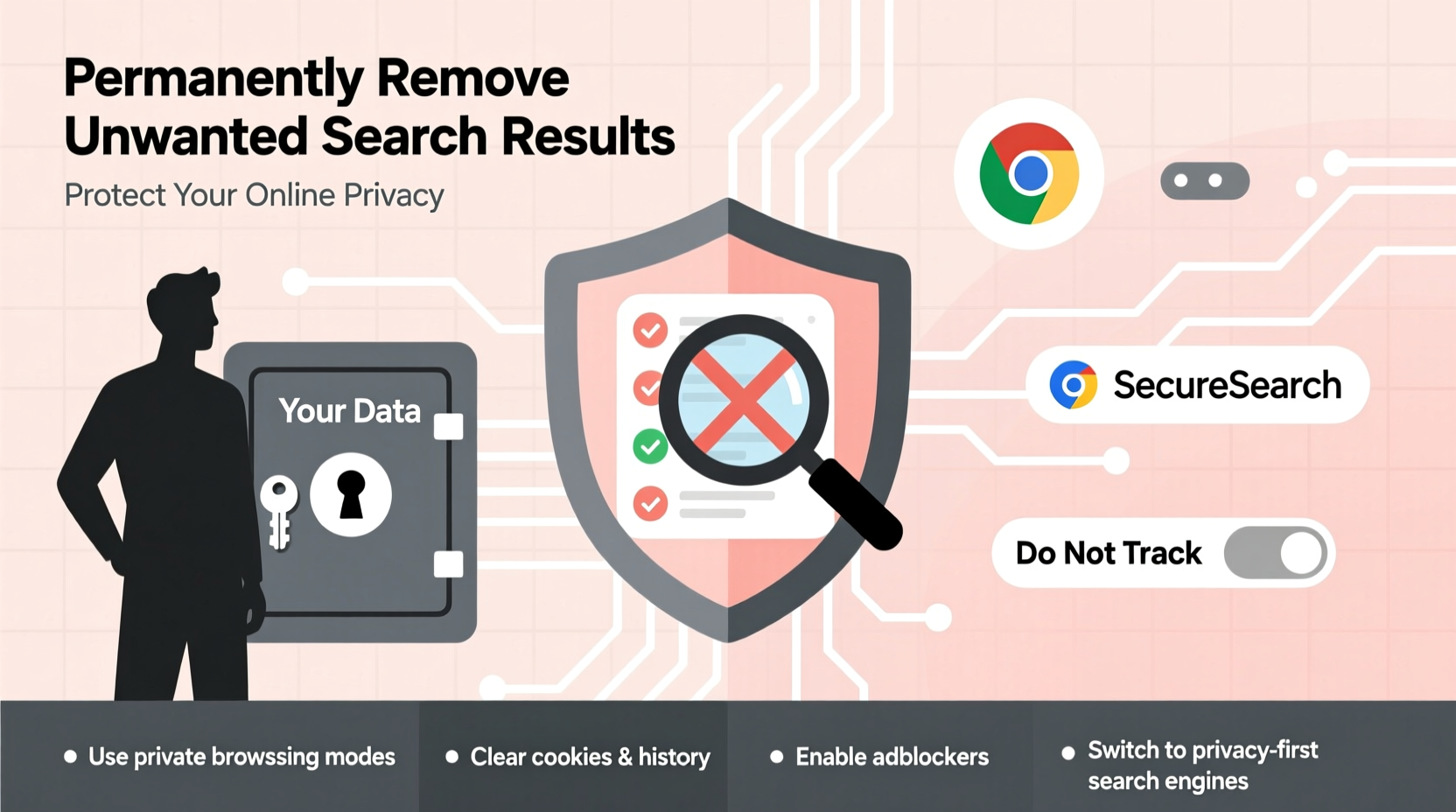
Search engines like Google don’t host content—they index it. When you see an unwanted result, it typically originates from a third-party website such as a news outlet, forum, social media platform, or data broker. Removing it requires targeting the source, not just the search engine listing. Even after deletion, cached versions may linger unless properly de-indexed.
Many people assume that time will bury negative results, but high-ranking pages often remain visible for years due to strong backlinks and domain authority. Proactive intervention is essential if you want lasting change.
Step-by-Step Guide to Remove Unwanted Results
- Identify the Source: Determine where the content lives. Is it on a blog, news site, public records database, or social media?
- Contact the Website Owner: Locate contact information (often in the site’s “Contact Us” or “Legal” section) and send a polite, concise removal request. Include the URL and reason for removal (e.g., outdated, inaccurate, or privacy violation).
- Request De-indexing from Search Engines: Once the page is removed or updated, submit a de-indexing request via Google Search Console (if you own the site) or Google’s Removal Tool.
- Monitor for Reappearance: Use Google Alerts for your name to catch re-indexed or mirrored content.
- Reinforce Your Online Presence: Publish positive, authoritative content (e.g., personal website, LinkedIn, portfolio) to push down residual results.
This process can take days to months depending on the site’s responsiveness. Some platforms have formal takedown procedures; others may ignore requests entirely.
Targeting Data Brokers and People-Search Sites
Data brokers collect and sell personal information—addresses, phone numbers, relatives, and more—from public records, social media, and commercial transactions. Over 100 such sites exist, including Spokeo, Whitepages, Intelius, and BeenVerified. These often appear prominently in searches and are notoriously difficult to remove from manually.
Each site has its own opt-out process, usually buried in their privacy policy. Most require navigating multiple pages, verifying identity, and sometimes paying for removal. Automated services like DeleteMe or OneRep streamline this by handling submissions across dozens of platforms—but manual verification is still recommended.
| Site | Removal Difficulty | Method |
|---|---|---|
| Spokeo | Moderate | Online opt-out form with email verification |
| Whitepages | High | Multiple steps, account creation required |
| BeenVerified | Very High | No direct opt-out; must use third-party service |
| FaxVin | Low | Email request with proof of identity |
Legal Avenues for Content Removal
In some cases, legal pressure is the only effective tool. If content is defamatory, harassing, or involves non-consensual intimate imagery, consult an attorney specializing in internet law. Legal notices such as cease-and-desist letters or DMCA takedown claims (for copyrighted material) can compel removal.
Europe’s General Data Protection Regulation (GDPR) grants individuals the “right to be forgotten,” allowing citizens to request removal of irrelevant or outdated personal data from search engines. While U.S. law lacks a direct equivalent, certain states—including California under the CCPA—offer limited data deletion rights.
“Privacy isn’t about hiding something—it’s about controlling what parts of your life belong to the public.” — Dr. Rebecca Lin, Digital Rights Advocate
Mini Case Study: Recovering from a Doxxing Incident
A software developer named Marcus discovered that his home address and phone number were posted on a fringe forum after a dispute in an online community. Despite reporting the post, it remained live and began appearing in Google searches. He contacted the site administrator with no response. Next, he filed a report with Google using their “Non-consensual personal image” removal tool, which led to de-indexing within 72 hours. He then used DeleteMe to purge his data from 32 people-search sites. Within six weeks, searching his name returned only professional profiles and GitHub repositories. His experience underscores the importance of combining technical tools with persistence.
Building Long-Term Privacy Protection
Prevention is far more effective than damage control. Once personal data spreads online, complete eradication is nearly impossible. Adopt these habits to minimize future exposure:
- Limit sharing of personal details (birth date, address, phone) on social media.
- Use a dedicated email for public sign-ups (e.g., newsletters, forums).
- Regularly audit your digital footprint using incognito searches of your name.
- Set up two-factor authentication and strong, unique passwords.
- Review privacy settings on Facebook, LinkedIn, and Instagram monthly.
Checklist: Protect Your Online Privacy
- ✅ Perform a full search of your name across Google, Bing, and DuckDuckGo.
- ✅ Identify and document all unwanted or sensitive results.
- ✅ Contact site owners for removal or update.
- ✅ Submit de-indexing requests to search engines.
- ✅ Opt out of at least 10 major data broker sites.
- ✅ Create or update a professional website to dominate search results.
- ✅ Set up Google Alerts for your name and common misspellings.
- ✅ Review privacy settings on all social accounts quarterly.
FAQ
Can I remove any search result about me?
Not always. Public records, legitimate news articles, and court documents are generally protected. However, outdated, false, or invasive content—especially involving private information—can often be removed through direct requests or legal channels.
How long does it take to remove a search result?
Simple takedowns may resolve in days. Data broker removals can take weeks. Legal processes may extend over months. Search engine de-indexing typically occurs within one week after successful removal at the source.
Does deleting my social media account remove search results?
Not immediately. Even after deletion, archived or cached versions may remain indexed. You must separately request de-indexing through Google’s removal tool. Additionally, others may have copied or shared your content independently.
Conclusion: Take Control of Your Digital Identity
Your online presence should reflect who you are today—not a misstep from years ago or data collected without consent. Removing unwanted search results isn’t a one-time fix; it’s part of an ongoing commitment to digital self-management. By understanding how content spreads, leveraging removal tools, and building a positive online footprint, you can significantly reduce privacy risks and shape how you’re perceived online.









 浙公网安备
33010002000092号
浙公网安备
33010002000092号 浙B2-20120091-4
浙B2-20120091-4
Comments
No comments yet. Why don't you start the discussion?