A planner is more than just a place to jot down appointments or deadlines—it can be a powerful extension of your mind, a tool for focus, and a canvas for creative thinking. When personalized effectively, a planner transforms from a generic scheduling aid into a dynamic system that aligns with your goals, rhythms, and cognitive style. The key lies not in filling every box but in designing a system that works uniquely for you. Whether you use a paper notebook, a digital app, or a hybrid approach, personalization unlocks deeper engagement, sharper planning, and sustained motivation.
Understand Your Planning Personality
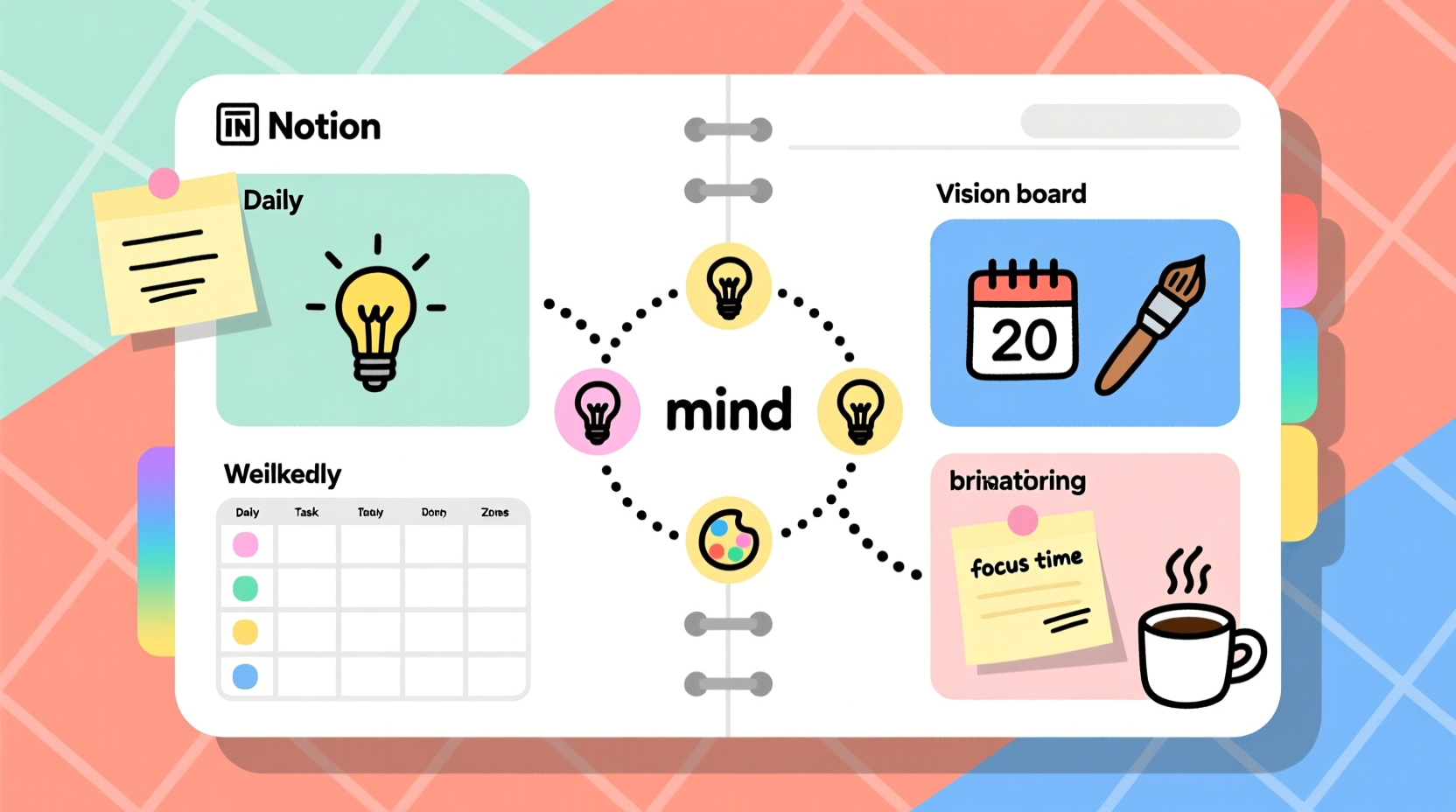
Before customizing any planner, it's essential to understand how you naturally organize your time and thoughts. Some people thrive on structure; others need flexibility. Psychologist Dr. Linda Sapadin identifies six \"time personality types,\" including the Planner, the Prioritizer, and the Crisis Manager. Knowing where you fall helps determine what kind of planner setup will support—not fight—your instincts.
For instance, if you're highly visual, color-coding and doodles may enhance retention. If you're detail-oriented, bullet points and checklists will feel satisfying. Conversely, overly rigid systems can demotivate spontaneous thinkers, while too much freedom may overwhelm those who crave order.
Assessing Your Needs: A Quick Self-Check
- Do I prefer analog (paper) or digital tools?
- Am I motivated by visuals, lists, or freeform writing?
- What time of day am I most productive?
- Do I respond better to long-term goals or daily micro-tasks?
- Where do I typically lose track of commitments?
This self-awareness forms the foundation of an effective personalized planner. Without it, even the most beautiful layout risks becoming unused clutter.
Design a Custom Layout That Fits Your Workflow
One-size-fits-all planner templates often fail because they don’t reflect individual priorities. A teacher might need space for lesson plans and student notes, while a freelance designer may require project timelines and client feedback logs. Personalization begins with intentional design.
Start by mapping out your core categories: appointments, tasks, goals, habits, brainstorming, gratitude, finances, or health tracking. Then decide how each should appear—daily, weekly, monthly, or as standalone sections.
Key Layout Elements to Customize
- Daily Spread: Include time blocks, priority tasks (limit to 3), energy levels, and space for quick notes.
- Weekly Overview: Visualize the week at a glance with theme days, recurring tasks, and buffer zones.
- Monthly Dashboard: Track goals, habit streaks, and upcoming milestones.
- Brain Dump Pages: Dedicate sections for unstructured idea capture.
- Project Planners: Break large initiatives into phases with deadlines and resources.
| Planning Goal | Suggested Section | Customization Tip |
|---|---|---|
| Time Management | Hourly Time Blocks | Use light shading for deep work vs. meetings |
| Habit Tracking | Grid Calendar | Color-code consistency (green = done, yellow = partial) |
| Creative Ideation | Blank Brainstorm Pages | Add prompts like “What if?” or “Reverse This” |
| Goal Progress | Milestones Tracker | Include motivational quotes near long-term goals |
| Work-Life Balance | Energy Mapping | Rate energy levels hourly and adjust schedule accordingly |
Integrate Creativity Into Routine Planning
Productivity doesn't have to mean sterile efficiency. In fact, research shows that incorporating creative elements into planning increases engagement and problem-solving ability. When your planner feels like a journal, sketchpad, or inspiration board, you're more likely to open it regularly.
Try adding small creative rituals: a doodle corner, mood icons, themed stickers, or a “word of the week.” These aren't distractions—they serve as cognitive anchors that make information more memorable.
“Creativity isn’t separate from productivity. It’s the engine behind sustainable focus.” — Dr. Mihaly Csikszentmihalyi, psychologist and author of *Flow*
Ways to Spark Creativity in Your Planner
- Use colored pens to differentiate task types (e.g., blue for calls, red for deadlines).
- Add inspirational quotes or affirmations on Monday spreads.
- Incorporate mind maps for complex projects instead of linear lists.
- Leave margins for spontaneous ideas during review sessions.
- Create a “play page” at the end of each month for free expression.
Build a System That Evolves With You
The most effective planners are not static. They grow and adapt based on feedback loops. At the end of each week, conduct a brief review: What worked? What felt cumbersome? Where did you consistently skip entries?
This reflective practice turns your planner into a living document. Maybe you realize that daily to-do lists are too overwhelming, so you switch to a “3 Most Important Tasks” format. Or perhaps you find that habit tracking motivates you, so you expand it to include hydration, reading, or movement.
Step-by-Step: Monthly Planner Audit
- Gather Insights: Flip through the past month’s pages. Highlight completed tasks, missed entries, and moments of insight.
- Evaluate Tools: Assess which sections were used frequently versus ignored.
- Adjust Layout: Redesign one element (e.g., move habit tracker to front, simplify meeting notes).
- Test Changes: Implement modifications for two weeks and observe usage patterns.
- Document Wins: Note improvements in focus, completion rates, or stress reduction.
This iterative process ensures your planner remains relevant and supportive, rather than a relic of good intentions.
Real Example: From Overwhelmed to Organized – Maya’s Story
Maya, a freelance writer and content strategist, used to juggle five different apps and notebooks. She’d start strong each January with a new planner, only to abandon it by March. Her turning point came when she stopped trying to fit into pre-made systems and began building her own.
She identified her core challenges: forgetting follow-ups, underestimating project time, and losing creative momentum. So, she designed a hybrid planner with three key features:
- A client dashboard listing all active projects, due dates, and communication history.
- A writing rhythm tracker where she logged word count and energy level after each session.
- A creative spark section filled with article ideas, quirky headlines, and favorite metaphors.
Within six weeks, Maya reported a 40% increase in on-time deliveries and rediscovered joy in brainstorming. Her planner wasn’t just functional—it became a source of professional identity.
“My planner used to feel like a chore. Now it’s where my best ideas live.” — Maya Tran, Content Creator
Essential Checklist for Personalizing Your Planner
To ensure your planner supports both productivity and creativity, follow this actionable checklist:
- ✅ Identify your planning personality and primary goals
- ✅ Choose a format (analog, digital, or hybrid) that matches your habits
- ✅ Design custom spreads for daily, weekly, and monthly views
- ✅ Incorporate visual elements (colors, icons, sketches) to boost engagement
- ✅ Add creative zones for brainstorming and reflection
- ✅ Integrate habit trackers aligned with personal or professional growth
- ✅ Schedule weekly reviews to refine the system
- ✅ Allow room for spontaneity—don’t over-schedule
- ✅ Use meaningful symbols or codes (e.g., ⚡ for urgent, 🌱 for learning)
- ✅ Update quarterly based on performance and life changes
Frequently Asked Questions
Can a personalized planner really improve creativity?
Absolutely. When your planner includes open-ended sections, prompts, and expressive formats, it encourages divergent thinking. Creativity flourishes in structured freedom—knowing where to start and what constraints to play within. A well-designed planner provides that balance.
How do I avoid making my planner too complicated?
Start simple. Focus on solving one or two major pain points first—like missed deadlines or scattered ideas. Add complexity only when the basic system runs smoothly. Remember: the goal is usability, not perfection. If a feature feels burdensome, remove it.
Should I go digital or stick with paper?
It depends on your lifestyle. Digital planners (like Notion, GoodNotes, or Apple Notes) offer searchability, backups, and integration with calendars. Paper planners provide tactile satisfaction, fewer distractions, and better spatial memory. Many professionals use both—a paper journal for ideation and a digital calendar for scheduling.
Final Thoughts: Make It Yours, Make It Work
A planner is not a test of discipline. It’s a mirror of your priorities and a scaffold for your potential. When personalized with intention, it becomes more than a record of what you do—it reveals who you are becoming. The most productive people don’t just manage time; they design systems that reflect their values, amplify their strengths, and invite curiosity.
Don’t wait for the perfect planner. Start where you are. Sketch a layout, try a new symbol, or dedicate one page to wild ideas. Small acts of customization build momentum. Over time, your planner evolves from a tool into a trusted companion—one that doesn’t just track your days but helps shape them.









 浙公网安备
33010002000092号
浙公网安备
33010002000092号 浙B2-20120091-4
浙B2-20120091-4
Comments
No comments yet. Why don't you start the discussion?