Virtual interviews are now a standard part of the hiring process, but many candidates underestimate the preparation required to make a strong impression through a screen. Unlike in-person meetings, your appearance, background, lighting, and audio quality are amplified under digital scrutiny. A poorly lit face, cluttered backdrop, or glitchy connection can overshadow even the most qualified candidate. To ensure you're seen—and remembered—for the right reasons, thoughtful preparation is essential. This guide walks through every element of virtual interview readiness, from technical setup to body language, so you project confidence, clarity, and professionalism.
Master Your Lighting and Camera Position
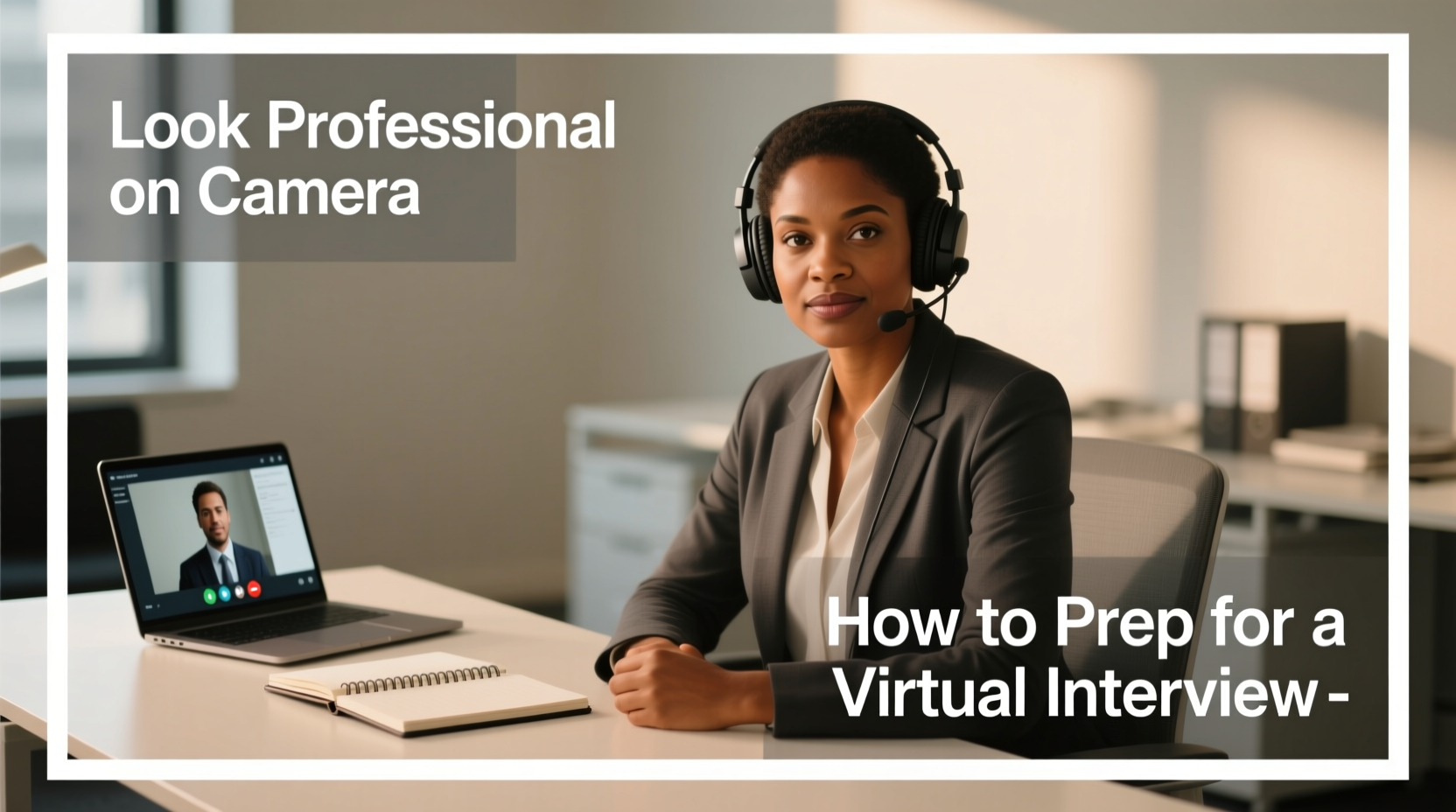
The way you appear on camera starts long before you speak. Poor lighting can cast unflattering shadows, wash out your features, or leave your face in darkness—none of which help convey attentiveness or competence. Natural light is ideal, but it must be used correctly. Position yourself facing a window during daylight hours to achieve soft, even illumination. Avoid sitting with the window behind you, as this creates a silhouette effect that obscures your face.
If natural light isn’t available, invest in a simple ring light or desk lamp with adjustable color temperature. Aim for a warm-white setting (around 4000K) to avoid a harsh, clinical look. The light should come from slightly above eye level and in front of you, minimizing shadows under your eyes and chin.
Your camera placement is equally important. Mount your laptop or phone at eye level using books, a stand, or an adjustable arm. Looking slightly upward into the lens creates a more engaging angle than looking down, which can emphasize double chins or disengage the viewer. Keep the camera about two feet away to frame your face and shoulders comfortably without cutting off too much or appearing distant.
Dress for the Role, Not the Room
It’s tempting to dress casually from the waist down when no one will see, but professionalism begins with mindset. Wearing interview-appropriate attire signals to yourself—and the interviewer—that you take the opportunity seriously. Stick to solid colors or subtle patterns in medium tones like navy, gray, or burgundy. Avoid pure white or black clothing, which can cause overexposure or blending into dark backgrounds. Steer clear of busy patterns like pinstripes or houndstooth, which can create a distracting moiré effect on camera.
Choose fabrics that don’t reflect light excessively—matte materials work best. If you’re wearing glasses, adjust lighting to minimize glare, or consider anti-reflective coating if you frequently attend video calls. Grooming matters too: neat hair, minimal jewelry, and understated makeup (if worn) keep the focus on your words, not distractions.
“Candidates who dress professionally—even in remote settings—demonstrate respect for the process and often perform better emotionally.” — Dr. Lena Patel, Organizational Psychologist
Optimize Your Tech Setup for Flawless Performance
No amount of preparation can compensate for a frozen screen or dropped call. Technical glitches undermine credibility, so test everything well in advance. Use a hardwired internet connection if possible; if relying on Wi-Fi, ensure you’re close to the router and avoid bandwidth-heavy activities (like streaming) during the interview.
Close unnecessary applications and browser tabs to free up system resources. Restart your device beforehand to prevent last-minute updates or notifications. Choose a quiet space where interruptions are unlikely—a closed door, a “do not disturb” sign, and informing household members can go a long way.
Use headphones with a built-in microphone to improve audio clarity and reduce echo. While built-in laptop mics have improved, external headsets provide crisper sound and eliminate background noise. Test your audio and video using your preferred platform (Zoom, Teams, Google Meet) at least 30 minutes before the scheduled time.
| Element | Do | Avoid |
|---|---|---|
| Internet | Use Ethernet or strong Wi-Fi near router | Public networks or shared connections |
| Device | Restart & update software ahead of time | Low battery or outdated apps |
| Audio | Wear noise-canceling headphones | Speakerphone in noisy environments |
| Platform | Log in early to confirm access | Using unfamiliar tools last minute |
Create a Professional Background and Minimize Distractions
Your surroundings communicate volumes about your attention to detail. A cluttered bedroom, laundry pile, or pet roaming in the background sends the wrong message. Choose a neutral, tidy space—ideally with a plain wall or bookshelf as a backdrop. If privacy is limited, use a virtual background with caution: only use still images (not animated), and ensure your lighting is consistent to avoid distortion around your edges.
Remove personal items, expired posters, or anything that could distract or raise questions. A single plant or tasteful artwork can add warmth without clutter. Silence all devices—phones, smartwatches, tablets—to prevent alerts. Close unrelated browser windows to avoid accidental pop-ups. Let others in your home know about the interview to prevent walk-ins or loud noises.
Practice Presence and Communication Skills
Looking professional isn’t just about appearance—it’s also about engagement. In virtual settings, subtle cues like nodding, smiling, and maintaining eye contact carry extra weight. Since your face is likely the only visible part of you, expressive facial gestures help convey enthusiasm and active listening.
Make eye contact by looking directly into the camera, not at the interviewer’s face on your screen. This may feel unnatural at first, but it creates the perception of direct connection. Practice speaking clearly and at a moderate pace—audio delays can make overlapping speech awkward, so pause briefly before responding.
Prepare and rehearse answers to common questions, but avoid reading scripts verbatim. Use bullet-point notes on a separate monitor or tablet to stay on track without sounding robotic. Record mock interviews to evaluate your tone, posture, and clarity. Ask a friend or mentor to simulate the experience and provide feedback on both content and delivery.
Step-by-Step Preparation Timeline (72 Hours Before Interview)
- 72 hours prior: Confirm interview time, platform, and any pre-interview instructions. Download or update necessary software.
- 48 hours prior: Choose and set up your interview space. Test lighting, camera, and audio. Adjust as needed.
- 24 hours prior: Conduct a full dry run with a friend or recorded session. Refine answers and review company research.
- 2 hours prior: Charge devices, plug in backup power, close non-essential apps, and silence notifications.
- 15 minutes prior: Log in to the meeting room early, check audio/video one final time, and take deep breaths to center yourself.
Real-World Example: From Glitch to Grace
Sarah, a marketing specialist applying for a remote role, had aced her phone screening but nearly derailed her virtual interview due to poor preparation. She joined from her kitchen table, backlit by a bright window, making her face nearly invisible. Her dog barked mid-sentence, and she fumbled when asked to share her portfolio, citing a “file loading issue.” Though knowledgeable, she didn’t advance.
For her next opportunity, Sarah transformed her approach. She rearranged her home office to face a north-facing window, added a small LED panel for consistency, and practiced screen sharing with a colleague. She wore a navy blouse, styled her hair neatly, and placed her laptop on a stack of books for optimal height. During the interview, she maintained steady eye contact, responded thoughtfully, and smoothly presented her work. She received an offer within 48 hours.
The difference wasn’t her qualifications—it was her presentation.
Essential Virtual Interview Checklist
- ✅ Test camera, microphone, and internet connection
- ✅ Position camera at eye level
- ✅ Set up proper front-facing lighting
- ✅ Choose a clean, quiet, professional background
- ✅ Dress fully in professional attire
- ✅ Close unnecessary apps and silence notifications
- ✅ Use headphones with a good mic
- ✅ Rehearse answers and conduct a mock interview
- ✅ Log in 10–15 minutes early
- ✅ Have water and notes nearby (but out of frame)
Frequently Asked Questions
Can I use a virtual background?
You can, but only if your lighting is even and your movement is minimal. Blurry edges or distorted limbs can distract. A real, tidy background is always preferable. If you must use a virtual one, choose a simple, static image and test it thoroughly.
What if my internet cuts out during the interview?
Stay calm. Immediately switch to a mobile hotspot if available, or call in via phone if the platform allows. Apologize briefly and refocus. Most employers understand occasional tech issues, but repeated disruptions suggest poor preparation.
Should I smile during a virtual interview?
Yes—but naturally. A genuine, relaxed smile conveys warmth and confidence. Avoid forced expressions, but don’t remain expressionless either. Mirror your usual in-person demeanor, adjusted for the medium.
Final Thoughts: Professionalism Is a Full Package
Preparing for a virtual interview goes beyond showing up on time with a working camera. It’s about curating every detail to reflect reliability, competence, and respect. When you control the variables—lighting, attire, sound, background, and demeanor—you shift the focus where it belongs: on your skills, experience, and potential.
Remember, the goal isn’t perfection. It’s presence. A stable connection, clear voice, and composed appearance allow your personality and qualifications to shine. With deliberate practice and attention to detail, you won’t just survive the virtual interview—you’ll dominate it.









 浙公网安备
33010002000092号
浙公网安备
33010002000092号 浙B2-20120091-4
浙B2-20120091-4
Comments
No comments yet. Why don't you start the discussion?