In an age where digital transactions are routine, securing your payment details is essential. The App Store, a central hub for apps, subscriptions, and in-app purchases, stores your billing information to streamline checkout. While convenient, this feature can pose risks if not managed properly—especially after device sharing, lost access, or suspected fraud. Knowing how to remove and manage your billing information ensures control over your financial data and minimizes exposure to unauthorized transactions.
Why Managing Your App Store Billing Information Matters
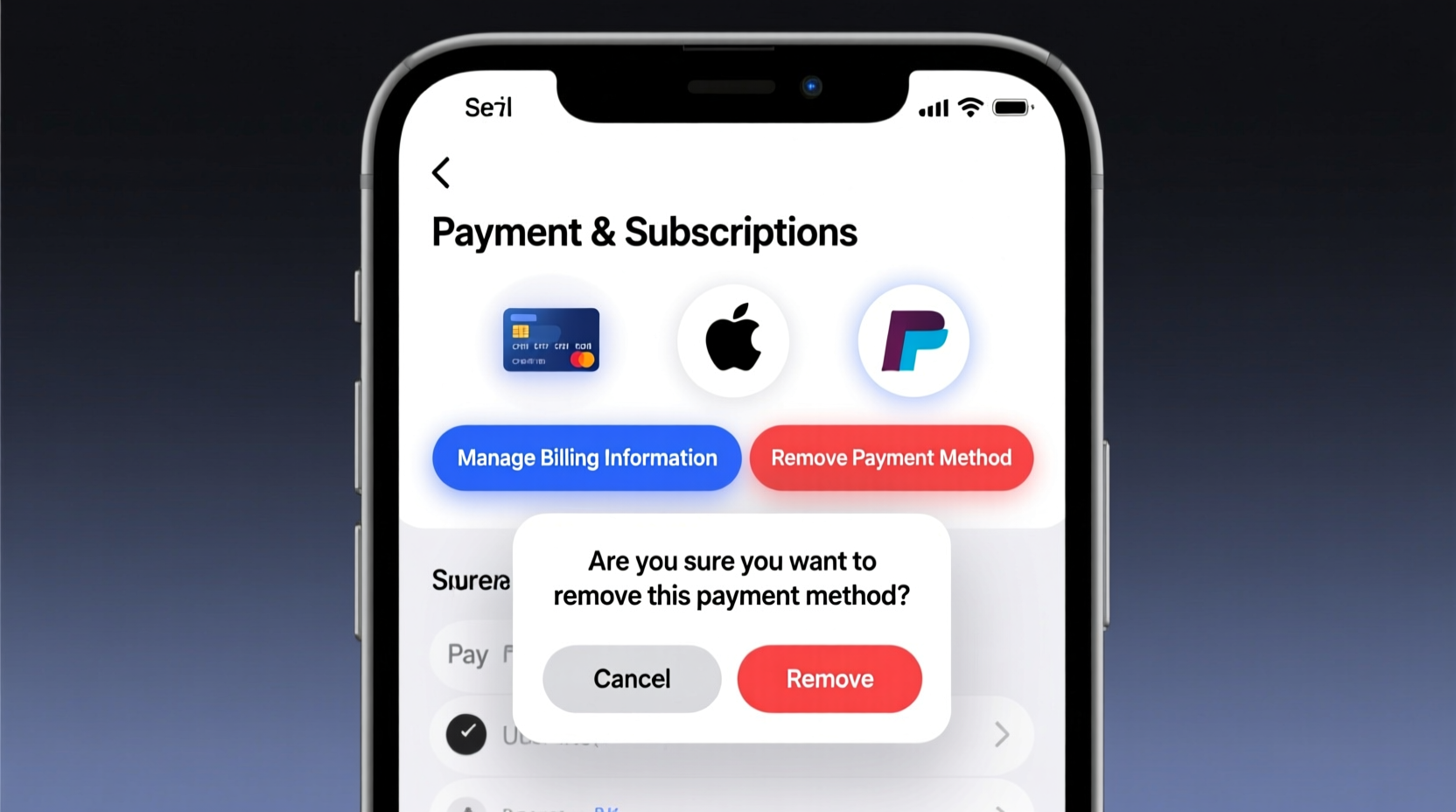
Your Apple ID is tied to every purchase made across Apple devices. When you add a credit card, PayPal, or other payment method to your App Store account, it remains active until manually changed or removed. This convenience comes with responsibility: outdated, compromised, or shared accounts can lead to unexpected charges or misuse.
Apple encrypts stored payment data and uses tokenization to protect transactions, but security doesn’t end with the company. User behavior plays a critical role. Regularly auditing your payment methods, especially after gifting devices or ending shared family plans, reduces risk significantly.
“Users often overlook the long-term implications of saved payment info. A single unmanaged card can lead to recurring charges or exploitation if credentials are ever compromised.” — David Lin, Cybersecurity Analyst at SecureMobile Labs
Step-by-Step: How to Remove Billing Information from the App Store
Removing your payment method from the App Store is straightforward, though the process varies slightly depending on your device. Follow these steps carefully to ensure complete removal.
- Open Settings on your iPhone or iPad.
- Tap your name at the top to access Apple ID settings.
- Select Media & Purchases, then choose View Account. You may need to sign in.
- Under the Settings section, tap Payment & Shipping.
- Tap Edit next to your current payment method.
- Select None to remove all payment options.
- Confirm the change when prompted.
Note: You can only select “None” as a payment option if you have no active subscriptions, outstanding balances, or pending purchases. If any exist, resolve them first.
Managing Subscriptions Before Removing Payment Info
Subscriptions require a valid payment method. To avoid service interruptions or failed payments, audit and manage your subscriptions before removing billing details.
Navigate to Settings > [Your Name] > Subscriptions. Here, you’ll see a list of all active subscriptions linked to your Apple ID. Tap any subscription to view details, modify renewal settings, or cancel.
Consider the following actions:
- Cancel unused subscriptions (e.g., expired trials, forgotten services).
- Switch to gift cards or prepaid Apple IDs for specific services.
- Download usage history to identify overlooked charges.
Once all subscriptions are canceled or updated, return to the Payment & Shipping section to remove your card.
Alternative Payment Methods for Safer App Store Use
Removing traditional payment methods doesn’t mean losing access to purchases. Several safer alternatives allow controlled spending without exposing sensitive financial data.
| Payment Method | Security Benefit | Limitation |
|---|---|---|
| Apple Gift Cards | No bank link; fixed balance | Limited to available funds |
| Prepaid Cards | Disposable; no personal data | May require activation fees |
| PayPal | Secondary layer; easy revocation | Still requires initial setup |
| Family Sharing (with approval) | Parental controls; purchase requests | Relies on organizer’s payment method |
Using gift cards is particularly effective for children’s devices or secondary accounts. Load only what’s needed and avoid linking credit cards entirely.
Mini Case Study: Recovering Control After Unauthorized Charges
Sarah, a freelance designer, noticed unfamiliar charges on her monthly statement totaling $78.99. She traced them to a fitness app subscription she never authorized. After checking her Apple ID activity, she discovered her old phone—given to her cousin—still had her Apple ID logged in with her default payment method active.
She immediately removed the device remotely via iCloud, canceled the rogue subscription, and switched her primary payment method to a zero-balance prepaid card. Going forward, she set up Family Sharing with purchase approvals for relatives using her account. Her proactive response prevented further losses and tightened her digital hygiene.
Best Practices for Ongoing Billing Security
Maintaining secure billing isn’t a one-time task. It requires consistent habits and awareness. Implement these strategies to stay protected:
- Review Purchase History Monthly: Go to Settings > [Your Name] > Media & Purchases > See All under Purchase History.
- Use Purchase Prompts: Enable Ask to Buy for shared accounts to approve every transaction.
- Log Out Unused Devices: Regularly check which devices are signed in under your Apple ID and remove old ones.
- Set Up Notifications: Turn on download and purchase alerts in Screen Time settings.
- Update Recovery Options: Keep trusted phone numbers and email addresses current for faster account recovery.
Checklist: Securing Your App Store Billing
- ✅ Review all active subscriptions and cancel unnecessary ones.
- ✅ Check all devices signed in with your Apple ID.
- ✅ Download and analyze recent purchase history.
- ✅ Update or remove outdated payment methods.
- ✅ Replace credit cards with gift cards or prepaid options where possible.
- ✅ Enable two-factor authentication and purchase approvals.
- ✅ Set up email or push notifications for new purchases.
Frequently Asked Questions
Can I use the App Store without any payment method?
Yes, but only if you have no active subscriptions, unpaid balances, or pending orders. You can still download free apps and redeem codes. Select \"None\" as your payment method once these conditions are met.
What happens to my subscriptions if I remove my payment method?
Any subscription requiring automatic renewal will be canceled if there's no valid payment method. You’ll lose access unless you re-add payment before the renewal date. Manage each subscription individually to avoid surprises.
Is it safe to keep a card on file with Apple?
Apple uses industry-standard encryption and does not store full card numbers on devices. However, no system is immune to social engineering or phishing. For maximum security, especially on shared devices, removing stored cards and using alternative payment forms is recommended.
Conclusion: Take Control of Your Digital Spending Today
Your App Store billing information is more than a checkout shortcut—it’s a gateway to your financial security. By regularly reviewing subscriptions, removing outdated payment methods, and leveraging safer alternatives like gift cards, you gain full control over your digital purchases. Whether protecting yourself from accidental charges or safeguarding against unauthorized access, proactive management is non-negotiable in today’s connected world.









 浙公网安备
33010002000092号
浙公网安备
33010002000092号 浙B2-20120091-4
浙B2-20120091-4
Comments
No comments yet. Why don't you start the discussion?