Weak or inconsistent cellular signal can disrupt daily life—whether you're missing important calls, struggling with slow data, or losing connection during emergencies. While occasional drops happen, persistent issues often stem from problems with your device’s antenna, network coverage, or local infrastructure. Knowing how to properly report a cell phone antenna issue is crucial to getting timely support and restoring reliable service. This guide walks you through the entire process—from diagnosis to resolution—with actionable steps, expert insights, and real-world examples.
Step 1: Confirm It’s an Antenna or Signal Issue
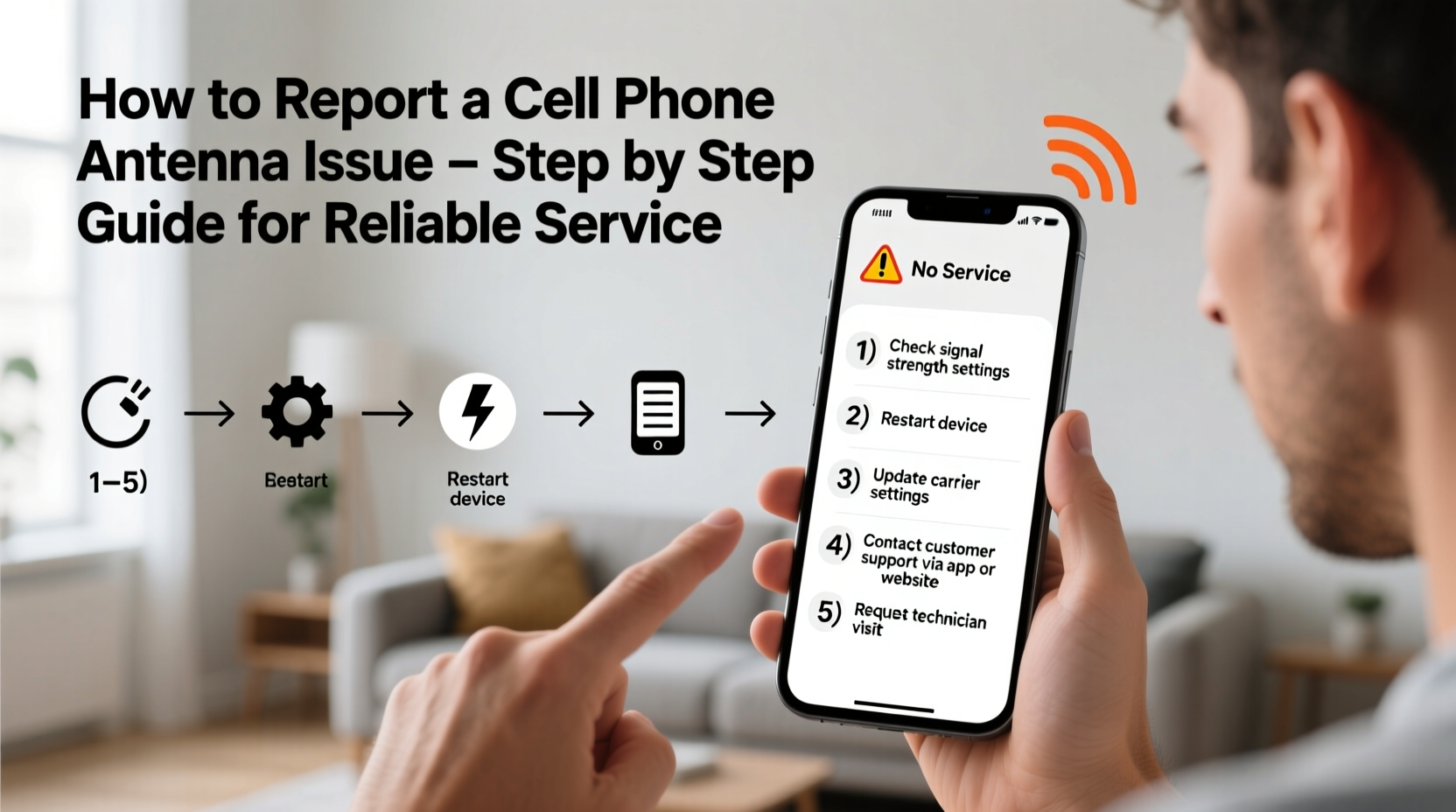
Before contacting your carrier, rule out common causes that mimic antenna failure. Many users mistake poor app performance or Wi-Fi interference for cellular signal loss. Start with these checks:
- Check if the problem occurs in multiple locations. If only one area has weak signal, it may be environmental (e.g., basement, rural zone).
- Toggle Airplane Mode on and off to reset the radio connection.
- Ensure your SIM card is properly seated and not damaged.
- Test another compatible device in the same location to isolate whether the issue is device-specific.
- Review your phone's signal strength indicator (measured in dBm). On most smartphones, dialing
*3001#12345#*activates Field Test Mode (iPhone) or go to Settings > About Phone > Status > Network for Android devices.
If the second device shows strong signal but yours doesn’t—even after rebooting and updating software—the issue likely lies with your phone’s internal antenna.
Step 2: Document the Problem Thoroughly
When reporting technical issues, detailed documentation increases the chances of a swift resolution. Carriers and technicians rely on consistent data to diagnose hardware faults or coverage gaps.
- Log signal behavior: Note times, locations, and types of failures (calls dropping, failed texts, no data).
- Take screenshots: Capture signal bars, error messages, and field test readings.
- Record video evidence: Film yourself attempting a call or loading a webpage in affected areas.
- Note recent changes: Did the issue start after a drop, water exposure, or software update?
| Data Type | What to Record | How It Helps |
|---|---|---|
| Location | Home, office, commute route | Determines if issue is localized |
| Time of Day | Morning vs. evening patterns | Identifies network congestion factors |
| Signal Strength (dBm) | Readings from field test mode | Provides objective measurement |
| Device Behavior | Call drops, slow data, no service | Clarifies symptom severity |
Step 3: Contact Your Wireless Carrier
Your carrier is the first point of contact for resolving service issues. Most offer multiple support channels—phone, chat, app, or in-store visits. Be prepared with your documentation and account details.
Start by calling customer support or using your provider’s mobile app. When speaking with a representative:
- Clearly describe when and where the issue occurs.
- Mention any troubleshooting already performed.
- Request a network diagnostic check on their end.
- Ask if there are known outages or tower maintenance in your area.
“Over 60% of reported ‘antenna problems’ are actually due to temporary network congestion or misconfigured settings. Proper diagnostics save time for both users and carriers.” — Raj Patel, Senior Network Engineer at T-Mobile
If initial support fails to resolve the issue, politely request escalation to a technical specialist or hardware department. Avoid vague terms like “bad signal”—use precise language such as “persistent signal drop below -110 dBm despite proximity to tower.”
Step 4: Determine Responsibility: Device vs. Network
Not all signal issues stem from your phone’s antenna. Understanding who is responsible—your device manufacturer or your carrier—determines the next course of action.
If the problem persists across different networks or devices in the same spot, it’s likely a coverage gap. In this case, your carrier should investigate tower placement or signal blockers (like metal roofs or dense walls).
However, if only your phone struggles—even in high-coverage zones—and especially if it’s been dropped or exposed to moisture, the internal antenna may be damaged. Modern smartphones have multiple antennas (for LTE, 5G, GPS, Wi-Fi), and damage to one can affect overall performance.
In such cases, contact the device manufacturer or an authorized repair center. Apple, Samsung, and Google typically do not allow third-party antenna repairs without voiding warranty, so proceed carefully.
Mini Case Study: Recovering Reliable Service in a Rural Home
Sarah, a remote worker in northern Vermont, began experiencing frequent call drops and slow internet despite full signal bars. After rebooting and testing her SIM in another phone (which worked fine), she suspected a device issue. She used Field Test Mode and discovered her iPhone was reading -118 dBm indoors, far below usable levels.
She contacted Verizon with logs and videos showing spotty connectivity. The rep initially suggested a new SIM, which didn’t help. Sarah escalated to a technician, who confirmed no local outages. Eventually, she tested a different phone on the same line—it had strong signal. This proved the issue was with her iPhone’s antenna, likely damaged during a fall months earlier.
She visited an Apple Store, where diagnostics revealed a faulty mmWave 5G antenna. After a $99 out-of-warranty repair, her signal returned to normal. Her persistence in documenting and isolating the issue led to a faster fix.
Step 5: Escalate When Necessary
If your carrier dismisses your claim or offers unsatisfactory solutions, don’t stop there. You have options to escalate formally:
- File a complaint with the FCC: The Federal Communications Commission tracks consumer complaints about wireless service. Visit consumercomplaints.fcc.gov to submit details. While they don’t resolve individual cases directly, aggregated data can prompt carrier action.
- Request a signal booster: Some carriers provide free or discounted femtocells or mini-towers (e.g., AT&T MicroCell, Verizon LTE Network Extender) for homes with chronic signal issues.
- Contact local government: If nearby construction or new buildings block signals, coordinate with municipal planning departments to assess impact on cellular access.
Checklist: How to Report a Cell Phone Antenna Issue
- ✔️ Rule out non-antenna causes (Wi-Fi, apps, settings)
- ✔️ Test signal strength using field test mode
- ✔️ Try another device on the same network
- ✔️ Document symptoms with time, location, and screenshots
- ✔️ Call your carrier with specific details
- ✔️ Request network diagnostics and outage checks
- ✔️ Escalate to technical support if unresolved
- ✔️ Consider manufacturer repair if device is faulty
- ✔️ File an FCC complaint if service remains unreliable
Frequently Asked Questions
Can I repair my phone’s antenna myself?
No. Internal antennas are delicate and integrated into the frame or motherboard. DIY repairs risk further damage and usually void warranties. Always use authorized service centers.
Does a case affect antenna performance?
Yes. Metal or thick magnetic cases can interfere with signal transmission, especially for 5G and NFC. Use slim, non-metallic cases designed for your model.
Will switching carriers solve an antenna issue?
If the problem is with your phone’s hardware, changing carriers won’t help. However, if the issue is network-related (e.g., poor tower coverage), switching to a provider with better local infrastructure may improve service.
Conclusion: Take Control of Your Connectivity
Reliable cellular service isn’t a luxury—it’s essential for communication, safety, and productivity. Reporting a cell phone antenna issue effectively requires patience, precision, and persistence. By systematically diagnosing the root cause, gathering evidence, and knowing when and how to escalate, you protect your right to dependable connectivity.









 浙公网安备
33010002000092号
浙公网安备
33010002000092号 浙B2-20120091-4
浙B2-20120091-4
Comments
No comments yet. Why don't you start the discussion?